Mastering WooCommerce Migration: A Comprehensive Guide

Whether you’re scaling up to meet increased demand or seeking a more intuitive eCommerce platform, embarking on a WooCommerce migration can be a crucial step in your business journey.
Migrating your WooCommerce store involves transferring an entire digital ecosystem – everything from product listings and customer details to order histories and website configurations – from your current platform to a new setting.
A variety of factors can drive the decision to migrate. Perhaps you’re looking to heighten your store’s performance, switch your hosting platform, or transition from your current eCommerce solution to a more cost-effective and flexible option such as WooCommerce.
However, the path to migration isn’t always straightforward. The systematic data transfer, preservation of SEO rankings, and ensuring minimal operational downtime can seem daunting at first, and it’s completely okay to feel overwhelmed. That’s where we come in.
In this comprehensive guide, we’ll demystify the entire migration process, from taking necessary precautions to troubleshooting potential issues.
Types of WooCommerce migration
Whether you’re aiming for a change in your digital environment due to performance scaling, cost optimization, brand re-strategizing, or technological advancements, identifying the correct type of migration is important.
Migrating your WooCommerce store to another server or domain
Moving your eCommerce store to another server or domain is a relatively common practice, spurred by a variety of reasons such as:
- Seeking better hosting performance that can handle large volumes of traffic to amplify your store’s performance.
- A need for more features, server upgrades, and bolstered security measures.
- Desire to transition to a more cost-effective hosting provider.
- Should the business undergo a rebrand, a change in domain would naturally follow.
During this type of migration, there are some key steps you need to take:
- Start with a full backup of your existing data.
- Alter your Domain Name System (DNS) settings to point to the new server or domain.
- Post-migration, rigorously test the new site.
Migrating your store to WooCommerce from another eCommerce platform
Many businesses might consider transitioning to WooCommerce from other platforms like Shopify, Magento, or BigCommerce. This transition is an excellent opportunity to revamp your online store’s appearance while retaining its unique, defining elements.
Migrating your store from WooCommerce to another eCommerce platform
Some store owners may find themselves considering a transition from WooCommerce to another eCommerce platform if they have scalability issues or specific feature needs that they feel WooCommerce is unable to meet.
However, you might want to consider hiring WooCommerce developers to help address scalability issues before deciding on migration.
If you need more help deciding whether to migrate or scale your current WooCommerce setup, Saucal offers a comprehensive eBook that compares four of the top eCommerce platforms – a resource that can provide useful insights.
If you decide to opt for migration, the process primarily involves:
- Exporting data from your existing WooCommerce store.
- Selecting a new eCommerce platform.
- Importing the data onto the new platform.
- Customizing the new store to meet your specific needs.
Given the technical nature of this process, it might be beneficial to seek professionals’ help, saving you time and circumventing migration complications.
What should you migrate for a successful WooCommerce transfer?
To ensure a successful WooCommerce migration, you need to identify what data and elements need to be moved. The specific data you’ll need for migration will be unique to every individual journey, but this detailed list might come in handy:
Product data
Your products are the heart of your eCommerce store, so it’s essential that you map and migrate your product data successfully. Product data includes product titles, descriptions, images, prices and variations, SKU information, categories, tags, attributes, custom fields, inventory levels, and stock status.
Customer data
Customer data forms the core of your business relationships. During a migration, it’s critical to protect and comply with privacy regulations as you handle customer profiles, account details, and demographic groups.
Order data
Migrating your order data is essential in order to keep a detailed record of your sales history and customer purchasing habits. This also ensures that customers will continue to find a history of their previous purchases under their account/profile, which is something that they expect. This data aids in refining your sales strategies and customer relationships. Additionally, retaining historical order data can provide detailed insights into performance analytics.
Coupon and discount data
Transferring coupon and discount information helps maintain your sales strategies and consumer relationships. Ensure all discount rules and conditions remain unaltered post-migration, allowing customers to continuously enjoy their existing coupons.
Tax and shipping settings
Regulatory settings, such as tax and shipping details, play an integral role in smooth business operations. Every business’s tax information will be individual to its jurisdiction’s regulations, which makes it vital to discuss this data on a case-by-case basis.
User data
To ensure a secure continuation of your site’s management post-migration, user data needs to be moved. This migration will secure access controls in your new environment by properly allocating roles and permissions.
Content data
Your site’s content data, like blogs and media files, are the voice of your brand and help drive organic traffic. In addition to considering these particular elements, maintaining SEO rankings becomes a critical part of migrating the content data.
Customization and settings
Preserving your site’s look, feel, and functionality post-migration is vital. The setting elements, once migrated, should be thoroughly tested to ensure they look and function as expected in the new environment.
Analytics and reports
Your site’s analytics and reports provide critical insights into its performance. Migrate all analytic tracking codes without interrupting data collection during and after migration.
The migration of each of these data sets must be handled with the utmost care to maintain complete data integrity. Any compromise in data accuracy or loss can have ripple effects on customer trust, SEO rankings, and overall store performance post-migration.
Utilizing reliable migration tools, or partnering with experienced professionals, can safeguard against common pitfalls, ensuring a seamless transition for your business and your customers.
Approaches to migrating your WooCommerce store
Conducting a WooCommerce migration relies heavily on technical proficiency, time availability, and financial resources.
Let’s look at three comprehensive methods: the manual approach assisted by WooCommerce experts, the utilization of specific tools and plugins, and capitalizing on services from your web host.
Manual approach: Working with WooCommerce experts
Manual migration requires you to gain direct access to the files and databases on your server. This method needs a significant level of technical expertise, and is often the go-to for structured and complex migrations.
Complete control over the process is the biggest benefit of this method, reducing the risk of unexpected errors. Nevertheless, manual migration also calls for a comprehensive understanding of the process and an eye for detail.
With a method as complex as this, your best bet is to collaborate with WooCommerce experts. Working with experts offers:
- Data safety assurance: They implement robust strategies to protect every bit of your information, ensuring no data is lost in the digital abyss.
- Efficiency and speed: Experts are adept at handling migrations swiftly, drastically reducing the downtime that could otherwise hinder sales and customer satisfaction.
- Error minimization: Their seasoned eyes catch and correct issues that typically fly under the radar until they erupt into significant problems.
- Dependable aftercare: Post-migration support is crucial, and professionals remain on standby to address any hiccups or performance tweaks.
A typical manual migration flow works as follows:
- Initial consultation: A thorough discussion to understand your store’s specific needs, challenges, and expected outcomes.
- Strategic planning: Experts outline a migration roadmap, custom-tailored to safeguard your data and minimize operational disruptions.
- Comprehensive backup: Before the move, a complete backup of your store is created to prevent any potential data loss.
- The migration process: This involves the actual shifting of your digital assets – products, customer data, order histories, and more – all handled with acute precision.
- Rigorous testing: Post-migration, experts conduct extensive testing to ensure every feature and function operates flawlessly in the new environment.
- Final deployment: Once everything checks out, your newly migrated store becomes live, marking the beginning of your next business chapter.
The expert team at Saucal offers a holistic suite of WooCommerce website development services, encompassing setup, customization, and ongoing maintenance. For instance, take a look at how we’ve facilitated a seamless migration experience for Hello Mood, breathing new life into their eCommerce journey.
Using tools and plugins
There are various tools and plugins designed to simplify the migration process. These solutions are crafted to offer a more hands-on approach, empowering store owners to steer the migration ship confidently, even with a modest level of technical know-how.
Bear in mind that these solutions are optimized for migrating WordPress sites and WooCommerce stores from one server or domain to another. If you require another type of migration – for example, if you want to transfer your store from Shopify to WooCommerce – then this is a more complex process where the help of a developer will be essential.
Cost-effectiveness, a reduced need for technical knowledge, and minimized manual data transfer work are the key advantages of this approach.
While these tools can help you avoid the obvious errors in manual migration, like missed data or incorrect data entries, these plugins can have their own pitfalls too. These include less control over the process and increased susceptibility to errors. As our Senior Product Engineer Kostas Seresiotis points out, working with developers from the start is always the way to go:
Even when using well coded, reputable plugins, it is quite common that specific site peculiarities, custom data & other points that a generic plugin cannot cover, will undermine the success of a migration, and almost always push back the estimated timeline. Resorting to expert developers from the start will save you from headaches and potential loss of profit.
Among the array of tools at your disposal, two standout plugins that have revolutionized the DIY aspect of WooCommerce migration are WP All Import and WP Migrate DB. Here’s what makes these tools invaluable:
1. WP All Import

This solid plugin offers dynamic import and export interfaces, various customizable options, and the capacity to handle large data sets.
Key features
- Simplified importing: WP All Import prides itself on a user-friendly interface that makes the importation of data a breeze, regardless of the complexity or volume.
- Versatility: Whether it’s posts, pages, products, or customer testimonials, WP All Import can handle a diverse range of data types.
- Add-ons: The plugin extends its functionality through an array of add-ons, accommodating specific data management requirements.
USPs
- Conditional logic: It empowers you with the ability to apply rules to data import, ensuring more refined control.
- Scheduled imports: Set periodic data imports using cron jobs, ideal for consistent data updates.
Drawbacks
- Complex setups: Some scenarios may require a more detailed setup, which can be daunting for beginners.
- Premium price: While there’s a free version, access to all features comes at a significant cost, especially for multiple sites.
2. WP Migrate DB
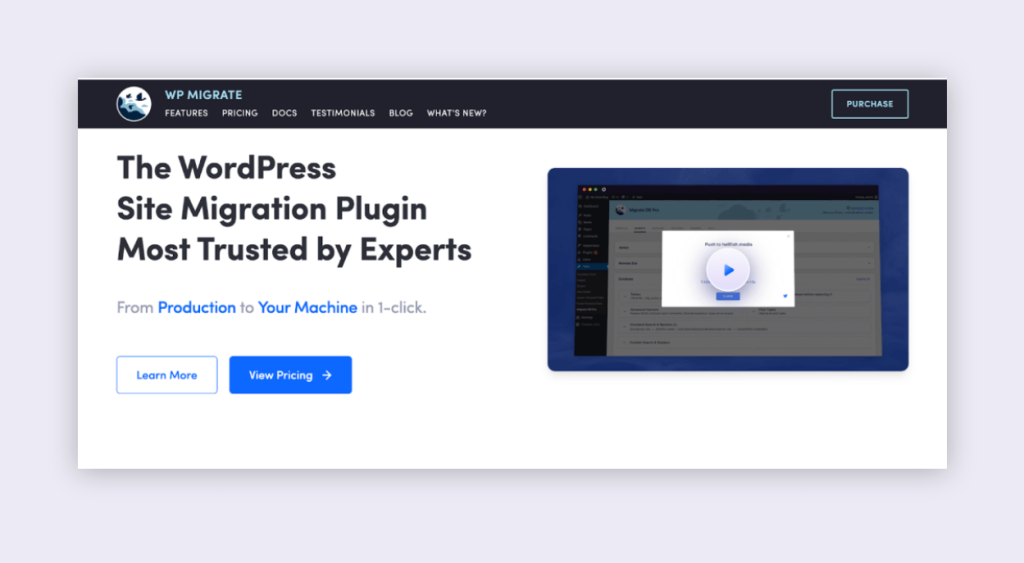
With a user-friendly interface, this plugin enables moving your database from one install to another almost effortlessly.
Key features
- Database optimization: This plugin streamlines the migration of your database, optimizing it for a seamless transition.
- Find & replace functionality: Easily update URLs and file paths during migration, saving you from tedious, manual corrections.
USPs
- Push and pull migrations: Unique in its ability to push data from your local install to the live server or vice versa.
- Selective data migration: Offers the luxury of choosing specific database tables, ensuring lean migrations.
Drawbacks
- Technical know-how required: Understanding database schemas is essential, as mishandling could lead to significant setbacks.
- Pro version dependency: To unlock its full potential, investment in the Pro version is necessary.
The efficacy of these plugins heavily depends on the specific needs of your WooCommerce store and your comfort level with technology. They offer autonomy and cost-effectiveness but demand a keen understanding of their operation.
The key to leveraging these tools is not just in their advanced functionalities but in understanding the scope and limitations they bring to your migration journey.
Using your web host
Many web hosting services provide WooCommerce migration services that assure technical support from a trusted provider. This approach transfers the responsibility for completing the migration from you to the host, allowing you to concentrate on other business aspects.
Opting for a hosting provider’s migration services means you’re placing your digital storefront in the hands of those who understand its framework inside and out.
Not all hosting services are created equal, especially when it comes to migrations. Here’s what you need to consider when selecting a host for your WooCommerce migration:
- Migration expertise: Seek providers renowned for their skill in handling migrations adeptly. Experience in troubleshooting during migrations is invaluable.
- Support availability: Opt for hosts that guarantee round-the-clock support. You never know when you might need assistance amidst the migration process.
- Transparent pricing: Ensure the host provides clear cost structures for their migration services without hidden charges.
Two standout hosting providers that offer migration services and come highly recommended by experts at Saucal are Cloudways and Kinsta. Both have carved a niche in the hosting space with their specialized WordPress services, including hassle-free migrations, consistent support, and performance assurance.
However, the process isn’t without its potential pitfalls, such as downtime, data loss, or fluctuations in SEO rankings. Reputable web hosts anticipate these challenges, arming themselves with robust protocols to mitigate risks and ensure a seamless transition.
Whichever route you decide to take, Saucal stands as a solid pillar for your WooCommerce migration and management needs. Collaborating with experts from Saucal promises a well-structured, error-free, and end-to-end migration, assuring you an easy conversion. For more insights or assistance regarding WooCommerce migration or to start a migration, reach out to Saucal’s team of experts.
Steps to a successful WooCommerce migration
Starting a WooCommerce migration might seem overwhelming, but with careful planning and a clear approach, you can firmly navigate each step of the process. The various complexities associated with each step can pose challenges during the migration process. However, expert teams specialize in assisting migrations for enterprise-level stores.
1. How to migrate your WooCommerce store to another server or domain
Migration involves several steps, including initial data backup to final verification. Here, we’ve outlined a few of the critical ones:
- Creating a backup of your current site: This step involves creating backup copies of all files and databases. Tools like VaultPress or UpdraftPlus WordPress Backup can make this process much more manageable.
- Setting up the new server: This may require installing WordPress and WooCommerce, creating databases, and configuring server settings to match your old site.
- Migrating the site data: Once your new setup is ready, transfer the WooCommerce files and databases to the new server. Using either an FTP client like FileZilla or a WordPress migration plugin such as All-in-One WP Migration can simplify the process.
- Configuring DNS settings: Adjust the DNS settings to point to the new server. This may involve changing the nameserver records and making sure the A-record points to the new IP address.
- Testing the new site setup: After the migration, validate each component. Make sure all pages are working, ensure the checkout process is smooth, validate form submissions, and verify email notifications.
Troubleshooting and post-migration processes
Regular performance monitoring and ongoing backup procedures post-migration offer a safety net against potential data loss or site downtime. Consider tools like Jetpack for performance monitoring and VaultPress or UpdraftPlus for regular backups for streamlined operations.
2. How to migrate your store from another eCommerce platform to WooCommerce
Unlike a straightforward server-to-server migration within the same platform, switching your eCommerce platform to WooCommerce requires not just transferring but reshaping your store’s data to suit a new system’s architecture.
This rings particularly true when transitioning from Shopify to WooCommerce.
Shifting your digital storefront from Shopify to WooCommerce requires fundamentally reconfiguring its structural DNA. This involves meticulous data manipulation to ensure compatibility with WooCommerce’s unique database schema, all while preserving the intricate relationships between various data objects such as customers, orders, product listings, and more.
Given the inherent complexities of this process, a one-size-fits-all blueprint doesn’t exist. Nonetheless, here’s a high-level, strategic overview for some guidance:
For an even deeper dive into the distinctive strengths and considerations of each platform, explore Saucal’s detailed analysis here: WooCommerce vs Shopify.
- Pre-migration planning: Begin with a thorough audit of your Shopify store. Catalog all data elements – products, customers, orders, content, and more. Understand the breadth and scope of what needs to be migrated to identify any potential challenges upfront.
- Set up your WooCommerce store: This involves choosing a hosting provider, installing WooCommerce, and configuring essential settings (payment gateways, shipping, taxes, etc.). At this stage, select and customize your store’s theme to match your brand aesthetics.
- Data export from Shopify: Utilize Shopify’s built-in export features to download your store data, typically in CSV format. This step includes exporting critical data elements like product details, customer information, and order histories.
- Data transformation and import: Transform the exported Shopify data to meet WooCommerce’s data structure requirements. Given the complexity of maintaining data integrity, especially for relationships between data points (e.g., customers and their order histories), using specialized migration tools or hiring professional assistance can be prudent. Once reformatted, import the data into your WooCommerce environment.
- Post-import verification: After importing, undertake a comprehensive review of your WooCommerce store. Verify the integrity of the data imported, check product listings, ensure functionality is intact, and confirm that customer and order histories are accurately reflected.
- SEO and redirection setup: Migrating to a new platform can have implications for your store’s SEO. Set up redirects for your Shopify store URLs to their WooCommerce counterparts to preserve search engine rankings and avoid the dreaded 404 errors that can occur post-migration.
- Final testing and go-live: Conduct thorough end-to-end testing of your new WooCommerce store. This should mimic the customer journey, including browsing products, checkout processes, payment verifications, and more. Once satisfied, it’s time to officially switch domains and go live.
Post-migration steps for WooCommerce
In order to navigate through the after-steps and ensure the smooth operation and continuous growth of your business, we’ve identified critical measures to follow your successful migration.
Conduct a detailed site walkthrough
Post-migration, it’s crucial to perform a detailed walkthrough of your new WooCommerce store. This includes checking that products have been accurately displayed, user accounts function as expected, payment gateways aren’t compromised, and all themes, extensions, and plugins run smoothly.
Verify SEO structure
Ensure that your migrated site’s URL structure aligns with the old one, verify that the meta descriptions and titles match those previously in place, and validate that 301 redirects are correctly implemented.
Update and resubmit sitemaps
Post-migration, you should update your sitemaps and resubmit them to search engine tools such as Google Search Console and Bing Webmaster Tools. Doing so helps search engines quickly understand the new structure of your site, enabling your migrated site to be appropriately crawled and indexed, thus reinforcing your SEO efforts.
Keep your old site online
Good practice dictates that you keep your old site live in maintenance or read-only mode for a while following the migration. This serves as a backup plan, providing a solution to unexpected issues that may surface on the freshly migrated site.
Review your host’s performance statistics
Last, but certainly not least, review your host’s performance statistics following the migration. This step is key to promptly detecting and addressing any performance issues, ensuring a consistently smooth and fast user experience on your flourishing eCommerce store.
Take your next step in WooCommerce migration
Performed effectively, migrating your website can result in numerous benefits for your business, such as improved site performance, extended functionalities, advanced control over your store, and potentially a boost in traffic, conversions, and sales.
However, like every complex task, the data migration process inherently brings several challenges, which can often feel overwhelming. This is precisely where the expert team at Saucal steps in. Our commitment to maintaining data integrity and observing best practices guarantees a smooth and efficient transition every step of the way.
Collaborating with Saucal means forming a partnership with a team that deeply understands the intricacies of WooCommerce. It means entrusting your store’s data to a team committed to reducing the risks involved and ensuring a professional migration experience.
Take the next step in your WooCommerce migration journey. Get in touch with Saucal’s experts for inquiries, quotation requests, or to schedule a migration process. With Saucal, your seamless and hassle-free WooCommerce migration is just a step away!



