In the fast-paced digital era, having a robust online presence is not just a luxury, but a necessity for businesses worldwide. For anyone seeking to establish or upgrade an online store, the selection of an eCommerce platform is one of the most pivotal decisions to make.
Amidst a sea of options, two contenders often rise to the top of the list: WooCommerce and Shopify.
WooCommerce and Shopify, although both revered in the eCommerce space, offer different experiences tailored to diverse business needs.
WooCommerce, a powerful, open-source solution, is a free plugin that transforms WordPress websites into fully functional online stores. It’s known for its flexibility, extensive customization options, and compatibility with a vast ecosystem of themes and plugins.
On the other hand, Shopify shines as a dedicated, Software-as-a-Service (SaaS) hosted eCommerce platform known for its user-friendly interface, sleek designs, and top-notch customer support. Its all-in-one solution wraps hosting, security, and eCommerce functionalities into one neat package, allowing even the less tech-savvy to effortlessly build and manage online stores.
Despite their shared goal to streamline online sales, WooCommerce and Shopify operate on fundamentally different principles. These differences have far-reaching implications for users, affecting aspects like costs, ease of use, site scalability, customization, and more. And that’s exactly what this article aims to untangle.
In this comprehensive showdown – WooCommerce vs Shopify – we will dive into every aspect that may impact your eCommerce journey. We’ll dissect their features, unravel hidden costs, scrutinize ease of use, and lay bare their customization options.
By peeling back the layers, we aim to empower you with the knowledge to confidently choose the platform that aligns best with your business goals and unique needs. So, let’s dive right in, and take a closer look at these two eCommerce giants.
WooCommerce vs Shopify: Key differences
WooCommerce and Shopify may both be heavyweights in the eCommerce ring, but they have some striking differences, both in their underlying structure and in the experience they provide to users. Let’s take a closer look at these key differentiators.
And if you want to learn even more about the differences between Shopify and WooCommerce and other major eCommerce platforms, check out our eBook which compares the pros and cons between WooCommerce, BigCommerce, Magneto, and Shopify.
Platform type
At its core, WooCommerce is a free, open-source plugin that adds eCommerce functionality to any WordPress site. It’s not a standalone platform, but a powerful addition that can transform your existing WordPress site into a fully functioning online store.
Contrastingly, Shopify is a complete, standalone eCommerce platform that provides a hosted solution for businesses. It offers a comprehensive package that includes website hosting, an online storefront, and a variety of eCommerce features. This makes Shopify a convenient solution for business owners that want to set up a shop quickly without the need to create a website from the ground up but also offers a distinct disadvantage which is that Shopify users don’t technically own their store.
Setup process
The setup process for both platforms differs significantly. WooCommerce, given its WordPress foundation, requires an existing WordPress site and separate hosting. This adds a few steps to the initial setup, including purchasing hosting, installing WordPress, and then adding the WooCommerce plugin.
Shopify, on the other hand, simplifies the process by including hosting as part of its all-in-one solution. All you need to do is sign up for a Shopify account, choose your store name, and you’re ready to start building your online store.
Pricing
WooCommerce is free, but there are additional costs to consider, such as hosting, domain, SSL certificates, and any premium themes or plugins you choose to use. The flexibility of WooCommerce allows you to control these costs, but they can add up if you require a lot of add-ons.
Shopify adopts a straightforward subscription model with different tiers, which are Shopify Basic, Shopify Basic, Shopify, Shopify Advanced, and Shopify Plus. The most expensive plan is Shopify Plus, which costs $2000 a month and is intended for enterprise-level eCommerce stores. By contrast, Advanced Shopify costs $299 a month.
If you plan on going the Shopify route, it will be extremely important to see which features are essential for your business. The first three plans have similar features (with some differences), and the biggest difference between them relates to transaction fees, credit card rates, and the Shopify Shipping Discount percentage. Shopify Plus is where you’ll get access to features that are essential for many big businesses, such as dedicated support, backend access, and dedicated APIs.
Also be aware that Shopify charges transaction fees unless you use its own payment gateway, Shopify Payments, which can substantially affect your store’s profitability.
Ease of use
When it comes to user-friendliness, Shopify often takes the crown. Its intuitive interface and drag-and-drop store builder make it an excellent choice for beginners with limited technical knowledge.
WooCommerce, while more complex, offers greater flexibility and control over your store’s setup and design. Its learning curve might be steeper, but it can be a rewarding choice for those willing to invest time in mastering its ins and outs or those who already have WordPress experience.
Customization
With WooCommerce being an open-source solution, it boasts a vast array of themes and plugins, offering limitless customization options. However, such customization may require some technical proficiency.
Shopify, although it has a more limited selection of themes, offers a user-friendly theme editor that allows you to adjust your store’s look without touching a line of code. Its themes, both free and paid, are professionally designed and mobile-responsive right out of the box.
Integrations
The open-source nature of WooCommerce allows for a broad ecosystem of plugins and extensions. From SEO tools to payment gateways, there’s an extensive selection of add-ons to enhance your store’s functionality.
Shopify also offers a wide range of plugins through its app store. While it might not match WooCommerce’s vast ecosystem, Shopify’s offerings undergo strict quality control, ensuring every available app is reliable and secure.
Here’s a comparison table summarizing the key differences:
| Features | WooCommerce | Shopify |
| Platform type | Free, open-source plugin for WordPress | Standalone, hosted eCommerce platform |
| Setup process | Requires WordPress site and separate hosting | Offers an all-in-one solution with hosting included |
| Pricing | Free but with additional costs for hosting, domain, SSL certificate, and premium plugins | Tiered subscription plans, with transaction fees (unless using Shopify Payments) |
| Ease of use | More complex, with a steeper learning curve but offers more control | Generally considered more beginner-friendly with an intuitive interface |
| Customization | Wide array of themes and plugins, offering extensive customization options | Limited selection of themes but offers a user-friendly theme editor |
| Integrations | Extensive ecosystem of plugins and extensions due to its open-source nature | Curated app store with quality-controlled offerings |
In most cases, eCommerce store owners prefer the powerfully customizable and open-source solution that WooCommerce provides.
Besides, with a dedicated partner like Saucal, the perceived challenges of setting up and managing a WooCommerce store can turn into advantages. Saucal has a dedicated team of certified WooExperts that helps you craft a WooCommerce store tailored to your exact needs, without the usual headaches of starting from scratch.

1. WooCommerce vs Shopify feature comparison – Essentials
Beyond the surface-level differences, the ultimate decision between WooCommerce and Shopify often boils down to their fundamental offerings. The cost implications, potential for growth, and hosting considerations are all pivotal factors when selecting the right platform for your online store.
Let’s look at the unique strengths and potential drawbacks of each platform based on three critical aspects: the costs associated with running a store, the scalability and growth potential each platform offers, and the diverse hosting options available.
1.1 Costs
When deciding between WooCommerce and Shopify, understanding the true costs of running an online store on each platform is critical. These costs are not limited to initial setup, but extend to transaction fees, premium features, and maintenance.
Initial setup costs
WooCommerce is a free plugin, making it a compelling choice for small businesses or startups with tight budgets. However, bear in mind that additional costs are associated with setting up a WooCommerce store. You’ll need to:
- Invest in a hosting service (various providers range from $3 to $50 per month)
- Purchase a domain name (typically $10 to $15 per year)
- Secure an SSL certificate for safe transactions (free with some hosts or around $70 per year)
In contrast, Shopify offers a 14-day free trial, after which you need to choose a subscription plan. Their basic plan starts at $29 per month, with more advanced plans available for growing and large businesses. We’ve already seen that Shopify Plus is the most viable plan for large businesses, which means a minimum monthly expenditure of $2000 without factoring in the costs of other add-ons. However, Shopify’s plans include hosting, an SSL certificate, and the ability to use a custom domain, making it an all-in-one solution.
Transaction fees
Unlike Shopify, WooCommerce doesn’t charge transaction fees. This means all the profits from your sales, minus the fees charged by your payment gateway like PayPal or Stripe (usually around 2.9% + 30¢ per transaction), stay in your pocket.
Shopify, on the other hand, charges an additional transaction fee if you use a payment gateway other than Shopify Payments, which is only available in 17 countries. This fee ranges from 0.5% to 2% per transaction, depending on your subscription plan. Remember, these fees come on top of those charged by the payment gateway itself.
Premium themes and plugins
Both WooCommerce and Shopify offer a selection of free and premium themes and plugins/extensions to enhance your store. With WooCommerce, you may find more free options due to its open-source nature, but premium plugins can often come with a higher price tag — anywhere from $20 to several hundred dollars, depending on their functionality.
Shopify only offers 10 free themes, and each has two or three variations. There are various premium Shopify themes available, which can cost between $150 and $350 for a one-time purchase, unlike some WooCommerce themes that have annual costs.
Ongoing maintenance costs
Running an online store involves ongoing maintenance costs. For WooCommerce, you might need to budget for a developer’s help if you lack the technical expertise to handle updates and customization.
Costs for a professional developer can range from $20 to $150 per hour, depending on their experience level and your location. Additionally, you should consider the costs for security plugins and backup solutions, which can add an extra $50 to $200 per year.
In comparison, Shopify handles maintenance, security, and backups as part of your monthly subscription. However, if you want to add advanced functionalities or make significant changes to your store’s theme, hiring a Shopify expert can be an additional expense.
Both WooCommerce and Shopify offer flexibility in how you allocate your budget, allowing you to choose the solutions that best align with your business needs and financial constraints.
1.2 Scalability and growth
As your online store flourishes, it’s crucial to ensure that your chosen eCommerce platform can accommodate the growth efficiently. When comparing WooCommerce and Shopify, consider how each platform manages increased traffic, the flexibility to add new features, the process of upgrading, data ownership and portability, as well as access to expert support.
Performance under increased traffic
A spike in web traffic, while a good sign for your business, can put pressure on your eCommerce platform. For WooCommerce, the performance under increased traffic largely depends on your hosting provider. With a quality hosting service, your WooCommerce site can smoothly handle high traffic loads and maintain fast load times.
Shopify, as a hosted solution, has a robust infrastructure built to scale. Its servers are designed to manage increased traffic and sales seamlessly, offering peace of mind during busy sales periods or unexpected traffic surges.
Flexibility to add new features
As your business grows, you’ll likely want to add new features and integrations to your online store. Here, the open-source nature of WooCommerce (and WordPress more broadly) shines. Its vast ecosystem of plugins means you can almost always find a tool to add the functionality you need.
In contrast, Shopify has a curated app store, providing a variety of over 6000 add-ons that have been vetted for quality and compatibility. While the selection may not be as extensive as WooCommerce’s, the curation ensures the apps play nicely with your Shopify store, minimizing the risk of technical issues.
Upgrading plans
Shopify has a clear process for scaling your store: as your needs grow, you can upgrade to a higher-tier plan to unlock more resources and features. This incremental approach ensures you always have access to the tools you need, though at an increased cost.
WooCommerce doesn’t operate on a tiered plan system, but scalability can require additional investments. You might need to upgrade your hosting plan or purchase premium plugins to add advanced functionality as your store expands.
Data ownership and portability
When it comes to data ownership and portability, WooCommerce stands out. Since you host your WooCommerce store, you have full ownership of your data. This means it’s generally easier to export your store data and move to another platform if needed.
With Shopify, your store’s data resides on its servers, which can potentially complicate migrating to a different platform in the future. While Shopify does provide some data export options, the process might not be as comprehensive or straightforward as with WooCommerce.
Expert support
Your technical and support needs are likely to grow with the growth of your store. Both WooCommerce and Shopify have communities of experts ready to assist. For WooCommerce, working with a dedicated partner like Saucal can be invaluable. We can manage your site, customize your store, and ensure your customers always have a smooth and efficient shopping experience.
Shopify also offers access to Shopify Experts for those times when you need professional help beyond their standard customer support.
1.3 Hosting options
When choosing between WooCommerce and Shopify, it’s important to consider the hosting options each platform provides, as it can greatly impact your online store’s performance, security, and overall customer experience.
Hosting requirements
WooCommerce operates as a WordPress plugin, which means users need to secure separate hosting for their online store. This arrangement provides flexibility, as you can choose the hosting provider that best fits your needs and budget.
Conversely, Shopify operates as an all-in-one eCommerce solution, meaning hosting is included in all of its subscription plans. While this makes for a more streamlined setup, it does not give you the freedom to choose a hosting plan according to your specific needs.
Related reading: 17 Tips to Optimize Your Ecommerce Hosting for Maximum Performance
Hosting providers
When it comes to WooCommerce, there are various popular hosting providers that specialize in WordPress hosting, offering features and optimizations tailored to the WooCommerce platform. Some favorites among WooCommerce users include Kinsta, Convesio, and WP Engine.
Saucal has partnered with premium hosting providers to enhance the WooCommerce setup and ensure the success of our clients’ online stores. In fact, for higher-tier projects, Saucal uses best-in-class hosting with Convesio to guarantee maximum performance.
On the other hand, Shopify is self-hosted, which means hosting is handled entirely in-house. This means users cannot choose or manage a separate hosting provider.
Performance and reliability
For WooCommerce stores, performance depends on the chosen hosting provider. Selecting a top-tier provider can help ensure fast load times, smooth performance, and reliable uptime.
Shopify, managing its own hosting, offers a robust and reliable solution with consistent performance, regardless of traffic spikes or other potential website stressors.
Security and backups
With WooCommerce, it’s crucial to ensure your chosen hosting provider offers adequate security measures. Depending on the provider, you might also need additional plugins for security features, which could add to your costs.
Shopify’s hosting includes robust security measures. Every Shopify store comes with a free SSL certificate, automated backups, and is PCI compliant, ensuring a secure shopping experience for your customers.
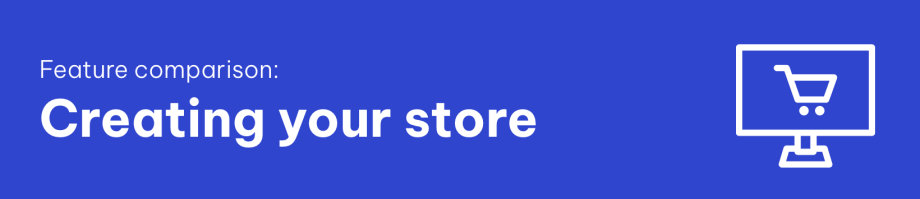
2. WooCommerce vs Shopify feature comparison – Creating your store
When building your online store, the usability and customization capabilities of your eCommerce platform is paramount. Your choice between WooCommerce and Shopify can greatly influence your ability to bring your vision to life, integrate the tools you need, and implement your preferred shipping methods.
2.1 Ease of use
One of the most crucial aspects when launching an online store is the ease of use of the eCommerce platform you choose. Here’s how WooCommerce and Shopify fare in terms of user-friendliness.
Initial setup process
WooCommerce operates as a WordPress plugin, which means the initial setup process involves having a WordPress website. This process can involve several steps, including securing a domain, choosing a hosting provider, installing WordPress, and then installing and configuring the WooCommerce plugin. This setup gives you the flexibility to design your store from the ground up and provides a robust foundation for highly customized enterprise WordPress stores.
As a standalone platform, Shopify doesn’t require you to have a separate website or hosting service. Instead, you can create a new store directly on Shopify’s platform.
Learning curve
While the initial setup process with WooCommerce may involve more steps, this doesn’t necessarily translate into a steep learning curve. However, mastering the more advanced customization features may require some time and patience, especially for those with limited technical knowledge.
Shopify, with its intuitive interface and guided setup, is generally regarded as more beginner-friendly. Yet, it’s worth noting that while Shopify may be easier to pick up at first, its customization capabilities are not as extensive as WooCommerce’s, which may be a consideration as your store grows.
Dashboard and store management
WooCommerce integrates seamlessly with the WordPress dashboard, allowing users to manage their store from a familiar interface. This integration simplifies tasks like adding products, managing inventory, and processing orders.
Shopify’s dashboard is designed specifically for eCommerce and prioritizes user-friendliness. Its intuitive design makes it easy to navigate and manage even for newcomers to eCommerce. From adding products to fulfilling orders, the Shopify dashboard simplifies daily store operations.
Support and documentation
Both WooCommerce and Shopify offer extensive support and documentation to help users set up and manage their online stores. WooCommerce benefits from a large and active community of users and developers, with numerous online forums, guides, and tutorials available. In addition, as a Saucal client, you’ll have access to our expert support to guide you through any challenges you encounter.
Shopify provides 24/7 customer support and a comprehensive knowledge base, helping users find quick answers to their questions and troubleshoot common issues.
2.2 Customization options
When building your online store, customization options play a pivotal role in creating a unique shopping experience that reflects your brand identity. Let’s compare WooCommerce and Shopify on this basis.
Themes and templates
WooCommerce offers an almost limitless range of themes and templates. You can choose from a wide array of both free and premium themes or, if you’re up for the task, you can even create your own. Premium WooCommerce themes can range anywhere between $39 to over $100, depending on the design and functionality.
Shopify, in contrast, has a more limited selection of themes, ranging from free to ~$350. Shopify provides a user-friendly theme editor, making it easier for users without technical knowledge to create a professional-looking store.
Custom coding
Custom coding is where WooCommerce excels, allowing for extensive customization through code adjustments. You can add custom fields, modify checkout pages, adjust the layout, and more. If you or your team are skilled in PHP, HTML, and CSS, you can tailor every aspect of your store to your exact requirements.
Shopify also allows for custom code but within certain limitations. Shopify uses its own coding language, Liquid, for theme customization. This can be a hurdle if you’re unfamiliar with it, but it still enables you to make important adjustments to your storefront.
Design flexibility
In terms of design flexibility, WooCommerce offers unparalleled freedom. It is compatible with an array of WordPress themes and plugins, enabling you to tweak every aspect of your store’s design, making it as unique as your brand.
On the other hand, Shopify’s theme editor offers a more structured approach to customization. While not as flexible as WooCommerce, it provides a good balance of customizability and ease of use, making it a decent choice for store owners looking for a hassle-free design experience.
The “infinitely customizable” nature of WooCommerce means you can build your store exactly as you envision it. While this can be a daunting task if you’re not technically inclined, teams like Saucal can help bring your vision to life.
Working with experienced professionals can turn the supposed complexity of WooCommerce into an advantage, providing you with a unique and fully customized online store that stands out from the crowd.
2.3 Integrations and add-ons
As the eCommerce world grows by leaps and bounds, the ability to extend the functionality of your online store through integrations and add-ons is vital. Let’s delve into the plugin and app ecosystems of WooCommerce and Shopify.
Plugin and app ecosystems
WooCommerce has a massive ecosystem of plugins at its disposal. This gives WooCommerce users the freedom to extend the capabilities of their online stores in numerous ways. From SEO to social media sharing, and from advanced analytics to complex shipping options, there’s a plugin for just about anything you might need.
In contrast, Shopify has a curated app store with quality-controlled offerings. While it doesn’t have as many apps as WooCommerce has plugins, the apps it does offer are generally of high quality and reliable.
Ease of installation and management
When it comes to installing and managing plugins, WooCommerce offers a straightforward process. From the WordPress dashboard, you can search for plugins, install, and activate them with a few clicks. However, you may need to keep an eye on plugin updates and compatibility issues.
On Shopify, adding new apps from the Shopify App Store is also simple and user-friendly. Apps can be added directly to your store from the dashboard, and updates are handled by the app developers, ensuring seamless functionality.
Popular integrations
Both WooCommerce and Shopify provide robust options for popular integrations. For email marketing, WooCommerce offers plugins like MailChimp and Brevo (formerly SendinBlue), while Shopify has apps for Omnisend and Klaviyo.
For social media integration, WooCommerce offers plugins for platforms like Facebook and Instagram, and so does Shopify with its respective apps. For analytics, both platforms support Google Analytics; however, WooCommerce users can also utilize plugins like MonsterInsights for enhanced insights.
2.4 Shipping methods
Shipping is a critical component of any eCommerce operation, directly affecting both customer experience and business logistics. Here’s a look at WooCommerce and Shopify in terms of shipping options.
Built-in shipping options
WooCommerce and Shopify both include basic shipping features within their platforms. You can set flat rates, free shipping, or local pickup options using both. However, the versatility of WooCommerce shines when you dive into its extensive collection of shipping-related plugins. Whether you want to offer table-rate shipping, or distance-based rates, or need advanced shipping rules, there’s likely a plugin available to extend WooCommerce’s built-in shipping capabilities.
Shipping carrier integrations
Both platforms support integrations with popular shipping carriers like UPS, FedEx, and USPS. These integrations can help automate several aspects of your shipping process, including label printing and tracking number generation. For WooCommerce, you might need specific plugins to integrate each carrier, while Shopify includes most major carriers as part of its shipping settings.
Shipping rate calculation
When it comes to calculating real-time shipping rates, Shopify excels with native support on its higher-tier plans. This feature allows you to offer accurate shipping prices based on the customer’s location and chosen shipping service, providing a transparent checkout experience for your customers.
WooCommerce does not include this feature out of the box. However, you can achieve real-time rate calculation by using plugins like WooCommerce Shipping or integrating third-party solutions. This flexibility ensures that WooCommerce stores can offer the same level of shipping rate transparency as Shopify, albeit with a little extra setup.
International shipping
Both WooCommerce and Shopify support international shipping, including features for currency conversion and tax calculation. However, if your WooCommerce site requires language translation features, you might need to add a multilingual plugin. Shopify has built-in support for multiple languages, making it slightly easier to sell in different regions.

3. WooCommerce vs Shopify feature comparison – The technical side
While setting up an eCommerce store is a big part of the process, what happens behind the scenes matters just as much to the overall success of your online venture. From processing customer payments to safeguarding customer data, the technical capabilities of your eCommerce platform play a crucial role. Equally important is your ability to track performance and gain insights into your store’s operations and customer behavior, which is where reporting and analytics come in.
Let’s compare the platforms’ offerings in terms of payment gateways, security measures, and reports and analytics.
3.1 Payment gateways
One of the essential features of any eCommerce platform is its ability to securely process payments. This is typically done through payment gateways, which handle the transaction between the customer and the seller.
Supported payment gateways
When it comes to the sheer variety of supported payment gateways, WooCommerce has a clear edge. WooCommerce is compatible with a vast number of payment gateways from around the world. This includes popular options like Stripe, PayPal, Square, and Authorize.net, to name just a few. It also opens doors to various country-specific and niche payment options, offering immense flexibility to store owners.
Shopify supports fewer payment gateways but compensates with its proprietary Shopify Payments. Shopify Payments is powered by Stripe and is seamlessly integrated into the platform, offering a streamlined checkout process. Besides Shopify Payments, it also supports other widely-used gateways like PayPal and Amazon Pay.
Transaction fees
WooCommerce does not charge any transaction fees itself. The only fees you pay are those charged by your chosen payment gateway. For example, if you use PayPal, you would pay the standard PayPal transaction fees.
Shopify does charge transaction fees unless you use Shopify Payments. If you choose to use a third-party payment gateway, Shopify will apply additional charges, which can range from 0.5% to 2.0% per transaction, depending on your Shopify plan.
International payments
Both WooCommerce and Shopify offer support for international payment gateways and currency conversions, an essential feature for stores with a global customer base. WooCommerce, with its extensive range of payment gateway support, provides a great deal of flexibility for international transactions. Depending on your preferred gateway, currency conversions may also be handled directly within the gateway itself.
Shopify allows selling in multiple currencies with Shopify Payments, automatically adjusting prices based on current exchange rates. Other payment gateways may also support multi-currency transactions, but additional currency conversion fees may apply.
3.2 Security measures
Security is a cornerstone of any eCommerce platform. A secure platform not only protects sensitive customer data but also builds trust and boosts customer confidence. Let’s compare how WooCommerce and Shopify ensure the safety and security of user data and transactions.
SSL certificates
Secure Socket Layer (SSL) certificates are critical for encrypting data transferred between a user’s browser and the server, thereby securing the transaction process.
All Shopify plans come with a 256-bit SSL certificate at no additional cost, which is automatically applied to your store to secure all pages, content, credit card, and transaction information.
For WooCommerce, you will need to obtain and implement an SSL certificate separately. Many hosting providers do include a free SSL certificate as part of their hosting plans, but it’s essential to confirm this before signing up. Otherwise, you may have to purchase one separately, which could add to your initial setup costs.
PCI compliance
The Payment Card Industry Data Security Standard (PCI DSS) is a set of requirements designed to ensure that all companies that accept, process, store, or transmit credit card information maintain a secure environment. Becoming PCI compliant, while not impossible, is a daunting and complicated endeavor.
Shopify is certified Level 1 PCI DSS compliant, which means it adheres to the highest standards of server compliance to secure payment data.
On WooCommerce, most payment solutions are built in such a way that PCI compliance is delegated to their systems and so it is not an issue for the store owners.
Security updates and monitoring
Shopify handles security updates and patches automatically. Users don’t have to worry about manual updates or monitoring for potential security threats.
With WooCommerce, users are responsible for managing and monitoring security updates themselves. This involves regular updates to the WordPress platform, the WooCommerce plugin, and any additional plugins being used. While this may seem daunting, managed hosting providers and dedicated WooCommerce experts like Saucal can alleviate much of this burden.
For example, Saucal’s managed WooCommerce plans provide expert oversight for your WooCommerce store, keeping it secure, up-to-date, and running at optimal performance. This ensures that you can focus on what you do best — running your business, without constantly worrying about your store’s security.
3.3 Reports and analytics
Effective reporting and analytics tools are vital for online store owners to understand their business performance, customer behavior, and make informed decisions for growth.
Built-in reporting tools
Both WooCommerce and Shopify come equipped with built-in reporting features that allow you to track and analyze various aspects of your store’s performance directly from your dashboard.
Shopify provides a comprehensive suite of analytics tools as part of its platform. Even on the most basic plan, users can access an overview dashboard showing sales, visitor, and conversion data. As you upgrade to higher-tier plans, you unlock more advanced reports, such as sales by product, behavior reports, and marketing reports. The intuitive interface makes it easy to understand and visualize your store’s performance.
WooCommerce also offers basic reporting features within the dashboard, giving insights into sales, customers, stock, and taxes. While these reports might not be as comprehensive as Shopify’s in their standard form, the real power of WooCommerce’s reporting comes to the fore when leveraged with additional plugins. Tools like Metorik can greatly enhance WooCommerce’s reporting capabilities, offering in-depth, real-time analytics and reporting.
Integration with external analytics tools
External analytics tools, such as Google Analytics, can provide a more granular view of customer behavior, from how customers find your store to what they do once they’re there.
Shopify allows easy integration with Google Analytics, and its higher-tier plans even support advanced ecommerce tracking, giving you deeper insights into customer behavior.
WooCommerce users enjoy a wide range of options for integrating with external analytics tools. Google Analytics can be integrated with WooCommerce using a free plugin, and many other analytics tools can be added as well.
Custom reporting and data exports
Shopify enables users to create custom reports on its higher-tier plans, and data can be exported in a variety of formats for further analysis.
WooCommerce, with the right plugins, provides flexible options for custom reporting and data exports. Plugins like Advanced Order Export For WooCommerce and WooCommerce Customer / Order / Coupon Export offer enhanced data export capabilities, allowing you to export all types of data and customize your export format.

4. WooCommerce vs Shopify feature comparison – Running a successful store
Running a successful online store requires more than just setting up a website and listing your products. It involves a mix of strategic marketing, SEO optimization, multilingual support for international reach, and a user-friendly interface to keep customers engaged. Each ecommerce platform offers a range of features in these domains.
Let’s see how WooCommerce and Shopify equip store owners with the necessary tools to ensure the smooth and successful operation of their online stores.
4.1 Marketing elements
Email marketing
For any online store, email marketing is an essential tool for retaining customers and encouraging repeat purchases. Both WooCommerce and Shopify support a wide array of email marketing tools and services. WooCommerce users can choose from numerous WordPress plugins like MailChimp, Campaign Monitor, or Brevo to handle their email marketing.
Shopify offers native email marketing functionality and integrations with popular email marketing services. However, both platforms offer easy-to-use and effective solutions to help promote your store and drive sales.
Social media integration
WooCommerce has an extensive range of plugins for integrating sharing buttons, enabling social logins, and even facilitating direct social selling. Shopify also supports these features, with simple configuration options available directly from the dashboard.
Discount codes and promotions
Offering discounts and promotions can be an effective strategy to attract and retain customers. WooCommerce and Shopify both have robust systems for creating and managing discounts. Shopify provides a straightforward and intuitive discount code creation process within the dashboard.
WooCommerce also allows for the creation of discount codes and complex promotional strategies which can be a major advantage for stores offering thousands of products or having multiple vendors.
Affiliate marketing
For those interested in setting up affiliate marketing programs, both platforms offer suitable solutions. WooCommerce supports a variety of affiliate marketing plugins, such as AffiliateWP, that can be easily integrated with your store.
Shopify, too, offers a variety of apps through its app store to set up affiliate marketing, such as Refersion: Affiliate Marketing.
4.2 SEO optimization
While both WooCommerce and Shopify offer ample SEO features, the decision between the two often comes down to your desired level of control and customization. WooCommerce, with its wider range of plugin integrations and customizability, offers more extensive SEO tools.
On the other hand, Shopify offers basic, user-friendly SEO features suitable for those looking for a more streamlined approach.
Built-in SEO tools and integration with external SEO tools
Shopify offers built-in SEO tools, helping you to improve your store’s ranking in search engine results. Shopify’s platform includes basic SEO features such as meta tags and site maps.
With WooCommerce, you’ll have access to a broad range of WordPress plugins like All in One SEO that offer comprehensive SEO features, including schema markups, social meta, and XML sitemaps.
Shopify allows for SEO app integrations too, with options like SEO Booster and Plug in SEO available in the Shopify app store.
URL structure and site speed
Shopify generates automated URL structures that are clean and SEO-friendly. WooCommerce, on the other hand, allows for custom URL modifications, offering more flexibility to improve SEO. When it comes to site speed, both platforms perform well, but actual speed may depend on factors like hosting service (for WooCommerce), the size and optimization of images, and the use of plugins or apps.
Mobile optimization
Shopify themes are all mobile-responsive, and the platform includes a feature for mobile optimization of images. WooCommerce also offers many mobile-responsive themes, and plugins like Jetpack can further enhance mobile optimization.
4.3 Multilingual support
Built-in multilingual features
Shopify provides built-in support for multiple languages, making it easy for businesses to reach a global audience. With WooCommerce, although there aren’t built-in multilingual features, it can be easily converted into a multi-language store with the help of plugins, offering more flexibility in terms of language customization.
Translation plugins and integrations
To cater to different language-speaking customers, both platforms provide several translation plugins and integrations. Shopify offers apps such as Langify and Weglot, which can translate your store’s content into multiple languages.
WooCommerce, with its open-source nature, provides access to a broader range of translation plugins. MultilingualPress is a recommended choice that allows you to create a fully multilingual WordPress site. Polylang is another powerful option, enabling you to easily create a bilingual or multilingual WordPress site. The choice of plugin depends on your specific translation needs and the number of languages you wish to support.
Currency conversion
One of Shopify’s biggest weaknesses is multi-currency selling; vendors will need the Shopify Plus plan to gain access to fully automated currency conversion. On the other hand, this is quite an accessible feature in WooCommerce thanks to the range of plugins available that enable this functionality.
WooCommerce does not come with a built-in multi-currency feature. However, it supports a host of powerful plugins, like Currency Switcher for WooCommerce, which allow customers to switch between different currencies and convert prices in real time.
Choosing the right platform for your business
Choosing between WooCommerce and Shopify can be a challenge, given the unique strengths each platform brings to the table. The ideal choice ultimately depends on your specific business needs, budget, technical expertise, and long-term ecommerce goals, though here’s why Saucal’s Kostas Seresiotis makes a case for Woocommerce:
Choosing between WooCommerce & Shopify is choosing between data ownership and portability vs platform-lock-in. With WooCommerce, you do not hand over your data, and partial control of your business to a 3rd party. Additionally, the infinite possibilities of customization that come along with open source software come really handy when you need to take your business to the next level and stand out from the crowd. The real tradeoff is versatility vs ease-of-use, but the learning curve isn’t as steep as it used to be in the past.
Here’s a quick recap of key points to consider when making your choice:
Ownership
Shopify’s ease of use comes with a significant trade-off, which is that store owners don’t actually own your store. This means that if anything were to happen to the Shopify platform, you wouldn’t be able to simply migrate your store to another hosting provider. You would need to find another eCommerce platform and build your store from the ground up.
This also means that as a store owner, you are subject to Shopify’s whims. If the platform decides they don’t want to sell the products you stock, Shopify could change its Terms & Conditions and you would have to pull your products from your store without being able to make a case otherwise.
Technical expertise
WooCommerce is an open-source platform that offers an unparalleled level of flexibility and customization. However, it does require a degree of technical expertise to fully harness its potential. From setting up your store to integrating plugins and handling updates, technical know-how is beneficial when using WooCommerce.
On the other hand, Shopify is designed to be user-friendly and beginner-friendly, even for those without a strong technical background. From the store setup process to adding products, integrating payment gateways, and adjusting your store’s design, most tasks on Shopify can be accomplished with a few clicks.
Budget
From a budget perspective, WooCommerce can be more cost-effective as it’s free to use. However, you need to keep an eye on additional costs such as web hosting, security, and premium plugins for advanced functionalities, as they can quickly add up.
Shopify operates on a tiered subscription model. Each tier comes with a set of features, making it a streamlined and predictable choice from a budget standpoint. However, transaction fees can add up unless you choose to use Shopify’s in-house payment gateway, Shopify Payments.
Customization and scalability
WooCommerce leads the way in terms of customization. Its open-source nature, combined with a vast ecosystem of plugins, allows you to tailor your store to match your exact requirements.
Shopify, while not as customizable as WooCommerce, offers a curated app store with high-quality apps. Its hosting solutions are highly scalable, making it a good choice if you expect rapid growth and need a platform that can grow with your business without requiring a migration.
Ease of use and management
Shopify is typically regarded as easier to use and manage, thanks to its intuitive interface and built-in features. From managing your inventory to creating marketing campaigns, the platform’s simplicity allows you to focus more on your business and less on technical details.
Meanwhile, WooCommerce offers more control. You have more flexibility but need to be prepared to manage more aspects of your store, including security updates, backups, and site optimization.
The decision between Shopify and WooCommerce will largely depend on what you need from your ecommerce platform. Consider your technical skill level, budget, time, and specific business requirements when making your choice. Both platforms offer excellent features and can power successful online stores — it’s just a matter of finding the right fit for your business.
Take your online store to the next level with Saucal’s managed WooCommerce
Deciding on the right ecommerce platform for your business is just the beginning. To truly excel in the competitive world of online commerce, you need a platform that’s not only powerful and flexible, but one that’s expertly tailored to your unique business needs.
WooCommerce, with its open-source nature, offers limitless possibilities in terms of customization, scalability, and cost-effectiveness. Yet, its potential can only be truly unlocked with the right expertise.
That’s what Saucal offers — our certified WooExperts are adept at building, enhancing, and maintaining efficient WooCommerce stores that drive success.
Our commitment to transparency and an agile process ensures clear communication, up-front billing, and no unwelcome surprises. We foster trust with our clients and work hand-in-hand with them to realize their ecommerce goals. Our custom extension development and feature integration services offer tailored solutions for businesses aiming to scale and improve their online store’s performance.
Further, with Saucal’s managed upkeep and support services, we ensure that your online store stays up and running 24/7 with minimal downtime or technical issues.
If you’re looking to build a successful online store that’s tailored to your unique business needs, connect with us at Saucal.
Take the first step towards a better, more personalized ecommerce experience, and let us help you build the online store your business deserves!


