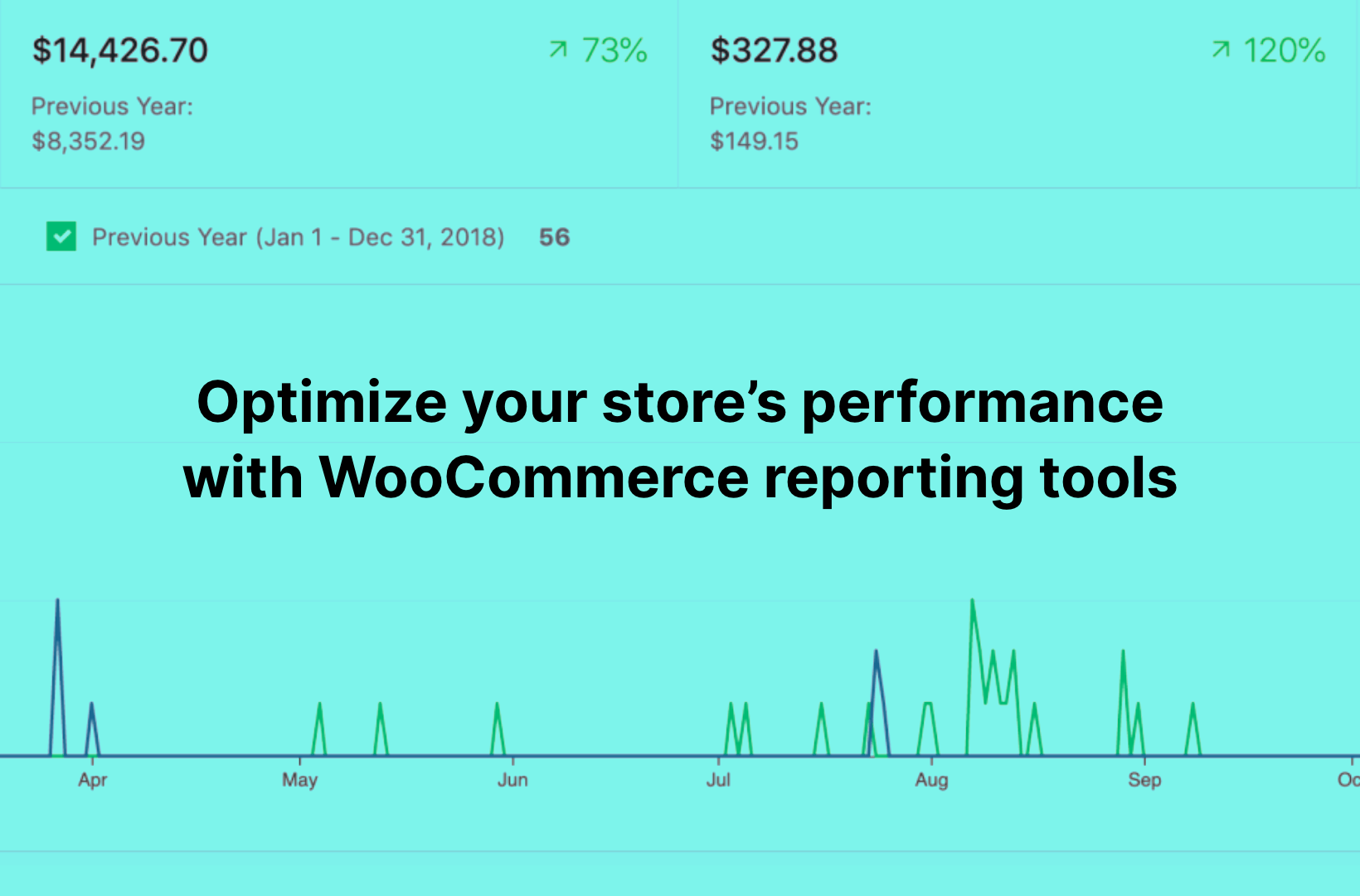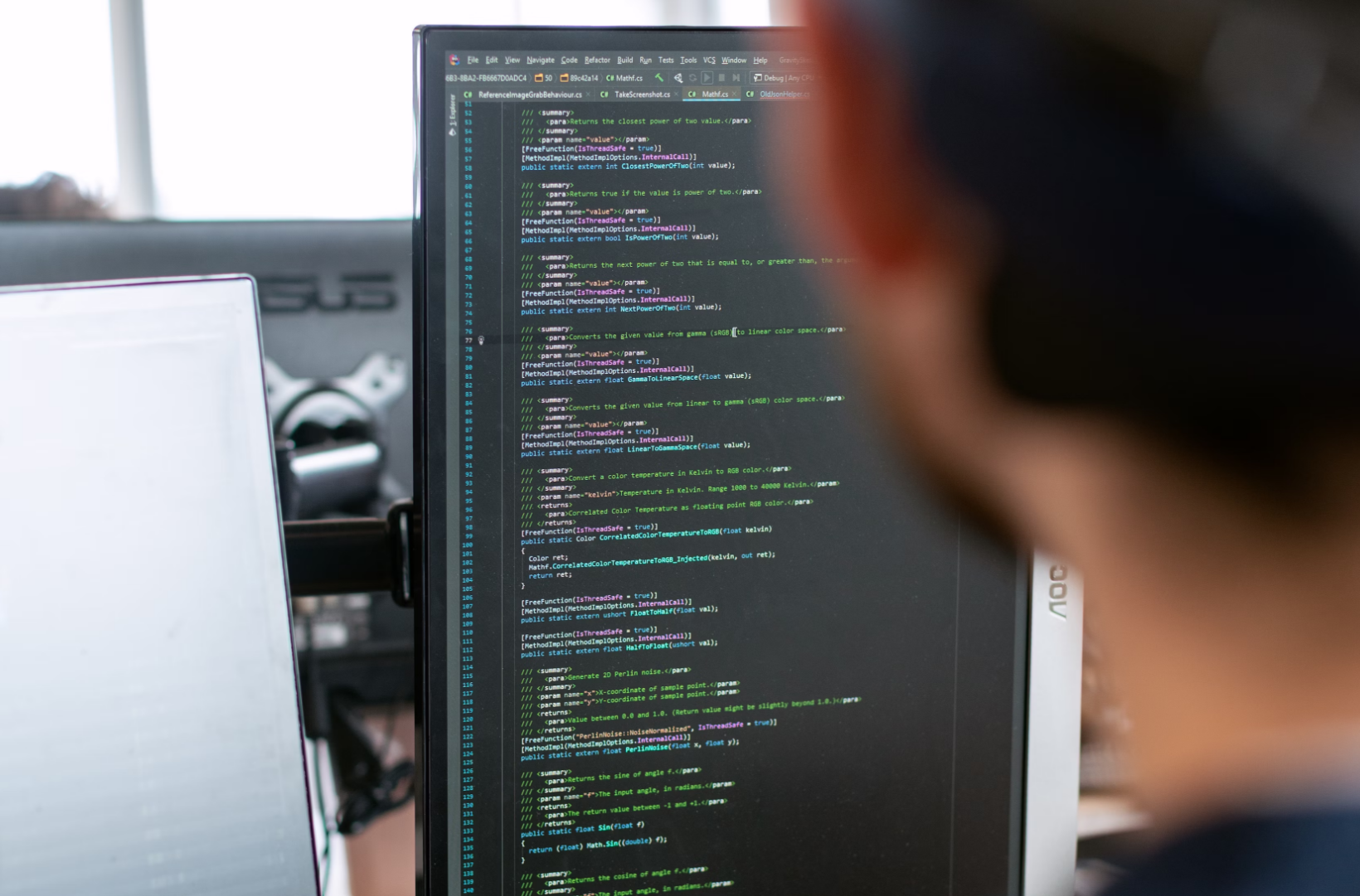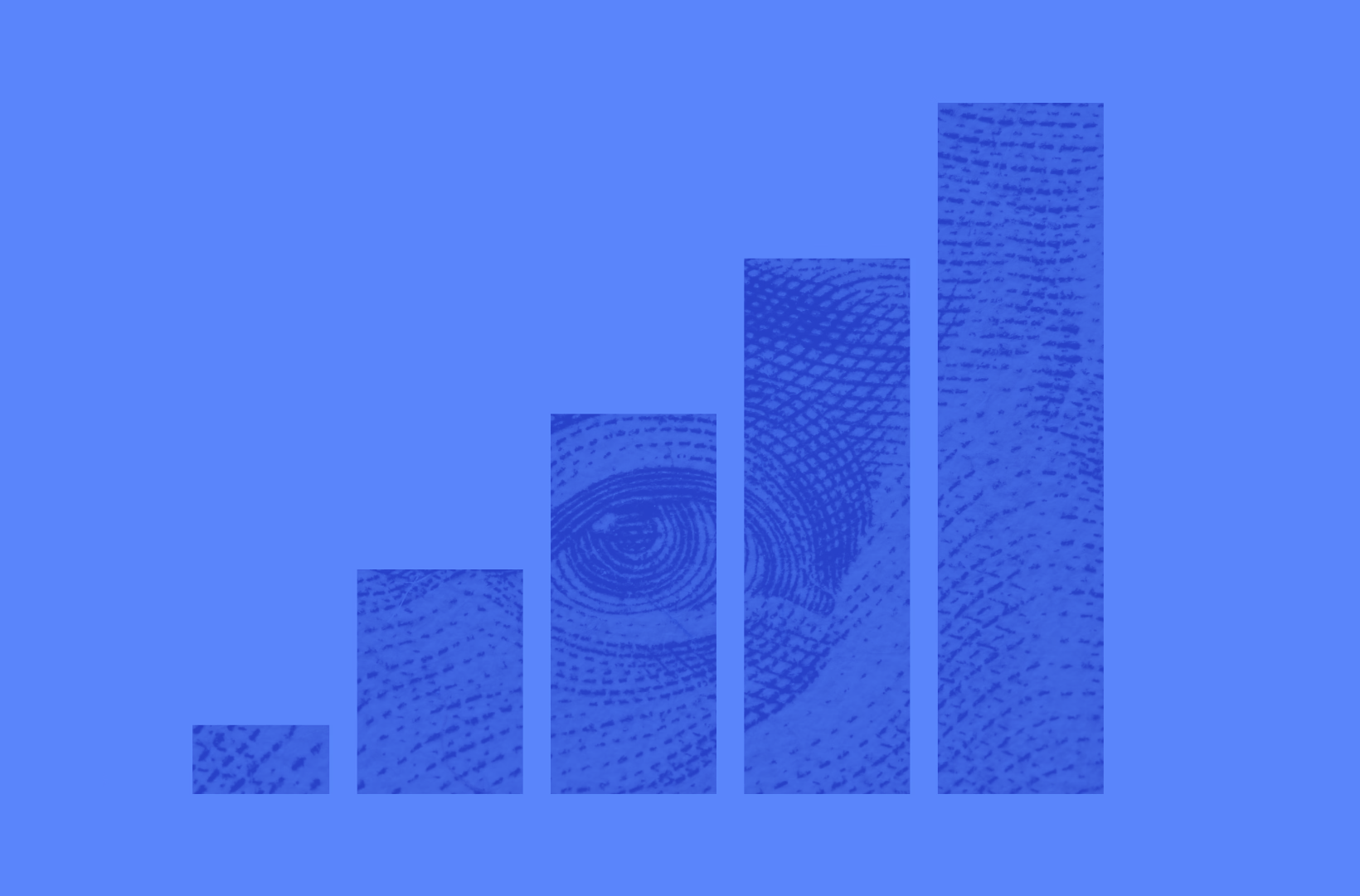WordPress at Scale: 19 Tips to Keep Up With High Traffic

Let’s get real about WordPress scalability.
Picture this: you’ve built a stunning website or eCommerce store on WordPress, and it’s attracting visitors like bees to honey. Suddenly, your WooCommerce site starts to slow down or, worse, crashes altogether.
This can be frustrating, but fear not! With the right tips and tricks, you can scale your WordPress site to handle any amount of traffic without breaking a sweat.
Scaling a WordPress site is not only about keeping up with the increased traffic but also about improving the user experience, adding new features, and ultimately increasing sales.
And let’s be honest, who doesn’t want that?
In this article, we’ll explore how WordPress works and answer the burning question: how scalable is WordPress?
We’ll also dive into why you would want to scale WordPress and share some tips to help you optimize and maintain your site effectively.
If you’re considering WordPress for your high-traffic site or looking to scale your existing WordPress site, this post has got you covered. Get ready to scale your WooCommerce store like a pro!

How Can High Traffic Affect Your Site? Why Do You Need WordPress Scalability?
High traffic can be a double-edged sword for your website.
On one hand, it’s great that people are visiting and engaging with your content or products. On the other hand, it can lead to “bottleneck traffic” that puts a strain on your server resources, making your site slow, unresponsive, and sometimes unavailable altogether.
For instance, let’s say you’re about to launch a new product, and you’ve created a countdown timer on your site to build anticipation. Your marketing campaign goes viral, and suddenly, your site is flooded with traffic. Your site crashes, leaving your customers wondering if they can trust you to deliver on your promises.
This is where WordPress scalability becomes essential.
High traffic is a good problem to have, but it can quickly turn into a nightmare if your site isn’t scalable. With WordPress scalability, you can ensure that your website loads fast, remains responsive, and delivers a great user experience, even during peak traffic times.
This brings us to the question…
How Can Scalability Help You, and How Scalable is WordPress?
When it comes to scaling your WooCommerce store, there’s a lot to gain and little to lose.
Better user experience? Check.
Reduced downtime? Check.
More opportunities for sales? Triple check!
The only thing is, although WordPress is already built to handle moderate traffic, it needs a little extra help to handle really high volumes of traffic.
Not to worry, though. Making WordPress scalable is primarily about using the right plugins and following the best website optimization practices. Let’s take a look at the top tips for keeping your WordPress site speedy and scalable.
19 Tips for Scaling Your WordPress Website for High Traffic
Now that you’ve decided to scale your WordPress website, it’s time to learn how to do it effectively.
Here are some tips for improving WordPress scalability, from choosing the right hosting provider to optimizing your site’s performance and security.
1. Choose a Reliable Hosting Provider
Let’s take a look at each in detail.
When it comes to scaling a WooCommerce website, the importance of choosing a reliable WordPress hosting provider cannot be overstated. Your web hosting provider is the backbone of your website, and it plays a crucial role in determining whether your site can handle high traffic.
Choosing the right host is all about finding a provider that offers:
- Enough storage space and bandwidth
- Reliable support
- Complete security
- Good uptime rates
For high-traffic sites, it’s best to use either a dedicated or managed hosting plan from a reputable provider. These plans allocate enough server resources to handle increased traffic without affecting load time. Specific features that are important in high-traffic stores include:
- Flexible number of PHP Workers to sustain traffic spikes
- Large RAM allocation to the site in case of complex memory-hungry processes need to happen in the background.
- Reliable cron execution system which ensures reporting and recurring billing happens on time.
- Regular backup schedule — daily at the very least, hourly ideally.
At Saucal, we recommend Kinsta and Convesio for their seamless performance and stellar customer support.
2. Use a CDN (Content Delivery Network)
Using a CDN (Content Delivery Network) can primarily help speed up your WordPress website’s loading time. When your site has a lot of web traffic, it can put a strain on your server, resulting in slow page loading times.
A CDN can help alleviate this problem by storing copies of static files, like images, across multiple servers around the world. This way, users can access your site’s content locally rather than having to download it from the server each time, which can cause long delays.
For example, if a user in London is accessing your website, the CDN will send a copy of the site from the closest location in the UK, offering faster access to your site’s content. This improves your site’s overall user experience, and it’s especially important if you’re expecting a surge in traffic during a promotional event or a product launch. A good host will have this as an option built into their plan.

3. Extend Your Network Limits
Most hosting providers use an Ethernet adapter to connect your server to their internal network. These adapters typically operate at fixed maximum speeds, such as 10Mb/s, 100Mb/s, etc. This means that your server has a limitation on how fast it can transfer files.
If you are experiencing large-scale traffic, you might need to exceed these data limits to ensure your website is accessible and loads quickly. For instance, if your website has large files such as videos or high-resolution images, you will need to have a higher data transfer rate to deliver the content to users quickly.
It’s important to note that some shared hosting providers may have multiple devices connected to one server, which can also impact its speed. Therefore, it’s crucial to choose a hosting provider that gives you the flexibility to exceed data limits in cases where the demand for data is high.
By extending your network limits, you can ensure that your server has the capacity to handle traffic spikes and transfer files at a faster rate, ultimately improving your website’s speed and performance.
4. Choose Balanced Scalability
While scaling your WordPress website, it’s important to find the right balance between vertical and horizontal scaling.
- Vertical scaling involves adding more resources to your existing server to handle increased traffic.
- Horizontal scaling involves adding additional servers to balance the load across multiple machines.
Each method has its advantages and disadvantages, but the best approach is to adopt both vertical and horizontal scaling for efficient traffic management. While vertical scaling may be easier to implement, it can quickly become expensive as your site grows. Horizontal scaling, on the other hand, allows for more flexibility and can better handle sudden spikes in traffic.
A good host should be able to help you determine the best approach for load balancing your website based on your specific needs and traffic patterns.
In our experience, in the case of a WooCommerce store, it’s better to scale vertically as much as possible since it doesn’t add networking overhead between servers interacting with each other.
To give an example, if you have several PHP servers interacting with the database server, you could end up with added networking times, which, let’s say, during checkout, or other write-intensive operations, will add up and slow down the process.
5. Use Solid State Drives (SSDs) Instead of Hard Disk Drives (HDDs)
Imagine your website is a library, and your hosting provider is the librarian. When someone comes to borrow a book, the librarian needs to find the book in the stacks and bring it back to the borrower. This process takes time, and the speed at which it happens can make a big difference in how satisfied the borrower is with their library experience.
In the world of website hosting, the equivalent of a library’s stacks is the server’s backend hard drives. And just like a library with a well-organized and efficient system can serve its patrons better, a hosting provider that uses Solid State Drives (SSDs) instead of traditional Hard Disk Drives (HDDs) can provide a better experience for website visitors.
Here are some of the advantages of using SSDs:
- SSDs are like USB sticks – they don’t have any moving parts, which means they can read and write data much faster than HDDs.
- They are ideal for hosting websites that experience high traffic, as they can handle a lot of requests quickly and efficiently.
- SSDs are also more reliable than HDDs, with lesser chances of them breaking down or experiencing data loss.
- They also use less power and generate less heat, making them more environment-friendly.
If you’re looking for a hosting provider that uses SSDs, we recommend choosing from the top eCommerce hosting options. Good eCommerce hosting offers SSDs as part of their hosting plans, which can help ensure that your website runs smoothly and efficiently.
6. Use the Latest PHP Version
PHP is the server-side programming language that powers the WordPress content management system, and new versions of PHP are released regularly with improved features and security fixes. By upgrading to the latest version, you can ensure your website runs smoothly and is protected against any known vulnerabilities.
Here are some steps to check your PHP version
- Navigate to your site’s wp-admin
- Go to Tools > PHP Engine > Modify
- Select the latest supported version of PHP
Note: If you’re not comfortable with coding and troubleshooting, it’s best to leave this to your site developer or plugin management service. Simply upgrading your PHP can break the site. Be sure to test thoroughly, the same way you would with a maintenance process.
Not only does upgrading to the latest PHP version improve website performance and security, but it can also help you take advantage of new features and functions that can enhance the functionality of your site. Plus, as PHP continues to evolve, older versions will eventually become unsupported and vulnerable to security threats.
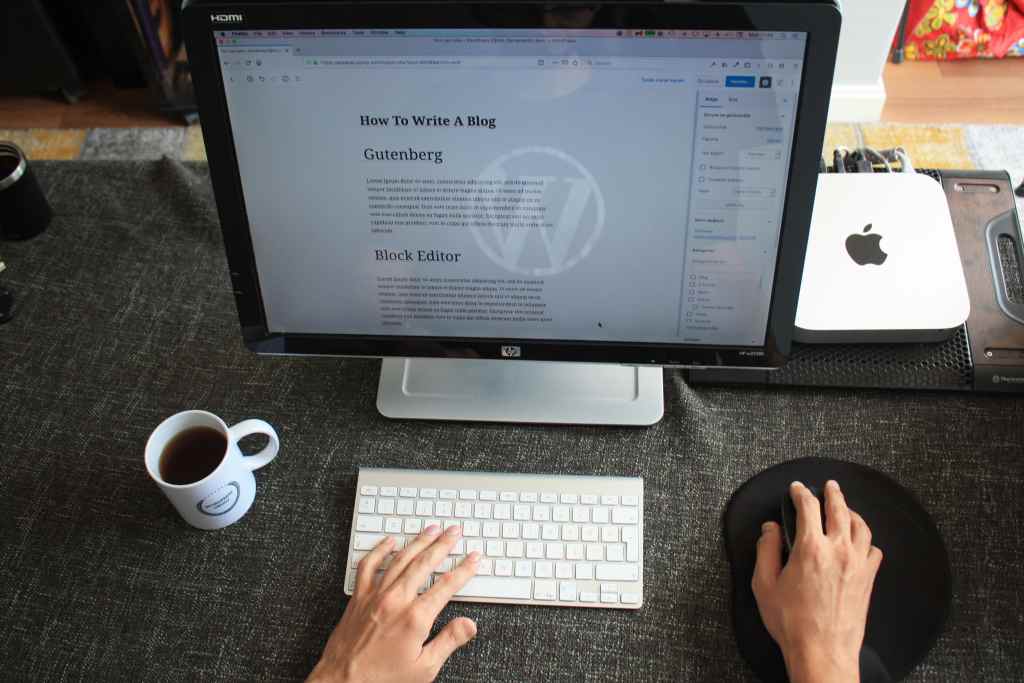
7. Choose a Good, Lightweight Theme
A lightweight WordPress theme can make your WooCommerce website faster and offer a better user experience, making it easier for visitors to navigate your site and find the information they need.
However, choosing a theme that is optimized for performance does not mean compromising functionality. It’s important to ensure that the theme you select has the features you need built in without being too extensive. This way, you won’t have to install multiple plugins just to achieve basic functionality.
Avoid themes with too many unnecessary features that you won’t need or use. These features can increase the size of the theme, which can slow down your site and impact performance.
One way to ensure that you’re using a code-lightweight theme is with our guide, which offers insights into high-speed eCommerce stores. This way, you can quickly check if the theme you’re using has a lot of unnecessary code and make the necessary changes to improve your site’s performance.
8. Use Caching
Caching creates static copies of your pages, which can be loaded instantly instead of rendering each page request from scratch, resulting in faster page loading times. This is especially useful for websites with a lot of dynamic content, such as product variations or images and videos.
There are various types of caching systems you can implement on your website.
- Server-side caching allows you to store cached copies of web pages on your server (highly recommended)
- Browser caching stores copies of the pages in the user’s browser, making subsequent page loads even faster
Using a caching plugin on your open-source website can help reduce server calls, but we don’t recommend it.
9. Optimize Your Database
It’s important to optimize your WordPress MySQL database to free up space and improve site performance.
Removing old and unused data from your database also ensures that your site is running efficiently and securely. It’s like getting rid of expired food in your pantry – it’s important to remove any potential sources of harm or vulnerability.
Fortunately, optimizing your database doesn’t have to be a daunting task. You can use plugins like WP Sweep and WP-Optimize to help clean out unnecessary data and improve your site’s overall performance.
10. Set Up Search Indexing
Nothing is more frustrating for an eCommerce customer than a slow search function. If your site has a large inventory, your search function could be the culprit behind your slow load times.
To optimize your search indexing, you can
- Make sure you are utilizing WordPress’s built-in search features and any product filters you may have.
- Use a search and query engine plugin to cope with a large volume of searches
This is where WordPress plugins like ElasticPress and WP Search come in. ElasticPress, which can be deployed via AWS, uses Elasticsearch to improve search performance, making it lightning-fast even with a large number of products. WP Search uses advanced algorithms to provide accurate and speedy search results for your customers.
By optimizing your search indexing, you can improve the overall user experience and keep your customers engaged and coming back for more.
11. Improve Your Site Security
As your eCommerce site grows, it becomes more vulnerable to security threats. Cyber attacks, data breaches, and malware can wreak havoc on your web servers, causing you to lose customer trust and revenue. That’s why it’s crucial to prioritize site security.
One way to improve your site security is to choose a managed WordPress hosting provider that offers robust security measures as part of their plans. For instance, Kinsta provides DDoS protection, hardware firewalls, and malware scanning and removal, among other security features.
Additionally, you can use security plugins like Sucuri or JetPack to add an extra layer of protection to your site. These plugins offer features like malware scanning, firewall protection, and brute force attack prevention, helping to keep your site safe from threats.
In the event that your site does get hacked, it’s important to have a plan in place for quick recovery. This might involve regularly backing up your site and storing backups offsite so that you can quickly restore your site to a previous version. By taking proactive steps to protect your site, you can minimize the risk of security breaches and keep your customers’ data safe and secure.
12. Ensure Your Site Integrations Are Scalable as Well
As your site scales, it’s important to ensure that your third-party integrations are just as scalable. Here are some of the things you can do:
- Ensure that the platforms you’re using through API integrations can handle the increased traffic and usage that comes with growth.
- Monitor these integrations and regularly check for any potential bottlenecks or limitations.
- Work with your developers and the platform’s support team to ensure that your integrations are optimized for scalability.
For example, if you’re using a third-party email marketing platform like SendGrid, make sure that their API can handle the increased volume of emails you’ll be sending as your customer base grows. Similarly, if you’re using a CRM platform like Hubspot, make sure that it can handle the increased number of leads and contacts that you’ll be managing.
If you’re unsure where to start, consider hiring a consultant with expertise in scaling integrations to help you identify potential issues and implement solutions. By ensuring that your site integrations are just as scalable as the rest of your site, you’ll be better equipped to handle increased traffic and usage as your business grows.

13. Optimize Your Code
The first step in optimizing your code is to make sure that there are no errors. Even a small coding mistake can lead to significant performance issues, so it’s essential to test and debug your code regularly.
The second step is to ensure that your code isn’t causing any bloat. This means removing any unnecessary code or features that are not being used, which can lead to faster load times and a better user experience. A good example of this is a custom theme that has too many features that aren’t relevant to your website’s goals, causing unnecessary overhead.
The third aspect of optimizing your code is keeping everything up to date. This includes using the latest versions of plugins and themes, as well as deleting any that you are no longer using. Not only does this keep your website secure, but it also ensures that you are using the most optimized and efficient code possible.
14. Optimize Your Images
High-quality product images are essential for creating an engaging user experience at the front end. When it comes to website scalability, image optimization is one of the key areas that should not be overlooked because,
- Large, uncompressed images can take up a lot of server space and slow down the loading times of your website.
- Slow page load times can lead to a higher bounce rate and, as a result, a lower conversion rate.
Optimizing images can significantly reduce the size of image files without compromising on their quality, thus ensuring faster loading times and a smoother user experience.
One effective way to optimize images is to compress them. Compression is the process of reducing the size of image files without affecting their quality. There are various image optimization tools and plugins available that can compress your images automatically without requiring any manual intervention.
For instance, Imagify is a popular image optimization plugin that can compress images on the fly. The plugin automatically optimizes images as soon as they are uploaded to your website, ensuring that all images are optimized without any extra work from your end. This not only saves time but also ensures that all images on your website are optimized, regardless of their size or format.
15. Regularly Test Your Website
Regularly testing your website can help identify performance bottlenecks and provide insights into ways to optimize your site. There are several tools available to help you test your website’s performance and ensure it’s meeting web vitals like LCP (Largest Contentful Paint), FID (First Input Delay), and CLS (Cumulative Layout Shift).
Some commonly used tools include
- Pingdom: A website monitoring tool that provides real-time insights into your website’s performance. It offers detailed reports on page speed, uptime, and downtime and alerts you when there’s a problem with your website.
- PageSpeed Insights: A free tool from Google that analyzes the content of a web page and generates suggestions to make that page faster. It provides a score for desktop and mobile performance and highlights areas that need improvement, such as image optimization, code minification, and browser caching.
- GT Metrix: A popular tool that analyzes your website’s speed and provides recommendations for optimization. GT Metrix also offers a video playback of your website’s loading process, which can help identify issues and bottlenecks.
By regularly monitoring your site’s performance and making adjustments accordingly, you can ensure that your website is fast and reliable, even as your traffic and user base grow.
16. Use Pagination for Your Pages and Comments
Pagination is the practice of dividing your website’s content into smaller, more manageable chunks.
By implementing pagination, you can:
- Improve the overall user experience of your website, as visitors can easily navigate through your content and find what they’re looking for.
- Reduce the load time of your pages by breaking up long posts or product listings into smaller, more manageable pieces.
- Improve your website’s search engine optimization (SEO) by providing more opportunities for internal linking to help search engines understand the structure of your content and improve your website’s overall search visibility.
Pagination can be especially important if you have a website with a lot of content, such as a blog or an eCommerce site with many products.
17. Use Lazy Loading
In today’s fast-paced world, nobody wants to wait for a website to load. Every second counts, and lazy loading can help make those seconds count.
With lazy loading, you can make your website load faster by only downloading images that are visible to the user on the screen. This helps save bandwidth and can reduce hosting costs, making it a cost-effective solution for website scalability.
Lazy loading is a great way to enhance user experience, allowing them to access your site more quickly, which is always a plus.
18. Make Sure Your Site is Regularly Backed Up
Even the best-designed websites are not invincible and can be vulnerable to various threats such as hacking, data breaches, hardware failures, and even natural disasters. These unforeseen events can cause irreversible damage to your website, leading to significant losses of data, time, and money.
Regularly backing up your website ensures that you
- Have a copy of all your website’s data and files saved in a secure location, enabling you to restore your site to its previous state in the event of a catastrophe.
- Can avoid the hassle of having to rebuild your website from scratch but also ensures that you don’t lose any of your valuable data
- Enjoy some peace of mind, knowing that your website is protected and can be restored quickly in the event of an emergency.
It’s always better to be prepared for the worst, and regular backups are a simple and effective way to do so. A good host will offer this.
19. Use a Good Plugin and Website Management Service
As your website grows and scales, managing it can become increasingly complex and time-consuming. This is where a good website management service like Saucal can be a game-changer.
Saucal is an expert WooCommerce and WordPress development agency that specializes in maintaining and optimizing websites looking to scale.
Some of the advantages of working with Saucal include:
- Automated UX testing and store uptime monitoring keep your site running smoothly and identify any issues before they become major problems.
- End-to-end store security, dedicated server, and access monitoring features that keep your site secure and protected against malicious attacks.
- Dynamic project planning and maintenance projects ensure your site continues to evolve and improve over time.
Saucal also offers enterprise hosting with the best hosting solutions built specifically for WooCommerce speed. This means your site will be fast and responsive even as your traffic grows.
This is critical for scalability, as your site needs to be able to adapt and change as your business grows and changes.
But don’t just take our word for it. Saucal has a track record of delivering exceptional results for our clients. Take, for example, No Pong, whose business grew by 30% after using Saucal for website optimization.
Scale Your Woo Store With Saucal
WordPress is a highly scalable platform that can handle high traffic with ease. As seen above, we have discussed some effective tips to make your WordPress website high-traffic ready, including optimizing your site’s performance, securing your site, ensuring your site integrations are scalable, optimizing your code, optimizing images, regularly testing your site, and using lazy loading and pagination.
However, optimizing your scalable WordPress site to handle high traffic can be a daunting task that requires time, expertise, and resources. While you can implement the tips discussed above, the most efficient way to optimize and maintain your website is to use an expert like Saucal.
Saucal’s expert website management services ensure that your WordPress website runs smoothly and efficiently, so you can focus on driving your business growth.
Through optimization and a proper hosting selection strategy, we’ve been able to help stores correctly handle real-life sales of 5000 exclusive products in 5 minutes (that’s 16 orders per second!) while keeping the overall UX consistent (avoiding race condition errors, which would prevent people from completing the checkout) and keeping the speed of the whole process top notch.
With automated testing, regular updates, security monitoring, and high-performance hosting solutions built specifically for WooCommerce, we can handle all the work to make sure your website is always up-to-date, secure, and optimized to handle high traffic.
Connect with our team of experts to achieve scalable growth for your business!
 Book now, build later. Lock in 20% OFF projects over $10K when you book by Dec 31.
Book now, build later. Lock in 20% OFF projects over $10K when you book by Dec 31.  Start 2026 focused, stress-free, and ready to grow.
Start 2026 focused, stress-free, and ready to grow.