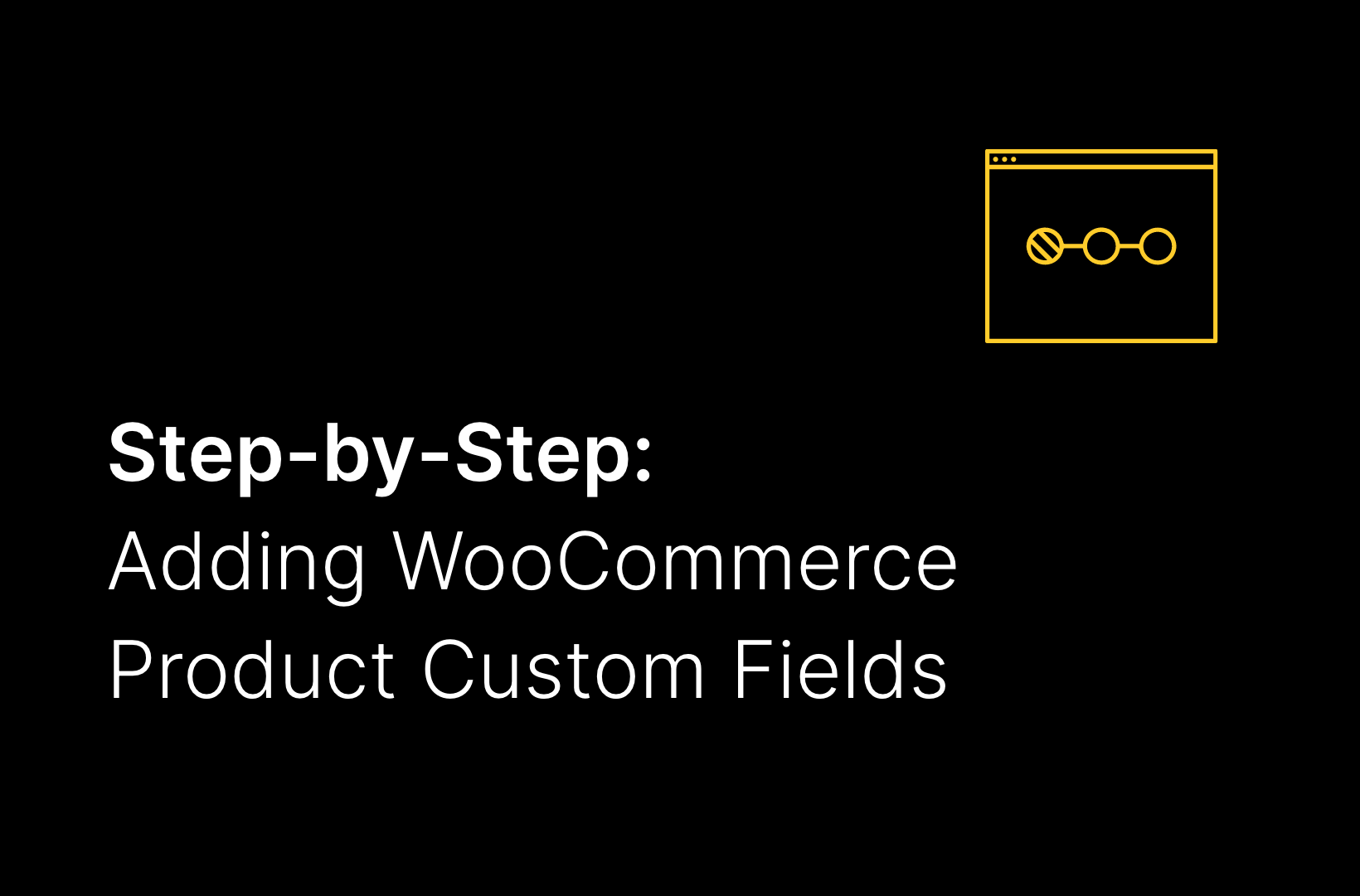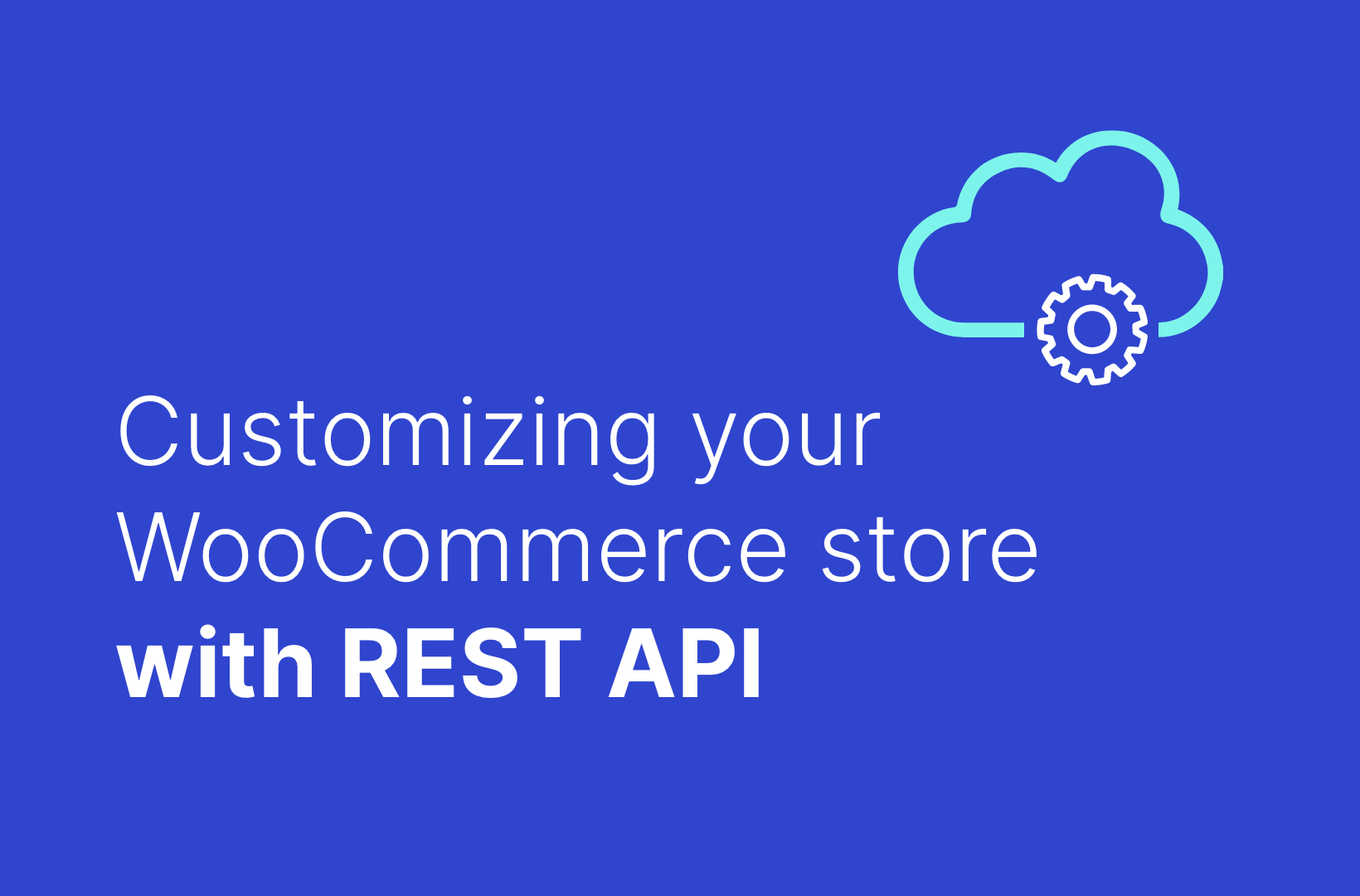WooCommerce Site Slow? How To Fix It
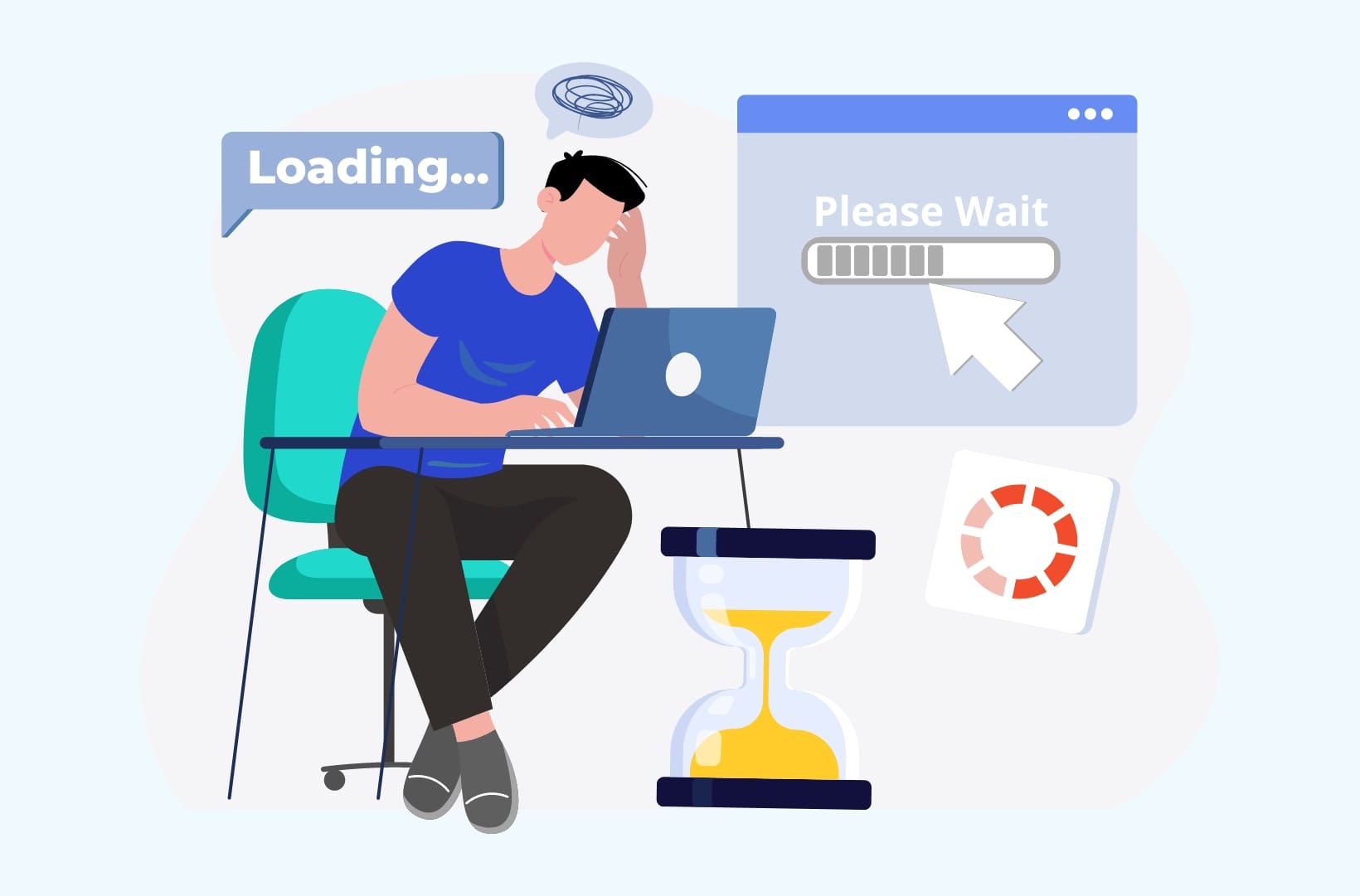
Are you looking to diagnose and fix a slow WooCommerce? With our tips, you’ll have an eCommerce store that loads quickly and helps to avoid the many problems that can arise when a website runs slowly.
The speed of your website is just as important as its look and functionality. It can boost your search engine ranking, which helps to bring more potential customers to your site. Plus, it can greatly improve the user experience; as you’ll know from your own web usage, there’s nothing more annoying than a slow-loading website. In the end, having a speedy site is an essential component of getting as many conversions as possible, which should be your ultimate goal as a business owner.
In this article, we’re going to take a closer look at what can cause a WooCommerce site to slow down and offer some helpful guidance on how you can fix the problem.
How fast should your WooCommerce site be?
The simple answer to this question is: as fast as possible. Website speed has such a significant impact on the success of a WooCommerce site that it should be in all business owners’ interest to decrease their load times as much as they can.
A quick page load time will improve your SEO, which will move your WooCommerce website further up the search results ranking page and allow you to reach new customers. Quick site speed also improves the user experience of your WooCommerce store, helping to increase your reputation and trustworthiness, which should lead to more conversions.
At a minimum, you’ll want your site to load at “average speed,” which is around five seconds. But to get even better results, you should have your site load within one second. One study found that one-second loads have a 5x better conversion rate than ones that load in ten seconds. This is another way of saying: every second really does count for your success.
With a quick site, you’re reducing the likelihood that your visitor will become distracted by their email, their phone, or anything else. It’s a way to ensure that you have their attention. A WooCommerce slow site will lose customers who put their attention elsewhere. And a very slow site will lose potential customers because they will have doubts about the trustworthiness of the site.

What makes a WooCommerce site slow?
In this section, we’ll run through some of the primary reasons your WooCommerce store may be running slowly. Don’t worry if you think you may have one or two of these issues — we’ll outline what you can do to fix them in the next section. But for now, let’s focus on the common causes.
Slow hosting providers
It’s always a good idea to check the quality and credentials of your hosting provider. There are many companies that offer cheap — or even free — web hosting, but as with most things, you get what you pay (or don’t pay) for. Those providers typically don’t have the bandwidth capacity to support a large number of website visitors or a WordPress plugin like WooCommerce performing at a high scale. In this instance, it won’t be anything wrong on your end; just that your hosting plan isn’t up to the job.
Using shared hosting for your eCommerce store can be fine for very small stores. However, you’ll likely run into trouble once you begin to scale since WooCommerce themes require more power than cheap providers are able to provide.
No CDN
CDN stands for Content Delivery Network. This refers to a network of servers that are located in different locations that have cached copies of your site’s static content. For example, your images, Javascript files, stylesheets, and other synced data during backups. When a visitor lands at your website, the CDN will show them data drawn from the cached content from the server closest to their location, which will result in faster loading times.
If you don’t have a CDN, then your site’s content will be served from your web host’s server rather than data centers, no matter where your visitor is located. This can result in slow page loading times, especially for visitors who are accessing your website from far away. In turn, this slow page load time can result in inferior SEO credentials and cause your visitor to leave your page, hurting your conversion rate.
No caching
Caching your frequently accessed data is a fundamental component of websites with fast loading times. This data is held in your server’s memory or hard drive, which allows for quick access to the data in the future. One smart way to decrease the amount of time it takes to serve this data is to use a caching plugin that caches your site’s static content, but it’s still better to have primary WooCommerce caching rather than relying on a WordPress plugin.
The best-managed hosting providers, such as Saucal, Kinsta, and WP Engine, offer caching as part of their service to help optimize load time.
Unoptimized images
You’ll need good images on your site’s front end to help increase user engagement. You can’t make the most of an engaging WordPress theme without quality images! But it’s important to think about how those images can impact the backend of your website. Images that have a larger file size than necessary can take longer to load and display than images that have been optimized.
Slow database
All of your site’s content, settings, and user data will be stored in your website’s database. When a website visitor interacts with your website, the database is queried to help generate the web page that is requested by the user. As such, the speed of the database is key to the speed of the website. If it runs slowly, then it’ll take a long time for the requested page to be shown to the user. And that leads to a poor user experience.
There’s a whole host of reasons why your WooCommerce database might be slow. It could be due to an excessive amount of database queries, poorly optimized database queries, or an inefficient database design.
Bad or incompatible WordPress themes
It’s important to get the right theme for your WordPress site. Many people just look at the design elements of the theme, but there’s so much more to a good theme than just the initial aesthetic appeal. A low-quality theme could contain too many scripts of CSS stylesheets, which will slow down the speed of our website. It’s best to use a theme that has been optimized for performance using AJAX, so your visitors can navigate from the landing page to their shopping cart and eventually checkout without any issues.
Plugin issues
You’ll need — and want — to have plugins for your WordPress eCommerce store. But it’s important to remember that if you have too many of them, then they may conflict with each other. This can result in pages crashing and other avoidable errors that will slow down your user’s experience on your site.
You should also check that the plugin is fully compatible not only with WordPress but with WooCommerce. If it’s not, then there could be some WooCommerce features and functionality that the plugin struggles with, which could also slow down your site.
You’re not using the latest PHP version
Both WordPress and WooCommerce use PHP to generate dynamic content on your website. The latest PHP versions are built with performance in mind, which allows them to provide faster loading times for your website. However, you’ll only get those benefits if you’re using the latest PHP version. The latest versions offer improved performance and bug fixes that will keep your site running as fast as possible.
There are other reasons to update to the latest PHP version, too. Older versions may not be supported by WooCommerce and WordPress, which could pose a security risk or present compatibility issues.
Fixing common issues with WooCommerce page speed
Dealing with a slow WooCommerce site is frustrating, but it’s not terribly difficult. If you don’t like what you see on the results page of your Pingdom or Gtmetrix page speed insights/speed test, then it’s time to begin the troubleshooting process to deal with any performance issues. There are many ways to improve the loading speed of your online store and ensure your site loads quickly, including analyzing your WooCommerce plugins, optimizing your image files, and double-checking your WooCommerce hosting provider.
Optimize your plugins
Your plugins won’t help you if they’re actively harming the performance of your website. To optimize your plugins, try the following:
Keep your plugins updated: Outdated plugins are more likely to have issues related to performance and contain bugs. Be sure to update your plugins whenever a new version is released.
Limit the number of plugins: A web page will take longer to load if you’re using dozens of plugins. Plus, they may negatively interact with one another. Limit your plugins to only the ones that you really need.
Use lightweight and well-coded plugins: A well-coded, light plugin will be less likely to impact your website’s performance. Avoid resource-intensive or poorly coded plugins.
Disable unused plugins: Inactive plugins can still impact your site, so be sure to actively disable any that are not in use.
Use a plugin performance profiler: These can function as a test tool that will show which of your plugins are using the most resources. From there, you can optimize plugins or remove them altogether.
Optimize images
High-quality product images on an eCommerce web page are important, but it’s essential to think about how they’ll impact your speed metrics. Image optimization can help you to reduce the file size of the image without reducing the quality before then reuploading the image to your web server.
There are tools, such as TinyPNG, which can provide this service. Another more effective option is to use a plugin like ShortPixel Image Optimizer, which will allow you to optimize all your images from within WordPress without impacting page size.
Optimize database tables
If you’re wondering, “why is my WooCommerce store slow?” then the answer could lie in your database tables. If they’re filled up with data, then it’ll take longer to react. You can improve the performance of your database with regular maintenance, including using the Query Monitor plugin, which offers effective debugging solutions. It’s also recommended to use a WooCommerce cleanup tool like Clean Up Booster. This will automatically remove unnecessary data from your data tables. It’s especially recommended for users who lack technical skills since it allows you to optimize your site very easily.
Change your hosting
It doesn’t matter what else you do: if you have a poor hosting service, then your site will be more likely to run slowly. A good hosting service, like Saucal, will have the framework you need to have a fast-functioning site and will be able to handle plugins like Jetpack, your images, and much more.
Improve your site today by partnering with a fast web host like Saucal, which offers managed hosting solutions at affordable prices. The solutions come with a whole host of useful features, including daily backups, caching, and SSD storage.
Use caching
Caching is highly recommended, especially from your managed hosting, but if that’s not an option, caching plugin options are there, but they’re not the scalable option (and in some cases, are causes of slowness or intensive resource usage).
These options include WP Rocket can potentially speed up your website by storing static copies of your important files, such as images and HTML pages, on visitors’ computers, which means they don’t need to download them again every time they visit your sites. There are many such plugins available, including W3 Total Cache, WP Super Cache, Autoptimize, and Fastest Cache. However, we stress that the best option will be on the server side.

An expert tip on making load time productive
If you’ve checked our previous posts on performance, and there’s still not much you can do to improve performance, there are still a few tricks that you can do to improve performance.
Matias Saggiorato, CTO of Saucal
Even after applying as many performance tweaks as possible to some sites, there are some things that you cannot overcome. For those cases, it’s always possible to make the site feel responsive during the checkout even though it’s not.
One change that improved revenue for our customers is doing an entertaining “loading” screen. Instead of the default spinner, put some custom messages with it, and nice animations to it.
Spending 5 or 7 seconds on a spinner is not the exact same thing as a rotation of 3 messages of 2 seconds each saying things like “thank you for choosing us”, “prepare to be amazed”, “good things only after this point” or something that goes well with your branding.
The average non-technical customer will not think that the site is stuck if the screen is doing something and displaying text, therefore reducing the chance of a bounce.
Get Saucal’s managed WooCommerce for optimized speed and functionality
Tired of having a slow WooCommerce? We get it. WooCommerce speed issues can be annoying at best and outright damaging at worst. After all, people expect the websites that they visit to run quickly, and if your site isn’t doing that, then it’s likely that you’re missing out on a large number of conversions that could have a significant impact on your business revenue.
The good news is that there are plenty of things you can do that’ll help to improve your slow WooCommerce — and keep it that way. If you’re looking for some additional help to improve the speed of your site, then get in touch with us here at Saucal. Slow-loading websites are a thing of the past. Give your site the speed that it deserves, and you’ll be on your way to having a competitive edge over your competitors.
We offer a managed WooCommerce service that will ensure that you have all the key components that lead to a lightning-fast website.