17 Tips to Optimize Your Ecommerce Hosting for Maximum Performance
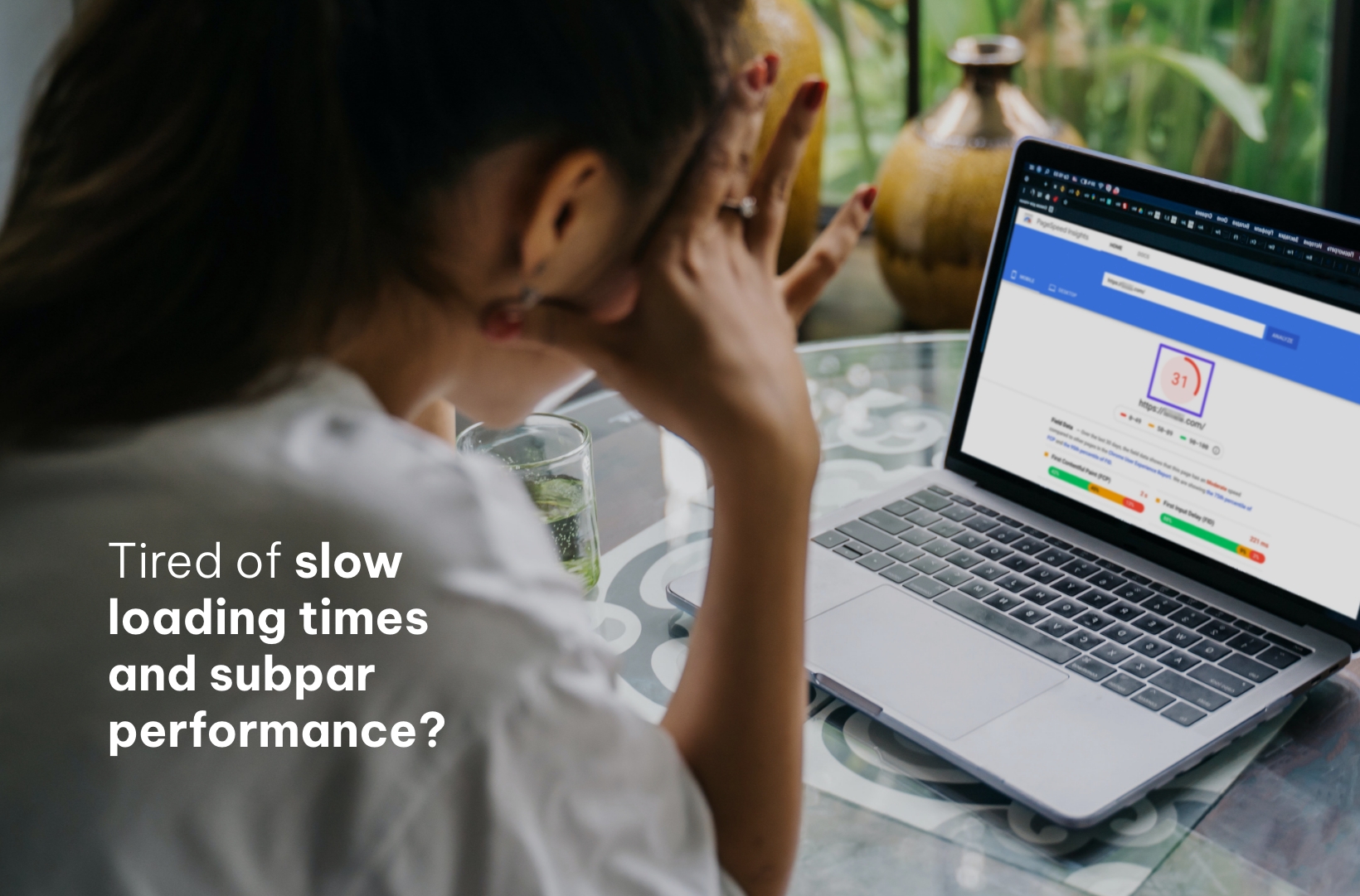
Tired of your eCommerce website’s slow loading times and subpar performance?
It may be time to consider upgrading your hosting provider.
That’s easier said than done, though. With so many options out there, you’ve got to consider pricing, performance, security, scalability, storage, software, design, maintenance, support, and so much more!
In this post, we’ve created a comprehensive guide to eCommerce hosting, including the various types of hosting providers, the essential features you need for an eCommerce site, and how to choose the best option for your business.
Armed with this knowledge, you can make an informed decision when choosing an eCommerce hosting provider that will meet your business’s unique needs. Besides, if you’re considering managed WooCommerce services, you’ll learn how Saucal can take your eCommerce site to the next level.
So, without further ado, let’s dive in and find the best eCommerce web hosting solution for your business!
Types of eCommerce Hosting
Each type of eCommerce hosting offers distinct features and capabilities to meet various needs. For small websites, personal WordPress portfolios, wedding websites, and blogs shared hosting is typically sufficient. However, eCommerce websites usually require more specialized hosting solutions.
Choosing your enterprise hosting solution can be compared to deciding how you want to eat a sandwich. Here are your options:
Self-hosting (Or the Make-It-Yourself Sandwich)
Think of how you would make the sandwich at home. You would have to get the bread, butter, veggies, meat, sauce, and garnishings by yourself. While this gives you complete freedom to choose whatever type of bread or sauce, or protein you want, it also requires a lot of work, like researching the taste, freshness, and quality of all the ingredients.
Self-hosting is similar. Here, a business is responsible for setting up the server, installing and configuring the necessary software, and managing the ongoing maintenance, security, and updates. However, this is a rather expensive option, which makes it unsuitable for most online retailers.
SaaS (Software-as-a-Service) Hosting (or the Subway Sandwich)
For people who are unsure of their compétences en sandwich, sandwich places like Subway are a better option. You have relatively limited choices of ingredients but the flexibility of putting them together in a way you like.
In the SaaS type of cloud-based hosting, your platform is managed by a third-party service provider. This removes the infrastructural burden of self-hosting and provides all necessary services and infrastructure through an internet connection. It even includes maintenance and security management, requiring minimal input from the business.
Cloud Hosting (or the Ready-to-Eat Sandwich)
The third way to eat a sandwich is to order one at a restaurant. Here, you have little to no control over the customization of the dish. You’ll know roughly what ingredients the chef is likely to use, or what it may look like, but that’s all.
Cloud hosting is similar but comes with a few options, like IaaS and PaaS.
IaaS (infrastructure-as-a-service) allows users to scale up as their business grows and only pay for what they use. IaaS provides servers, virtualization, and networking, while businesses manage data, middleware, operating systems, and runtime.
PaaS (platform-as-a-service) is an option that allows developers to log in to a platform and control panel to build applications. However, this option is not an out-of-the-box service and is typically best suited for businesses with in-house development teams.
In addition, there is a fourth alternative – managed hosting.
Managed hosting offers a more personalized approach with a complete setup, including configuration, support, maintenance, updates, and security. This requires less work on the part of the business and provides a tailored service to meet specific needs.
For example, at Saucal, we offer managed WooCommerce hosting that supports quick, scalable growth for WooCommerce websites that are evolving rapidly.
VPS Hosting (The High-End Deli Sandwich)
For those seeking more control and power than shared or cloud hosting offers, VPS (Virtual Private Server) hosting is like making a gourmet sandwich at a high-end deli.
You have specific ingredients chosen by you, offering more control and power than shared hosting. VPS hosting provides a dedicated portion of a server’s resources, making it a cost-effective solution for growing eCommerce businesses that need more resources and flexibility.
Dedicated Hosting (The Personal Chef Sandwich)
Imagine hiring a personal chef to create a bespoke sandwich just for you – now replace that sandwich with an exclusive server for your website – that’s dedicated hosting.
Dedicated hosting means you get an entire server dedicated to your website. This option provides the highest level of performance, security, and control, suitable for large eCommerce sites with high traffic and specific customization needs.
17 Essential eCommerce Hosting Requirements
When it comes to choosing a web hosting service for your eCommerce platform, there are several factors to consider that are unique to the needs of online stores.
As Matias, the CTO of Saucal puts it:
You need to choose the right ecommerce host, so that there’s nothing on your hosting provider that limits your way to success.
It doesn’t need to be more expensive than what you actually need, but it needs to handle the traffic you’re getting, and a bit more, to allow room for growth.
Failing to choose the right hosting provider will have you worrying about hosting and where to go next, instead of focusing on your business.
Matias Saggiorato, CTO of Saucal
So, what are these factors? Let’s take a look.
1. Assess Hosting Service Price and Value
Carefully assessing the price and value offered by the hosting service will help you to get the best possible service for your investment.
So, what level of service do you require from a prospective eCommerce hosting company? Here are some of the points you should consider to answer that question:
Understand Your Needs
Different eCommerce platforms have varied requirements in terms of storage, bandwidth, security features, and scalability.
For example:
- A small boutique selling handmade jewelry might require a basic VPS hosting plan with moderate bandwidth and essential security features.
- A large online electronics retailer would need a dedicated hosting plan with high bandwidth, extensive storage, and advanced security measures to handle significant traffic and transactions.
Make a list of your must-have features and performance benchmarks. This will serve as a baseline when comparing different hosting providers.
Compare Hosting Plans
Once you know what you need, start comparing different hosting plans. Look beyond the price tag to understand what each plan offers:
- Shared hosting: Generally the most affordable but may not provide the necessary performance for high-traffic eCommerce sites.
- VPS hosting: Offers a good balance between cost and performance and is suitable for growing businesses.
- Dedicated hosting: Provides maximum performance and security, ideal for large-scale operations but at a higher cost.
- Cloud hosting: Offers flexibility and scalability, allowing you to pay only for the resources you use.
Understand Hidden Costs
Beware of hidden costs that might not be immediately apparent. For example, some hosting providers offer low initial rates that increase significantly upon renewal. Before choosing your eCommerce host, we recommend seeing if these costs are part of the plans you are considering:
- Renewal rates
- Bandwidth overages
- Storage fees
- SSL certificates
- Automated backups
- Security features
- Scalability costs
- Migration fees
- Control panel licenses
While price should not be the only factor you consider, it’s important to choose a hosting package that fits your budget. Bad web hosting services can impact future revenue, so it’s worth investing in a reliable service that can handle your traffic.
Suggested reading: A Comparative Review of The Top 6 WooCommerce Hosts
2. Ensure High Performance and Speed
You’ve heard the downsides of slow loading times: They lead to high bounce rates, cart abandonment, and lost sales.
But what’s often less discussed are the huge wins you can gain by improving your eCommerce site speed even fractionally – A Deloitte study, Milliseconds Make Millions, showed a 0.1s change in a site’s mobile speed
load time led to customers engaging more and spending almost 10% more.
To ensure fast load times and minimal downtime, avoid shared hosting, which can be slow and unreliable.
Instead, look for providers that offer built-in caching, content delivery networks (CDNs), and other speed optimization features.
To further improve website speed:
- Optimize images and minimize HTTP requests
- Implement caching techniques (server-side and browser caching)
- Minimize the use of plugins and third-party scripts
- Conduct regular performance audits using tools like Google PageSpeed Insights or GTmetrix
By prioritizing website speed and choosing a performance-focused hosting provider, you can deliver a seamless user experience and maximize conversions for your eCommerce store
Suggested reading: How to Fix Your Slow Store and Product Pages
3. Use Managed Services for Core Infrastructure
Managed hosting providers handle essential aspects such as server management, security, performance optimization, and software updates. This allows you to focus on growing your eCommerce business while leaving the technical details to the professionals.
Here are some key benefits of using managed services for your eCommerce website’s core infrastructure:
- Proactive monitoring: Managed hosting providers proactively identify and resolve potential issues before they impact your customers’ experience.
- Regular updates: These updates help maintain security, fix bugs, and improve performance.
- Performance optimization: Managed hosting providers optimize your website’s performance by implementing caching mechanisms, content delivery networks (CDNs), and other techniques.
- Scalability: As your eCommerce business grows, your website needs to handle increased traffic and transactions. Managed hosting services offer scalable infrastructure that can accommodate your growth without compromising performance.
- Security measures: Managed hosting providers implement robust security measures to protect your website from threats such as hacking attempts, malware, and DDoS attacks. They also ensure compliance with industry standards like PCI-DSS for secure online transactions.
- Expert support: With managed services, you have access to a team of experts who are well-versed in eCommerce hosting. They provide timely support, troubleshooting, and guidance whenever you need assistance.
With managed services for your core infrastructure, you can ensure a stable, secure, and high-performing eCommerce website.
Recommended reading: A Comprehensive Managed WordPress Hosting Guide for Enterprises
4. Implement Content Delivery Network (CDN)
A Content Delivery Network (CDN) is a distributed network of servers that are particularly crucial for global eCommerce sites with visitors from around the world.
By serving your website’s cached content from a nearby server, a CDN minimizes the distance data has to travel, resulting in faster page loads and a better user experience.
When choosing an eCommerce hosting provider, ensure they offer a built-in CDN or allow seamless integration with popular third-party CDN services. Some key benefits of using a CDN for your eCommerce site include:
- Faster load times: By caching content closer to the user, CDNs reduce the time it takes for your website to load, leading to improved user engagement and lower bounce rates.
- Enhanced user experience: Faster load times contribute to a better overall user experience, increasing the likelihood of visitors browsing your site longer and making a purchase.
- Improved search engine rankings: Search engines like Google consider page speed as a ranking factor. By improving your site’s load times with a CDN, you can potentially boost your search engine rankings and drive more organic traffic to your store.
- Reduced server load: By distributing content delivery across multiple servers, a CDN reduces the load on your primary server, improving its performance and reliability.
- Better scalability: CDNs can handle sudden spikes in traffic, ensuring that your eCommerce site remains accessible and performs well even during peak periods.
When configuring your CDN, be sure to optimize your settings for eCommerce. This may include enabling features like SSL/TLS support for secure transactions, gzip compression for faster content delivery, and proper caching settings for dynamic content like product pages and shopping carts.
By implementing a CDN as part of your eCommerce hosting strategy, you can significantly improve your website’s speed, performance, and user experience, ultimately leading to increased conversions and sales
Recommended reading: Setting up WooCommerce Caching: What You Need to Know
5. Auto-Scaling Capabilities
By automatically adjusting the number of resources allocated to your website based on real-time demand, auto-scaling ensures that your site can handle sudden spikes in traffic without compromising performance or user experience.
If your site experiences significant traffic fluctuations, choosing a hosting provider that offers auto-scaling capabilities is crucial. That’s because auto-scaling:
- Prevents your website from crashing during high-traffic periods
- Automatically reduces the allocated resources when traffic is low
- Helps you avoid overpaying for resources during slower times
While there might be additional charges associated with auto-scaling during traffic spikes, it is a worthwhile investment to maintain a seamless user experience and prevent potential revenue losses due to website downtime.
When choosing a hosting provider with auto-scaling capabilities, consider the following factors:
- Customizable auto-scaling rules based on your specific needs
- Real-time monitoring and alerts for traffic spikes
- Seamless integration with your eCommerce platform
- Transparent pricing for auto-scaling events
By selecting a hosting provider with robust auto-scaling capabilities, you can ensure that your eCommerce website is always prepared to handle traffic fluctuations, providing a consistent and reliable experience for your customers
Recommended reading: Scalable WordPress Hosting: What Is It And Which Companies Are Best For It?
6. Comprehensive Security Measures
As an eCommerce site, protecting sensitive customer data like credit card numbers and account details is crucial. Ensure your hosting provider offers robust security features to safeguard your website and maintain customer trust.
- Firewalls: A firewall monitors and controls incoming and outgoing network traffic, preventing unauthorized access to your website. It acts as a barrier against malicious internet traffic and cyber-attacks.
- SSL certificates: An SSL (Secure Sockets Layer) certificate authenticates your website’s identity and encrypts data sent between the server and the user’s web browser. This ensures that all transmitted data remains private and protected from unauthorized access, which is essential for secure online transactions.
- Spam filters: Spam filters detect and block unsolicited or unwanted email messages using criteria such as sender reputation, message content, and email header information. This helps protect your business and customers from potential phishing attempts or malicious content.
- Virus protection: Virus protection prevents, detects, and removes computer viruses and other malicious software from your website and network. It employs signature-based and behavior-based detection methods to identify and eliminate threats, keeping your eCommerce site secure.
- DDoS protection: Distributed Denial of Service (DDoS) protection defends against attempts to disrupt or disable your online store by overwhelming it with traffic from multiple sources. This ensures that your website remains accessible to customers even in the face of an attack.
In addition to these security measures, regular backups are essential to ensure that you can quickly recover your website in case of a security breach or data loss. Your hosting provider should offer automated backups to minimize downtime and protect your business.
eCommerce websites may also need a PCI (Payment Card Industry) compliance certificate from their payment gateway solution to ensure that they meet the necessary security standards for processing credit card transactions.
Recommended reading: The Ultimate eCommerce Security Checklist
7. Bandwidth and File Storage Needs
eCommerce websites typically require more resources compared to regular websites due to the following factors:
- Product images: High-quality product images are essential for driving sales. However, they can take up significant file space, especially if you have a large product catalog.
- Traffic surges: eCommerce websites often experience traffic surges during sales, promotions, or holiday seasons.
- Media-rich content: eCommerce websites may feature videos, animations, or interactive elements to enhance the user experience. These media files can consume substantial bandwidth and storage space.
To ensure your eCommerce website runs smoothly, look for an eCommerce hosting provider that offers:
- Scalable bandwidth: Unlimited or scalable bandwidth ensures that your site can handle increased visitor numbers without additional costs or performance issues.
- Ample storage space: Consider your product catalog size, media files, and any planned expansions when evaluating storage requirements.
- Content Delivery Network (CDN) Integration: A CDN can help reduce bandwidth usage by caching and serving your website’s static content from servers closer to your visitors’ locations.
Recommended reading: A Review of The 4 Best High-Traffic WordPress Hosting Providers
8. Gain Full Stack Visibility and Monitoring
It’s crucial to have full-stack visibility and monitoring for your eCommerce website to ensure optimal performance and quickly identify and resolve any issues. This means having a comprehensive view of your website’s performance, from the front-end user experience to the back-end infrastructure.
Here are some key aspects to consider when implementing full-stack visibility and monitoring:
- Front-end monitoring: Use tools like Google Analytics, Hotjar, or Crazy Egg to track user behavior, identify pain points, and monitor key metrics such as bounce rates, conversion rates, and average order value.
- Application Performance Monitoring (APM): Implement APM tools like New Relic, AppDynamics, or Dynatrace to monitor your website’s application performance, including response times, error rates, and resource utilization.
- Infrastructure monitoring: Monitor your website’s underlying infrastructure, including servers, databases, and network components, using tools like Nagios, Zabbix, or Datadog.
- Log management: Centralize and analyze your website’s logs using tools like ELK stack (Elasticsearch, Logstash, and Kibana), Splunk, or Graylog.
- Synthetic monitoring: Use synthetic monitoring tools like Pingdom, Uptime Robot, or Catchpoint to simulate user interactions and monitor your website’s availability and performance from various locations worldwide.
By implementing these full-stack visibility and monitoring practices, you can proactively identify and resolve performance issues, optimize your website’s user experience, and ensure that your eCommerce website is always available and performing at its best.
When choosing an eCommerce hosting provider, look for one that offers robust monitoring and reporting tools, as well as expert support to help you make the most of these insights.
Recommended reading: How Full-Stack Teams Improve Efficiency in Software Development
9. Conduct Load Testing and Monitoring
Load testing and monitoring are crucial in ensuring that your hosting infrastructure can handle the unique demands of online stores, such as high traffic, complex database queries, and secure transactions.
Here’s how load testing and monitoring optimize your eCommerce hosting for maximum performance:
- Identify eCommerce-specific bottlenecks: By simulating high traffic loads on critical pages, you can pinpoint and optimize the specific hosting resources (e.g., CPU, memory, or disk I/O) needed to support seamless eCommerce experiences.
- Ensure scalability during peak traffic: Load testing ensures that your eCommerce hosting infrastructure can automatically scale to accommodate these surges without crashing or slowing down.
- Monitor eCommerce KPIs: Correlating metrics like average order value, cart abandonment rate, and conversion rate with hosting performance data (e.g., server response times) to identify how your hosting setup directly impacts your bottom line.
Recommended reading: A WooCommerce store must be fast! Here’s how to get high-speed eCommerce
10. Modularize Your Architecture
A hosting provider that can modularize your website’s architecture can significantly improve the performance of your eCommerce site. This is where your website is broken down into smaller, independent components to improve scalability, maintainability, and overall performance.
Here are some key benefits of modularizing your eCommerce website’s architecture:
- Improved scalability: A modular architecture allows you to scale specific components of your website independently, based on demand.
- Faster development and deployment: With a modular approach, developers can work on different components simultaneously, leading to faster development cycles.
- Enhanced performance: Separate concerns and optimize each module individually for better performance. For example, you can cache certain modules that don’t require frequent updates, reducing the load on your server and improving page load times.
- Easier maintenance: Modular architecture makes identifying and fixing issues easier, as you can isolate problems to specific components, reducing the risk of widespread failures and allowing for targeted maintenance efforts.
To modularize your eCommerce website’s architecture, consider the following tips:
- Decouple frontend and backend: Separate your website’s frontend (user interface) from the backend (server-side logic and data storage).
- Use microservices: Break down your website’s functionality into smaller, self-contained services that can be developed, deployed, and scaled independently.
- Implement API-driven communication: Use APIs (Application Programming Interfaces) to facilitate communication between different modules and services.
- Leverage caching: Implement caching mechanisms at various levels (e.g., database queries, rendered pages) to reduce the load on your server and improve response times. Caching can be applied to specific modules or components for optimal performance.
Recommended reading: eCommerce Scalability: How to scale your WooCommerce store
11. Automated and Regular Backups
When choosing an eCommerce hosting provider, it’s crucial to ensure that they offer automated and regular backups. This feature is especially critical for online stores that handle sensitive customer information, such as personal details and payment data.
When evaluating potential hosting providers, consider the following aspects of their backup solutions:
- Frequency: Look for a provider that offers daily backups at a minimum, with the option to perform additional backups before significant updates or changes.
- Retention period: Ensure that the hosting provider retains backups for a sufficient period, allowing you to restore your site from a specific point in time if needed.
- Ease of restoration: The process of restoring your website from a backup should be straightforward and quick. Some providers offer one-click restore options, making the process even simpler.
- Off-site storage: Ideally, your hosting provider should store backups in a secure, off-site location to protect your data from localized disasters or hardware failures.
Recommended reading: Seamless Transitions: How to Smartly Update Your eCommerce Store
12. Staging Server for Safe Testing
A staging server replicates your live eCommerce website, allowing you to test new features, plugins, updates, and customizations without risking your live site’s functionality or customer experience.
Here’s why a staging server is essential for eCommerce websites:
- Safe testing environment: A staging server provides a secure, isolated environment for developers to test changes and new features without affecting the live website.
- Improved website performance: By testing updates and optimizations on a staging server, you can ensure that they will not negatively impact your website’s speed or performance.
- Reduced downtime: If an update or new feature causes issues on the staging server, you can address them without disrupting your customers’ shopping experience or losing potential sales.
- Collaboration and quality assurance: A staging server allows multiple team members, such as developers, designers, and marketers, to collaborate and review changes before they go live.
When choosing an eCommerce hosting provider, ensure they offer a staging server as part of their hosting package. This feature is essential for maintaining a high-performing, reliable, and secure eCommerce website that consistently delivers an excellent user experience for your customers.
Recommended reading: Building a WooCommerce Staging Environment
13. Developer Tools and Access
When choosing an eCommerce hosting provider, it’s crucial to consider the developer tools and access options available. These features can significantly impact the efficiency and effectiveness of your development team.
Secure Shell (SSH) Access
Secure Shell (SSH) access is an essential feature for developers working on an eCommerce site. SSH provides a secure, encrypted connection to the server, allowing developers to access and manage the site’s files and database directly from the command line. This level of access is invaluable for troubleshooting, debugging, and performing advanced configuration tasks.
WP-CLI
For WordPress-based eCommerce sites, WP-CLI (WordPress Command Line Interface) is a powerful alternative to SSH. WP-CLI is a set of command-line tools that allows developers to manage WordPress installations without using a web browser. With WP-CLI, developers can perform tasks such as installing plugins, updating themes, and managing database entries efficiently from the command line.
Secure File Transfer Protocol (SFTP) Access
Secure File Transfer Protocol (SFTP) access is another useful feature for eCommerce website owners and developers. SFTP allows for quick and secure file transfers between your local machine and the server. This can be particularly helpful when debugging or making minor changes to the website, as it enables developers to edit files directly on the server without the need to download them first, saving valuable time.
Version Control and Deployment
While SFTP access is convenient for quick fixes, it should not be relied upon as the primary deployment method. Using SFTP for deployments can lead to issues with version control and make it difficult to track changes or roll back to previous versions of the site if needed.
Instead, it’s best to use a Git-based deployment method in conjunction with SFTP. Git is a widely used version control system that allows developers to track changes, collaborate on code, and maintain a complete history of the codebase. By combining Git with a robust deployment pipeline, your team can ensure that changes are properly tested and reviewed before being pushed to the live site, minimizing the risk of errors or downtime.
When evaluating eCommerce hosting providers, look for ones that offer SSH, WP-CLI, and SFTP access, as well as support for Git-based deployments. These tools will empower your development team to work more efficiently, troubleshoot effectively, and maintain a stable, high-performing eCommerce site.
Recommended reading: Cutting-edge eCommerce: Exploring Headless WooCommerce
14. Avoid Bloatware
Bloatware refers to unnecessary software or applications that come pre-installed on your hosting server, consuming valuable resources and potentially slowing down your website.
Bloatware can have several detrimental effects on your eCommerce site:
- Reduced site speed: Unnecessary applications running in the background can slow down your website’s loading times, negatively impacting user experience and conversion rates.
- Increased resource consumption: Bloatware often consumes valuable server resources like RAM and CPU, leaving less available for your eCommerce site’s critical functions.
- Potential security risks: Some pre-installed applications may have unpatched vulnerabilities, exposing your website to potential security threats.
To ensure optimal performance for your eCommerce website, look for a hosting provider that either does not include bloatware or offers the option to disable it.
Ask about their server setup and whether they include any unnecessary software by default. A reputable provider should be transparent about their server configuration and offer the flexibility to customize your environment according to your specific needs.
15. Adopt Infrastructure as Code (IaC)
Infrastructure as Code (IaC) is an approach that involves managing and provisioning your hosting infrastructure through machine-readable definition files, rather than physical hardware configuration or interactive configuration tools.
By adopting IaC for your eCommerce hosting setup, you can:
- Automate infrastructure provisioning, reducing human errors and saving time
- Maintain consistency across different environments (dev, staging, production)
- Version control your infrastructure, enabling easy rollbacks and tracking changes
- Scale your infrastructure quickly and efficiently based on demand
- Improve collaboration between development and operations teams
When choosing an eCommerce hosting provider, look for one that supports IaC tools such as Terraform, AWS CloudFormation, or Ansible. These tools allow you to define your infrastructure requirements in code, which can then be version-controlled and shared among team members.
For example, you can define your web server configurations, database setups, and load balancer rules in a Terraform configuration file. This file can then be used to provision identical environments for development, staging, and production, ensuring consistency and reducing deployment issues.
16. Continuously Learn and Update
Regularly review your hosting plan and assess whether it still meets your current and future needs. Keep an eye out for new features, tools, and services offered by your hosting provider that could benefit your eCommerce site.
Consider the following points to ensure your hosting setup remains optimized:
- Stay informed about updates and new releases for your eCommerce platform (e.g., WooCommerce), and ensure your hosting provider supports the latest versions.
- Monitor your website’s performance metrics, such as page load times, and discuss potential improvements with your hosting provider.
- Regularly test your website’s security measures and work with your hosting provider to implement any necessary updates or patches
- Attend webinars, read industry blogs, and participate in forums to stay informed about the latest trends and best practices in eCommerce hosting.
As your online store grows, be prepared to scale your hosting resources accordingly. Discuss your growth plans with your hosting provider to ensure they can accommodate your future needs.
By continuously learning and updating your hosting setup, you can ensure that your eCommerce website remains fast, secure, and reliable, providing an optimal experience for your customers.
17. Evaluate and Select Tools Independently
While your hosting provider may offer a range of built-in tools and features, these may not always be the best fit for your unique requirements.
Consider the following when evaluating and selecting tools for your eCommerce hosting setup:
- Compatibility: Ensure that any third-party tools or plugins you choose are compatible with your eCommerce platform and hosting environment. This will help avoid potential conflicts or performance issues.
- Performance impact: Some tools may be resource-intensive, which can slow down your site. Opt for lightweight, efficient tools whenever possible. For example, WP Rocket is a popular caching plugin that can significantly improve your WordPress website’s loading speed.
- Scalability: Choose tools that can accommodate increased traffic, product catalog size, and transaction volume. Elasticsearch, for instance, is a scalable search and analytics engine that can handle large amounts of data and provide fast, relevant search results for your customers.
- Security: This is particularly crucial for eCommerce websites that handle sensitive customer data and financial transactions. Sucuri is a well-known security plugin that offers features like malware scanning, firewall protection, and DDoS mitigation.
- Support and documentation: Tools that offer reliable support and comprehensive documentation make it easier to troubleshoot issues and ensure smooth integration with your hosting setup. WooCommerce, for example, has extensive documentation and a large community of users and developers who can provide support and guidance.
- Cost: While some premium tools may offer advanced features, there may be cost-effective alternatives that can meet your needs just as well. Jetpack, a popular WordPress plugin, offers a range of features like security, performance optimization, and backup solutions in both free and paid versions.
Remember, the key is to strike a balance between the tools offered by your hosting provider and third-party solutions that can enhance your eCommerce website’s functionality and performance.
Recommended reading: Maximize Your Online Store Performance with WooCommerce Reporting Tools
Why Do You Need to Choose the Right eCommerce Host?
Without the right hosting provider, your eCommerce website can lack speed or encounter DNS problems like DNS misconfiguration, server overload, or server failure, which can render users unable to access the eCommerce site and hence lead to loss of customers. Not all companies understand what is required to help eCommerce websites operate and scale efficiently.
Based on our years of working in WooCommerce, we have observed that three factors matter the most when choosing an eCommerce hosting provider.
Page Speed
The number of online stores jostling for attention on the internet is increasing at an immense rate. However, the attention spans of people are decreasing. WooCommerce stores need to be responsive. Lightweight. Speedy.
Page speed is critical for online businesses, with nearly 70% of consumers stating that page load speed affects their willingness to buy online. A slow store can cost you both rankings and revenue.
Consider this. According to a study by Akamai, a 100-millisecond delay in page load time can reduce conversion rates by 7%. That means if your store generates $10,000 a day, a one-second delay could cost you $700 a day, $21,000 a month, or $252,000 a year!
In such a fast-paced world, knowing how to get high-speed eCommerce can make a huge difference in your bottom line.
Website Security
Customers these days are extremely conscious about the security of the websites where they shop. No buyer is going to add their payment details on a site that looks even a tiny bit unsafe. Even browsers like Google Chrome now issue a warning when users navigate to an unsecured site.
Your hosting provider plays a significant role in ensuring the safety of your website and customers. For all eCommerce websites, having an SSL certificate is critical for securing data for transactions. This can not only protect your customers’ data but also boost their trust in your business.
Website Downtime
Website downtime is when the site is completely inaccessible or unable to perform the most basic functions and is a critical factor that can impact your business’s revenue.
For eCommerce businesses, especially where you may need to collect confidential financial information or ask for details like contact numbers and addresses, website downtime can be disastrous.
Choose a provider that offers a complete uptime guarantee and ensures that your site is available and accessible to potential customers at all times.
This brings us to the criteria for choosing a hosting service provider for your eCommerce platform.
5 Best eCommerce Hosting Providers
When it comes to eCommerce hosting plans for WooCommerce, there are several options available, each with its own set of features, functionalities, and shortcomings. Here, we compare five of the best-managed WooComerce hosting options in detail to determine which is the best for you.
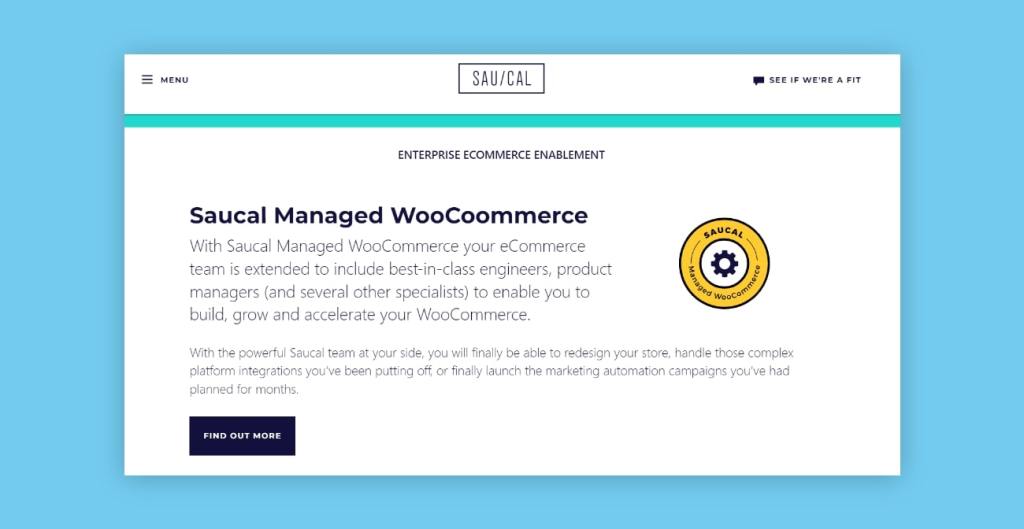
1. Saucal
Saucal offers enterprise-level managed hosting for WooCommerce, which includes the mission-critical aspect of WordPress hosting and the added perk of working with certified experts.
From faster website speed to expert support, uptime and security monitoring, scalability, and customizable plans, Saucal can be an excellent choice for business owners looking for an eCommerce hosting solution that understands the unique requirements of WooCommerce websites.
Let’s take a look at some of its pros and cons.
| Pros | Cons |
| Highly performant hosting platform that is specifically optimized for WooCommerce Server stack built to handle high-traffic volumes Guaranteed 99.99% uptime and proactive monitoring of the website Robust security measures, including DDoS protection, malware scanning, and regular backups 24/7 expert support from a team of experienced WooCommerce developers Customizable and scalable plans that grow as the website does | The advanced features it offers may make it slightly expensive for a small business |
Overall, Saucal is an excellent option for large-scale eCommerce stores that require high performance, uptime, SEO, and security. Considering the level of support and customization of its managed hosting solution, Saucal is a strong contender for businesses looking for top-tier dedicated hosting services.
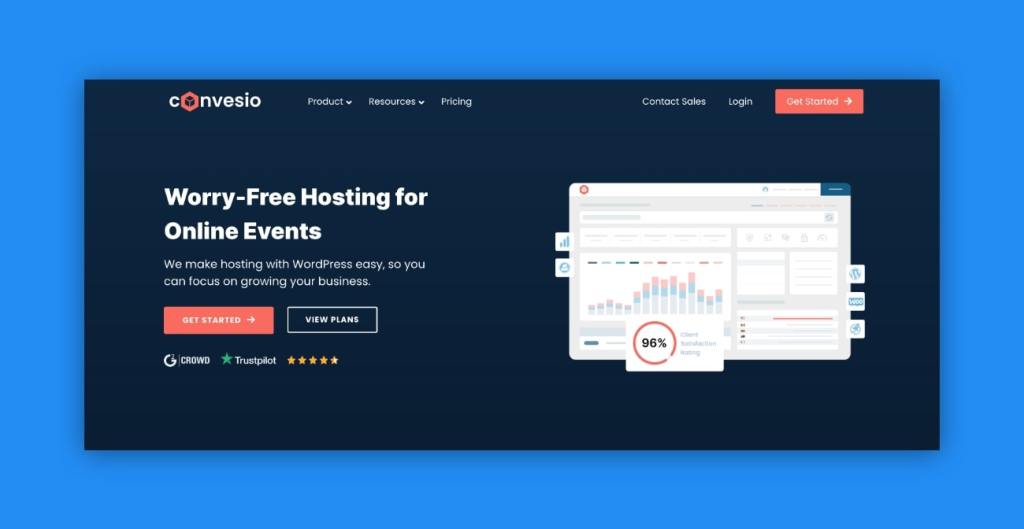
2. Convesio
Convesio is a managed hosting service that specializes in WordPress websites. Here are some of the pros and cons of using Convesio as a hosting provider:
| Pros | Cons |
| Unique container-based infrastructure that helps to achieve high website speed and performance Daily backups and monitoring, free SSL certificates, and firewalls to ensure security User-friendly interface Multi-channel support system | Pricing can be relatively high Limited server locations in North America and Europe, which can be a disadvantage for websites with a global audience Slightly difficult to integrate Github and CI/CD workflows |
Convesio provides a reliable and fast-managed hosting service for WordPress websites with high security and expert support. However, limited integrations and server locations can be a disadvantage for some websites.

3. Kinsta
Kinsta is a well-known hosting service provider that offers a range of features for WordPress sites, including eCommerce sites. Here are some pros and cons of using Kinsta as a hosting service provider for your eCommerce site.
| Pros | Cons |
| Provides a fast and reliable hosting environment, with features like caching and a content delivery network (CDN) to improve website load times Has robust security features, such as daily backups, two-factor authentication, and DDoS protectionHas a team of security experts who monitor your site 24/7 and fix any vulnerabilities Scalable hosting plans that you can easily upgrade or downgrade depending on your site’s needs | Hosting plans can be expensive Their entry-level plan starts at $30/month, which may not be affordable for smaller businesses Plans have limited storage, which can be a problem if you have a lot of images or videos on your eCommerce site Limited ability to customize the server environment or install custom software |
Overall, Kinsta is a good hosting service provider that offers strong performance, security, and user-friendly features. However, its pricing and limited storage may be a concern for some eCommerce sites, and the limited customization may be a drawback for those with specific needs.
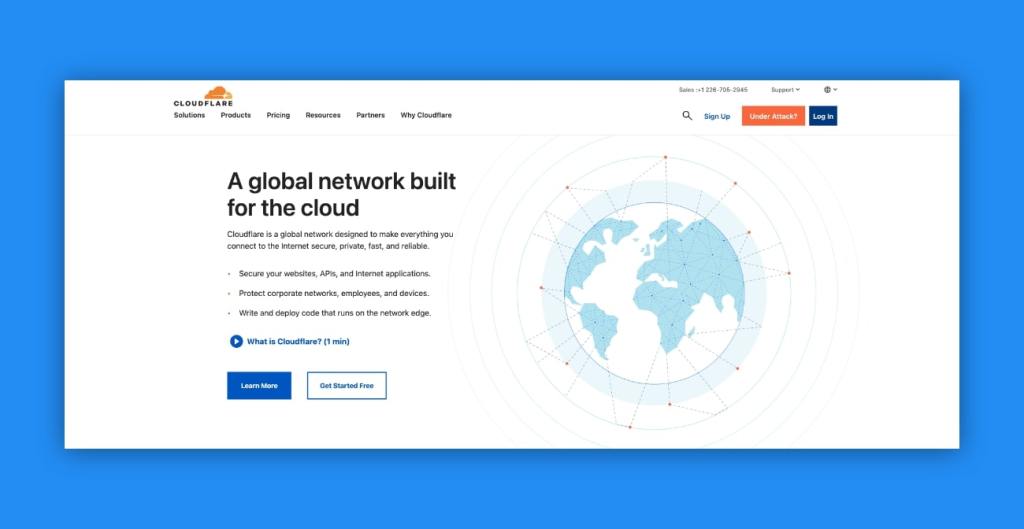
4. Cloudflare
Cloudflare is not technically a hosting service provider but rather a content delivery network (CDN) that provides a range of services to improve website performance, security, and reliability. Here are some pros and cons of using Cloudflare for your eCommerce website.
| Pros | Cons |
| Has a global network of data centers that can cache your website’s content and deliver it from a server that is closest to the user, resulting in faster load times Offers a range of security features, including web application firewall (WAF), DDoS protection, SSL/TLS encryption, and bot management Is easy to set up and can be activated in a matter of minutes by changing your website’s DNS records to point to Cloudflare’s server | No ability to optimize the server-side performance of your website, which affects the ability to generate dynamic content such as product listings and shopping carts Depth of configuration options can be overwhelming for beginners. Some settings, such as SSL/TLS encryption and caching, can also affect website functionality if not set up correctly WAF and bot management can sometimes block legitimate traffic, which can affect the functionality of the eCommerce website and result in lost sales |

5. Cloudways
Cloudways is a managed cloud hosting platform known for its simplicity and flexibility in hosting various types of websites, including eCommerce stores. Cloudways takes care of server management tasks, including security, updates, and backups, while providing users with control over their server settings through an intuitive dashboard. Let’s take a look at its pros and cons.
| Pros | Cons |
| 24/7 support from experienced cloud engineers Choice of multiple cloud infrastructure providers Managed services for server management Performance optimization with built-in caching | Learning curve for beginners Additional costs for premium features Limited server locations may impact performance for some users Technical limitations for customization |
Overall, Cloudways provides a managed cloud hosting solution with flexibility, performance optimization, and scalability for eCommerce websites. However, users should be mindful of potential learning curves and additional costs for premium features.
While all of these hosting solutions offer the essential features required for running a WooCommerce store, Saucal stands out as the best choice due to its optimized infrastructure, auto-scaling, and developer-friendly features like Github and CI/CD integration.
Saucal‘s exceptional customer support and expert WooCommerce team also make it the top choice for managing an online store.
Get the Best eCommerce Hosting With Saucal
By selecting a hosting service that meets the necessary criteria, you can ensure that your website runs smoothly and provides a positive user experience for your customers.
After comparing some of the best hosting solutions for eCommerce, we can confidently say that Saucal stands out as the best option for WooCommerce websites.
With Saucal, eCommerce businesses can also benefit from bespoke monthly plans that maintain sites and implement uptime monitoring, security monitoring, and expert support from WooCommerce developers.
In today’s competitive eCommerce landscape, choosing a hosting service that prioritizes website speed, security, and support can give your business a competitive edge.



