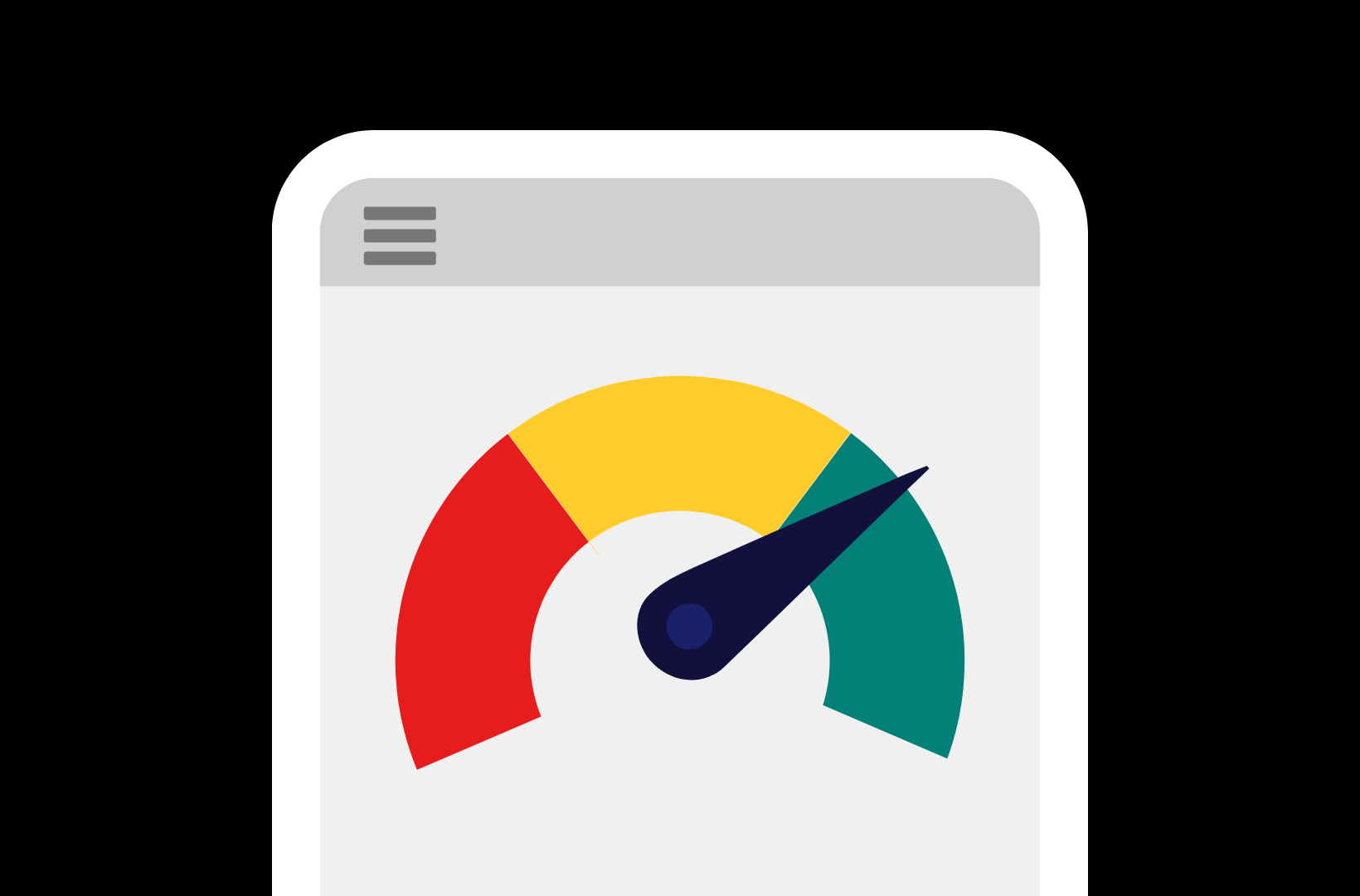WooCommerce site speed – you need to know!
- WooCommerce stores need to load very quickly on both mobile and desktop to make money and scale.
- eCommerce sites that load quickly have more conversions, less cart abandonment, better SEO and SEPRs, and keep shoppers engaged longer.
- Your site should load within two seconds.
- If your WooCommerce store is slow, there could be many causes, including hosting issues or bad/heavy coding.
- Add regular site speed tests to your business process.
- Analyze the speed tests and implement solutions as soon as you detect problems with your eCommerce store.
Site speed equals conversions
Website speed is the most important factor behind eCommerce business success. You can get away with mediocre design and branding, but not average speed (or so-so product images, by the way).
In this article we’ll explore:
- Page speed vs. page load time
- How a slow store is costing you money
- Exactly how slow is slow
- What’s the optimal speed for a WooCommerce store
- The reasons behind the need for speed
- Why your eCommerce store might be slow
- How to speed up a slow WooCommerce store
A fast store starts with technical know-how
Having a fast store requires solid technical knowledge to implement and maintain excellent page load time. Page load is the time web pages and/or media content takes to download from website hosting servers to the browser of the prospective customer.
You can read more about the factors that influence page load time in this Saucal blog post about scaling WooCommerce. Go to the heading Factors influencing page loading times to get an understanding of what’s behind page loading and just how technical it is. This content really underscores the importance of having a strong backend for WooCommerce performance and speed.
Your slow store is costing you money in lost sales
There are four important reasons behind the need for speed:
- Consumer expectations: Shoppers expect websites to load quickly – on both desktop and mobile. You need to be fast to meet these expectations and have a competitive advantage.
- Customers will only stay if pages load quickly: Visitors will stay on your site and browse more if your store is fast. Of course the opposite is true. They won’t wait around if product info or images are taking time to load.
- More sales: When a shopper has a good experience on a store and movement from pages and to checkout is smooth, the experience is enjoyable and they will likely buy more from your store.
- Higher rankings in search engines: Search engines favour zippy stores and reward them with higher rankings. If you’re aiming for page one of Google, make speed a primary focus.
The bottom line is your WooCommerce store has to be fast – hyperfast! An online store that takes time to load is losing sales opportunities. And if your slow WooCommerce store isn’t fixed quickly, then you’re literally killing your business.
Just exactly how slow is slow?
If your page load speed is more than a few seconds, you’re in trouble. A 100-millisecond delay (0.1 seconds) in website load time can hurt conversion rates by as much as seven percent, according to a survey from Akamai.
The same survey revealed that a full two-second delay in page load time increases bounce rates by 103 percent!
Milliseconds Make Millions, Deloitte’s aptly titled report on speed, wraps up the need for ultra-quickness this way: “To stay ahead, brands need to make site speed a priority across the organization. They should adopt a mobile-first mind-set; introducing the right processes and allocating resources to constantly monitor and optimize their site speed.”

What’s the optimal speed for my WooCommerce store?
Hubspot says a page load time from zero to four seconds is good for conversion rates, and the first five seconds of page-load time have the highest impact on conversion rates.
However, for eCommerce page load time needs to be faster. Research by Portent reveals the highest eCommerce conversion rates occur on pages with load times between zero and two seconds. With each additional second of load time, WooCommerce conversion rates drop by an average of 4.42 percent, the study says.
The reasons behind the need for speed
Speed keeps customers and they’ll buy
Google regularly publishes content about the vital need for a swift eCommerce store and how it will directly benefit your business’ bottom line. This survey focuses on mobile eCommerce stores, but its messages apply to desktop sites, too. The important points for eCommerce brands are:
- A faster WooCommerce store means more customers will reach the checkout. Speed facilitates progress on the purchase journey, all the way from the homepage or landing page to checkout.
- Site speed means customers are more likely to stay on your eCommerce store and purchase products or services. A decreased mobile site load time of one-tenth of a second led to significant performance gains.
- For retail, speed resulted in conversion rates going up by 8.4 percent and the average order value grew by 9.2 percent. Luxury eCommerce sites experienced an eight percent increase in page views for each session. When it came to travel eCommerce, there was a conversion rate increase of 10.1 percent. These numbers speak for themselves!
The survey noted that one out of five retail and luxury online stores experienced a homepage bounce rate improvement by 0.6 percent and 0.2 percent respectively with a faster site.
A fast site improves user experience
User experience (UX) is defined as the experience a user has with a website. Customers want to be able to find what they are looking for quickly and easily. They want clear and detailed product images showing different angles, a favourites list, and a smooth, easy checkout. They want all this with speed. Pages with images need to load quickly, and a customer should be able to move from their favourites list back to products or the checkout page super-fast.
Here’s an example. If a shopper searches for a saffron yellow cotton hoodie and an image or link to your yellow hoodie appears high in search results, the user will expect that page to load very quickly. If it doesn’t, they’ll hit the backlink button and go to the next website offering a yellow hoodie. The same is true for your product links found on social media.
If your store’s page with that saffron yellow cotton hoodie recommends matching products, the customer anticipates those products will load quickly, too. They might save them to their favorites list, and this needs to be quick, too.
In addition to speed, be sure to make good design a priority and implement a human-first approach. Developers and designers are focused on solving pain-points that shoppers experience anywhere on their journey in a store. When you select a developer, a conversation about their approach to clear and smooth navigation is essential.
Site speed improves search engine optimization (SEO)
A faster website means that your online store will rank higher in search engine page results. Here’s how it works. Most SEO pros and web devs accept that Google’s algorithm takes into account loading time as a ranking factor. The tech giant first revealed that page speed was a vital factor way back in 2010.
In 2022, quick loading is a factor on both mobile and desktop sites. Google wants web users to have the best possible experience. So if visitors are bouncing, in Google’s view, your site is too slow or not offering shoppers what they want. The result? Google will rank your store lower. However, if your loading time is fast, you’ll likely increase your conversion rates and decrease your bounce rate, and you’ll be rewarded with higher rankings.
Attention spans are getting shorter
Finally, another evolving factor continues to influence eCommerce. Attention spans are getting shorter almost every year. In 2022 the average human attention span is just eight seconds! Your WooCommerce business needs to factor this into both its technology and marketing. Focus on getting to the point, simplicity, engagement, and – you guessed it – lightning speed.

Why is your WooCommerce store slow?
Speed begins with having a process in place that regularly monitors your WooCommerce site speed. You can’t solve load problems if you don’t know:
- Whether your WooCommerce store is slow.
- How slow your WooCommerce store is.
You need to measure your WooCommerce site speed regularly. Here’s how.
Measuring your eCommerce site speed
First, establish a process that allows you to measure the speed of your WooCommerce store regularly. Use GTMetrix for a snapshot at that moment, and Google Page Speed Insights for cumulative data from the previous 28 or so days. If your site is slower than it could be, both tools will give information about the cause and, in some instances, solutions.
Go through the information methodically with your in-house web development team or your WooCommerce consulting team and assess each issue. Then work on developing solutions.
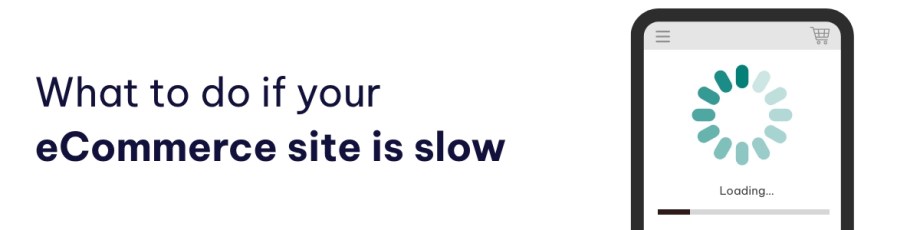
What to do if your eCommerce site is slow
As soon as you discover that your WooCommerce store is slow, have your developers or contract WooCommerce developers begin looking for the cause. Reasons behind impaired site speed are many and can include:
- A slow hosting provider
- Database issues
- Not using a content delivery network (CDN)
- Not caching
- Not optimizing images
- A badly coded plugin
- Having a code-heavy theme
- Not following best practices on custom code.
We realize this is a long list, and sometimes getting to the root of the problem requires knowledge and patience. If you don’t have an in-house web dev team, or they’re too busy, that’s where a trusted and experienced WooCommerce expert like Saucal can demonstrate its worth.
Fixing a slow eCommerce site
We’re going to look at the issues that are most common, and provide options for solutions.
Identifying and fixing hosting issues
Your hosting provider could be slowing down your website. When you checked your site speed in Google Page Speed Insights what issues were revealed? In particular, did you see reduced server response time? Server response time is a period from the browser request to the loading of the first byte of the page on the screen. If you did see this, your host may be less than generous with the amount of speed they are giving you. This can happen with inexpensive shared hosting and it means that no matter what you do, you won’t be able to speed up your eCommerce site.
A scaling WooCommerce store needs quality, fast hosting – configured for your site and its volume of traffic. The hosting plan you select needs to accommodate traffic surges, such as sales or Black Friday. So if you have slow and cheap hosting, there are two options. One, move to quality shared hosting that will give your business the resources it needs, or, two, select managed hosting. This is more expensive but the costs are offset by the hosting company providing more than just hosting. They’ll take care of the setup, hardware and software, security, and day-to-day management of the hosting environment so that it works perfectly for your needs.
Another potential issue with hosting is that you could have a fast host, but not the right level of capacity for visits or disk space. If this is the case, upgrade to a plan with more capacity.
Resolving website database issues
A website database stores information accessed by your eCommerce store. For example, passwords and email addresses are stored in a database. The older your site gets, the more data is stored. Eventually, your growing database will be a drag on your site’s speed until the slowness is noticeable.
If you have this challenge, perform a database clean up and get rid of old data. Certain plugins that can do some of the work by removing duplicate entries. They include WP Sweep and WP Optimize. Before you do any work like this, be sure to back up your entire site!
Do you need a CDN?
A CDN is a group of geographically distributed servers that speed up the delivery of web content by bringing it closer to where users are located. If you sell internationally or in a large country and have several servers across the country (for example, Canada, or the United States), then a CDN will improve your eCommerce store performance.
When you decide to use a CDN, think about where your potential customers are, where your servers are located, and how much bandwidth you need. Obviously your budget and the size of your WooCommerce store will influence your selection of a CDN.
Why caching can make your WooCommerce store faster
You probably already know what cache and caching mean. As the name implies, caching stores web pages so that if a site visitor comes back to your website, their requests can be served more quickly.
For object caching, we prefer to work with Redis, which is much faster than alternatives. For full page cache, Saucal recommends using Varnish Cache (which most of our hosting partners implement by default). The use of caching plugins should be avoided, because they are not as efficient at doing that as a good backend solution – in other words, at the hosting level. If your hosting doesn’t do full page caching at the server level, you may need to switch hosts altogether to scale.
Optimize your high-quality images
Good, clear images are essential for an eCommerce shop. Shoppers want to see the whole product from different angles and detailed shots, too. However, high-quality images are large files, and take up a lot of the loading time of your site. The solution is to optimize images. In effect, you’re compressing the file size without losing any image quality.
However, before you begin the optimization process, make sure that you have the right size images for your store. If you’re using a theme, check its documentation to determine image sizes. They will vary depending on location. If you have a hero image or carousel, they will be larger than product images.
Once you know the image size, you can compress your images before uploading them with image editing software. Alternatively, use a plugin such as Imagify to optimize images.
Are you using a code-heavy theme?
Your eCommerce site speed is impacted by how your store is built. But before we get into the question above, here are two tips for readers who are new to WooCommerce or changing themes. When you’ve narrowed your theme choices down to a few final favourites, take a look at the reviews for those themes. Are quite a few users saying a theme is slow? If so, it’s likely not a good choice.
Tip number two: we know that it is tempting to want loads of cool features on your WooCommerce store, but these will impact site speed – especially if the theme isn’t well-coded or well-designed in the first place. Having loads of features, such as animation, complicated billing processes, sliders, music, or even gaming, will put a break on your site’s speed.
Tests on GTmetrix or Google Page Speed Insights will let you know if your theme is the culprit. On your GTmetrix test, you will see information in the waterfall chart. In the filter field, input themes to show information about the files from your theme. You’ll be able to see the size of each file when a page loads. Lots of large files likely means you’re dealing with a heavy theme.
If the tests indicate the design of your store could be a problem, changing themes or custom coding some of the elements will solve some of issues. Keep in mind that changing themes is a lot of work and if you do decide to go that route, consider testing themes first. Be sure to back up your site before switching.
Want to know more about GTMetrix and the information it provides? This article on how to understand waterfall charts will help you.
Unused code, or bloat on your eCommerce store?
Whether you use a theme or custom-coded your store, you’ve probably added code since launching. And with WooCommerce, the general rule is the more code you have, the slower your site will run. The obvious answer here is to identify unused code and remove it. While you’re at it, disable or remove any plugins you no longer need.
Next, ask your developers to identify where coding could be lighter and rewrite the code for those areas. If they can’t do that or are too busy, outsource this task to a knowledgeable WooCommerce development team with plenty of experience.
Badly coded plugins will slow your site
Not all WordPress plugins are created equally. Some are superb, while others do not meet even WordPress or WooCommerce standards. Some developers say that too many plugins will slow your site down, but the truth is that a handful of lightweight plugins is better than just one plugin that uses too many resources.
In addition, keep in mind that your website will only benefit if the plugin is installed and configured correctly. You’d be surprised at the number of websites Saucal works on that have badly coded or configured plugins.
There are a number of approaches to figuring out if a plugin is impacting your store’s speed. One is to deactivate all plugins and reactivate them one at a time until you identify which one is causing a problem.
Query Monitor and Chrome Dev Tools are good tools. The first will reveal a plugin’s database queries while Chrome Dev Tools show how much CSS/JS the plugin adds.
When you find resource-hungry plugins, you can either replace them with lightweight alternatives, or possibly disable some of their features or modules. The option you select will depend on the plugin and the ability of your web developer.
Regular plugin maintenance is necessary too. Update your plugins when a new version is available. And update your site to the latest version of WordPress and PHP.
Did we miss anything?!
We’re pretty sure we’ve covered the main issues impacting site speed. If we’ve missed something, tell us! We really want to know. And we’d love to hear any solutions you have discovered.
And always remember to backup your site before doing maintenance on it!
If you need help identifying what’s preventing your WooCommerce site from reaching full speed, contact Saucal. We’ll be happy to explore the issues you’re having and suggest solutions!