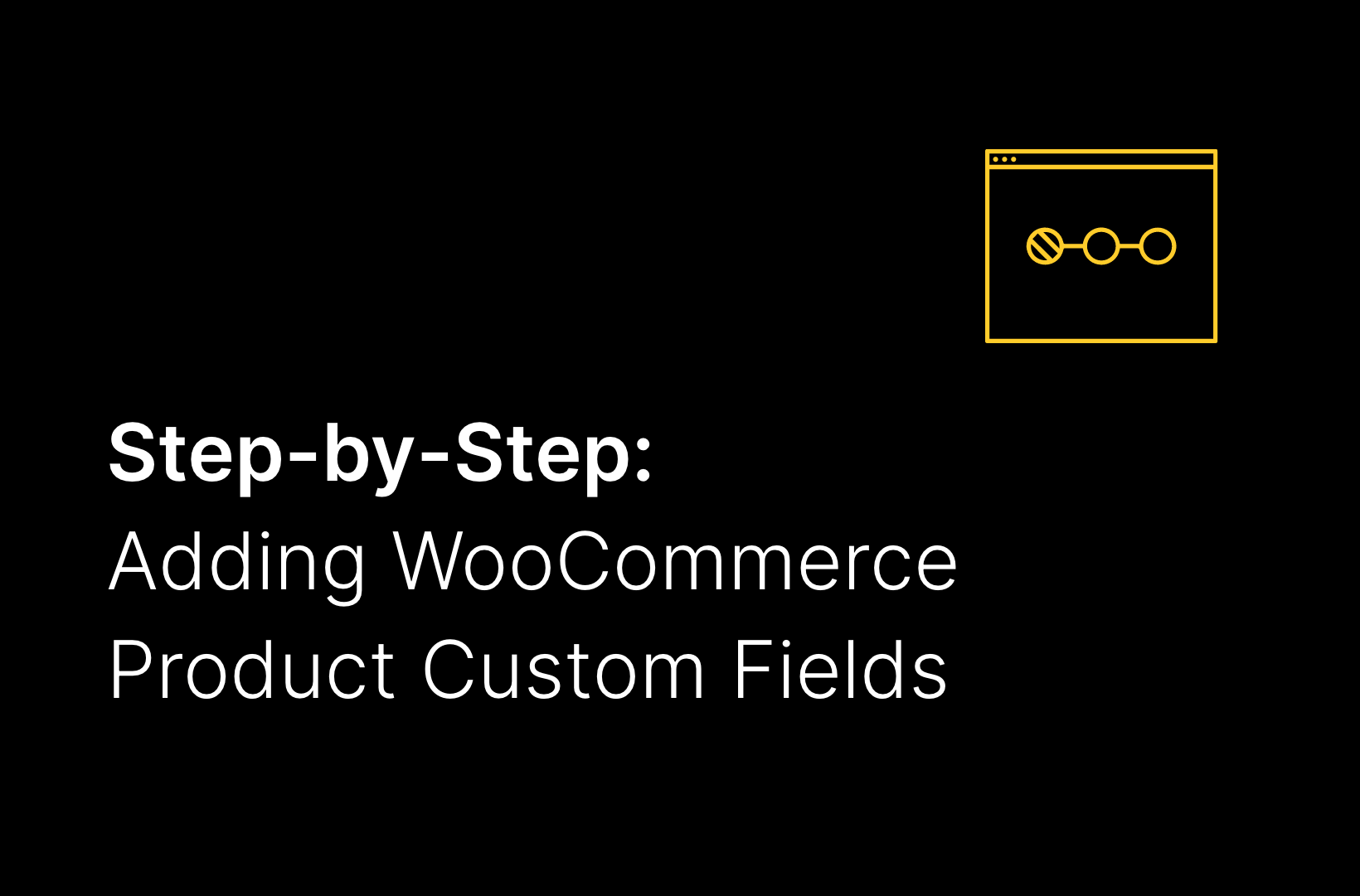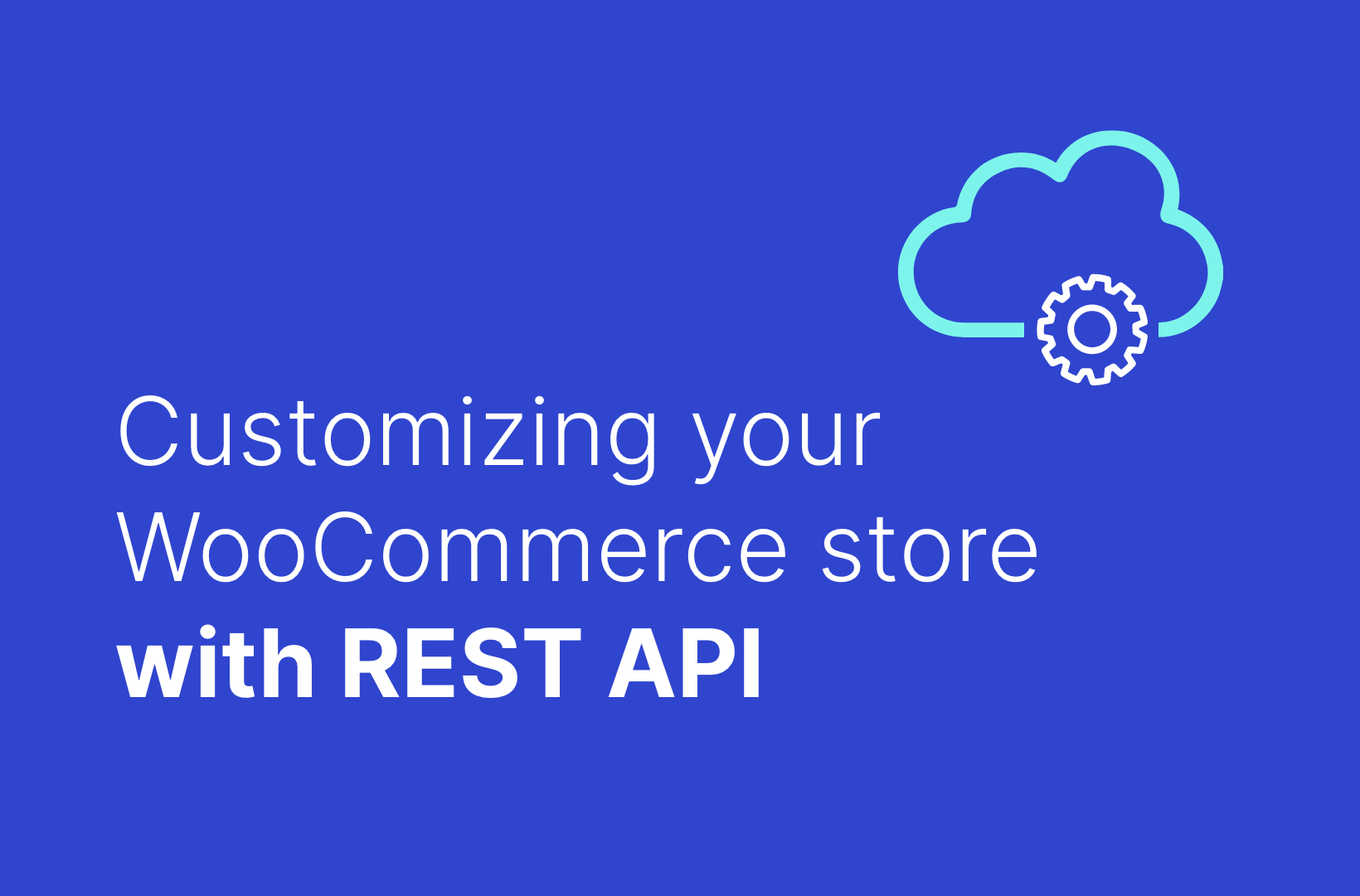How to improve your eCommerce website in 17 easy steps

eCommerce continues to become increasingly competitive each month. So with new stores launching and working hard to capture the attention of shoppers, it’s important to find ways of improving your site’s user experience. If you can do this, you’re heads above the competition!
At Saucal, we see the following mistakes or problems on WooCommerce sites fairly often. We’re listing them here and, of course, giving you the solutions!
These are simple things, and a lot of them revolve around removing friction points so that customers don’t become frustrated when they’re shopping on your store. Creating a smooth customer experience is a big step towards growth and winning customer loyalty. Let’s get started!
Let customers know what you stand for
You have – hopefully – spent a lot of time nailing exactly what your brand is and what it stands for. You know your value proposition is strong. But do your customers know all this?
The WooCommerce stores that are making it big today have invested a ton of marketing resources into every aspect of their brands. They’ve also taken the vital step of sharing their brand value on their website and across all social media channels.
As we said in our eCommerce predictions 2022 article, a strong brand proposition (also known as a value proposition) gives you a powerful competitive advantage, and this can’t be overlooked given that more and more stores are moving online. A customer might purchase from you instead of another T-shirt store because you state upfront you give back to the environment and only source from ethical suppliers.
In our predictions piece, linked above, we share the example of online deodorant store No Pong. They make it clear what they stand for on their homepage in the Good For You, Good For The Planet section. No Pong is all-natural, doesn’t use plastic, palm oil, parabens, or synthetics. This kind of product is aligning more and more with shoppers’ values because so many people are concerned about the planet’s wellbeing.
eCommerce shoppers can only discover your brand proposition if you state it clearly on your site and across all social media accounts you manage. Don’t be shy. Get the message out!
Build trust by displaying reviews on your homepage
When someone says something good about your brand or a product it can be incredibly influential, but only if you share it. Today, reviews are so powerful that they can persuade many people to buy, and some customers rely only on reviews to make a purchase. So it makes sense that glowing reviews will lead to more sales.
Customer reviews and testimonials are great to build trust and confidence in your brand. Showcase positive comments on your homepage with a plugin like WooCommerce Trustpilot review plugin. It makes adding social proof reviews to your website fast and simple!
Make sharing your content easy!
Be sure to have social media share icons at the bottom or top of a blog post, video, or podcast episode page. Remember to include the icons for the platforms where your target audience is, and not just the big platforms like Twitter. If you know your potential customers hangout on Pinterest, add that share icon.
Making content shareable can bring some pretty amazing results:
- Easy-to-share content lets your customers know that your website is user-friendly.
- It’s great to have a generous reader land on some content post and decide it’s so valuable they want to share it. Having the share buttons at the bottom or top of the page allows them to act on this desire.
- When posts are shared by a third-party, the share value is higher than if you’d shared it. This is because it’s being endorsed as valuable by someone outside of your business.
- Your sharer’s followers will likely click on the content and come to your website, offering the potential of new conversions.
- Your content could go viral if the sharer’s followers share it, too!
Are your social media icons easy to find?
So many eCommerce founders and managers spend time building social media profiles and chasing followers. But then they forget to connect the social media accounts to the online store. Place the icons at the top or bottom of all your site’s pages – the footer is usually the location of choice.
Connecting your social accounts to your website means people can find you on social media and follow. When customers follow you, they’ll engage and become fans of your brand.

Add a favorites option
Shoppers like saving the things they love to their favorites or wish list so they can find them quickly the next time they visit your store. Adding this feature to your online store means customers can create lists, and then come back and review their lists and decide what they want to buy.
The favorite/wish list option gives buyers a reason to come back to your eCommerce store. It also provides retailers with an opportunity to add a call to action or special offers.
Think carefully about how you want the favorite feature to be integrated into your website, and how it will look when a customer logs in and visits their favorite page. Make it easy for customers to edit or delete items, or move them to checkout. If this feature is well-designed, more shoppers will use it, and that means more customers and purchases for your store.
How to handle out-of-stock items
The best approach is to stay on top of out-of-stock items by ensuring you have a master list from your supplier or suppliers. Make sure this is connected to your eCommerce store’s backend. That way, your product listings are up-to-date.
There are a number of options for out-of-stock products. Here’s how you can handle them:
- Permanently out-of-stock
Don’t list out-of-stock products on your website when there is no option for a backorder. Listing out-of-stock items when there is no action the customer can take leaves shoppers feeling disappointed. When a product is permanently out-of-stock, the best approach is to redirect customers to a product that is similar to the out-of-stock product.
Some people argue that there are SEO benefits to be had from keeping old product pages live, but these have to be weighed up against customer reaction when they discover they can’t buy something they really like. You don’t have to rush to delete out-of-stock product pages. A WooCommerce blog post recommends the following steps:
- Notify shopping feeds, partner websites, or buyers who might be impacted when this item suddenly disappears. You should aim to have the product removed from feeds and external sites before it’s removed from your store.
- If a product has been popular, you might want to notify customers that it’s about to go for good.
- Replace any recommendations or links to the product with newer, more relevant ones so there aren’t gaps in your manually set suggestions.
- Temporarily out-of-stock
When something is temporarily out of stock, try to give an estimate of when a product will be back in stock. You should also create a wait list, or a way to sign up to be notified when a product is back in stock. And of course, if you have the favorites/wishlist feature described above, shoppers will be able to add it to their list.
Be transparent about costs
Don’t make your customer guess the final cost! When adding shipping costs, be sure to include taxes and duties. If a customer is left guessing, you risk having them abandon the purchase and possibly not come back to your store.
We recommend working with your shipping provider to ensure a transparent and quick calculation of taxes and shipping costs. On WooCommerce, the WooCommerce Shipping plugin lets you print DHL and USPS labels right from your dashboard. If you’re based in Canada and shipping to the U.S. using Canada Post, here’s how to configure the Canada Post Custom Declarations form via the API.
Let customers know about issues affecting delivery times
Remember when COVID hit in March 2020 and there were issues with supply chains? Lots of eCommerce stores were impacted negatively because they couldn’t rely on their usual suppliers, so delivery times to shoppers were much slower.
Some affected stores failed to let customers know in the easiest way possible – a notice on the homepage – that a product would take longer to arrive. A simple banner indicating the amount of time a delivery takes is all part and parcel of good customer service.
You might be thinking: “I want shoppers to shop at my store, and they might leave if I say there’s a delivery issue or some other problem”. Keep in mind it’s a negative experience for shoppers to place orders, only to find a week or so later that there’s a delay with deliveries.
Delivery delays are a top reason for customer complaints, and the last thing you want is negative reviews.
Great customer service means being upfront with communication. Let shoppers know about any issues that may impact their order. Your customers will thank you for this and will come back to shop.
How to handle local deliveries
eCommerce stores selling food or health products often offer a local delivery service. If your business does offer this feature, be sure to ask for a customer’s address before they add anything to their cart. There is nothing worse for a customer than investing time in shopping, only to find out they’re not in your delivery area.

Site undergoing maintenance? Let people know
You see an image of a pair of sandals on Instagram and know they’ll be perfect for your vacation. But when you click on the link, you discover the website is down with no explanation. Disappointing, huh?
Try to plan ahead if your store is going to be offline. Send out an email one or two days in advance letting customers know that your store will be out of action, and tell them when you expect to reopen.
When your store does go into maintenance mode, a clearly worded message on the homepage is the way to go. We know it can be hard to predict when you’ll reopen, so overshoot the mark a bit and tell people it’ll be hours or a day after your anticipated back-online-date. If you’re up and running before then, communicate that news via social media.
A call to action while your store is offline is a great idea. Include a link to your newsletter or to some content you’ve created elsewhere online.
You could also add a promo code, which will be sure to bring shoppers back to your stores as soon as you re-open!
How to handle language and location
Don’t force a language based on location. For example, someone in the United States may want to use Spanish. Or someone in China may want to use English. When it comes to customer choices for products and pricing, keep language and country separate. If your store is on WooCommerce, the Weglot Plugin will provide instant translations. The MultilingualPress plugin allows you to add translations.
Don’t use a no-reply email address
No-reply email addresses are bad for your business and your customers. You’re basically telling people you don’t want to hear what they have to say. And you’re making it harder for them to reach out to you. Keep the door open for dialogue and feedback with shoppers and make sure all emails have the option for a reply.
Don’t use the same image for different products
Some people swear they’ll never buy even a basic hoodie from an eCommerce store because of that one time they ordered a top online. When it arrived, the color or style were nothing like the product image. In a word, frustrating!
Receiving an order that’s not quite like its description or looks different from photos is the number reason a product will be returned to your store. It’s also the number one reason for customers turning away from your business.
Be super selective about what images you use. They should be accurate, clear, and show all the detail that makes a product unique and attractive. As well, take time to look through all product descriptions and images regularly, and correct mistakes quickly.
It’s worth mentioning here that quality photography is a must, especially for items that have a lot of (or special) detail, such as decorative stitching. And if you sell clothing, have a sizing chart. A product care guide goes a long way with customers who want their purchases to last. And it shows that you pay attention to the details!
Improve your website speed
A fast website is crucial. Visitors won’t hang around for a page to load. They’ll leave and look for an alternative option.
The speed of your eCommerce store is also a factor in Google’s algorithm. Faster-loading sites rank higher in search engine page results (SERPs). It makes sense that if your site is higher up in page results, you’ll get more visitors and a percentage of those will become customers!
For a speedy website, you need a good host. You can either host your eCommerce store yourself or use our recommended WordPress VIP for WooCommerce stores or Kinsta.
If you’re curious about your site speed, there are a number of tools out there that you can use to test it. We use Page Speed.

Add a blog to your website
A blog is an integral part of any consumer-facing website. In fact, not having a blog can seem odd, as though you have nothing to say or don’t want to engage with visitors to your site. Here are the top reasons for adding articles to your site:
- A blog will help you drive potential customers to your WooCommerce store, as long as the search engine optimization (SEO) is planned out carefully. You’ll need to research keywords and phrases based on your customer base.
- Well-written content will help convert traffic into customers.
- Blog posts are a platform for growing your brand and writing about your value proposition.
- Blogging is great for link building, and if your content is good enough, websites will link back to your articles.
- Content creation doesn’t end once it’s on a blog. You can repurpose it for social media posts and newsletter content.
Have solid search functionality
Customers who can search your site and find products are more likely to convert. WooCommerce Product Search is a good plugin and delivers solid results. Remember to test your search functionality occasionally to make sure it’s up to scratch. If there are issues, speak to your developer about how you can make improvements.
Everyone loves a deal!
Make discount codes readily available. If you really want to go all out, let the end user get the promo code with the highest savings! For example:
A customer might search for a discount code for something they really, really want. But when you force this kind of behavior, you’ll create some frustration and lose an opportunity to win repeat shoppers.
Actioning these tips will help deliver a smooth customer experience and help you shine above the competition! Don’t forget to check your website content regularly. We recommend testing out the customer journey so that you can see where improvements can be made, spot errors, and fix broken links.
Ready to build your WooCommerce store, or move to WooCommerce? Contact Saucal today!