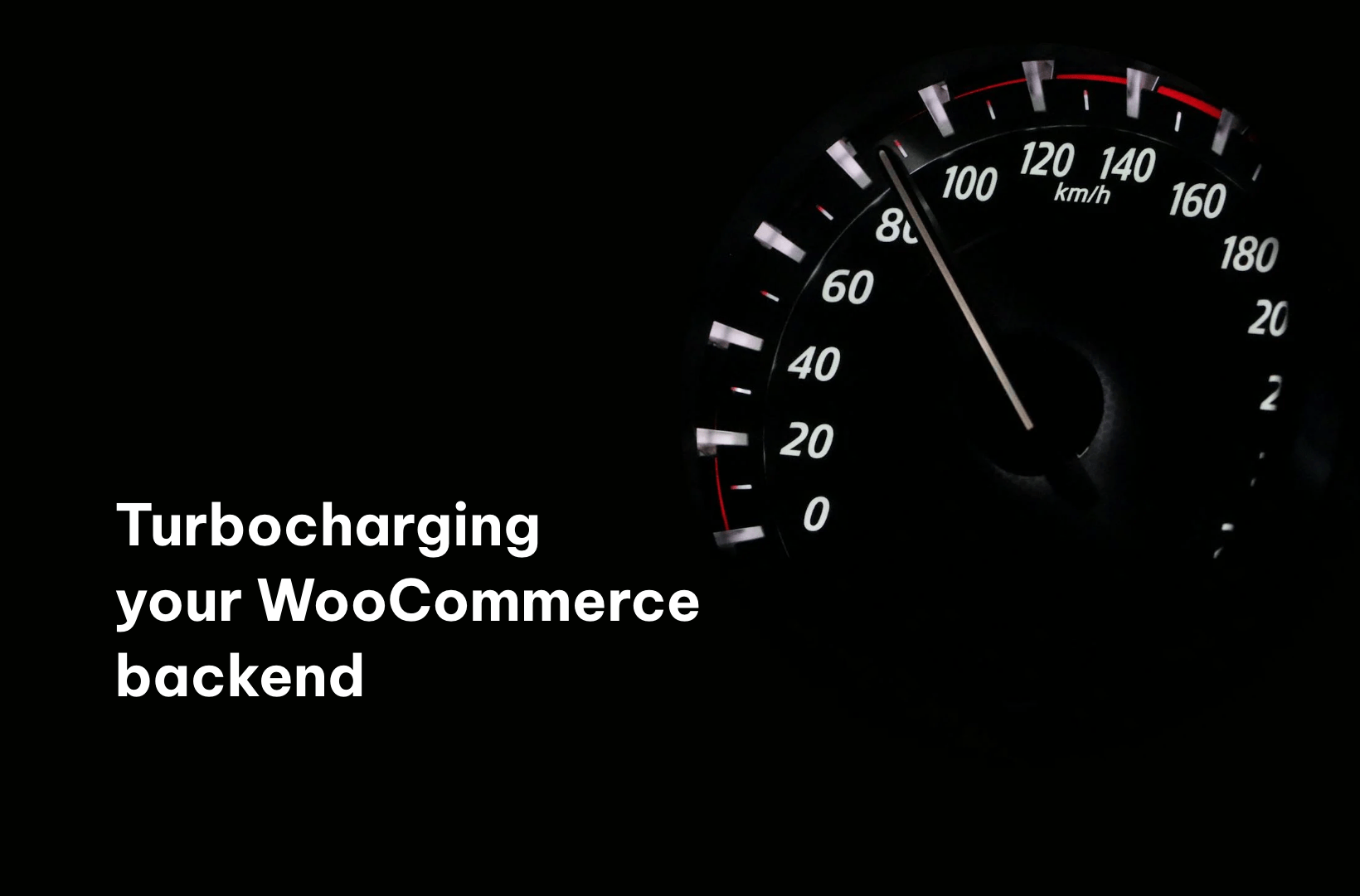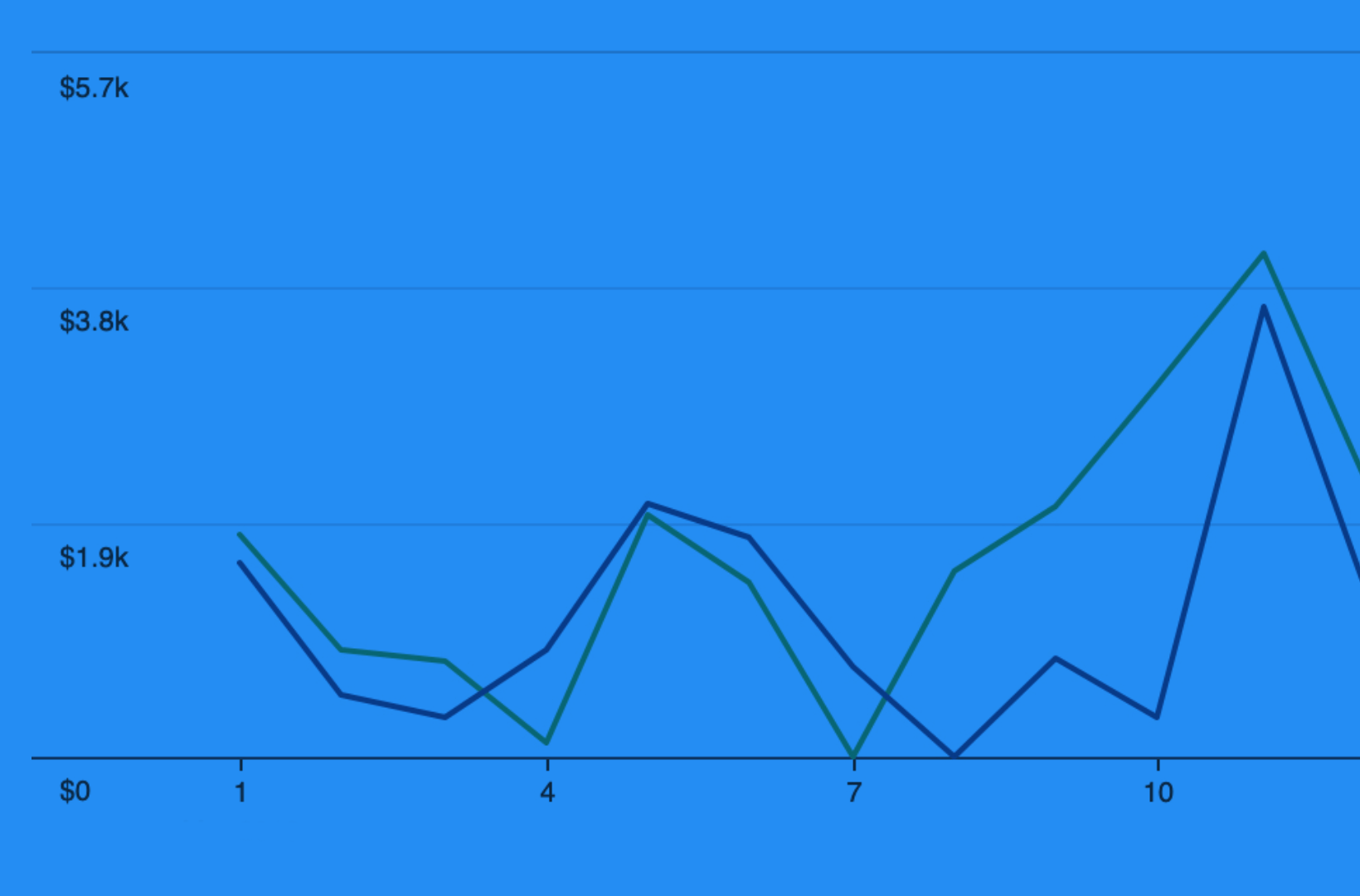Does managing your WooCommerce backend feel like wading through molasses? If your once-snappy site now lags during critical tasks, it’s clear that an intervention is necessary to help reclaim the experience you and your customers value.
So, we’ve outlined some actionable strategies for turbocharging your WooCommerce backend and suggested some technical enhancements that can help you create a brisk and efficient online store.
For store owners who need additional technical expertise, a skilled development team can be invaluable for creating an optimized backend. Saucal is an impeccable ally for enterprise-grade WooCommerce stores. With the technical prowess required to implement these optimizations effectively, we can ensure a future-proof platform primed for business growth and customer satisfaction.
Exploring top ways to speed up your WooCommerce backend
Upgrade your hosting service
Selecting a good hosting service is essential for the smooth operation and speedy performance of your WooCommerce backend. The hosting tier you opt for directly impacts your eCommerce efficiency and overall user experience!
Shared hosting, while cost-effective, often comes with the disadvantage of shared resources. This can equate to diminished speeds and increased downtime during periods of heavy user traffic, presenting a significant issue for eCommerce sites.
To give you a quick idea of the various types of hosting, here’s a table that compares them for WooCommerce, focusing on key aspects like cost, performance, scalability, and control.
| Feature | Shared Hosting | VPS Hosting | Dedicated Hosting | Cloud Hosting |
| Cost | Most affordable. | Moderately expensive. | Most expensive. | Variable; can be cost-effective depending on usage. |
| Performance | Limited due to shared resources. | Better, dedicated resources. | Highest, all resources are exclusive. | High, scalable resources. |
| Scalability | Limited. | Good. | Limited without changing hardware. | Excellent, resources adjusted dynamically. |
| Control and Customization | Least, due to the shared environment. | More, with root access. | Full, with complete root access. | Good, but can be complex to manage. |
| Security | Low security; risks shared across sites. | High security due to an isolated environment. | Highest security with full control over measures. | Good, but depends on the configuration. |
| Technical Knowledge Required | Low, user-friendly for beginners. | Moderate, some technical skills needed. | High, significant server management skills required. | Moderate to high, depending on the platform. |
| Ideal for | Small websites or blogs with low traffic. | Growing businesses with moderate traffic. | Large businesses or those requiring maximum performance and security. | Businesses needing high scalability and uptime. |
As you can see, upgrading to a VPS, dedicated, or cloud hosting can help exponentially speed up your WooCommerce backend. These services provide dedicated resources, specifically to your site, establishing a platform for marked improvements in speed and reliability.
Top-tier hosting should cater to your site’s needs with vital features such as SSD storage for faster access to data, superior caching to streamline content delivery, and regular backups that safeguard your data.
Saucal’s Managed WooCommerce Hosting stands poised to deliver precisely that – exceptional backend performance tailored for enterprise-scale WooCommerce stores. With services that include performance-tuned server configurations, diligent monitoring to foresee and prevent performance dips, and round-the-clock expert support, Saucal ensures your WooCommerce operations are robust and responsive.
Optimize WooCommerce with PHP upgrades
The cornerstone of WooCommerce’s operation is PHP, the scripting language that ensures everything runs smoothly behind the scenes, and this is why an outdated PHP version can lead to a sluggish backend.
Checking your current PHP version is straightforward in the WordPress dashboard. Navigate to Tools > Site Health > Info > Server. Here, the dropdown section displays your PHP version and notifications to upgrade if the version is outdated.
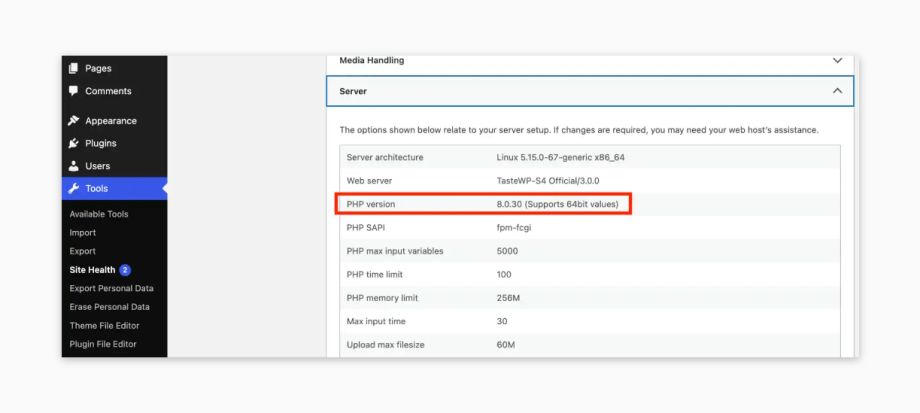
The type of hosting you have will determine how a PHP update is performed. On managed services, this is usually handled via the provider’s dashboard. If you are on an unmanaged hosting plan, then the process may be more intensive, and we’d recommend having a complete backup of your store and testing the new PHP version on a staging environment to iron out compatibility issues.
Disable unused dashboard functionality
One common culprit behind a sluggish WooCommerce dashboard is unused functionalities. These often run unnoticed in the background, eating up valuable server resources and slowing down your entire operation.
Identifying and disabling these unused features allows the site to load faster and more efficiently. Look for plugins you no longer use, especially those that come bundled with themes but serve no purpose in your store’s eCommerce strategy. They could be fetching data, executing scripts, or triggering updates; activities that, when halted, could markedly improve your store’s backend speed.
Reduce queries and query execution times
A query is a request made to the database for information, much like a customer asking a shopkeeper for a product. Ideally, each query should receive a swift response to ensure a satisfactory visitor experience. But when queries become overcomplicated or too demanding, they can lead to inefficiency and delays.
Slow query execution times can be due to multiple factors. Some of these include:
- A database chock full of data.
- Complex requests that demand excessive calculations or data retrieval.
- Poorly indexed databases.
- Server capacity limitations.
Addressing these issues can reduce response times and revitalize your store’s backend so that you can serve customers with the speed they expect. Let’s have a look at some of the strategies for reducing query execution times.
1. Enable object caching and Redis
Imagine a busy restaurant kitchen where the chef keeps essential ingredients at hand to quickly whip up popular dishes. This is how object caching works, where WordPress tactically stores the outputs of database queries, such as customer details, product information, and more. This storage allows the WooCommerce backend to promptly recall and reuse this data, drastically cutting down on processing time and speeding up the site.
To this end, Redis – an open-source, in-memory data structure store – excels at providing quick access to data, shortening the time required to retrieve information from the database. For a bustling WooCommerce operation, utilizing Redis means that when customers add products to their cart, their actions are snappy and responsive, all thanks to efficiently cached queries.
For example, consider a typical WooCommerce scenario.
A customer filters a selection of products to find exactly what they’re looking for. With Redis, the sorted list of products is stored in memory after the first retrieval. Consequently, subsequent visitors applying the same filter will experience near-instant results without the server needing to perform the same query again.
This significant boost in database query response times can transform a slow admin panel into a nimble control center for business owners.
Another merit of this powerful tool is maintaining data ‘persistence’, where Redis remembers the cached data even after a reboot. This ensures ongoing quick access despite unforeseen interruptions.
There are a couple of considerations to bear in mind if you’re intent on enabling Redis. The first is that not all hosting providers support Redis, so you will need to check that yours does. If you are planning on switching hosting providers as per our first tip, then it’s an important feature to look for in your new host. Saucal’s Managed WooCommerce Hosting, for example, does support Redis!
The second consideration is that incorporating Redis can be complex, but it can be made straightforward with proper guidance or assistance from WooCommerce experts like Saucal.
2. Clean your databases
Accumulated data like stale records, old pages, and spam comments can considerably slow down your WooCommerce admin. A thorough cleanup is like a fresh start, helping you create a space where your store’s administration can fluidly operate without stumbling over redundant data clutter.
The structure of the WooCommerce database manages an array of data from products and orders to customers. However, if left unchecked, obsolete product variations or unused promotional codes can bloat the database and impede backend responses.
For users with modest technical knowledge, there are tools in WooCommerce that help clean up orphaned variations and other data. You can access these by going to WooCommerce > Status > Tools. More experienced users can utilize handy tools like phpMyAdmin, which are commonly provided by hosting services, coupled with SQL commands.
3. Remove transients and old revisions
Though transients in WordPress serve as temporary data caches to speed up your site, they can outstay their welcome, cluttering your database beyond their expiration date. WordPress also stacks every content edit as a revision, creating an extensive backlog over time.
Clearing out expired transients and pruning old post and page revisions leads to a leaner database, yielding faster queries and sprightlier backend activities. This has immediate benefits, such as nimbler product search functions and more responsive order management.
4. Limit revisions stored
Storing an excessive number of revisions can significantly impact your WooCommerce store’s performance. Each revision equates to an entry in your database, which can bloat over time, resulting in longer database query times and slower backend performance.
To optimize your WooCommerce operations, consider limiting the maximum number of post revisions WordPress stores by inserting the code define(‘WP_POST_REVISIONS’, 5); into your wp-config.php file.
This will hold only the most recent five revisions of each post. However, if you’re not comfortable editing this file, plugins like WP Revisions Control can assist in managing this setting through a user-friendly interface.
After curtailing revisions, it might be necessary to perform database optimization to purge the accumulated clutter. Don’t forget to backup your site before making changes to prevent data loss.
5. Control the WordPress Heartbeat API
The WordPress Heartbeat API facilitates task automation and real-time notifications but could put a strain on your server by consuming CPU and RAM resources. Overuse can translate into a sluggish WooCommerce admin experience as server resources become preoccupied.
The Heartbeat Control plugin offers an intuitive option for fine-tuning the Heartbeat API. This tool enables you to dictate the frequency of Heartbeat API calls or disable them on certain parts of your website through a simple settings panel.
Unload unused and misconfigured plugins
Unloading plugins that are not essential to your WooCommerce store streamlines your operation and prevents speed lag induced by bloat. To identify misconfigured plugins, auditing tools such as Query Monitor can help by highlighting plugins that make excessive or erroneous database requests. Once you discover these unnecessary or faulty plugins, make sure to deactivate or delete them.
However, before disabling any plugins, assess their integration and relevance to your store’s functionality. Ensure these changes are first made on a staging site to avoid disrupting your live store.
Keep your WooCommerce store updated
Staying current with plugin updates introduces new features into your backend operations while refining the underlying code compatibility, patching security vulnerabilities, and implementing performance enhancements.
A WooCommerce store that isn’t regularly updated is more likely to experience checkout slowdowns and operational hiccups that could impede your business.
Follow best practices for debugging
A methodical approach to debugging helps pinpoint specific issues, allowing for targeted optimizations that significantly enhance backend operations. Adequate debugging practices ensure diligent rectification of issues undermining your store’s performance.
- Start by profiling PHP execution to understand which functions are slowing things down. Tools and plugins dedicated to performance profiling can be indispensable here, guiding your optimization efforts effectively.
- Next, turn your attention to debugging database queries. Slow or long-winded database queries can be the secret culprits of backend sluggishness. Inspection and optimization of these queries, along with strategic indexing, can accelerate backend responsiveness.
- Don’t overlook the importance of examining server and system logs. They can shed light on errors and processes impacting speed. Occasionally, the smallest errors unveiled in these logs can lead to substantial performance gains once addressed.
- Finally, conduct a methodical examination for plugin and theme conflicts by toggling them on and off sequentially. Compatibility issues here can silently throttle backend speed, and isolation tests can help create a harmonious digital environment.
Executing these debugging strategies can require a significant investment in time and expertise. For store owners, this level of technical detail is often best left to professionals. A partnership with Saucal offers access to an expert team skilled in resolving these complex issues, leaving you free to focus on business growth while we optimize your backend’s speed and efficiency.
Partner with Saucal for ongoing WooCommerce speed optimization
Effective WooCommerce optimization demands a consistent, specialized approach that goes beyond superficial alterations. At Saucal, we prioritize long-term strategies over stopgap remedies to ensure your WooCommerce backend runs at top speed today and continues to do so in the future.
As Kostas, our Senior Product Engineer Saucal, puts it:
Boosting WooCommerce speed extends past temporary solutions. It’s about a deep dive with a proficient developer to address the fundamental issues, constructing a solid foundation for ongoing success. Quick fixes won’t suffice. A finely tuned backend accelerates your operations, guarantees smooth scalability, and fortifies your market position for the long term. Opt for enduring solutions that deliver persistent results and delighted customers.
Embrace the full spectrum of eCommerce store care with our WooCommerce Maintenance Plan. This encompassing service bundle ensures that your store stays ahead with routine updates, rigorous testing, vigilant monitoring, and prompt issue resolution.
A cornerstone of our approach is Saucal’s RADAR technology: a diligent monitoring system that continually scans for optimization opportunities, maintaining your store’s performance at its zenith.
Ready to set your WooCommerce store on the path to sustained operational excellence? Talk to us at Saucal and explore how your store can benefit from a superior, future-proof backend infrastructure!