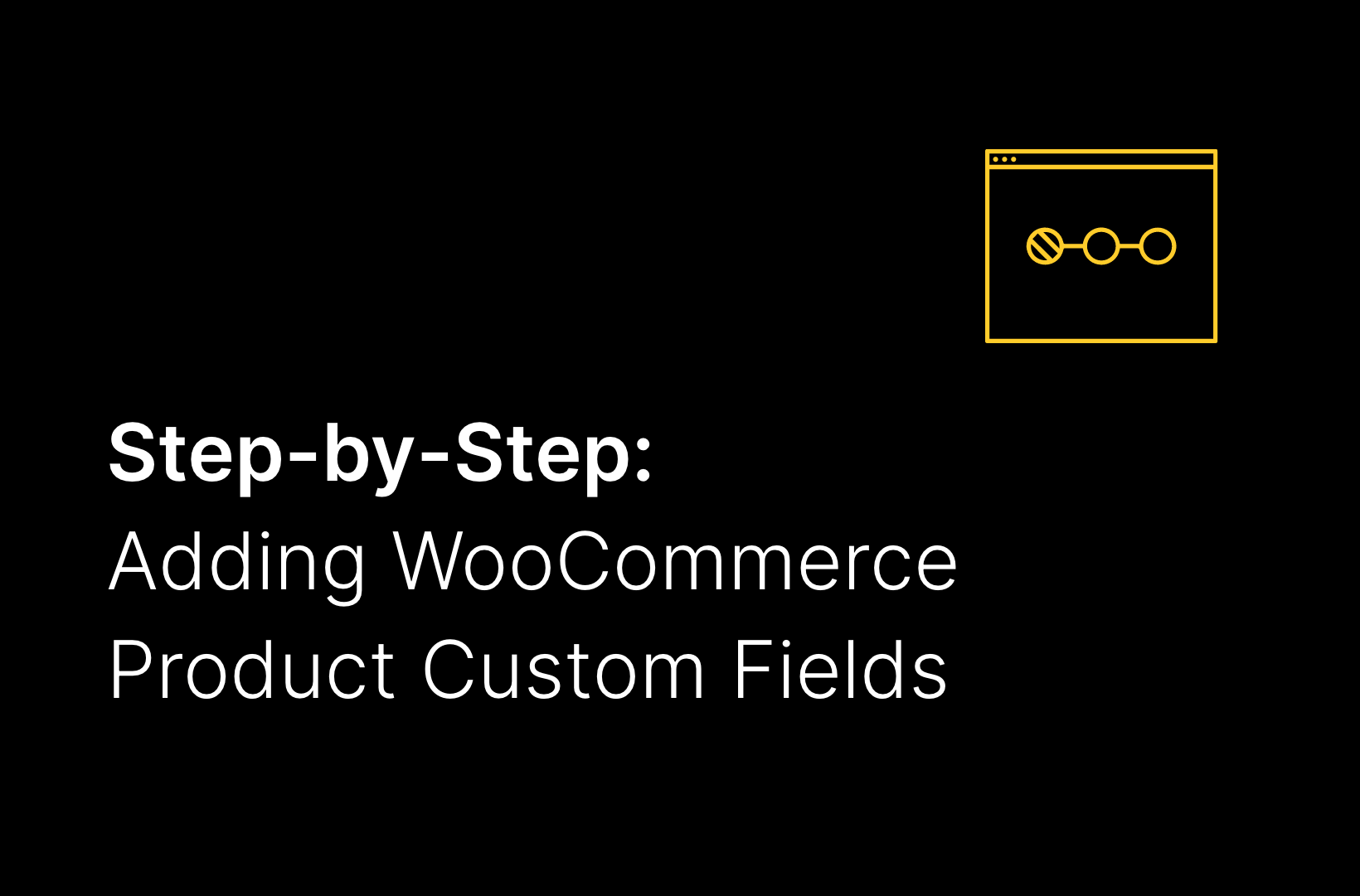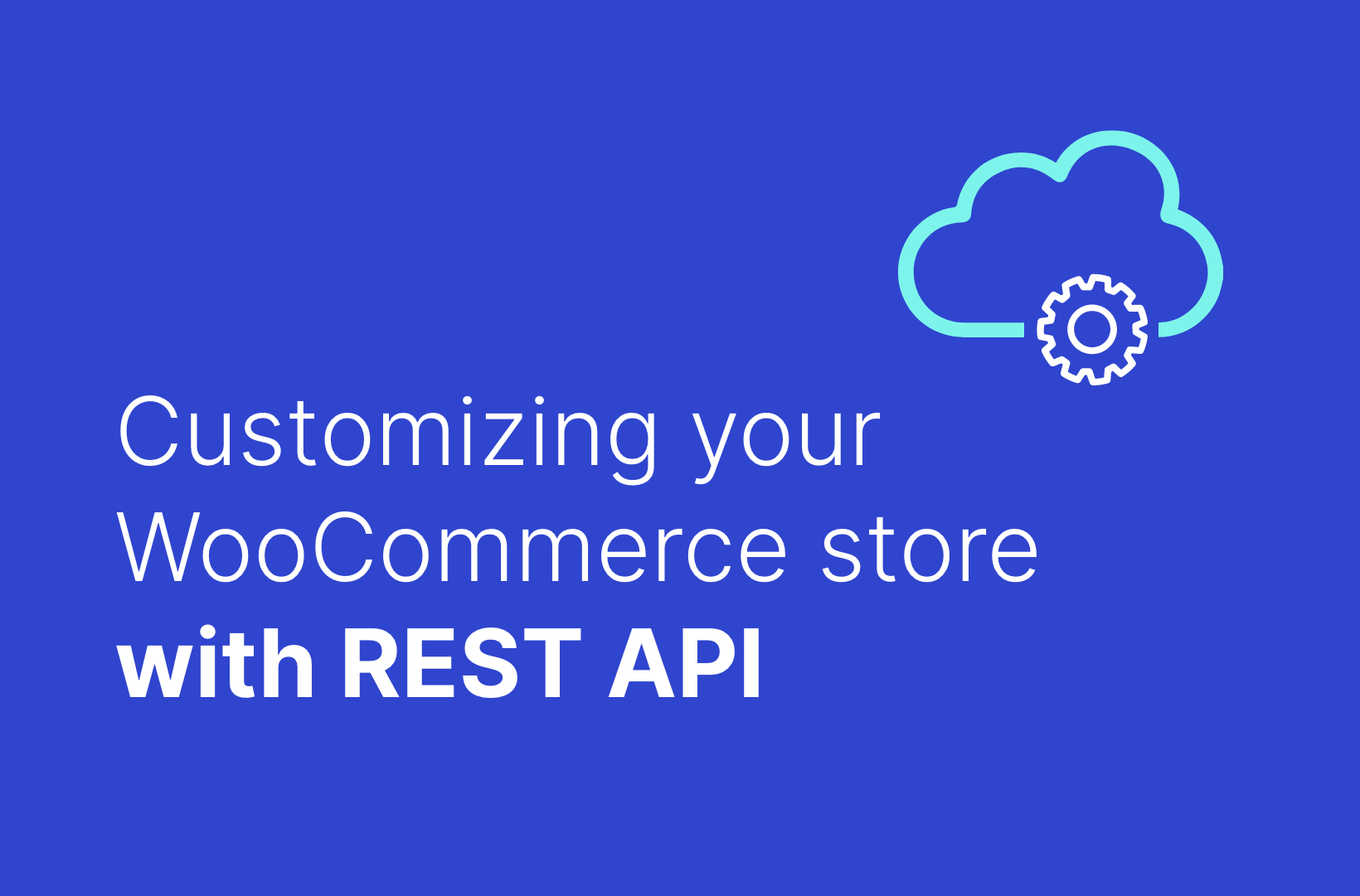Maximize Your Business with WooCommerce ERP Integrations
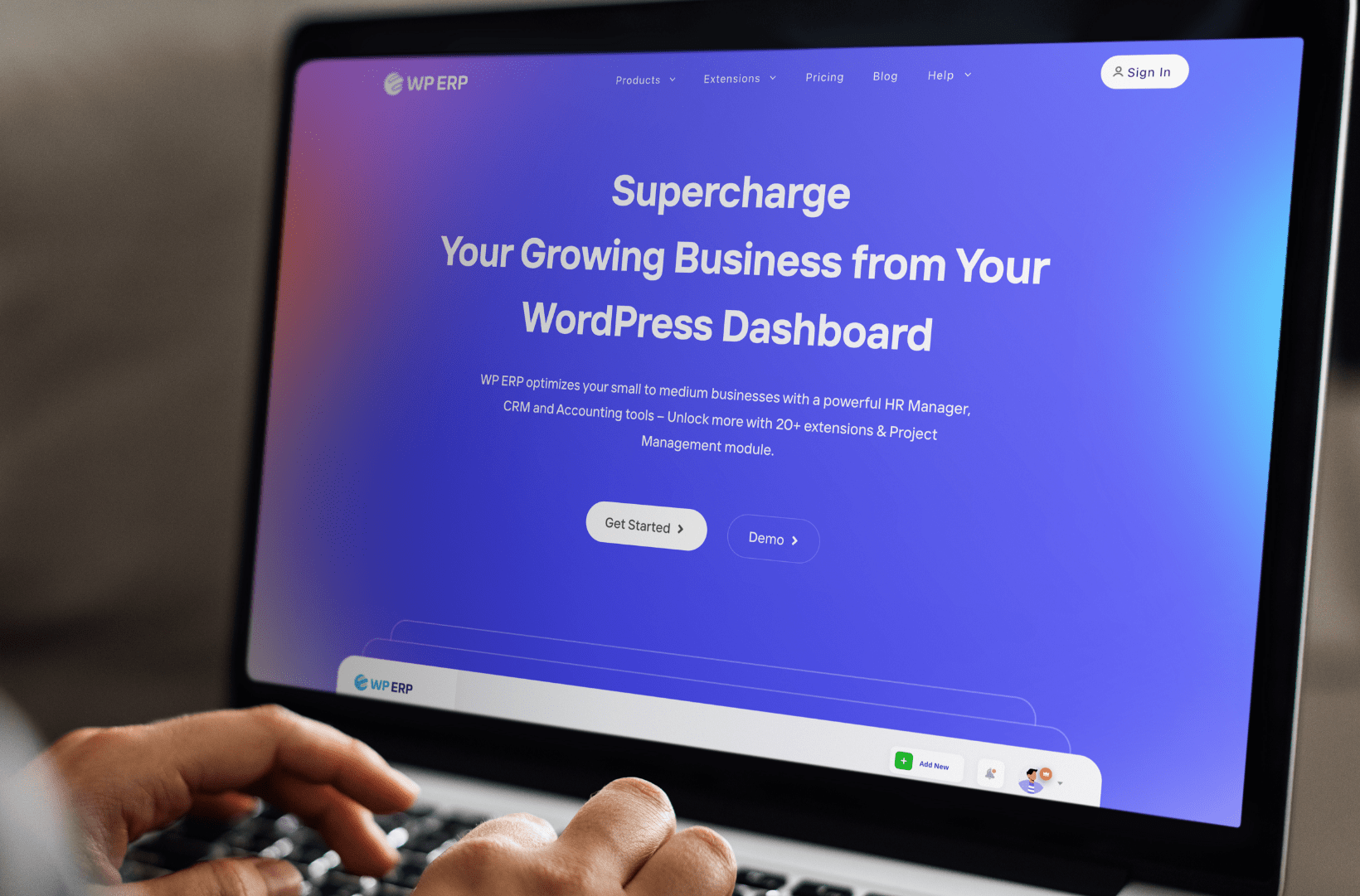
Business owners and management personnel are constantly on a quest for solutions to simplify tasks, streamline operations, and, ultimately, drive efficiency. One such solution is an Enterprise Resource Planning (ERP) software system, which helps organizations manage and integrate a broad spectrum of business processes and operations.
Despite its position as a leading eCommerce platform, WooCommerce does not come with a built-in ERP system. However, thanks to its extensible nature, the platform can be seamlessly integrated with various third-party ERP systems using a range of plugins and custom integration services.
In this article, we’ll walk you through the process of integrating ERP systems into WooCommerce, starting from discussing the profound benefits of doing so to comparing the use of an ERP integration plugin with hiring expert WooCommerce developers for your specific ERP integration needs.
What are the benefits of integrating your WooCommerce store with an ERP?
Streamline data management
- Centralized data: WooCommerce with an ERP creates a centralized data hub. It ensures uniformity and timely updates across all systems, including product specifications, inventory levels, pricing, customer data, and order details.
- Reduced data entry: With the integration automating data synchronization between your store and the ERP system, it mitigates the risk of inaccuracies from time-consuming manual data entry.
Optimal inventory management
- Real-time inventory updates: One significant perk of ERP integration is real-time inventory tracking. It safeguards your business from overselling or stockouts by always maintaining accurate stock levels.
- Forecasting: ERP systems come integrated with forecasting and demand planning tools to help you optimize inventory levels and eventually curtail carrying costs.
Efficient order processing
- Automated order fulfillment: Orders placed on your WooCommerce store get processed and fulfilled automatically through ERP integration, significantly shortening order processing times.
- Order status updates: You can heighten your customers’ shopping experience by offering real-time updates about their order status and tracking information.
Improve customer service
- Access to customer data: Integration with ERP systems offers access to customer profiles and purchase histories for customer service representatives. Leveraging this critical intel, they can offer heightened support and personalized service.
- Predictive customer service: ERP systems can analyze historical customer behavior and predict possible inquiries or issues. This allows service representatives to proactively ward off potential problems.
- Efficient returns and exchanges: Streamlined integration ensures the smooth sailing of returns and exchange processes, thereby enhancing customer satisfaction.
Robust financial management
- Accurate financial reporting: ERP systems boast sturdy financial reporting and analysis tools to help you gain vital insights about revenue, expenses, and profitability.
- Automated accounting: Integration affords the luxury of automated recording of sales, expenses, and other financial transactions, curtailing laborious bookkeeping tasks.
Superior data security and compliance
- Advanced security: ERP systems boast resilient security features specifically crafted to guard huge volumes of sensitive customer and business data.
- Regulatory compliance: ERP systems ensure compliance with financial and industry-specific regulations, eliminating the need for manual tracking of changes in compliance requirements.
Advanced data analytics and reporting
- In-depth analytics: ERP systems provide in-depth analytics and reporting capabilities. These tools can handle massive volumes of data in real time, facilitating actionable insights – the foundation of data-driven decision-making.
- Business insights: Comprehensive, real-time data at your disposal can help you detect trends, decipher customer preferences, and spot opportunities for growth. These insights could uncover opportunities to introduce a new product line or offer additional shipping options.
Integrating your WooCommerce store with an ERP system places your business on a powerful, data-driven trajectory for efficient operation, advanced customer satisfaction, and sustainable growth. As our Senior Product Engineer Kostas Seresiotis notes, if you want to take your WooCommerce store seriously, it’s important to think about this integration and all that it entails early on:
An integration with an ERP is something that every store needs sooner or later, as operations scale up. If an out-of-the-box integration by a reputable vendor is not available for your specific ERP, it is recommended to consult a developer either to evaluate an integration or build one from scratch. It is worth mentioning though that building an ERP integration from scratch is very rarely a small feat.
How WooCommerce ERP integration works
While the specifics of WooCommerce ERP integration can vary depending on your unique WooCommerce and ERP setup, a general understanding of the process can be helpful. Let’s take a look at the integration process step-by-step:
Step 1: Identify integration points
Identify the key data points and processes you wish to integrate between your WooCommerce platform and the ERP system. Typical integration touchpoints include:
- Product information.
- Pricing.
- Inventory.
- Orders.
- Customer data.
- Shipping information.
This step determines what information will be in constant dialogue between the two platforms, enabling seamless operations and real-time updates.
Step 2: Installation and configuration
The next step is installing the integration plugin or connector on your WooCommerce platform, which involves:
- Setting up specific configurations, such as API credentials.
- Defining what data should map to which fields.
- Setting the frequency of data synchronization.
It’s important to create accurate mappings and configurations, as these will underpin the efficiency of your synchronized operations.
Step 3: Data mapping
As the term suggests, data mapping involves defining how data in your WooCommerce store corresponds to their counterparts in your selected ERP system.
It’s almost like creating a dictionary where certain WooCommerce product fields correspond with equivalent product fields in your ERP system. This process ensures consistent data exchange between the two systems.
Step 4: Data synchronization
Depending on your integration, you can establish synchronization schedules or triggers. This means you could opt to synchronize data in real-time, at specified intervals, or based on specific events such as a new order placement.
Step 5: Data transfer
Once everything is set up, the data starts to flow between WooCommerce and ERP based on the defined synchronization schedule.
Your online store will be able to:
- Ensure that any updates made to product information in the ERP system will get automatically imported into your WooCommerce store.
- Immediately reflect changes in inventory levels as items are sold or restocked on both platforms.
- Synchronize order statuses since the orders placed on your WooCommerce store are sent instantly to the ERP for processing.
These are a few examples of the efficiencies of integrating WooCommerce with an ERP system. The communication between the two systems can lead to superior efficiency, accuracy, and, ultimately, improved customer satisfaction.
Remember that this guide provides a high-level understanding of WooCommerce ERP integration. For a seamless integration process that caters to your unique business needs, we recommend getting professional guidance and support.
An overview of popular WooCommerce ERP integration plugins
While our recommendation will always be to work with a developer who can oversee the integration process and troubleshoot where needed, for businesses that are budget-conscious and only have simple requirements, a plugin can be a decent way to integrate your store with your ERP of choice. This is a list of popular ERP integration plugins for WooCommerce that could be enough for your needs:
1. Odoo for WooCommerce

Odoo for WooCommerce empowers online merchants by blending the robustness of Odoo’s ERP and CRM functionalities with the flexibility of WooCommerce. Store owners can now take charge of sales, logistics, and analytics from a single interface.
The tool synchronizes your store’s data and transforms it into actionable insights. By offering a deeper understanding of customer preferences and streamlining logistics, Odoo for WooCommerce aids in maximizing revenues.
Key features
- Bilateral synchronization: This allows for synchronization of products, categories, stock, prices, and attributes between Odoo and WooCommerce. Store owners get the flexibility to choose their synchronization direction – whether they want to import products only from Odoo to WooCommerce, export from WooCommerce alone, or sync both ways.
- Automated order & invoice management: Upon a sale in WooCommerce, the plugin automates multiple backend tasks. It instantly creates customer records, sales orders, and new invoices in Odoo. Plus, it updates inventory levels and integrates new products, categories, and attributes. This reduces manual data entry errors, and streamlines the entire sales process.
- Intelligent order status mapping: By enabling status mapping, WooCommerce order statuses can be reflected in Odoo.This informs Odoo when to initiate certain actions, like generating a quote, confirming a sales order, invoicing, or even canceling an order, thereby maintaining consistency across platforms.
- Efficient refund & coupon management: The plugin facilitates effortless refunds directly from Odoo for WooCommerce. Moreover, store owners can create and update coupon details, which can then be easily shared with customers. This can simplify the processes of managing refunds and promoting offers, enhancing customer satisfaction and loyalty.
- Multi-store integration: For those managing multiple WooCommerce stores, this plugin allows all orders, customers, products, and coupons to be managed and integrated from a singular Odoo interface. This provides a consolidated view and control over various stores, ensuring uniformity and centralized management.
2. Netsuite Integration for WooCommerce
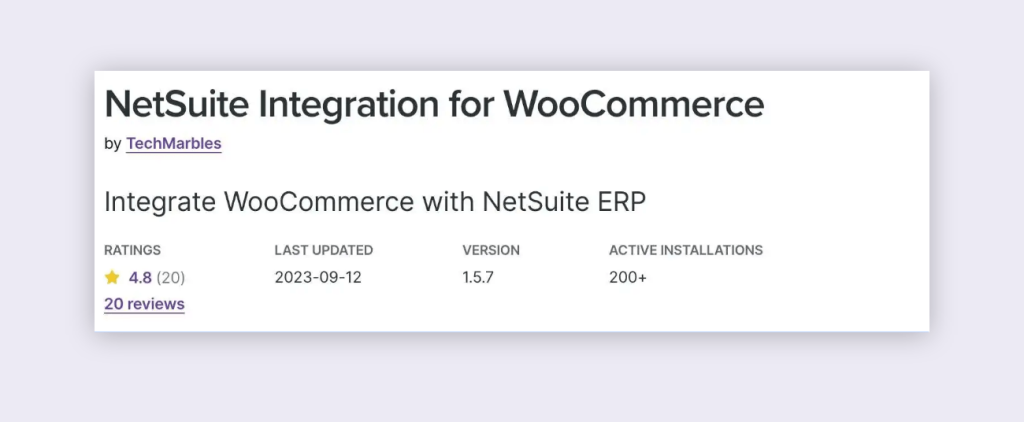
The NetSuite Integration for WooCommerce plugin is designed to simplify and enhance the connection between your WooCommerce store and NetSuite ERP. Through real-time synchronization, it ensures that orders, customers, and inventory details are always updated and consistent across both platforms.
Key features
- Efficient inventory & pricing synchronization: The plugin allows automatic import of inventory stocks and prices from NetSuite to WooCommerce. Merchants can match the WooCommerce SKU with various NetSuite fields and select the appropriate Price Level Name.
- Dynamic customer synchronization: Whether a customer is updated or newly created, their information can be synchronized between WooCommerce and NetSuite. It also allows for specified user roles to be synced and offers the option to register customers as companies.
- Seamless orders sync: Orders can be effortlessly synchronized from WooCommerce to NetSuite, with options to designate specific order statuses for syncing. Features like Shipping Cost as a Line Item and assigning Location to Order Items are added perks.
- Bi-directional refund synchronization: The plugin can synchronize refunds both ways – from NetSuite to WooCommerce and vice versa. This keeps refund data uniform and accurate, enhancing customer trust and financial record accuracy.
- Optimized fulfillment synchronization: Order fulfillment details are synced from NetSuite to WooCommerce. When orders are billed on NetSuite, they’re marked as completed on WooCommerce. Plus, customers are automatically notified with tracking details.
3. API2Cart
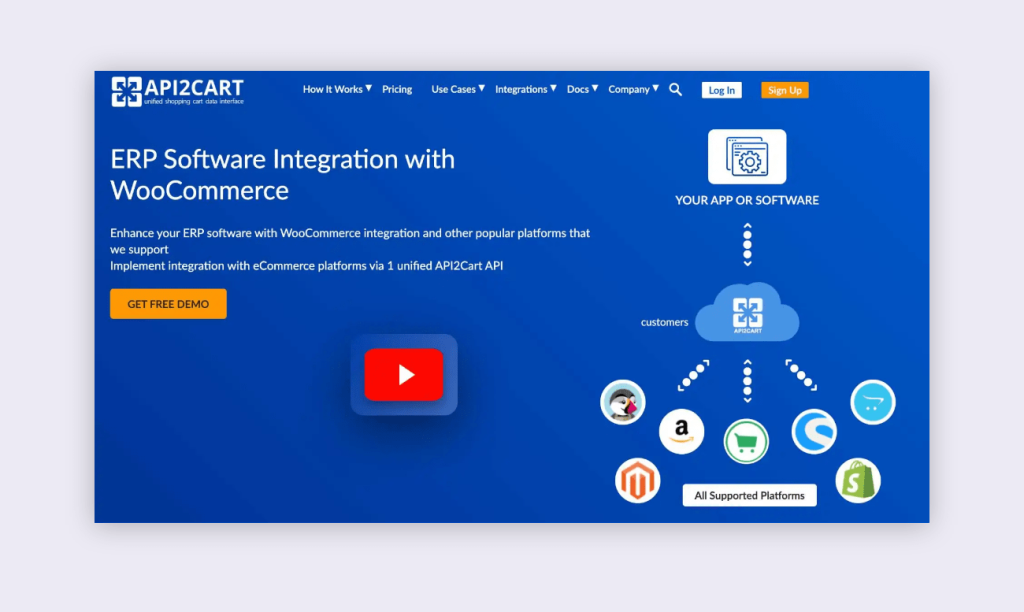
API2Cart is designed to serve as the bridge between WooCommerce and over 40 other eCommerce platforms and marketplaces. By offering a centralized integration solution, it grants businesses the flexibility to retrieve, synchronize, and update information across numerous stores seamlessly.
Key features
- Unified API for multiple platforms: API2Cart offers a singular API that negates the need for separate integrations with WooCommerce and other platforms. Businesses can integrate just once but gain access to data from multiple platforms, simplifying management and data access.
- Enhanced functionality: The plugin provides comprehensive data access, allowing retrieval, synchronization, and updates on both sides – be it customers, products, orders, or more.
- Broadened market reach: With API2Cart, businesses can tap into the vast user base of WooCommerce and 40+ other platforms. It opens doors to thousands of potential users, allowing businesses to expand their clientele and market share.
- Cost and time efficiency: Instead of spending on multiple integrations, API2Cart offers a unified solution, eliminating the need for separate developments and maintenance for each connection. Businesses can allocate resources more efficiently, saving on integration development costs and valuable time.
4. WP ERP
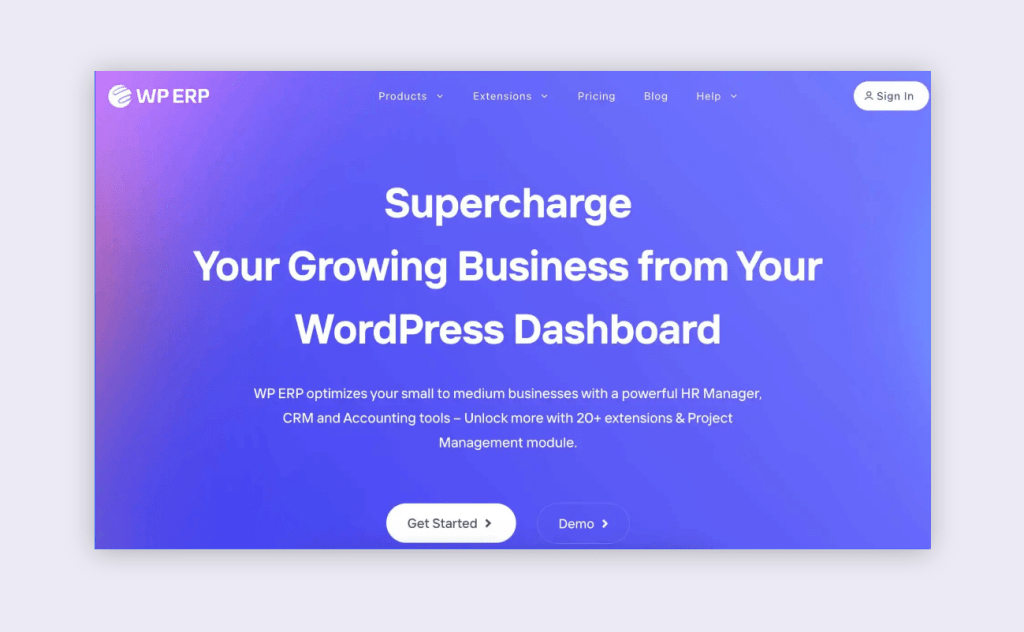
WP ERP optimizes WordPress websites into full-fledged business management platforms. This robust plugin combines Human Resource Management (HRM), Customer Relationship Management (CRM), and other essential business processes into one holistic system. Whether you’re looking to empower your workforce, nurture your customers, or manage day-to-day operations, WP ERP ensures it’s done efficiently and effectively.
Key features
- Complete customer management via Advanced CRM: WP ERP’s CRM allows businesses to manage contacts through their lifecycle. It offers segmentation, email management, meeting scheduling, and integration with tools like Zendesk and Mailchimp.
- Sync WooCommerce client data: The built-in CRM facilitates synchronization of WooCommerce order and customer data, enabling businesses to view sales and customer activity reports. This provides a seamless integration between eCommerce operations and CRM, allowing businesses to gain deeper insights into customer behaviors.
- Comprehensive order and data management: WP ERP offers features to synchronize all WooCommerce order details with a click, control how data is imported to CRM, manage subscriptions, and filter contacts using WooCommerce fields.
5. Jitterbit
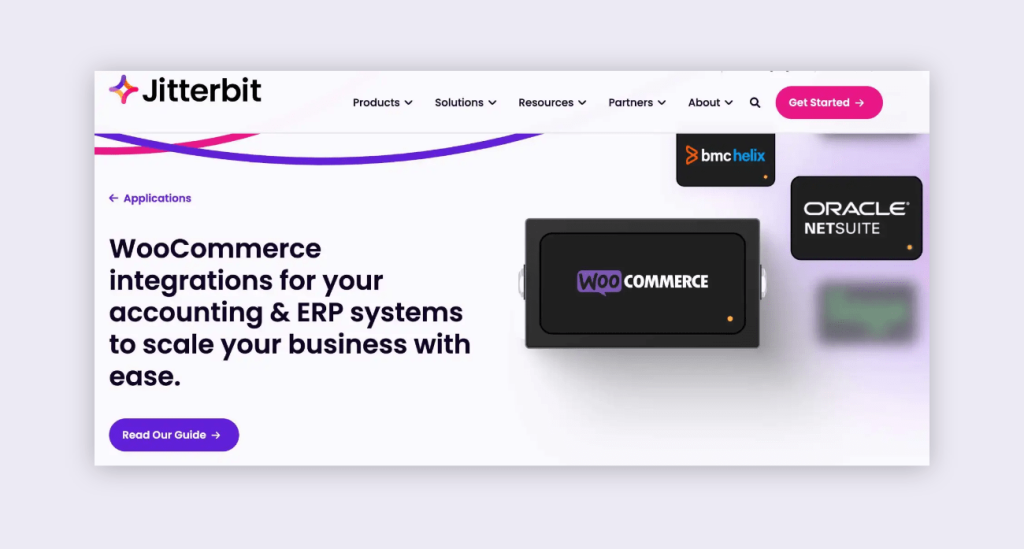
Jitterbit is an integration powerhouse that links your WooCommerce store with leading ERP systems such as Sage, Microsoft Dynamics, SAP, NetSuite, Epicor, and others. With a focus on reducing manual interventions and ensuring data accuracy, it plays a pivotal role in automating order, shipment, and inventory processing, ensuring that business operations are synchronized, efficient, and reliable.
Key features
- Automated order processing: Upon an order’s creation in WooCommerce, Jitterbit ensures a corresponding sales order is instantly generated in the linked ERP system. This feature guarantees that sales data remains consistent across platforms, eliminating any chances of order mismanagement.
- Synchronized customer data: Any new customer addition in WooCommerce prompts Jitterbit to create the same customer’s data in the ERP system. Similarly, updates made to customer data in the ERP system are mirrored in WooCommerce.
- Real-time inventory updates: Any change or update to an inventory item within the ERP system is reflected immediately in the WooCommerce product inventory. This helps in maintaining real-time inventory accuracy, ensuring customers always have up-to-date product availability information.
- Streamlined shipment notifications: As soon as an item’s status changes to “shipped” in the ERP system, Jitterbit creates a shipment record in WooCommerce and notifies the customer.
- Optimized data flow and business enhancement: Jitterbit facilitates seamless bi-directional data exchange across applications and marketplaces. It automates the transfer of critical data, including orders, inventory, product details, shipping updates, and customer information.
Working with WooCommerce developers for custom ERP integrations
Using plugins to integrate a WooCommerce store with an ERP system is a practical strategy for businesses. This approach works incredibly well when the integration requirements are simple, and the chosen plugins offer the precise functionality needed.
However, there might be times and seasons when partnering with a developer or a development team can be more beneficial instead of solely depending on readily available plugins – for instance, when the selected ERP system doesn’t provide a standard or built-in integration with WooCommerce.
Various ERP systems, including Microsoft Dynamics 365 Business Central and SAP Business One, are designed to operate with a wide range of applications. Hence, specific integrations for every eCommerce platform or software may not be at hand. In these instances, a developer’s expertise can make all the difference.
Working with experienced enterprise WooCommerce developers has several advantages:
- Developers have the proficiency to build a custom integration solution that links your WooCommerce store with the chosen ERP system, usually in the form of custom APIs or connectors.
- They facilitate seamless communication between both platforms.
- The custom integration isn’t rigid; it’s designed to be tailored to your unique business requirements.
- It ensures synchronized data and smooth process automation between the two systems, considerably simplifying your operations.
- The custom integration’s adaptability allows it to evolve along with your expanding business needs, which makes it a significant, long-term asset for your eCommerce business.
Let’s delve deeper into the core areas where an experienced WooCommerce developer can bring immense value.
Complex integration requirements
If you require a connection between your WooCommerce store, ERP, and other systems like CRM software, shipping carriers, or third-party APIs, a developer can create a comprehensive solution.
Such situations often involve multiple data points, advanced business logic, or interactions with several other systems. A developer can architect a sophisticated solution to handle these complexities.
Customization needs
Existing plugins may not adequately cover businesses with unique workflows, processes, or data needs. In this case, a developer can customize the integration to match your specifications. Customized solutions align perfectly with your unique business requirements.
Data transformation
When the data format in your WooCommerce store differs sharply from your ERP system, a developer can orchestrate data transformation processes for flawless data exchange.
Error handling and logging
Error-handling mechanisms manage data conflicts, failures, or exceptions that could occur during the process. This includes the incorporation of detailed logging systems to identify and address issues promptly, ensuring data integrity and minimizing downtime.
Advanced security measures
In integrations involving sensitive customer data, financial information, or other confidential data, a developer can implement additional security measures for protection during the integration process.
Ongoing support and maintenance
Having a developer who is well acquainted with the custom integration ensures access to ongoing support, maintenance, troubleshooting, and updates when needed, preserving the functionality and integrity of your integration solution.
Scalability and future-proofing
Custom integrations are structured with scalability considered. Developers also anticipate future updates or changes in technology. This ensures that your integration solution remains relevant and effective in the long run.
Plugin compatibility management
Using multiple plugins for various integration points can lead to potential compatibility issues or conflicts. Developers can create a cohesive and unified integration strategy that minimizes these potential problems.
Collaborating with WooCommerce developers for your ERP integration can lead to a solid, customized solution that operates optimally with your unique business and data needs. Although it may require an upfront investment, the payoff in terms of improved operational efficiency, data accuracy, scalability, and overall business growth is significant.
Saucal: Your partner in WooCommerce ERP integrations
Over the course of this article, we’ve highlighted the transformative potential of integrating WooCommerce stores with an ERP. However, handling this process efficiently typically requires the expertise of seasoned professionals.
Enter Saucal, a certified WooCommerce development agency, standing at the forefront of crafting, enhancing, and safeguarding enterprise-level online storefronts.
What sets Saucal apart? It’s our holistic range of services, meticulously curated to fit the varying needs of the eCommerce world:
- Tailor-made WooCommerce website development: From sketching the first wireframes to the final rollout, Saucal’s team ensures every pixel resonates with your brand’s ethos and vision.
- Troubleshooting existing sites: No hiccup is too large for the skilled hands at Saucal. Whether it’s a glitch, a design flaw, or a performance issue, our team dives deep to set things right.
- Continued support & maintenance: Saucal remains a constant pillar of support, ensuring your website remains updated, secure, and performing at its peak.
- Bespoke WooCommerce ERP integrations: Recognizing the crucial role of ERP integrations in streamlining business processes, Saucal champions custom integrations. Be it crafting a custom API, sculpting a unique connector, or any other form of tailored customization, Saucal is adept at seamlessly blending WooCommerce with an array of ERP systems.
If you’re seeking not just a service provider, but a partner – someone who understands the heartbeat of your business, its challenges, and aspirations – look no further than Saucal.
Ready to embark on this transformative journey and harness the combined might of WooCommerce and ERP under one seamless integration?
Contact Saucal now and witness your eCommerce vision come to life!