Are you looking to manage multiple WooCommerce stores? If you’ve found success with one WooCommerce store, then adding additional online stores to your business operations can help to win more customers and ultimately boost revenue.
While the financial benefits of running additional stores may be clear, the process of adding these stores can be a daunting task, especially to store owners who remember how difficult it was to get their first store up and running. When you add new online stores you’ll need to think about inventory management, shipping, payment gateways, and other factors that can become complicated when you have to link those processes to other stores.
So how do entrepreneurs that run a WooCommerce multistore do it? It all comes down to following the best practices and having the right tools. In this post, we’ll run through everything you need to know about managing multiple WooCommerce stores, ensuring that you can make the process as smooth as possible and ultimately reach your targets.
Getting started with multiple WooCommerce stores
To get started running a WooCommerce multistore, you’ll need to select the method that’s right for you. You can create multiple stores using WooCommerce in two ways:
Your first option is to use WordPress multisite install. If you take this option, then all of the stores that you add will have the same host and server.
The second option is to do multiple installs. The result is the same, but there’s a key difference — all your stores will have their own host and server.
Both methods are effective ways to add multiple eCommerce stores. However, in general, the multisite installation process is much more straightforward. This is because it streamlines basically everything to do with running your store, from the login process to inventory management, dealing with taxes and shipping, making sense of analytics, and so on.

Why you may want to create a WooCommerce multistore
Not everyone needs to create a WooCommerce multistore. But there are some scenarios when creating a multistore will be highly beneficial. Below, we’ll run through some of the key scenarios when it would be appropriate.
You want a number of sites within a single network. The multistore option allows you to run an unlimited number of sites from within a single network, which simplifies your admin responsibilities. Everything will be under one virtual roof.
You want to sell overseas. With multistore, you can offer your goods and services in different countries and different languages and accept different currencies, which will expand your customer base.
You want to create separate stores for different product lines. If you have various product lines, then running a multistore can help. With multistore functionality, you can have a site for your clothing items, your toys, your home goods, and any other product category that you sell. Make separate sites for each product line, which will help you target audiences better and get better SEO results.
You want to connect multiple WooCommerce stores. Already run a number of WooCommerce stores? With multisite, you can connect various stores that stand on their own servers.
You want to sync product data, inventory, and orders. Need to see what’s selling across all your subdomains in real time? Multisite allows you to automatically sync your need-to-know data, so you’re never out of the loop.
You want to export all orders. Running your stores is much easier when you have easy access to all your orders. With multisite, you can export your orders from specific stores or all stores via XML or CSV.
You want to sell globally. With multisite, you can set up multiple currencies, payment options, and languages for your stores, allowing for the straightforward expansion of your business.
How do you manage multiple WooCommerce stores?
Managing multiple stores doesn’t have to mean hiring more staff. If you use the right methods and install the right plugins, then you can manage the process yourself without having to spend large amounts of energy, money, or time.
Below, we’ll guide you through the process of how you can easily manage multiple WooCommerce stores. We’ll look at setting up a multistore framework, automating store management, performing bulk actions, and more, helping to make managing multiple WooCommerce stores a breeze.
Here’s what Saucal CTO, Matias Saggiorato, says about a technical approach to multistore for WooCommerce:
There are two main ways to handle multiple Woo stores. You can go with Multisite (one codebase, one database, multiple stores), or multiple single site instances (potentially different codebases, separate databases, one per store). There’s no technical reason to go one way or another. It all depends on your business needs or your business structure. Some people have operations in North America separated from their operations in the EU with different companies, and may choose to keep these as separate sites entirely, with maybe different sites for countries in each region (e.g., the North American multisite instance holds a site for the US and another for Canada).
Some people may go to one multisite and have one site per region they work on. One of the key technical reasons to go one way or another is that the users/customer accounts will be shared within a single instance (single site OR multisite), therefore if you want people to keep separate accounts, you may want to have different sites altogether (even if your sites are identical among regions, and share the exact same codebase).
Establishing a framework for multiple stores
You’ll need to establish a multiple web store network to get started. To do this, follow these three steps:
- Download, install, and set up the WooCommerce plugin on your WordPress site.
- Select a multistore plugin.
- Create and customize your various stores from within your chosen multistore plugin.
Automating WooCommerce store management
A plugin with automation capabilities can save you significant time and resources. There are countless tasks you can automate, including sales reporting, order fulfillment, inventory management, and more. Most time-consuming manual tasks can be automated.
Performing bulk actions across stores
A good plugin will allow you to perform bulk actions across all your stores all at once, including adjusting prices, adding new products, and updating your product descriptions.
Analyzing data across stores
Plugins can help you to make sense of the large amounts of data that your various eCommerce stores produce. The handy automated reporting tools can be used to keep track of your revenue, sales, and other key metrics. These reports can help to make data-driven strategic decisions, allow you to produce reports for all your stores at once, and all-around give you a clear overview of the key details associated with your multistore business, such as your sales and revenues.
Managing inventory across stores
Multisite plugins make it easy to keep track of your stock levels across all your stores. They can also notify you when product stock levels are running low and make automatic inventory changes when orders are made.
Keeping tabs on shipping and taxes
Selling in multiple regions or countries? You can use the handy tax features to keep tax rates up to date. Multisite plugins also help to streamline the packing and shipping process by connecting your store to your shipping service or fulfillment service.
Using multisite and selling on platforms other than WooCommerce
If your multistore goals also include expanding your sales to other platforms, there are a number of WooCommerce multistore plugins and WooCommerce API product sync tools available which can help you sell on Amazon and eBay too.
Below, we’ll run through the top five plugins to offer your WooCommerce products on other marketplaces.
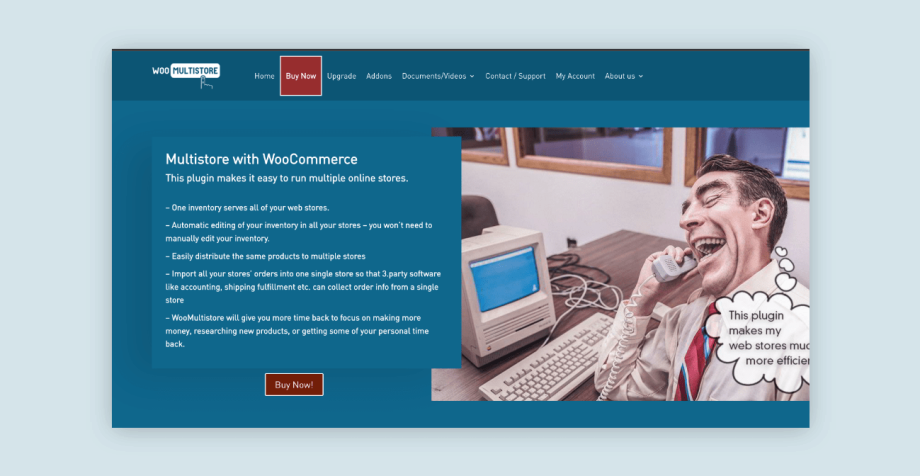
1. Woo Multistore
Woo Multistore, regarded as perhaps the best WooCommerce multistore plugin, is a powerful tool that makes managing multiple eCommerce stores as straightforward as possible. With this plugin, you’ll have one central inventory that serves all of your stores, and which automatically pulls from a single cart to update following every order, which allows for automatic stock synchronization.
You can also import everyone one of your store’s orders into a central database that allows any third-party software you use for shipping fulfillment, stock management, accounting, and others can easily grab and sort the data. Ultimately, this plugin helps to make your life easier. From helping you to publish products to various stores, managing your stock levels and inventory, export orders, and all-around managing your orders, the plugin frees up your time so that you can spend your working hours performing value-adding tasks, all the while knowing that your key processes are being taken care of.
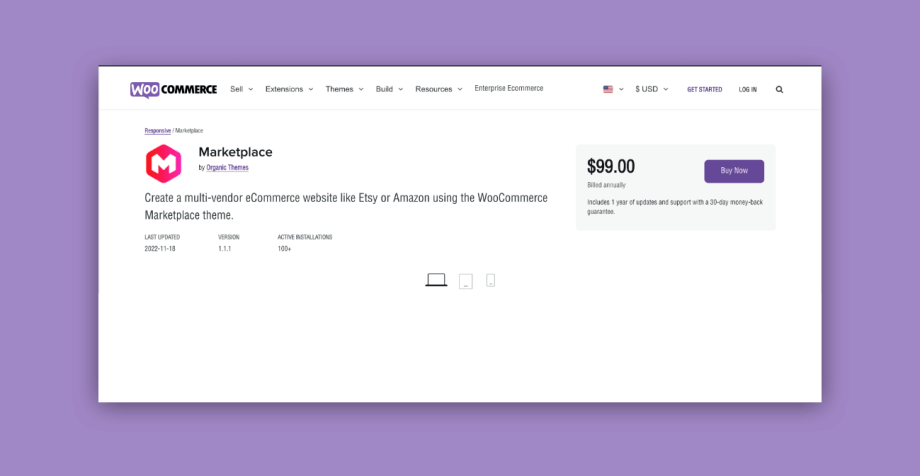
2. Marketplace for WooCommerce
Looking for a beautifully designed theme that was built with multisite vendors in mind? If you’re going beyond multisite and multiproduct and want to also go into multivendor, then Marketplace for WooCommerce has you covered. This powerful theme has been put together with the sole intention of helping people who want to run multi-vendor eCommerce sites like Shopify, Etsy, or Amazon get a platform that makes managing their various stores as easy as possible, though you can also use it as a standalone eCommerce website.
It’s especially recommended for newcomers to the multi-seller eCommerce website world. You’ll be able to see all of your products from within the admin page dashboard, while the drag-and-drop page builder ensures that store owners can get the product page or shopping cart website design, among others, that’s right for them.

3. Multistore Multivendor
The WooCommerce Multistore Multivendor plugin makes running multiple front-end eCommerce stores as simple as possible. Once the plugin is installed, you’ll just need to add your various eCommerce URLs, add the products you want to display at each other store via the central dashboard, click save, and that’s it. When new visitors land on the website, they’ll see the products that you’ve selected them to see.
You can do this as many times as you like. Got five different stores? No problem. You’ll find all of your products within the Multistore Multivendor dashboard, so it’s just a matter of assigning a product to each store (or multiple stores) and waiting for the sales to roll in.
The plugin comes with a host of additional features, too, including showing a different page on your home pages, setting up WordPress differently for each site, and easy order management. And since it works out of the box, you can be up and running in minutes.
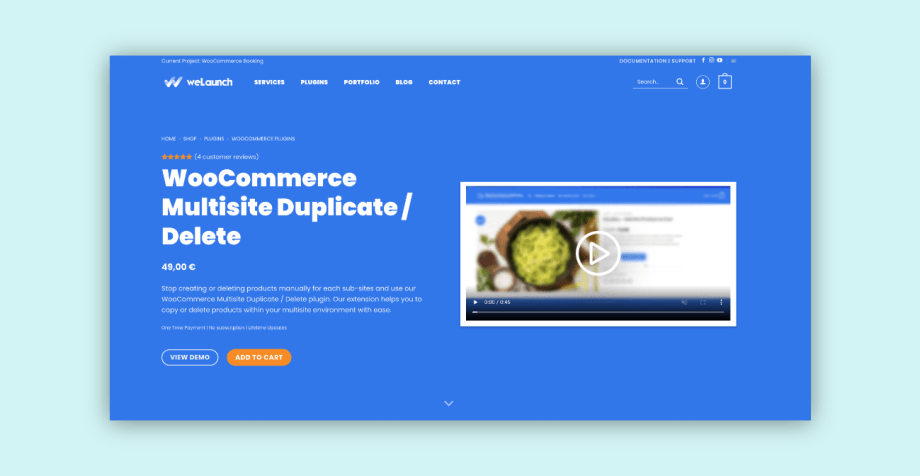
4. WooCommerce Multisite Duplicator
Do you have one WooCommerce store that’s doing well and want to duplicate the site to get another one up and running? That’s a great way to expand your product lines and brand and ultimately reach new customers. The problem is that it can be time-consuming, especially when you have to manually copy the products from within your original store.
This is where the WooCommerce Multisite Duplicator plugin can come to help. With this, you can easily duplicate the products that are already inside your WordPress multisite, which you can then send to as many of your additional stores as necessary. This plugin comes with bags of helpful additional tools that can make setting up your additional site as straightforward as possible. For instance, with the plugin, you can:
- Duplicate products to another site
- Copy product images and text
- Remove products from all sites
- Update products from a central hub.
- Manage SKU stock quantity.

5. WP Global Cart for WooCommerce
Looking for an easier way to manage all of your eCommerce stores? Then WP Global Cart for WooCommerce could be the solution that you’ve looking for. The powerful WooCommerce Global Cart tool allows store owners to unify all of their stores into one unique marketplace. The plugin comes with a host of sought-after features that make it an indispensable tool for store owners looking to simplify their admin duties.
It’s easy to use straight out of the box, thanks to straightforward instructions. The global cart features make it easy to manage your checkout processes, with products from any of the stores within your multisite arrangement pushed to the cart. You’ll also get to benefit from the WooCommerce Global Reports feature, which outlines how each of your stores is performing, making it easier to make strategic decisions.
Get help managing multiple WooCommerce stores with Saucal
As we’ve seen throughout this article, here’s a reason why so many eCommerce store owners take the time to push through the learning curve of managing several eCommerce stores. Done correctly, it can help to generate significant volumes of new customers and revenue.
The key to making your journey into the world of WooCommerce multistore is to follow the right methods and incorporate the right tools. Getting this project underway would be a major challenge if you were doing everything manually, but thanks to automation, you can remove many of the problems that could hold you back. Ultimately, managing your multiple WooCommerce stores with plugins is the easiest option to take, the one that will be most likely to bring success.
If you’re looking for additional help in managing your WooCommerce multistore, then be sure to check out the services that we offer here at Saucal. We offer a range of packages that are built with your business success in mind. Our flexible, powerful, and adaptable expert WooCommerce support can provide the keys you need to turbocharge your eCommerce store and find lasting success.

