BigCommerce vs WooCommerce: What’s the Best Choice?
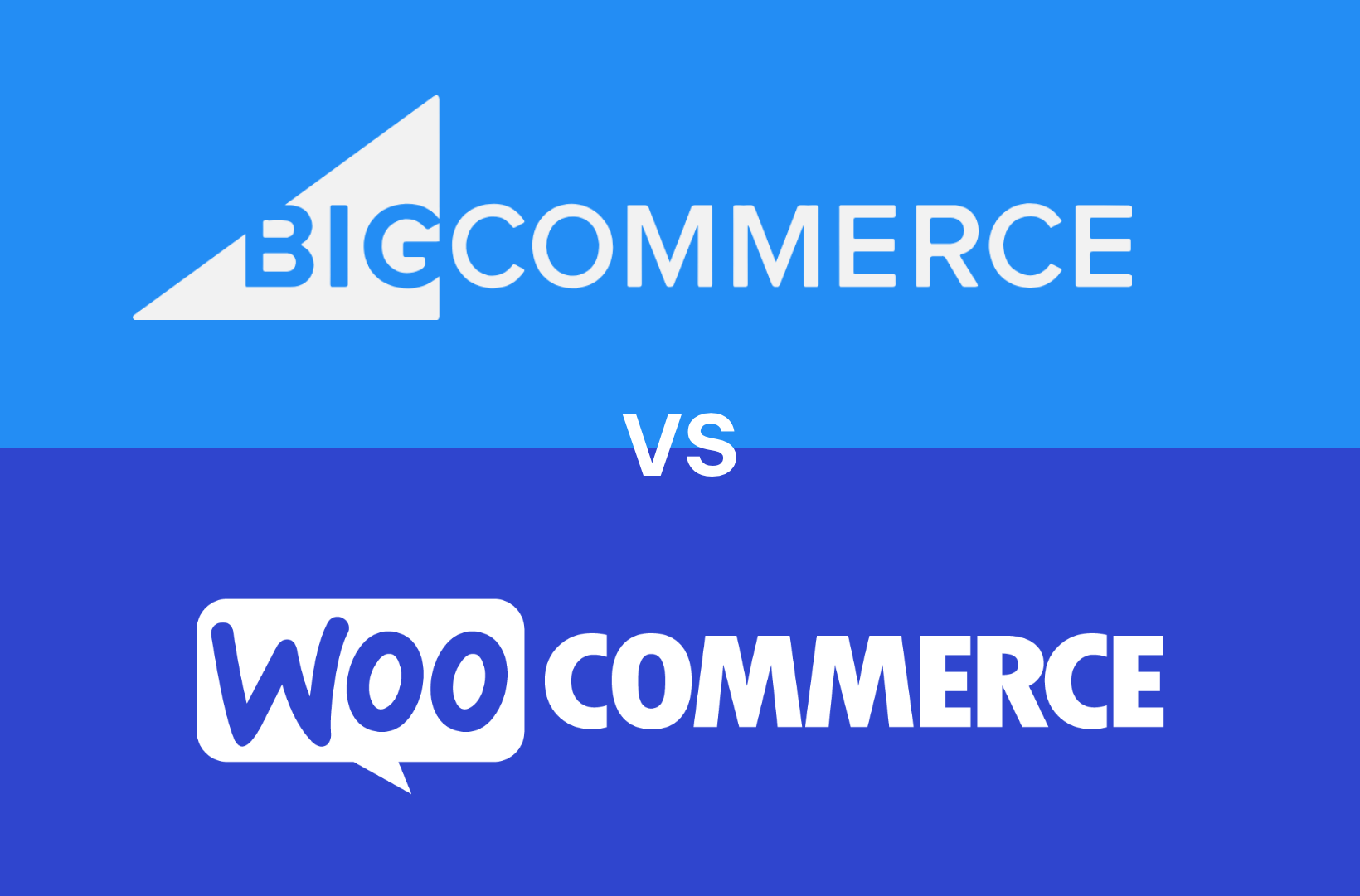
Establishing an online storefront is a cardinal move for any business seeking to maximize reach and revenue. At the core of this crucial endeavor lies the choice of an eCommerce platform – a decision that can make or break your online venture.
Today, we turn our gaze towards two formidable contenders in the eCommerce arena: WooCommerce and BigCommerce.
To the uninitiated, WooCommerce and BigCommerce might appear similar, but they function in fundamentally different ways.
WooCommerce is an open-source solution, allowing for boundless customization and control, but demanding a higher level of technical acumen.
BigCommerce, on the other hand, is a dedicated eCommerce platform that streamlines the store-building process, albeit at the expense of some customization freedom.
It’s worth mentioning that BigCommerce can be intertwined with WordPress through a plugin. However, for the purpose of this article, our focus will be solely on juxtaposing a dedicated BigCommerce store against a WordPress site employing WooCommerce.
Diving into this comprehensive analysis, we shall dissect the anatomy of both WooCommerce and BigCommerce in terms of their features, budget-friendliness, ease of use, integrations, customer support, and payment methods, among others.
So, whether you are an entrepreneur taking your first steps into the digital market, an established business owner considering a platform migration such as from Shopify to WooCommerce, or a content professional seeking insights, this article is for you.
Read on!
Understanding the key differences between WooCommerce and BigCommerce
When setting out to carve a niche for your business in the online world, WooCommerce and BigCommerce are both stalwarts that warrant consideration. Let’s shed light on the anatomy of these platforms before delving into the core distinctions that set them apart.
WooCommerce – A brief overview
WooCommerce is a free, open-source plugin that metamorphoses a WordPress website into a fully functional online store. It boasts a plethora of customization options, themes, and extensions.
Given its open-source nature, WooCommerce is a darling amongst developers and enterprise businesses that prioritize tailor-made design and functionality.
BigCommerce – A brief overview
Conversely, BigCommerce is a standalone, fully-hosted eCommerce platform. It provides an all-in-one solution, encompassing hosting, security, and an assortment of built-in features.
BigCommerce’s turnkey nature makes it a preferred choice for businesses looking for a hassle-free, yet somewhat bounded customization experience.
Now let’s delve into the key differences between WooCommerce and BigCommerce
Pricing and cost structure
BigCommerce, on the flip side, starts at $29 per month. This includes hosting, but keep an eye out for additional costs for more advanced features and potential transaction fees. Comparatively, BigCommerce offers a more predictable cost structure compared to WooCommerce.
WooCommerce in itself doesn’t cost a dime, but it’s not all rainbows and unicorns. Establishing a store with WooCommerce entails the costs of setting up a WordPress site, which includes hosting, domain, SSL certificate, and possibly premium themes and extensions.
Ease of use and setup
Setting up a store with WooCommerce demands the herculean task of configuring a WordPress site, which might be daunting if you’re not technically inclined. BigCommerce, with its all-in-one solution, makes setting up an online store a walk in the park, relatively speaking.
Customization and design capabilities
WooCommerce is like a blank canvas, offering infinite customization options. However, with great power comes great responsibility, as managing these customizations demands expertise.
BigCommerce is not as malleable, but offers a tightly curated selection of customization options that are slightly easier to manage. This makes it ideal for those who prefer a balance between customization and simplicity.
Integration options
Both platforms offer a rich tapestry of integrations. WooCommerce, being open-source, provides a boundless array of extensions. BigCommerce doesn’t fall far behind, with a decent library of applications, albeit in a more controlled environment.
Security measures
With WooCommerce, while the plugin itself is secure, the onus of ensuring the overall security of your site lies squarely on your shoulders. BigCommerce relieves you of this burden, as it takes care of security protocols.
Here’s a quick overview of the key differences between the two:
| Criteria | WooCommerce | BigCommerce |
| Pricing | Free (additional costs for site setup and extensions) | Starting at $29/mo (additional costs for advanced features) |
| Ease of Use & Setup | Requires setup of a WordPress site | All-in-one solution |
| Customization & Design | Unlimited options (requires expertise) | Curated options (easier to manage) |
| Integration Options | Infinite extensions | Extensive library in a controlled environment |
| Security | Secure plugin, but overall site security is your responsibility | Handles security protocols for you |
Ultimately, your choice between WooCommerce and BigCommerce should be informed by your business goals, technical prowess, and preferences in customization and management.
Leveraging WooCommerce to its fullest
Many of the distinctions boil down to your comfort level in handling various aspects of the platform. Collaborating with a dedicated partner like Saucal can unlock WooCommerce’s full potential without the stress of navigating it alone.
Saucal offers custom features, extensions, managed upkeep, and expert guidance for migrations, allowing you to wield the power of WooCommerce with precision.

1. WooCommerce vs BigCommerce feature comparison – Essentials
Every eCommerce store has some quintessential features that are imperative for the successful inception and operation of the online store. These foundational elements encompass costs, scalability options, and hosting.
Understanding these essential features is cardinal, as they not only form the backbone of your eCommerce store but also influence your store’s performance and growth trajectory. Let’s now compare WooCommerce and BigCommerce in these crucial domains.
1.1 Costs
One of the defining factors in choosing an eCommerce platform is cost. Below, we critically analyze the costs associated with running an online store on both WooCommerce and BigCommerce.
Initial setup costs
WooCommerce comes as a free plugin, which makes it tempting at first glance. However, additional expenses like hosting, domain, and SSL certificates are essential for getting your store up and running.
At the time of writing, a domain usually costs around $10-15/year, SSL certificates can range from free to over $200/year, and hosting services typically start from $3-5/month for shared hosting but can go much higher for dedicated solutions.
BigCommerce, on the other hand, offers a 15-day free trial, and its subscription plans start at $29/month for the Standard plan, $79/month for the Plus plan, and $299/month for the Pro plan. These plans include hosting, a domain, and an SSL certificate.
Transaction fees
Neither WooCommerce nor BigCommerce charges transaction fees directly. However, it’s essential to remember that payment gateways and credit card companies usually have transaction fees, and these are inevitable regardless of the platform you choose.
Premium themes and plugins
WooCommerce has a wide selection of themes and plugins. While there are numerous free options, premium themes typically range from $50 to $200, and plugins can range from $15 to hundreds of dollars, depending on functionality.
BigCommerce has a more limited selection, with themes typically ranging from $150 to $300. The BigCommerce app store also has free and paid apps to extend functionality, with prices varying based on the app.
Ongoing maintenance costs
Website maintenance is a vital aspect to consider. With WooCommerce, since it’s a WordPress plugin, you will need to stay on top of updates, security, and backups, which could require hiring a developer. Costs for developer assistance can range from $20 to $150 per hour based on expertise.
BigCommerce alleviates some of these concerns as maintenance costs are bundled within the subscription fees. It takes care of updates and provides a secure hosting environment, freeing you from the nitty-gritty of maintenance.
1.2 Scalability and Growth
As your business flourishes, ensuring that your eCommerce platform can scale with your growth is paramount. Let’s compare WooCommerce and BigCommerce in terms of website scalability and growth potential.
Sales volume
BigCommerce has a structured tier system, placing caps on the yearly sales volume. If your store’s sales exceed a certain threshold, you will be compelled to upgrade to a higher tier, which comes with an escalation in price.
For example, the Standard plan limits you to $50k in online sales per year, and exceeding this compels an upgrade to the Plus plan.
WooCommerce, contrarily, does not impose any direct limitations on sales volumes. Your capacity to handle sales is primarily influenced by your hosting infrastructure and how well it is optimized.
Performance under increased traffic
With WooCommerce, your store’s performance is contingent on your hosting provider’s capabilities. This means that you have the freedom to choose a hosting solution that scales well, but it also means that you need to make that choice wisely and perhaps move to a more robust service as your store grows.
BigCommerce, being a fully hosted solution, handles scaling in the background. However, since hosting is not in your control, you are relying on BigCommerce to ensure that your store remains performant during traffic surges.
Flexibility to add new features
As your store expands, the need to integrate new features and functionalities will arise. WooCommerce, being a part of the extensive WordPress ecosystem, offers an enormous repository of plugins and extensions. This gives you a high degree of flexibility in adding almost any feature you can imagine.
BigCommerce has an app store with a range of extensions, but the selection is more curated and less extensive compared to WooCommerce. This makes it simpler to manage, but potentially more restrictive in terms of feature options.
Expert support
With the growth of your online store, customer support becomes more essential. For WooCommerce, it might be necessary to work with experts to ensure the optimal performance and security of your site. Here, a dedicated partner like Saucal can be invaluable. We can provide expert guidance, custom features, and support, ensuring a seamless shopping experience.
BigCommerce offers dedicated support, but as your store grows, you might find the need for specialized services to optimize your store beyond the standard support offerings.
1.3 Hosting options
Hosting is the backbone of your eCommerce store, affecting its speed, reliability, and security. In this section, we delve into the hosting options of WooCommerce and BigCommerce, tying together aspects of costs and scalability discussed earlier.
Hosting requirements
WooCommerce, being a WordPress plugin, necessitates that users purchase separate hosting. This gives you the freedom to select a hosting provider that meets your requirements and budget but also places the responsibility on you to make the right choice.
BigCommerce, in contrast, operates as a fully-hosted platform with High Availability Infrastructure, claiming to deliver 99.99% uptime. This ensures that your store is always available to customers without the need to manage hosting yourself.
Hosting providers
For WooCommerce, some of the popular hosting providers renowned for performance and reliability are Convesio, Kinsta, and WP Engine. Each of these has different tiers and features to cater to diverse requirements.
Furthermore, Saucal, a specialized WooCommerce partner, has collaborations with hosting providers to amplify WooCommerce setup and performance for clients. Specifically, Saucal utilizes best-in-class hosting with Convesio for maximum performance on higher tiers.
BigCommerce does not require users to engage with third-party hosting providers as it provides its own managed hosting solution.
Performance and reliability
For WooCommerce, these factors are highly dependent on the hosting provider you choose. Investing in a reputed hosting service can yield high performance, but it requires careful selection.
BigCommerce offers a single-managed hosting solution, ensuring consistent performance. However, since hosting is out of your control, you are dependent on BigCommerce’s infrastructure for your store’s performance and reliability.
Security and backups
When it comes to security and backups, WooCommerce users need to ascertain that their hosting provider offers robust security measures and backup options. This might entail additional costs through plugins or higher-tier hosting plans. It is also essential to note that WooCommerce does come with built-in backups and is certified secure.
BigCommerce integrates security and backups as part of its hosting solution. This simplifies security management, but again, places reliance on BigCommerce’s practices.
WooCommerce offers a flexible approach to hosting, allowing you to select a provider that aligns with your performance, reliability, and security requirements. However, this comes with the responsibility of making informed choices.
BigCommerce offers a hassle-free hosting solution, bundling performance, reliability, and security into its platform, but with less control.

2. WooCommerce vs BigCommerce feature comparison – Creating your store
Now, we shift our focus to the practical aspects of building your online store using WooCommerce and BigCommerce. The creation process is a vital phase, as it sets the foundation for your eCommerce presence.
We will evaluate and compare how these platforms fare in terms of ease of use, customization options, integrations, and shipping methods.
2.1 Ease of use
When launching and managing an online store, the platform you choose should not only make the setup process smooth but also facilitate day-to-day management efficiently.
Initial setup process
WooCommerce requires an existing WordPress website for installation. This means that you will need to set up WordPress, choose hosting, and configure various settings before you can start using WooCommerce. For those familiar with WordPress, this might not be a hindrance; however, for newcomers, it can be somewhat overwhelming.
On the other hand, BigCommerce offers a more streamlined setup process. When you sign up for BigCommerce, you are guided through a series of steps to configure your store. This removes the need to deal with hosting and other technical aspects, making the process swifter and more accessible for beginners.
Learning curve
BigCommerce is generally considered to be more beginner-friendly. WooCommerce, being a more flexible and feature-rich platform, has a steeper learning curve, particularly for those unfamiliar with WordPress. However, once you grasp the basics, WooCommerce’s versatility allows for more control over your store.
Dashboard and store management
WooCommerce’s dashboard integrates seamlessly with the WordPress interface. It enables you to manage products, inventory, and orders effectively, from a single dashboard.
BigCommerce’s dashboard comes with simplified navigation and a range of built-in features, making daily tasks like adding products or managing inventory smoother. However, you cannot manage external software integrations from the same dashboard.
Support and documentation
WooCommerce has extensive documentation and a large community since it’s an open-source platform. Additionally, there are hundreds of WooCommerce experts who can resolve your site-related issues and help simplify the store development process.
Additionally, Saucal can assist WooCommerce users in setting up and managing their stores with ease. Whether you’re creating a new store or migrating an existing one, Saucal provides ongoing support, ensuring a streamlined process and efficient store management.
BigCommerce provides 24/7 customer support through various channels and has detailed documentation. However, it has a smaller community as compared to WooCommerce.
2.2 Customization options
Customization is a cornerstone of creating a unique and captivating online store. In this section, we will compare WooCommerce and BigCommerce regarding the themes and templates they offer and the ability to use custom coding for further customization of your store.
Themes and templates
WooCommerce, as an open-source platform, boasts an extensive array of themes and templates. There are countless free and premium themes available, and since it’s based on WordPress, the options are functionally limitless if you are willing to create your own or modify existing ones. For example, a premium WooCommerce theme may range from $30 to $100, while there are also many free options.
In contrast, BigCommerce has a more limited selection of themes. Upon signing up, you can choose a theme and start customizing it immediately. BigCommerce’s themes are optimized for eCommerce and are known for their professional designs. The costs for premium BigCommerce themes can range from around $150 to $300.
Custom coding
WooCommerce’s open-source nature allows for a higher degree of customization through custom coding. This enables you to create tailored features for your store, such as adding custom fields, modifying checkout pages, and integrating unique functionalities.
BigCommerce, while allowing for theme customization through HTML, CSS, and JavaScript, does not offer the same level of flexibility in modifying the core functionalities of the store. This can be somewhat restrictive if you need highly specialized features.
It’s also noteworthy that integrating BigCommerce into a WordPress site may grant you more control over the appearance, but the backend functionality remains limited to what BigCommerce offers.
Leveraging expertise for customization
For WooCommerce users seeking to maximize customization options, partnering with a dedicated service provider like Saucal can be invaluable. Saucal’s team of skilled developers can create custom features and extensions tailored to your specific needs.
This not only enhances your store’s capabilities but also improves the user experience for your customers.
WooCommerce stands out for its virtually limitless customization options, particularly for those with coding knowledge or access to skilled developers. BigCommerce, on the other hand, offers a more streamlined approach to customization with its curated selection of themes, making it easier for beginners to set up a professional-looking store, but with some limitations on altering core functionalities.
2.3 Integrations and add-ons
For an online store to thrive, integration with external tools and services is essential. In this section, we’ll examine the availability and quality of integrations and add-ons for WooCommerce and BigCommerce.
Out-of-the-box integrations
BigCommerce takes the lead in terms of out-of-the-box integrations. It comes with a range of built-in features and integrations that allow store owners to get started without the need for too many additions.
For example, BigCommerce includes integrations for payment gateways, shipping, and marketing tools right from the start.
WooCommerce is more of a blank slate, with essential eCommerce functionalities. It relies heavily on additional plugins to extend its features. For instance, while it includes basic payment processing capabilities, you may need to add plugins for advanced shipping features or marketing tools.
Plugin and app ecosystems
WooCommerce, operating on WordPress, boasts an extensive plugin ecosystem due to its open-source nature. This allows for a virtually limitless array of add-ons, whether for SEO, social media integration, analytics, or beyond.
On the other hand, BigCommerce offers a more limited selection through its app store. While the available apps are generally high-quality and tailored for eCommerce, the selection is not as extensive as WooCommerce’s.
Ease of installation and management
When it comes to installing and managing plugins and apps, BigCommerce generally provides a smoother experience. Its App Store is streamlined, making it simple to add and manage integrations directly through the dashboard.
WooCommerce, while highly customizable, may require more steps to install and manage plugins. It also demands more vigilance in terms of plugin updates and compatibility checks.
At the end of the day, WooCommerce, with its extensive plugin ecosystem, is ideal for store owners seeking highly customized solutions and functionalities, although it does have a somewhat more complex management process.
2.4 Shipping methods
Shipping is a cornerstone of eCommerce operations. The flexibility and efficiency of shipping methods can make or break the customer experience. In this section, we will analyze the shipping options and features available on WooCommerce and BigCommerce.
Built-in shipping options
Both BigCommerce and WooCommerce come with basic built-in shipping options. With WooCommerce, you can set up flat-rate shipping, free shipping, or define specific rates based on product dimensions and quantities. BigCommerce also offers similar options, enabling store owners to create customizable shipping rules based on order value, weight, and destination.
However, the built-in options on both platforms may not be sufficient for complex shipping needs. Both platforms can be expanded with additional plugins or apps for advanced shipping functionality.
For example, WooCommerce has extensions like WooCommerce Advanced Shipping Packages and Table Rate Shipping, whereas BigCommerce users can leverage apps like ShipperHQ and ShippingEasy.
Shipping carrier integrations
Integrating with popular shipping carriers is crucial for efficient logistics. WooCommerce offers integrations with carriers such as UPS, FedEx, and USPS through various plugins, allowing store owners to offer live shipping rates, tracking information, and more.
BigCommerce similarly integrates with UPS, FedEx, and USPS, among others.
International shipping
When it comes to international shipping, both platforms are well-equipped. WooCommerce supports multiple currencies, and with the right extensions, it can handle complex tax calculations and language translations. There are plugins specifically tailored for international WooCommerce stores, like WooCommerce Multi-Currency and WPML for translations.
BigCommerce natively integrates with ShipperHQ, which enables accurate quoting for cross-border shipping, taking into account taxes, duties, and currency conversions. BigCommerce also supports multi-currency functionality and allows store owners to configure tax settings for different regions.

3. WooCommerce vs BigCommerce feature comparison – The technical side
The underlying technical infrastructure and features of an eCommerce platform can have a significant impact on your store’s performance, security, and customer experience.
While comparing the two platforms, we will specifically examine payment gateways, security measures, and analytics, which are critical components in ensuring a smooth operation for both the merchant and the customers.
3.1 Payment gateways
Payment gateways are an integral part of any online store, facilitating secure transactions between the customers and the merchants. Let’s analyze and compare the payment gateway options provided by WooCommerce and BigCommerce.
Number and variety of available payment gateways
WooCommerce boasts an extensive range of payment gateways through plugins. Some popular options include Stripe, PayPal, Square, and Amazon Pay. Additionally, WooCommerce supports numerous less common and region-specific payment gateways.
BigCommerce, too, offers a variety of payment gateways, but its selection is more curated compared to WooCommerce. It integrates with leading payment solutions such as PayPal, Stripe, Square, and Adyen. BigCommerce’s partnerships with payment processors may also yield lower processing rates for merchants.
Integration with popular payment methods
Both platforms allow merchants to accept payments through widely-used methods.
WooCommerce integrates seamlessly with credit cards, PayPal, Apple Pay, Google Pay, and more. The availability of a plethora of plugins ensures you can add virtually any payment method to your store.
BigCommerce also integrates with popular payment methods including credit cards, PayPal, and Apple Pay.
Transaction fees and additional costs
WooCommerce does not charge transaction fees. However, each payment gateway might have its own transaction fees and costs.
Similar to WooCommerce, BigCommerce doesn’t charge transaction fees. However, it’s important to note that exceeding a certain sales threshold requires upgrading to a higher subscription tier, which can be significantly more expensive. Like WooCommerce, individual payment gateways will have their own fees.
Support for international and local payment methods
WooCommerce offers exceptional support for international and local payment methods. With its extensive plugin library, WooCommerce allows merchants to accommodate customers from different regions with localized payment options.
BigCommerce offers support for international transactions, though the selection of local payment methods is not as extensive as WooCommerce. However, it simplifies cross-border transactions through integrations like Worldpay and BlueSnap.
3.2 Security measures
Ensuring the security of your online store is paramount for safeguarding customer data and maintaining trust. Let’s look at the security measures provided by WooCommerce and BigCommerce, comparing how each platform tackles vital security aspects.
SSL certificates
With WooCommerce, users need to obtain an SSL certificate separately, either by purchasing it or by verifying if it’s included in their hosting plan. SSL certificates are essential for encrypting data and securing transactions on your store.
BigCommerce includes an SSL certificate in all its subscription plans, relieving users of the hassle of obtaining it separately, which ensures that customer data is encrypted during transactions.
PCI compliance
Being a self-hosted solution, WooCommerce users must ensure their hosting provider and payment gateway are PCI compliant. This is important for adhering to the standards that govern the secure processing of credit card transactions.
As a hosted eCommerce platform, BigCommerce is fully PCI compliant out-of-the-box. This ensures that transactions on BigCommerce stores adhere to the security standards required for handling credit card information.
Security updates and monitoring
Users are responsible for managing security updates and monitoring themselves using WooCommerce. This requires a more hands-on approach and can be cumbersome for those who are not technically inclined. Depending on the hosting provider, some updates and monitoring might be managed on behalf of the user.
BigCommerce manages security updates automatically, ensuring the platform is always up-to-date with the latest security patches. BigCommerce also monitors for security vulnerabilities and implements fixes promptly.
When you partner with dedicated WooCommerce experts like Saucal, the security of your store is a priority. With Saucal’s Managed WooCommerce plans, you can have peace of mind knowing that your online store will be kept secure, up-to-date, and performing optimally. Saucal takes care of the technical aspects of security, so you can focus on growing your business.
3.3 Reports and analytics
Reporting and analytics play an instrumental role in the success of an online store. With accurate data and insightful analytics, store owners can make informed decisions, optimize operations, and enhance customer experience.
In this section, we will compare the reporting and analytics features provided by WooCommerce and BigCommerce.
Built-in reporting tools
WooCommerce offers a built-in analytics system known as WooCommerce Analytics. This feature provides store owners with detailed insights into sales, orders, and customer data, directly in the WordPress dashboard. It allows store owners to monitor performance, track trends, and identify opportunities for growth.
Unlike WooCommerce, BigCommerce doesn’t have as detailed built-in analytics. Instead, it offers basic reporting features and encourages users to utilize third-party analytics tools for in-depth analysis. However, for users on higher-tier plans, BigCommerce offers additional insights and reporting tools.
Integration with external analytics tools
WooCommerce has a robust ecosystem for integration with external analytics tools. The platform offers seamless integration with Google Analytics, amongst others, through the use of plugins. This allows users to track an array of data points, such as customer behavior, website traffic, and conversion rates.
Similar to WooCommerce, BigCommerce also supports integration with external analytics tools, including Google Analytics. It has a streamlined process for connecting your store to these services, enabling users to benefit from advanced data tracking and analysis without much hassle.
Custom reporting and data exports
With WooCommerce, users have a high level of flexibility in creating custom reports. The platform allows for extensive customization of data, filtering, and exporting in various formats. Moreover, a plethora of plugins are available for specialized reporting requirements.
BigCommerce allows for custom reporting, but it is somewhat less flexible compared to WooCommerce. It offers built-in options for customizing reports and exporting data. However, for advanced custom reporting, BigCommerce users may need to rely on third-party tools and integrations.

4. WooCommerce vs BigCommerce feature comparison – Running a successful store
The foundation of a prosperous eCommerce business is not just about setting up a store; it involves strategic marketing, efficient search engine optimization (SEO), and catering to a global audience through multilingual support.
These elements can significantly influence customer reach, engagement, and ultimately, sales. Let’s compare how WooCommerce and BigCommerce fare in these vital areas.
4.1 Marketing elements
Effective marketing is pivotal in creating awareness and generating sales for any online store. Both WooCommerce and BigCommerce offer various marketing tools, but there are distinct differences between the platforms.
Built-in email marketing and automation tools
WooCommerce does not include built-in email marketing and automation tools by default. However, thanks to its open-source nature and extensive plugin ecosystem, WooCommerce users can integrate with an array of third-party email marketing services such as Mailchimp, Sendinblue, and Constant Contact through plugins.
BigCommerce, has built-in email marketing features through its integration with BigCommerce Email. This tool allows users to create campaigns, automate emails, and track performance, all from the BigCommerce dashboard. BigCommerce also supports integrations with other email marketing services.
Integration with popular marketing platforms and services
WooCommerce has an edge in this aspect, thanks to its extensive plugin library. It can integrate with almost any marketing platform or service through plugins, from Google Ads to Facebook Pixel, allowing for a customizable and comprehensive marketing strategy.
BigCommerce, though having a more limited selection compared to WooCommerce, still offers integrations with major marketing platforms such as Google Shopping, Facebook Ads, and Instagram.
Social media integration and selling
WooCommerce enables social media integration mainly through plugins. Users can add social share buttons, embed feeds, and even sell directly on platforms like Pinterest, Facebook, and Instagram through WooCommerce extensions.
BigCommerce comes with more robust built-in social media integration. It allows users to list products on Facebook, Instagram, Pinterest, and other platforms without requiring additional plugins, and manage everything from the BigCommerce dashboard.
Discount and coupon management
WooCommerce offers basic coupon and discount management features out of the box. Users can create various types of discounts, including fixed amount, percentage, or free shipping. For more advanced features such as creating bulk discounts or dynamic pricing, additional plugins are needed.
BigCommerce provides similar options to WooCommerce but includes additional features such as customer group-specific pricing and scheduling promotions for future dates without the need for additional apps.
Support for affiliate marketing and referral programs
WooCommerce users can set up affiliate marketing and referral programs through third-party plugins. There are numerous options available that cater to different requirements, such as AffiliateWP and ReferralCandy.
BigCommerce also supports affiliate marketing and referral programs through integrations with third-party apps such as Referral Rock, ReferralCandy, and LeadDyno.
4.2 SEO optimization
Search Engine Optimization (SEO) is essential for driving organic traffic to an online store. Both WooCommerce and BigCommerce recognize the importance of SEO, but the capabilities they offer differ in several ways.
Built-in SEO features and options
As part of the WordPress ecosystem, WooCommerce inherits a strong foundation for SEO. WordPress has been a favorite among SEO experts due to its clean code and the ability to optimize various elements. WooCommerce extends this by offering basic SEO options such as product metadata and clean URLs.
BigCommerce also has robust built-in SEO features. Users have the ability to edit page titles, meta descriptions, and header tags. BigCommerce also supports microdata and accelerated mobile pages (AMP), which can significantly improve search engine rankings.
Integration with popular SEO tools and plugins
WooCommerce takes the lead in this department due to the extensive availability of WordPress plugins. The renowned Yoast SEO plugin, for instance, is a popular choice among WooCommerce users. It helps optimize product pages, metadata, sitemaps, and more. Other notable plugins include Rank Math and All in One SEO Pack.
BigCommerce does not have as extensive a range of SEO plugins compared to WooCommerce. However, it does allow integration with a few SEO apps available in its marketplace, such as FavSEO and ReloadSEO. These apps can be helpful in improving the store’s search engine rankings.
Customization options for on-page SEO elements
WooCommerce allows for extensive customization of on-page SEO elements. Users can easily edit metadata, URLs, header tags, and create custom content with SEO in mind. With the right plugins, users can even create advanced schemas, monitor 404 pages, and implement redirects.
BigCommerce also offers customization options for on-page SEO, but not to the extent that WooCommerce does. Users can edit basic SEO elements like page titles and meta descriptions, and BigCommerce’s theme framework allows for the editing of SEO-related code.
Mobile optimization
Mobile optimization in WooCommerce depends on the theme used. Many WooCommerce themes are responsive and mobile-friendly. Plugins such as WPtouch and AMP for WP can be used to improve mobile optimization.
BigCommerce themes are generally mobile-responsive out of the box. Moreover, the platform supports AMP, which makes it easy to create fast-loading mobile pages. This is particularly beneficial for SEO as page loading speeds are a ranking factor for search engines.
4.3 Multilingual support
As the internet continues to make the world a smaller place, catering to an international audience can be vital for an online store’s success. Multilingual support is, therefore, a critical feature. Let’s delve into how WooCommerce and BigCommerce tackle multilingual support.
Built-in translation features and options
WooCommerce itself doesn’t have built-in multilingual support, but is translation-ready, meaning that it can work seamlessly with multilingual plugins.
BigCommerce offers built-in support for multiple languages. It allows you to set up localized stores with different languages and currencies. BigCommerce’s stencil themes come with built-in translation files for numerous languages, making it easier to deploy a multilingual storefront.
Integration with popular translation tools and services
WooCommerce benefits from the WordPress ecosystem and integrates effortlessly with popular translation plugins such as MultilingualPress and Polylang. WPML, for example, is a powerful plugin that allows you to translate all your WooCommerce products, pages, and other content types.
BigCommerce integrates with a few third-party translation services available through its app marketplace, such as Weglot. Weglot allows for the translation of the store’s content into multiple languages and offers language-switching options for customers.
Support for multiple currencies and localized payment methods
WooCommerce has several plugins that enable multi-currency support. With plugins like WooCommerce Multi-Currency or Currency Switcher for WooCommerce, store owners can display prices and accept payments in various currencies. Localized payment methods can also be integrated through specific payment gateway extensions.
BigCommerce offers built-in support for multiple currencies through its multi-currency feature. This allows you to set different price lists for different regions and automatically display prices in the local currency based on the shopper’s location. BigCommerce also supports a range of localized payment methods.
Ease of managing translations and language-specific content
Managing translations in WooCommerce can be somewhat complex, depending on the translation plugin used. For instance, WPML offers a robust translation management system but comes with a learning curve. It does, however, provide granular control over translations and language-specific content.
In BigCommerce, managing translations is more streamlined, with language files easily editable through the theme editor. However, it may not offer as much granular control as a specialized translation plugin in WooCommerce.
Choosing the right platform for your business
After an in-depth examination of WooCommerce and BigCommerce in various aspects, it is essential to take a step back and make an informed decision based on your business’s unique needs and goals.
Let’s summarize the key differences between the two platforms to help you choose the right platform that suits your needs.
| Aspect | WooCommerce | BigCommerce |
| Technical Expertise | Requires more technical knowledge | Beginner-friendly |
| Budget | Cost-effective but additional costs for hosting & plugins | Tiered subscription plans, costs can escalate with growth |
| Customization | High customization options | Limited customization |
| Scalability | Manual scaling of resources | Automatic scaling, but with increasing costs |
| Ease of Use | More control but can be complex | Simpler to use and manage |
| Data Ownership | Full ownership, easier to migrate | Data may be locked into the platform |
| Multilingual Support | Through plugins, highly flexible | Built-in, but less control |
| Security | Managed by user or hosting provider | Managed by BigCommerce |
| Payment Gateways | Extensive options through plugins | Several built-in options |
| Shipping | Basic options, expandable through plugins | Basic options, expandable through apps |
If customization, data ownership, and extensive features through plugins are crucial, WooCommerce might be the better option. If ease of use, managed scalability, and getting up and running quickly are the priorities, BigCommerce could be more suitable.
Take your online store to the next level with Saucal’s managed WooCommerce services
From this comprehensive review, it’s apparent that WooCommerce’s open-source nature makes it a formidable, customizable, scalable, and, in the long run, potentially more cost-effective solution.
However, the technical aspects of building and managing a WooCommerce store may appear daunting.
This is where Saucal’s WooCommerce development services come to the rescue, empowering businesses to harness the power of WooCommerce, regardless of their technical acumen or time constraints.
Here are some of the key benefits of our best-in-class managed WooCommerce services:
- Certified WooExperts: Saucal boasts a team of Certified WooExperts with a wealth of experience in crafting, enhancing, and maintaining seamless and efficient WooCommerce stores. Our experts have assisted a multitude of clients, ranging from startups to established brands, in optimizing their eCommerce presence.
- Agile process & transparency: Trust and clear communication form the bedrock of our values at Saucal. Our agile development process ensures that you are always in the loop. With up-front billing and transparent practices, we eliminate surprises, cultivating a trustful relationship that positions your business for success.
- Custom extensions & features: Every business is unique, and so are its needs. Saucal’s proficient team can develop and integrate custom extensions and features tailored to your specific requirements. Whether you’re looking to enhance your store’s performance, integrate third-party services, or add unique functionalities, we’re here to make it happen.
- Managed upkeep & support: Saucal offers managed upkeep and support plans to ensure that your WooCommerce store remains operational 24/7 with minimal downtime or technical hiccups.
- Hassle-free migration services: If you already have an existing store on any platform, be it BigCommerce or any other, migrating to WooCommerce is smoother than you might think. Saucal will guide you through each step of the migration process, ensuring a seamless transition without compromising your data or user experience.
By partnering with Saucal, you’re not just getting a service provider; you’re gaining a committed ally on your eCommerce journey.
Take the leap and elevate your online store to unparalleled heights. Contact Saucal today to discuss your eCommerce needs and learn how our managed WooCommerce services can catalyze the success and growth of your online store!



