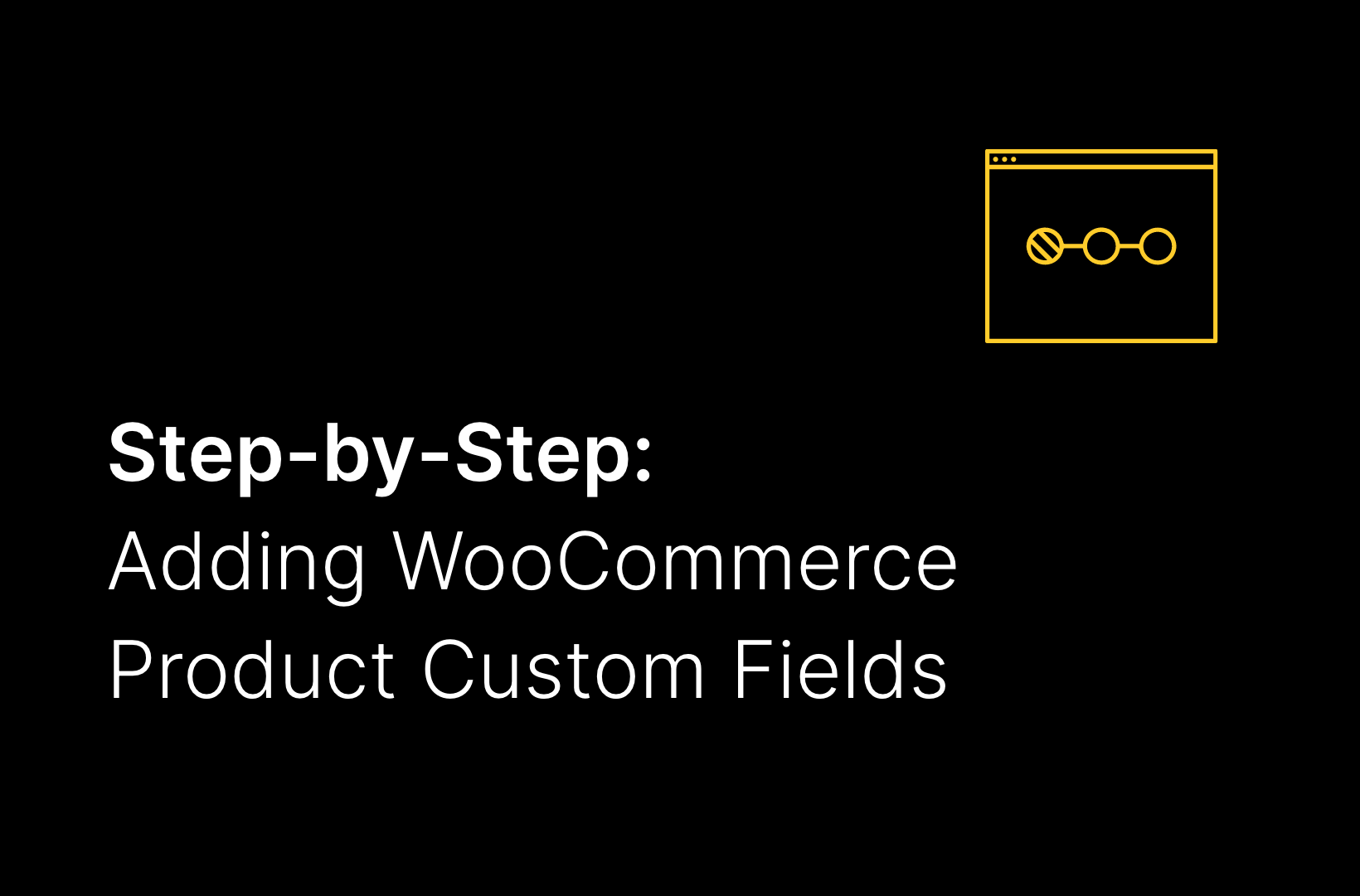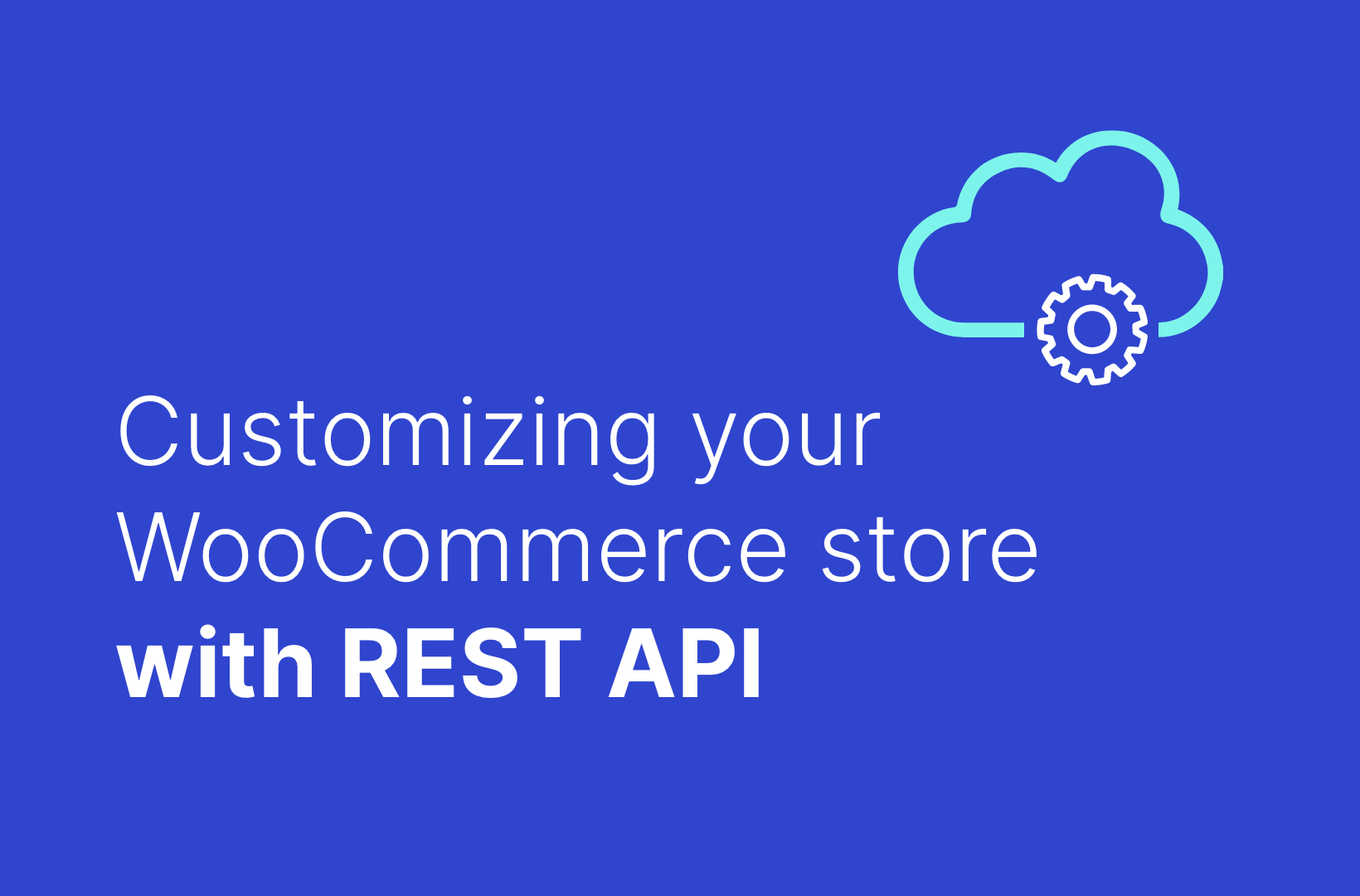WooCommerce Maintenance Guide: What to Do and How to Do It

With millions of websites using WooCommerce, staying ahead requires having great products and ensuring your online store runs at its peak. That’s where effective WooCommerce maintenance comes into play.
💡 Did you know that a well-maintained WooCommerce site not only enhances user experience but also significantly boosts your search engine rankings? Sites that load within 2 seconds have an average bounce rate of 9%, compared to a whopping 38% for sites taking 5 seconds. This statistic alone underlines the importance of regular maintenance in keeping your site speedy and efficient.
The aim of maintenance is not just about fixing what’s broken; it’s about guaranteeing everything runs smoothly and avoiding problems down the line.
This post focuses on making WooCommerce maintenance approachable and practical for you. We’ll explore everything from the basics of keeping your site updated and secure to tips on optimizing performance and user experience.
Why maintain your WooCommerce store?
Regular WooCommerce maintenance refers to proactively enhancing every facet of your online store. From bolstering security against ever-evolving cyber threats to optimizing the user experience to keeping up with customer expectations, every aspect counts.
Let’s explore how maintenance elevates your online business:
- Enhancing security: Regular updates to WooCommerce and its plugins, themes, and dependencies ensure your store is protected against the latest vulnerabilities and security threats. A secure store builds customer trust and prevents potential financial and reputational damages from data breaches.
- Ensuring compatibility: WooCommerce operates within the WordPress ecosystem, which is continually evolving. Regular maintenance ensures compatibility with the latest versions of WordPress, themes, and plugins, preventing potential conflicts and site issues.
- Applying new feature releases and improving code quality: Plugin developers are constantly working on improving their products, releasing updates and patches to fix bugs and improve features. By updating your plugins, you can benefit from these improvements to keep your site’s performance and reliability optimized.
- Increasing sales: If your site experiences downtime or has technical issues, customers will be unable to make purchases. This can result in lost sales and revenue. By maintaining your site, you can ensure that it is always available for customers to purchase from, helping to increase sales and revenue.
- Boosting Search Engine Optimization (SEO): Search engines like Google favor websites with fresh content and good performance metrics. Regular maintenance, including optimizing site speed, updating content, and fixing broken links, can improve your search engine rankings, drawing more organic traffic to your store.
- Improving user experience: Regular updates and maintenance keep your site’s features and functionalities smooth, ensuring a hassle-free shopping experience for your customers. This includes ensuring compatibility with various devices and browsers.
- Long-term cost savings: Neglecting WooCommerce maintenance can result in bigger issues, which can be expensive to fix. Periodic site maintenance helps you catch and address glitches early, potentially saving you money on costly repairs or downtime in the future.
- Legal compliance: Laws and regulations (like GDPR and HIPAA), especially around online privacy and data protection, are constantly evolving. By keeping your WooCommerce store updated, you’re also ensuring that you’re in compliance with these laws.
Need expert hands for seamless WooCommerce maintenance? Check out our managed WooCommerce services.
How do you know if your WooCommerce store needs maintenance?
As a WooCommerce website owner, it’s important to know when your site needs maintenance to ensure it always functions optimally. Here are some key indicators:
Slow site speed and high bounce rates
A sluggish website is a major red flag. Slow load times frustrate customers, negatively impact SEO, lead to high bounce rates, and decrease sales. In fact, a study by Kissmetrics found that 47% of consumers expect a website to load in 2 seconds or less, and 40% will abandon a site that takes more than 3 seconds to load.
Causes can range from unoptimized images and overloaded servers to poorly coded plugins, lack of caching, and confusing user interface. You might even be experiencing issues with your checkout process, product pages, or overall site performance.
Outdated software
Outdated software can lead to compatibility issues with newer technologies, plugins, or themes, causing website disruptions and potentially dissuading customers from purchasing.
It can expose your site to security vulnerabilities, putting sensitive customer data and financial transactions at risk. Cybercriminals can exploit these vulnerabilities to gain unauthorized access, potentially resulting in data breaches and loss of customer trust.
Error messages or warnings
If you see error messages or warnings on your site, it may be a sign that there are technical issues that need to be addressed, like problems with your site’s code, hosting, or links.
Common error messages include 500 Internal Server Error, HTTP Error 404, and Fatal Error. These can be caused by plugin conflicts, outdated software, or other technical issues.
By keeping an eye on these aspects, you can identify when your WooCommerce store needs maintenance and take action to keep it running smoothly.
This probably brings you to this question…
Should you do maintenance yourself?
Managing a WooCommerce website can often resemble navigating a complex maze, especially as your business scales up. The intricacies of maintaining your online store are not to be underestimated.
From updating a myriad of plugins to troubleshooting unexpected issues, the task can rapidly evolve from manageable to daunting. This complexity is precisely why many choose to rely on specialized experts like us for their maintenance needs.
However, if you desire to take on these challenges personally, we’ve dedicated the rest of this post to guide you throughout this endeavor.
What to do before WooCommerce maintenance?
The journey toward maintaining your WooCommerce store begins with a critical first step: meticulous preparation and planning. This initial phase allows you to create a resilient safety net in the face of any challenge, whether minor or major setbacks. Your store can recover swiftly and efficiently, upholding the continuity of your business operations without missing a beat and reinforcing trust in your brand.
Step 1: Install a WooCommerce maintenance mode plugin and activate it
There are several free and paid maintenance mode plugins available for WooCommerce. For this tutorial, we’re going to use LightStart.
- From your WordPress dashboard, navigate to Plugins > Add New Plugin, then search for LighStart.
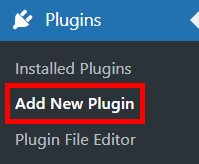
- Click on Install Now, then Activate.
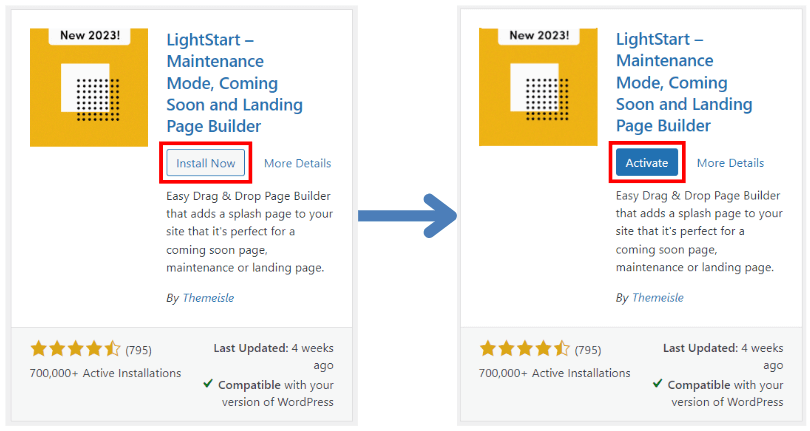
- You’ll be prompted to select a page template (in this case, for maintenance), or you can do this later.
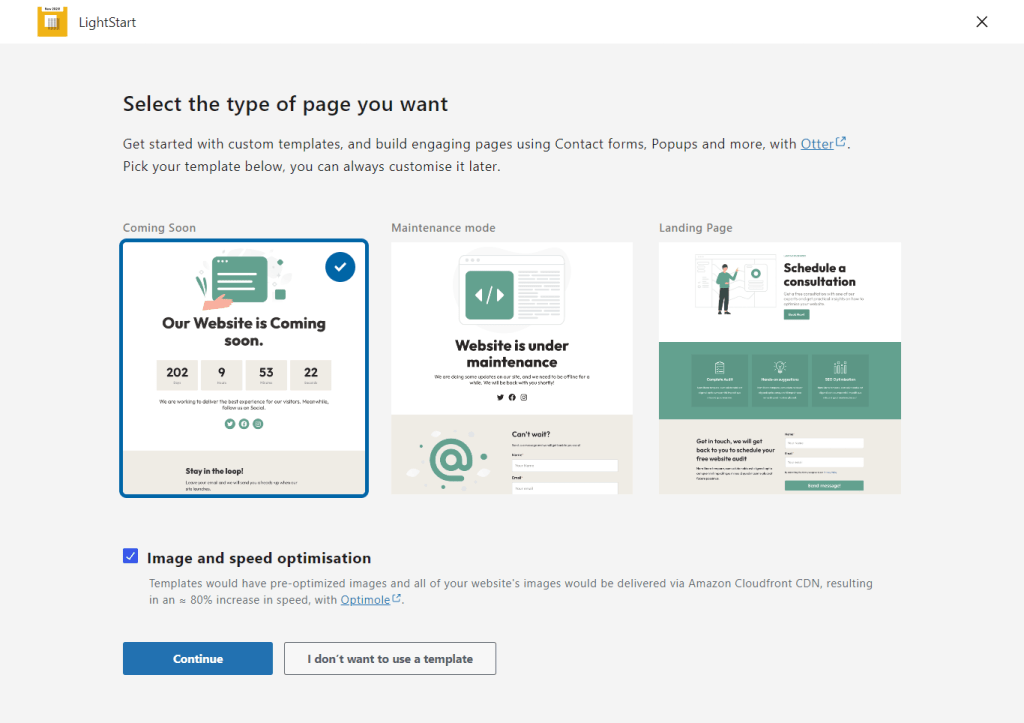
Step 2: Customize your maintenance mode page
Most WordPress maintenance mode plugins allow you to customize the maintenance mode page with your own text, images, and branding. Here’s how to do it using LightStart:
- From your WordPress admin panel, navigate to LightStart’s dashboard, click on the Design tab, then click on Edit page.
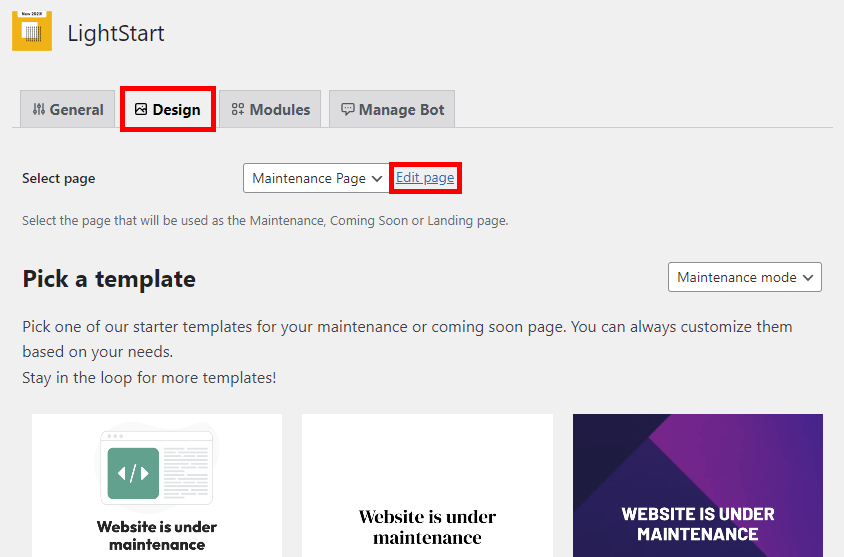
- From here, you can edit your maintenance page however you want with the WordPress Gutenberg block editor to match your brand identity.
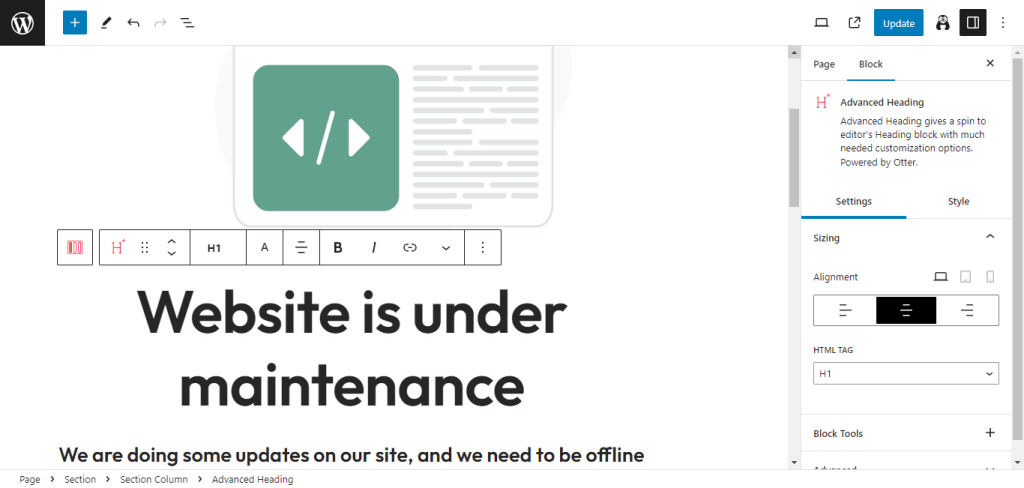
- Once you’re done editing, save your changes and activate the maintenance mode to display the maintenance mode page to anyone who visits your eCommerce store while it is down for maintenance.
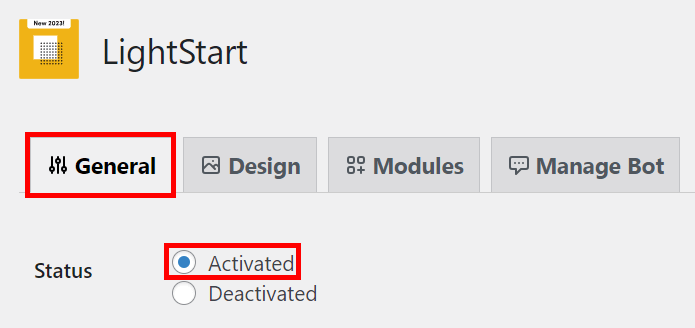
💡 Tip: This is a great opportunity to provide visitors with more information about the maintenance process, such as when your site will be back online, how long the maintenance will take, and how they can stay updated.
Step 3: Back up your site
Before making any updates, it’s important to back up your site, including your WooCommerce database and files. Taking backups ensures that you have a copy of your site in case anything goes wrong during the maintenance process.
For this, you can use a popular WordPress backup plugin like UpdraftPlus, BackWPup, or Duplicator Pro.
Key steps for WooCommerce maintenance
Step 1 (optional): Create a staging site
Creating a staging copy of your WooCommerce website is highly recommended but not required. Some web hosting services offer easy staging environment setups, so check if your current hosting provider offers this feature.
If your host doesn’t provide a staging tool, you can manually create a subdomain (like staging.yourdomain.com) and install a fresh WordPress and WooCommerce setup there. You’ll need to copy all your site’s files and database to this subdomain.
But don’t worry if this sounds too complex for you. Our managed WooCommerce maintenance service takes care of everything for you, including the staging site.
Step 2: Perform updates
If you choose not to create a staging site, enable maintenance mode on your site to prevent visitors from accessing your site during the update process. Test the maintenance page by opening your website in a different browser where you are not logged in, or use an incognito window. This ensures that the maintenance mode is active and working as expected.
If all is going well, perform the updates necessary for your WordPress core and WooCommerce plugins and themes. And if you have no idea where to begin or what to do, leave your WooCommerce to us. Our team here at Saucal are highly seasoned WooExperts who know their way around anything and everything to do with WooCommece.
Better yet, you can leverage our managed WooCommerce maintenance service. Each month, our team diligently works on updating your plugins, theme, and WooCommerce core. This isn’t just a simple case of clicking ‘update’ and crossing our fingers.
Instead, we follow a comprehensive procedure to ensure that your store remains operational and free from any glitches. The process begins with updating the plugins, followed by the theme, and concludes with the WordPress core. During each update, we remain vigilant for any potential issues, ranging from malfunctioning plugins to alterations in your site’s layout or functionality.
Step 3: Run tests
After you do the updates, check that product pages work and purchases are possible through your standard payment gateways. If something breaks after updates, you’ll need to do some digging to get to the root cause and fix it.
If you’re in a staging environment or using our managed WooCommerce maintenance plan, you don’t have to worry about your site being down while you figure out the solution!
Step 4: Put the production site in maintenance mode
If you’re working in staging, put the production site in maintenance mode, perform the updates, and deploy any necessary fixes to production.
Step 5: Disable maintenance mode in production
Once you have completed your updates or changes, go back to the plugin’s settings and turn off maintenance mode. This will bring your site back online and accessible to the public.
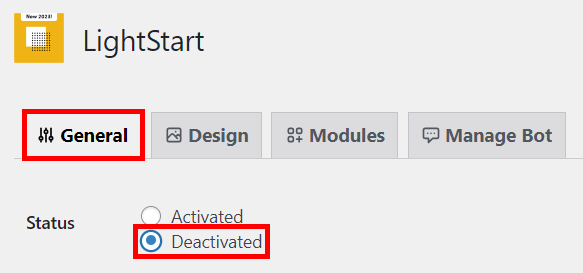
Step 6: Monitor changes
Monitor your site for potential 404 or other errors, which may indicate that another update cycle is needed. Monitor WordPress site performance for any degradation in user experience, which, again, may indicate an update cycle is needed. You can use tools like Google Analytics, Google PageSpeed Insights, or GTmetrix for this.
Need expert hands for seamless WooCommerce maintenance? Check out our managed WooCommerce services.
As-needed Maintenance
In addition to regular updates, it’s important to monitor your site’s performance for any degradation in user experience. Google Analytics, Google PageSpeed Insights, or GTmetrix can facilitate checking your eCommerce website’s speed and performance.
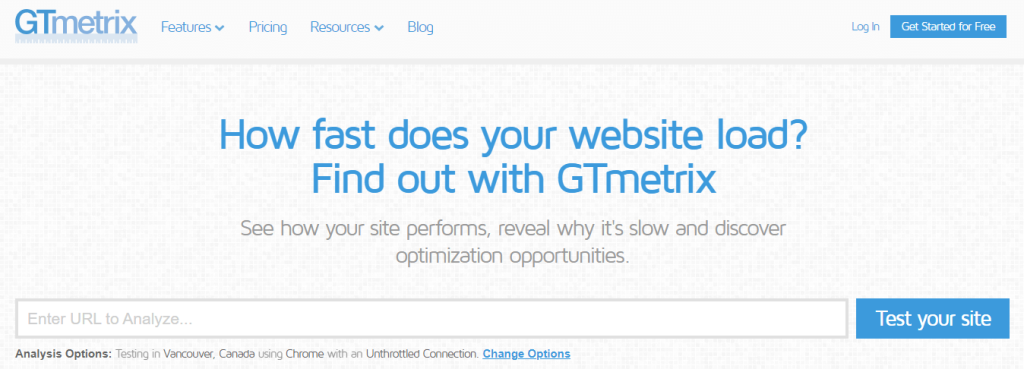
If your site is slow, consider optimizing images, landing page optimization, using a WooCommerce caching plugin, or upgrading your web hosting plan to improve site uptime.
You don’t have to go through all this, of course, if you’re on our managed WooCommerce maintenance plan. Just leave it to us, and we’ll provide you with hassle-free and glitch-free maintenance. Our team will handle all necessary updates and perform ongoing monitoring to ensure your site stays secure and up to date.
We also provide as-needed maintenance services to address any issues that may arise. With our expert support, you can focus on growing your business and leave the technical maintenance to us.
The Saucal Approach: WooCommerce Maintenance Services
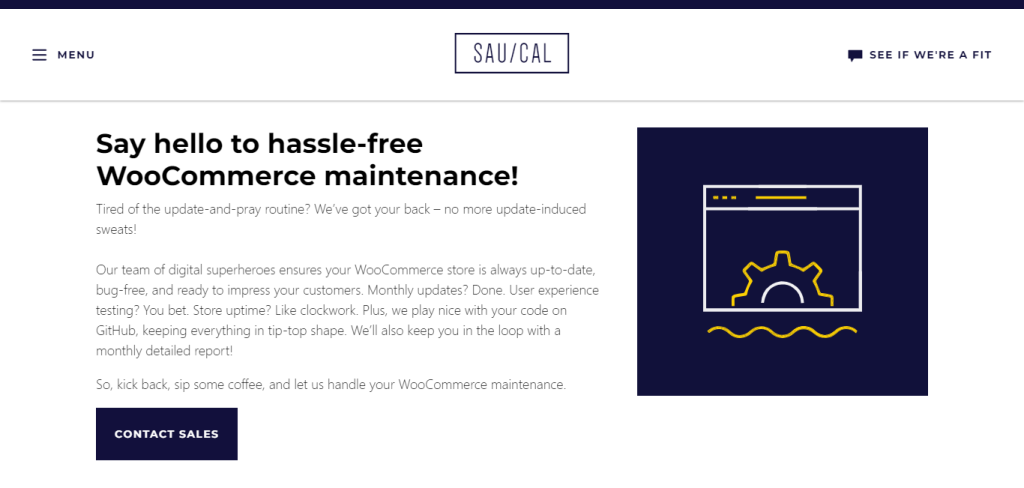
We provide thorough managed maintenance for WooCommerce stores, ensuring they are up-to-date and bug-free and delivering a seamless user experience. This includes monthly updates of plugins, themes, and the core WooCommerce software, along with user experience testing and store uptime management. Here’s how:
We start our maintenance process by freezing your website’s current state and creating a staging environment. We use this environment to update plugins, themes, and the WooCommerce core, and monitor for any issues. Then we conduct comprehensive testing, both automated and manual, to ensure compatibility and functionality. Once everything is confirmed to work in the staging environment, we replicate the updates on your live site, typically during off-peak hours to minimize downtime.
When all is done, we send you a detailed maintenance report with insights into your online store’s health and the effectiveness of the updates.
Our secret sauce is all in RADAR – our very own auditing technology that blends automation and Woo expertise.
By using RADAR, we conduct a thorough audit of every inch of the WooCommerce store, identifying critical issues and pressure points. RADAR not only identifies problems but also prioritizes and categorizes them, guiding our experts to focus on the most crucial areas.
That’s why all our managed WooCommerce plans are powered by RADAR!
Get expert Woo support from Saucal
Maintaining your WooCommerce site is essential for ensuring its security, functionality, and user experience. By following the key steps outlined in this guide, you can keep your site running smoothly and provide a positive experience for your customers.
However, WooCommerce maintenance is an ongoing process, and it can be time-consuming and complex. That’s why you need an expert team like Saucal to help you out.
Saucal provides comprehensive maintenance services, including regular updates, bug fixing, and troubleshooting errors. With our managed WooCommerce maintenance services, we ensure your site is always up-to-date, secure, and operating at its best.
By partnering with Saucal, you can focus on growing your business while leaving the technical maintenance to our expert team. Our aim is to ensure your WooCommerce store achieves long-term success in the e-commerce industry by providing the best WooCommerce support.
Don’t let WooCommerce maintenance tasks bog you down. Get in touch with Saucal today to learn more about our maintenance services and start achieving your online business goals!