For website owners, digital marketers, and web developers, understanding and prioritizing the security of a WordPress site is a necessity. It means choosing trusted plugins, embracing quality custom development, and ensuring that updates are frequent and consistent.
Neglecting these zero-day vulnerabilities – which are undiscovered flaws that can be exploited by attackers – can be risky for WordPress websites, especially for those running on WooCommerce. They can lead to dire consequences, ranging from data breaches to reputational damage.
In this post, we’ll uncover the top six security concerns for WordPress users, provide actionable advice, and give you the best practices to safeguard your website!
1. Malware and viral attacks
Viruses, worms, trojan horses, ransomware, spyware, and adware are all forms of malware and viral attacks. They are designed to harm, exploit, or negatively impact your WooCommerce store.
These attacks can hijack customer information, corrupt data, or even use your site as a launchpad to attack other sites. The nature of WooCommerce – handling sensitive customer data and transactions – makes it a lucrative target for cybercriminals.
Viral attacks occur when a virus is executed, often by unsuspecting users, and begins to replicate and spread to other programs and systems. The effects can range from mild annoyance, like slowing down the system, to severe consequences, such as data loss, financial damage, and privacy breaches.
To tackle this problem, you can use security plugins or run site scans – better yet, you can do them both.
Security plugins
WordPress security plugin options offer comprehensive protection like:
- Using advanced algorithms to scan for malware: They look for known malware signatures and also check for unusual patterns and behaviors in the code that could indicate a new or unknown threat so they don’t slip past basic security measures.
- Real-time monitoring: Security plugins continuously scan for and block malicious activities as they happen rather than just during scheduled scans. This means that if malware attempts to exploit a vulnerability, the plugin can intervene immediately.
- Providing security notifications and reporting: Detailed reports and notifications keep you informed about the security status of your WooCommerce site. These reports often include information about attempted attacks, updates on security scans, and recommendations for improving your site’s security.
Among the most popular security plugins are Succri and Jetpack. Login Lockdown is also a good option for limiting login attempts – a common method for spreading malware – and reducing the chances of brute-force attacks.
Regular site scans
Regular site scanning is an indispensable part of a proactive defense strategy. These scans help in early detection and prompt removal of threats by:
- Identifying vulnerabilities: Scanners can identify vulnerabilities in your WooCommerce site that could be exploited by attackers, such as outdated plugins, weak passwords, or insecure themes.
- Monitoring for suspicious activity: Some site scanning tools continuously monitor for suspicious activity, such as unusual login attempts or changes to critical files, which could indicate a breach.
- Ensuring compliance and trust: Regular scanning helps ensure your site complies with data protection regulations, which is crucial for maintaining customer trust, especially in e-commerce.
- Protecting customer data: Scanning helps prevent data breaches that could compromise sensitive customer information like credit card details.
Tools like Sucuri’s SiteCheck offer free website scanning, identifying malware, blacklisting status, website errors, and out-of-date software.
⭐ For a more comprehensive approach, paid services provide continuous monitoring and instant alerts, ensuring you’re always one step ahead of potential threats.
At Saucal, we understand the intricacies of WooCommerce security. Our managed WooCommerce maintenance goes beyond basic scans, offering extensive monitoring that includes scheduled and on-demand backups and advanced file-system checks to detect unwanted changes indicative of a breach.
With the help of our very own RADAR technology, which combines automation and expertise, our maintenance services include:
- Regular updating and testing of your plugins, themes, and WooCommerce core to ensure glitch-free operation.
- Eagle-eye monitoring to identify and fix any issues that arise post-update.
- Providing detailed maintenance reports after update.
2. SQL injection attacks
SQL injection is a type of security vulnerability that affects databases managed by SQL (Structured Query Language). When it comes to WooCommerce sites, which typically run on WordPress and use a MySQL database, SQL injections can be particularly concerning.
SQL injections occur when an attacker inserts or “injects” a malicious SQL query into the input fields of a website. This is typically done through forms, URLs, or input fields that are not properly secured or sanitized.
As WooCommerce stores heavy deals with customer interactions and data transactions, they’re especially susceptible to these attacks. SQL injection can sabotage the integrity of a store, resulting in the loss of customer trust and revenue and potentially bringing legal repercussions due to data breaches.
The solution: Put restrictions on form submissions and enable reCAPTCHA
To shield against SQL injection, implement these strategies:
Restrict form submissions
By controlling the amount and type of data entered through forms, you limit the potential for malicious code injection. This involves:
- Sanitizing input on the server side: Sanitization is the process of cleaning or filtering input data. It’s essential because data coming from various sources (like users, third-party sites, or even your own database) might not be safe or correct, and using it directly can lead to security issues or errors. WordPress offers many functions to help sanitize different types of data, like sanitize_email(), sanitize_url(), sanitize_text_field(), etc., each tailored for specific types of data. For example:
$sanitized_name = sanitize_text_field($_POST['name']);This function will remove the <script> tags and any other unwanted characters, leaving just the name.
- Safely executing SQL queries: The wpdb::prepare() method in WordPress is a function used for safely preparing SQL queries before they are executed. It’s designed to prevent SQL injection attacks, which can happen when untrusted data is directly included in an SQL query. It allows you to write SQL queries with placeholders instead of directly inserting the variables into the query. These placeholders are represented by %d (for integers), %f (for floats), %s (for strings), and %i (for identifiers like table or field names). All you have to do is pass the variables separately, and the method substitutes them into the placeholders in the query like so:
// Prepare SQL query with placeholder
$query = $wpdb->prepare( "SELECT * FROM $wpdb->users WHERE ID = %d", $user_id );
// Execute the query
$results = $wpdb->get_results( $query );Implement reCAPTCHA
reCAPTCHA is a free service offered by Google to protect websites from spam and abuse. It is a type of CAPTCHA (Completely Automated Public Turing test to tell Computers and Humans Apart) technology, which helps determine whether the user is a human or a bot.
For WooCommerce sites, reCAPTCHA v2 or v3 are commonly used. reCAPTCHA v2 requires users to click a checkbox or select images, while v3 runs in the background and assigns a risk score based on user interactions.
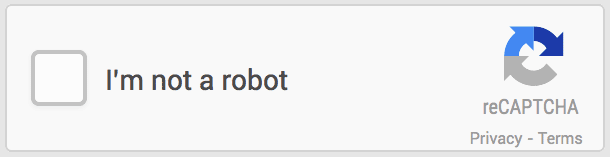
3. Cross‑Site Scripting (XSS) attacks
Cross-Site Scripting (XSS) attacks occur when an attacker injects malicious scripts into web pages viewed by other users. This can happen in several ways – the essence is that the attacker manages to get a victim’s browser to execute code that the browser trusts but is actually harmful.
For example, if a WooCommerce site allows customers to leave reviews or comments without properly sanitizing the input, an attacker could inject malicious JavaScript into these sections. When other users view these comments or reviews, the malicious script gets executed, potentially leading to:
- Unauthorized access to user data.
- Manipulation of web pages and website defacement.
- Redirecting customers to fraudulent sites.
- Damaged reputation.
The solution: Keep your site and extensions updated
The primary defense against XSS attacks is keeping your WordPress core files and extensions rigorously updated. Regular updates are necessary as they often include patches for security vulnerabilities like those that could be exploited in XSS attacks.
Additionally, minimizing the use of unnecessary plugins can significantly reduce the risk of XSS attacks. Plugins, especially those not regularly updated, can introduce vulnerabilities to your site. By carefully selecting and maintaining only essential plugins, you decrease potential entry points for attackers.
4. Brute force attacks
Brute force attacks are trial-and-error attempts to decode passwords, security keys, or other credentials with the purpose of gaining unauthorized access to the site’s admin area. Attackers often use automated software to generate many guesses, hoping to eventually hit the correct combination.
WooCommerce sites are particularly vulnerable to brute force attacks for several reasons:
- WooCommerce’s popularity makes it a common target. With many businesses using WooCommerce for eCommerce, attackers are motivated to target these sites in the hope of accessing valuable customer data and financial information.
- The default login mechanisms in WordPress and WooCommerce can be predictable and, without proper security measures, relatively easy to exploit.
Brute force attacks can lead to unauthorized access to sensitive data, including customer information, financial records, and administrative controls. Such breaches not only risk data theft and financial loss but also damage the business’s reputation and erode customer trust.
The solution: Strong passwords and 2FA
The first line of defense against brute force attacks is the creation of strong, robust passwords. A strong password is typically long (at least 12 characters) and combines letters (both uppercase and lowercase), numbers, and symbols. It should avoid common words, phrases, or personal information that can be easily guessed or obtained.
Some tips for creating strong, memorable passwords include:
- Using a passphrase: A passphrase is a longer version of a password, typically a sequence of words or a sentence. It’s easier to remember but harder for attackers to guess due to its length and complexity.
- Employing password managers: These tools generate and store complex passwords for you, so you don’t have to remember them. Users don’t have to remember multiple passwords. It ensures that each password is unique and complex, reducing the risk of successful brute-force attacks.
- Regularly changing passwords: Establish a policy for regular password updates, such as every three to six months. Be mindful that too frequent password changes can lead to weaker passwords or password reuse, so find a balance that maintains security without causing inconvenience. You can also make it easier on yourself by using a password manager like 1Password or Bitwarden.
- Implementing a Single Sign On (SSO) solution: This is an authentication method that allows a user to leverage a third-party service to access multiple applications with one set of login credentials (such as username and password). This means that after logging in once, the user can access all associated accounts without needing to log in again at each of them. Services like OneLogin or Google SSO are commonly used for this. It can be quite complex to set up, though.
Consider also implementing Two-Factor Authentication (2FA), which adds an additional security layer beyond just the password. After entering the password, the user must provide a second piece of information – this could be a code sent to a mobile device, a fingerprint, or a security token. This significantly enhances security by ensuring that even if a password is compromised, unauthorized access is still prevented.
Various WordPress plugins can facilitate 2FA implementation on WooCommerce sites. These plugins offer different methods of 2FA, like SMS codes, email codes, or authenticator apps. By integrating these plugins, WooCommerce site owners can significantly bolster their defenses against brute force attacks.
5. DDoS attacks
DDoS (Distributed Denial of Service) attacks are cyber threats where attackers aim to make a website or online service unavailable to its intended users. This is accomplished by overwhelming the site with an excessive amount of traffic from multiple sources.
The attack floods the site with so much traffic that it can’t cope, making it difficult or impossible for legitimate visitors to access the site.
Solution 1: Use an automated detection and mitigation system
An automated detection and mitigation system continuously monitors network traffic to identify any unusual spikes or patterns indicative of a DDoS attack. This involves analyzing the quantity and type of traffic.
It often uses advanced techniques and Machine Learning (ML) algorithms to differentiate between normal traffic fluctuations and potential DDoS attacks. It learns from past traffic patterns to recognize potential threats more accurately.
Upon detecting a DDoS attack, the system automatically initiates predefined countermeasures, such as:
- Diverting traffic.
- Filtering out malicious packets.
- Deploying additional resources to handle the increased load.
Solution 2: Properly configure CDNs
Instead of having all requests go to one location, a Content Delivery Network (CDN) stores copies of your website at multiple strategically located servers around the globe. This not only speeds up the delivery of your website to users but also adds a layer of security.
Additionally, CDNs can be configured to identify and filter out malicious traffic before it reaches the origin server. They often employ sophisticated algorithms and patterns to distinguish between legitimate user requests and malicious DDoS traffic.
With the proper configurations, a CDN can filter out attack traffic and prevent it from reaching and overwhelming your server.
6. Phishing attacks
Phishing attacks are cybercrimes where attackers trick individuals into revealing sensitive information, such as login credentials or personal data, by masquerading as a trustworthy entity. These attacks are a significant threat to WordPress websites, as they can lead to unauthorized access, data breaches, and even a complete takeover of the site.
A common phishing scenario on a WordPress site might involve an email sent to the website administrator. This email, appearing to be from a legitimate source such as a popular WordPress plugin or hosting provider, may urge the admin to click on a link to address an urgent security issue or update. The link leads to a fake login page that closely resembles the real one. Once the admin inputs their credentials, the attackers capture this information, gaining access to the WordPress dashboard.
Solution: Security plugins
Security plugins defend WordPress sites against phishing attacks, offering various features that enhance website security:
- Two-factor authentication (2FA): Requires users to provide two different types of information to verify their identity, significantly reducing the risk of unauthorized access even if login credentials are compromised.
- IP blocking: Allows site administrators to block IPs that are known sources of phishing attacks or exhibit suspicious behavior.
- Activity audits: Keep track of all actions taken on the site, helping to quickly identify and respond to any unusual activities that could indicate a phishing attempt.
- User awareness: Users with elevated access should be educated on how to recognize phishing attempts, including identifying suspicious emails, links, and requests for sensitive information. They should be kept up to date about the latest security threats and the steps to take to mitigate them.
Top WordPress security plugins that offer robust protection against phishing include:
- Sucuri: Known for its comprehensive security features, including a website firewall, malware scanning, and effective blocking of suspicious activities.
- Wordfence: Offers a powerful firewall and malware scanner; its login security features are particularly useful in thwarting phishing attempts.
- iThemes Security (now Solid Security): Provides over 30 ways to secure and protect a WordPress site, including two-factor authentication and user action logging.
Other ways to keep your WooCommerce site secure
Upgrade to a secure hosting provider
Choosing a secure hosting provider influences your site’s performance (such as speed and uptime) and security. Secure hosting services offer features like regular security audits, malware scanning, firewalls, and SSL certificates, which are vital for protecting your website against various cyber threats.
When choosing a hosting provider for your WooCommerce site, focus on the provider’s security features, reliability (uptime), and the quality of customer support. For a detailed guide, you can refer to our article on the top six hosting providers for WooCommerce sites.
Our managed WooCommerce hosting offers a specialized solution tailored for WooCommerce that’s designed to support rapid growth and is versatile enough to integrate seamlessly into complex technology environments.
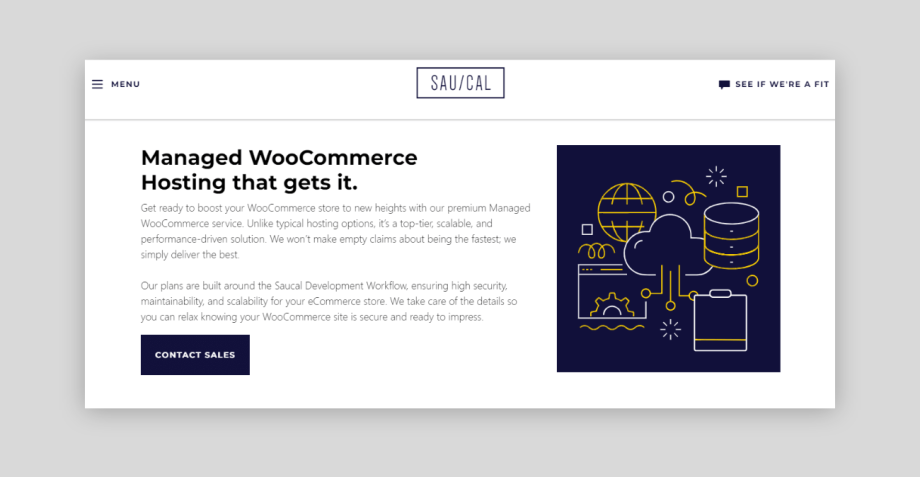
With stellar Cloudflare CDNs and DDoS protection, our managed WooCommerce hosting serves your website to anyone in the world from the location closest to them while mitigating malicious attacks. And since data is the lifeblood of any website, we host your WooCommerce database on an independent container. This ensures optimal performance and adds a layer of robust security, eliminating the risk of contamination.
Backup your website regularly
Backups ensure that, in the event of a security breach or data loss, you can restore your website to its previous state without major setbacks.
While many hosting services offer automated backup solutions, it’s wise to also perform manual backups periodically. This adds an extra layer of security to guarantee that you have a recent version of your site saved and accessible at all times.
Properly define user roles
Understanding and correctly assigning user roles is a subtle yet powerful way to enhance your WordPress site’s security. WordPress comes with several predefined user roles, each with different permissions and access levels:
- Administrator: Has complete control over the site. Can change settings, install plugins, and add new users.
- Editor: Can publish and manage posts, including the posts of other users.
- Author: Can publish and manage their own posts.
- Contributor: Can write and manage their own posts but cannot publish them.
- Subscriber: Can only manage their profile.
By assigning the appropriate roles, you minimize the risk of unauthorized changes or breaches. Not everyone needs to be an Administrator, so limiting this role to only a few trusted individuals reduces the chances of accidental or malicious changes to your site.
Always consider the principle of ‘least privilege’ – giving users only the permissions they need to perform their tasks, nothing more.
Optimize your WooCommerce site’s security with Saucal
The security of your WooCommerce store is necessary for your business’s credibility and success. Your entire business relies on the website’s uptime and the safeguarding of critical data.
Partnering with a skilled developer for WordPress and WooCommerce security is essential. Experts bring in-depth knowledge and experience to protect your site effectively. Their understanding of evolving threats ensures tailored, strong defenses far beyond what self-administration can achieve. Opting for expertise means a fortified shield against cyber threats, reducing risks and safeguarding your online business effectively.
Kostas Seresiotis, Senior Product Engineer at Saucal
Enter Saucal, a WooCommerce agency catering to the needs of enterprise-level online stores. Our services span from building and customizing your site to maintaining it with the utmost care and expertise.
We understand the nuances of WooCommerce security; that’s why we offer both one-off projects to optimize your security and ongoing security maintenance as part of our managed WooCommerce services. Our exhaustive security measures include:
- Website hosted on a dedicated container, ensuring robust performance and security.
- Scheduled and on-demand backups to safeguard your data against any eventuality.
- Cloudflare enterprise for top-tier protection and performance.
- Store uptime monitoring to keep your business running smoothly around the clock.
- Alerts on vulnerabilities for websites on our maintenance plan, we have mechanisms to warn us about vulnerabilities as they arise, which we swiftly handle for you.
- File-system checks to detect and address any unwanted file changes indicative of a breach.
If you’re looking to fortify your WooCommerce store against online threats, look no further. Contact Saucal today and get a tailored solution for your security needs!

