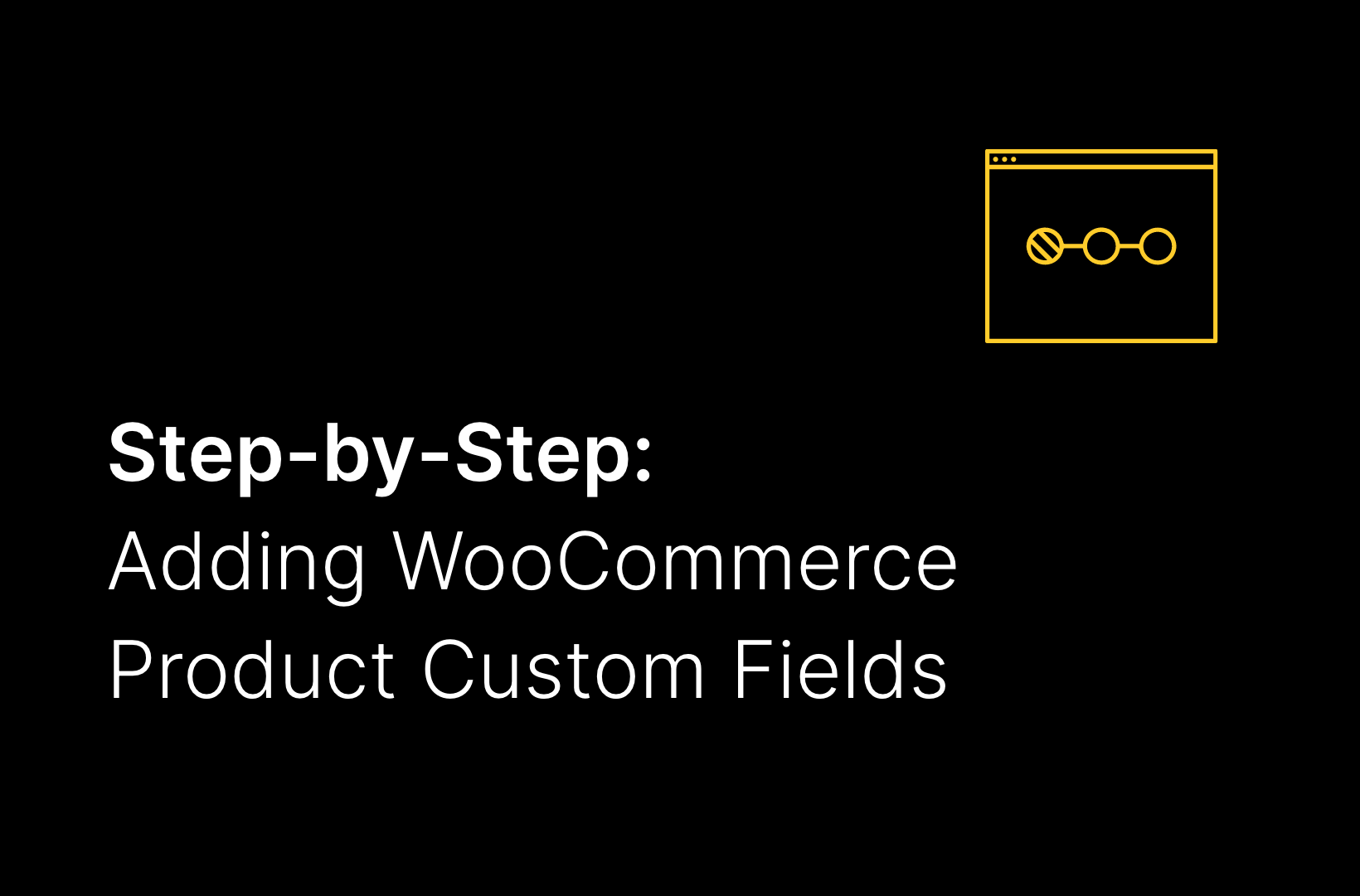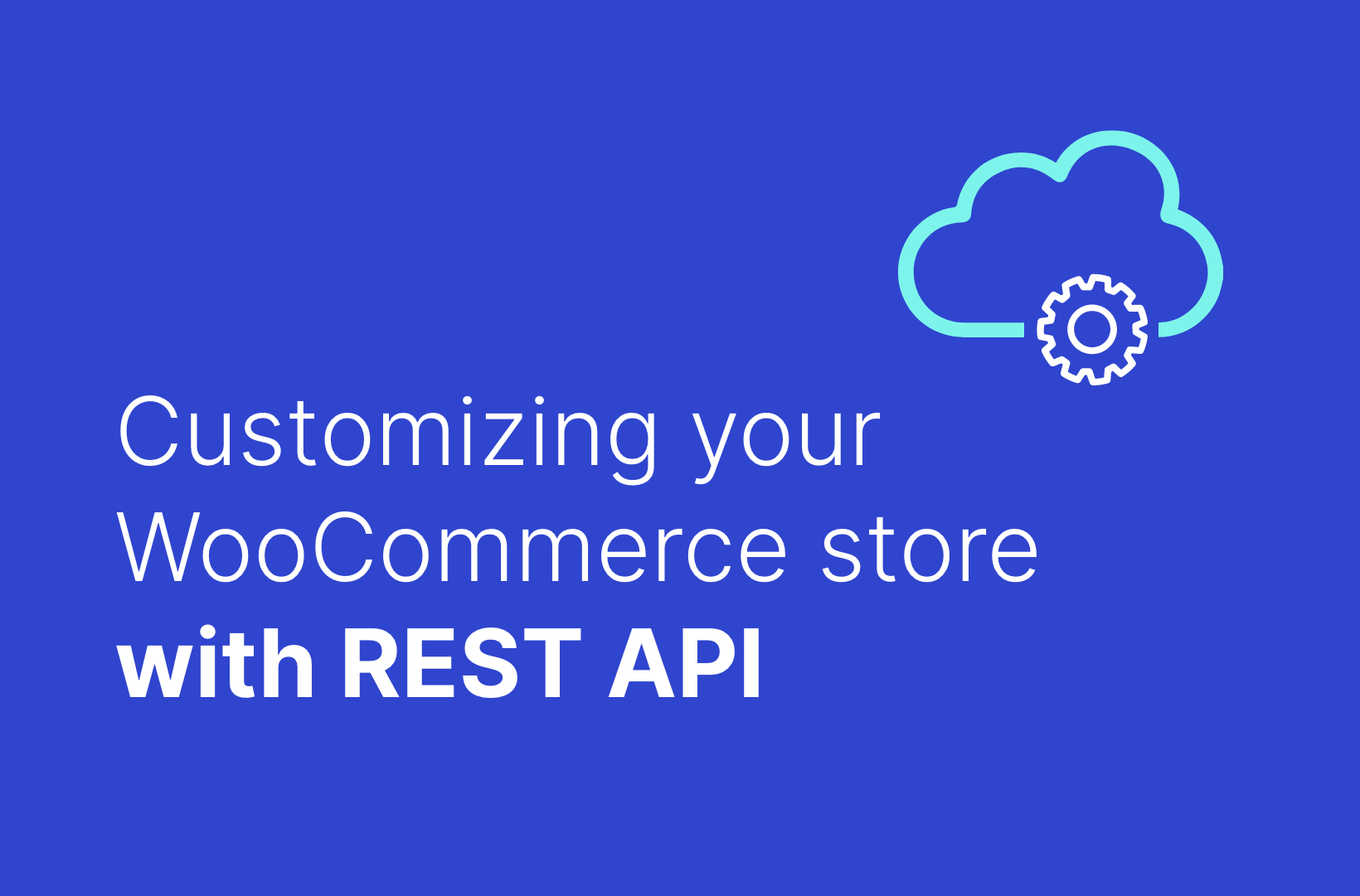Implementing International Shipping on Your WooCommerce Website: A Guide

Offering products to customers around the globe is a pathway to substantial growth. In fact, international eCommerce is forecasted to reach an impressive $5.5 trillion by 2027, growing at a steady 14.4% compound annual growth rate. This trend highlights the opportunities that come with adapting to international shipping demands.
Embarking on this journey might seem overwhelming, with various factors to consider, like customs, shipping regulations, and diverse market expectations.
However, this guide is here to simplify the process for you. From logistical considerations to fine-tuning your WooCommerce settings, we’ve got you covered!
How to implement international shipping on WooCommerce
Expanding your WooCommerce store to cater to an international audience is a vital part of your business journey. Let’s walk through this process together:
Setting up tax rules
Taxes can be tricky, especially when dealing with various countries, each with its unique regulations – and staying compliant is non-negotiable. It’s about balancing legal requirements with customer satisfaction to ensure you’re not overcharging or undercharging your customers.
Luckily, WooCommerce is designed with flexibility in mind, making setting up tax rules easy – here’s how:
- From your WordPress admin panel, navigate to WooCommerce > Settings, and then click on the General tab.
- Scroll down to the Enable taxes checkbox and enable it, then click on Save changes.
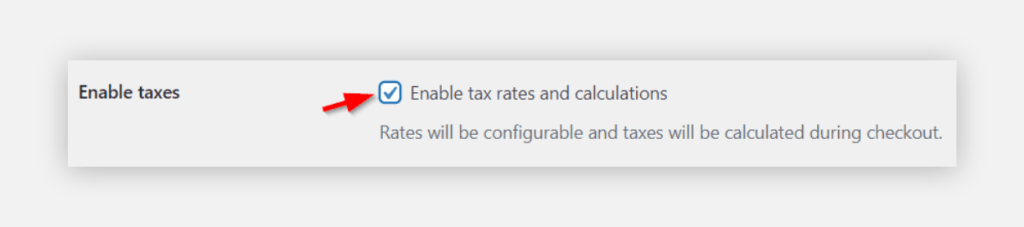
- A new tab, Tax, will appear in the tab option at the top.
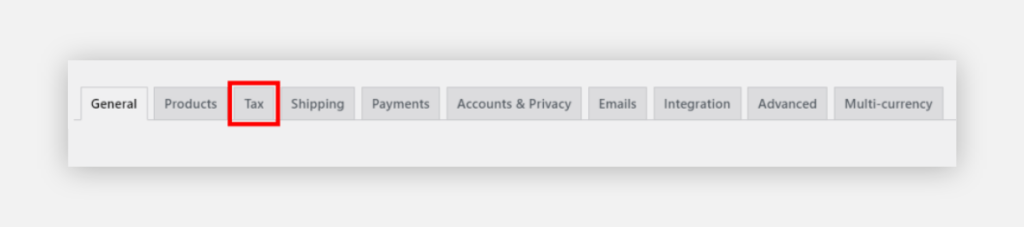
This is your control center for all tax-related configurations:
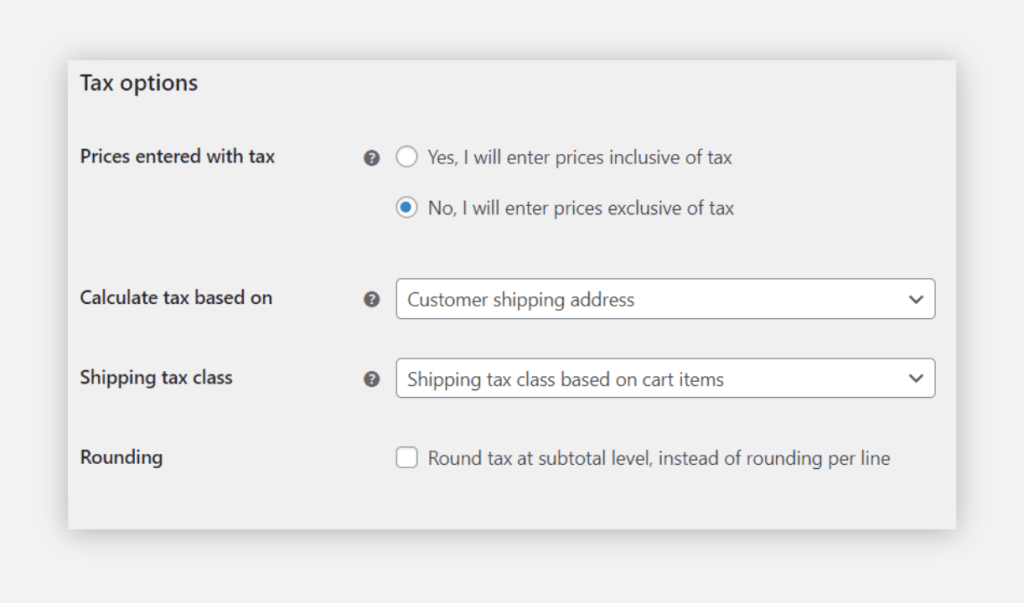
- Decide if you will enter prices inclusive or exclusive of tax.
- Choose whether tax is calculated based on the customer’s shipping address, billing address, or your store’s base address.
- Select how taxes for shipping are calculated.
- Choose if you want tax totals to be rounded per line item or per order.
- You’ll find options for standard, reduced, and zero rates. These categories allow you to define different tax rates for different products or regions.
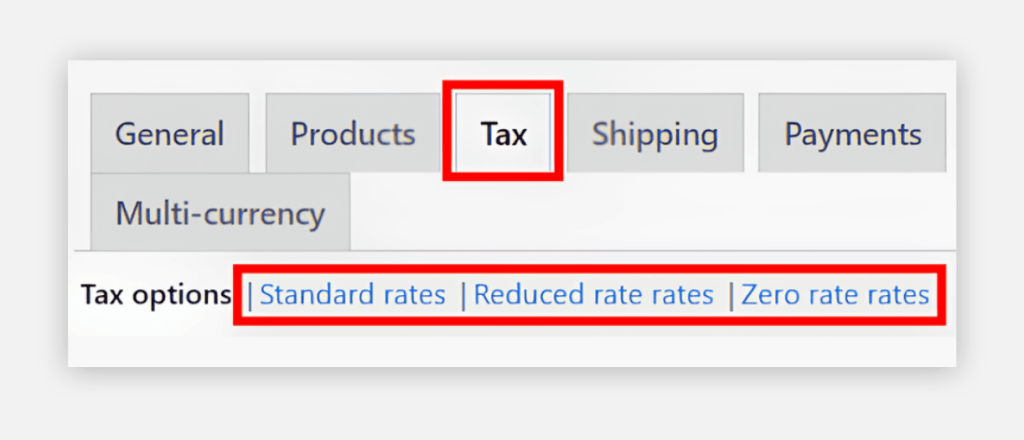
In any of these categories, click on Insert row to add a new tax rate. Specify the country code, state code, tax rate, and other details. For international shipping, focus on the country code and set the tax rates as per each country’s regulations.
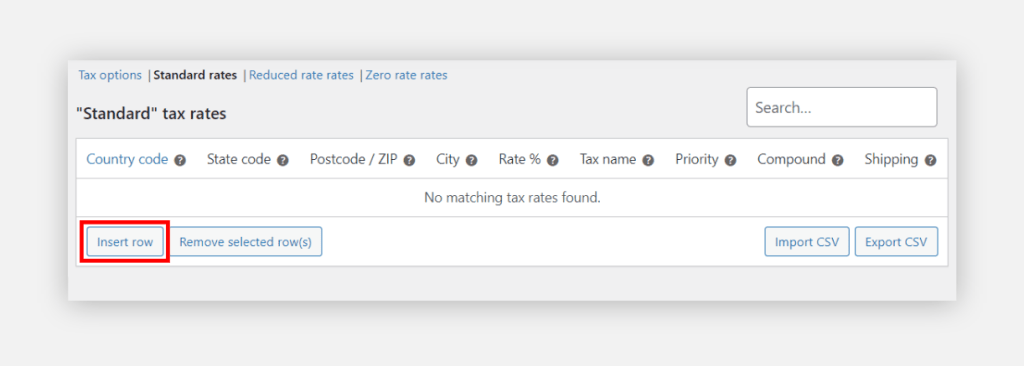
If all these steps feel overwhelming or confusing to you, consider using tax automation plugins (like Avalara or TaxJar), which can automatically calculate and apply the correct tax rates based on the customer’s location, making your life much easier.
And, of course, always test your tax settings before going live by running through several scenarios to ensure that the correct tax rates are applied for different countries.
💡 Tip: Be wary that tax laws aren’t set in stone – they change, and they change often. Regularly visit export.gov or FedEx’s or DHL‘s regulatory news and updates pages and adjust your tax settings in WooCommerce accordingly to stay compliant and avoid any legal hiccups.
Setting up shipping zones
Think of shipping zones as geographical regions where you have specific shipping methods and rates. These zones are important because they’ll enable you to offer accurate shipping options and rates to your customers, no matter where they are in the world.
- From your WooCommerce settings, click on the Shipping tab.
- Click on Add shipping zone. Here, you’ll name your zone and define its geographical reach. For example, you might create a zone named ‘Europe’ or ‘North America’.
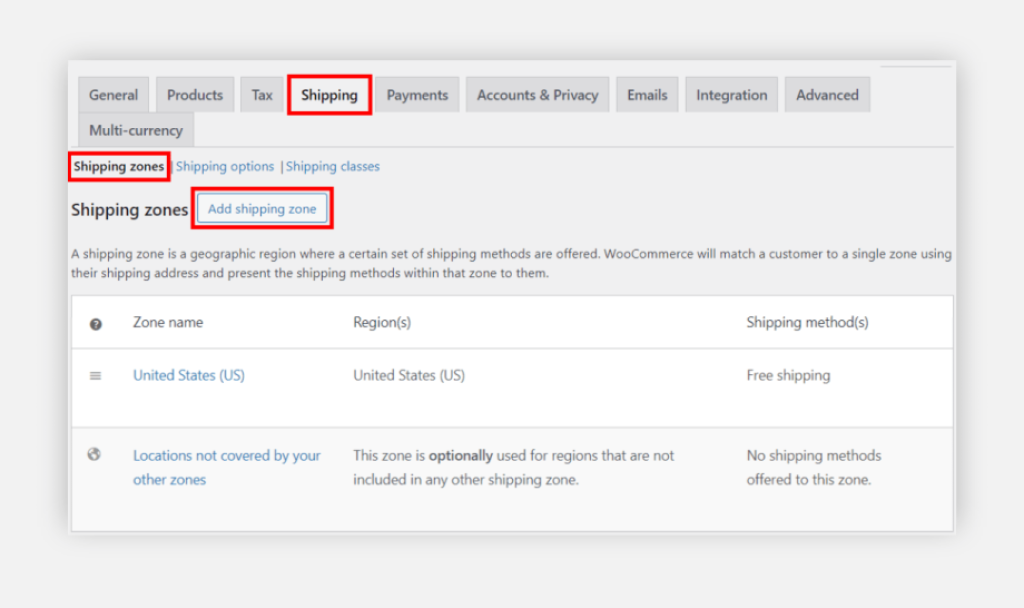
- For each zone, you can specify regions. This could be as broad as an entire country or as specific as a zip code. This granularity helps in customizing shipping methods and rates.
- Once your zones are defined, you can assign shipping methods to them, ranging from free shipping to flat-rate shipping or even more complex options if you’re using additional plugins.
Repeat these steps for as many zones as you need to cover all the regions you plan to ship to.
Setting up default shipping methods for shipping zones
Shipping methods dictate how your products travel from your warehouse to your customer’s doorstep. These methods range from ‘Flat rate’ to ‘Local pickup’ and ‘Free shipping’. That being said, setting up shipping methods depends on factors like your agreement with shipping providers – whether you have flat rate agreements or if you need to pull live rates based on order parameters like weight and volume.
- From the WooCommerce shipping zone settings, you can set default methods such as flat rate, free shipping, or local pickup.
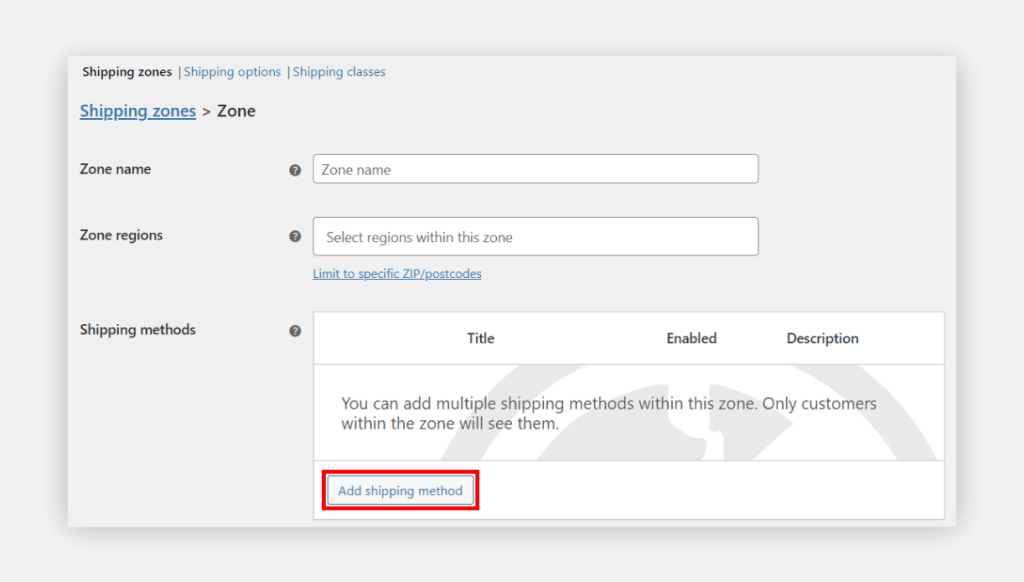

- Each shipping method comes with its own configuration:
- Flat rate: Set a standard charge per item, per shipping class, or per order.
- Free shipping: Optionally set a minimum order amount or a coupon requirement for eligibility.
- Local pickup: Set a basic cost, if any, for local pickup.
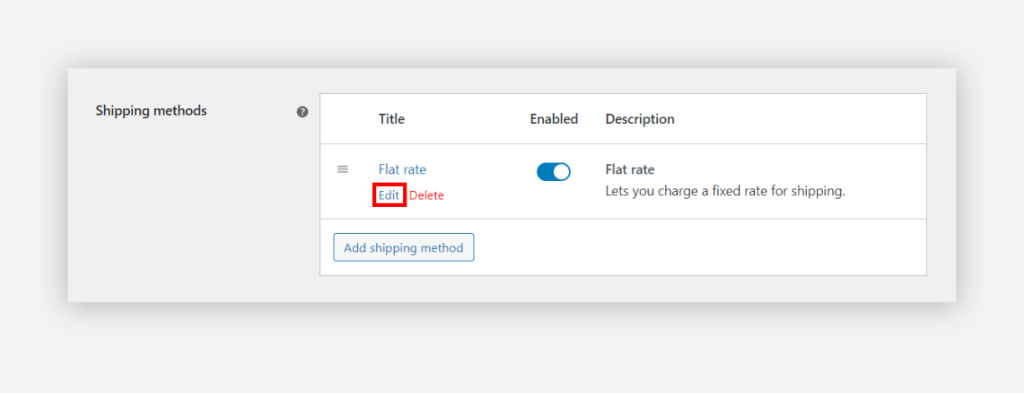
Keep in mind that the cost of shipping internationally can significantly affect the total price. Factors to consider include package weight, dimensions, destination, and delivery speed. A heavier or larger package may cost more to ship, and longer distances or expedited shipping speeds can increase costs.
💡 For more insights, check out our article on Choosing the Best Shipping Option for Your Business.
Setting up restricted items
Shipping regulations can differ dramatically between countries and may pose challenges such as shipment delays, penalties, or even legal issues.
Certain items may be restricted or entirely prohibited in some countries, and it’s your responsibility to know these rules. That’s why understanding and complying with international customs laws is a crucial part of managing an online store with global shipping.
- Start by identifying items that are restricted in certain countries. This could be anything from specific food products to electronics.
- Set up exclusion rules in WooCommerce to prohibit the sale of certain items based on the shipping destination.
- Categorize the products that are restricted in certain countries. This will make it easier to manage them.
- Assign these products to a specific shipping class or zone that corresponds to the countries where they are restricted.
- Set up shipping rules that exclude these shipping classes or zones. This means that if a customer from a restricted country tries to purchase these items, they won’t be able to complete the shipping step.
- For more complex restrictions, consider using a WooCommerce plugin like WooCommerce Conditional Shipping and Payments, which allows for more detailed rules and exclusions.
- Make sure to clearly state these restrictions on your product pages since transparency is vital in managing customer expectations.
- Regularly review and update your exclusion rules to make sure you’re always compliant.
Bonus: Setting up your store in multiple languages
Offering your store in multiple languages significantly enhances your online store’s user-friendliness and accessibility, making customers feel more at home and increasing their likelihood of purchasing. Here’s how to do it:
- Choose a multilingual plugin: Plugins like MultilingualPress offer an efficient way to add multiple languages to your WooCommerce store.
- Set up languages: After installing the plugin, set up the languages you want to offer. Consider your target markets and the languages they speak.
- Translate your content: Use the plugin to translate your store’s content, including product descriptions, checkout processes, and customer service information.
- Test for accuracy and context: Ensure that translations are not only accurate but also culturally and contextually appropriate.
- Multilingual Search Engine Optimization (SEO): Ensure that each language version of your site is optimized for search engines in different regions.
Top recommended plugins for international shipping
ShipStation for WooCommerce
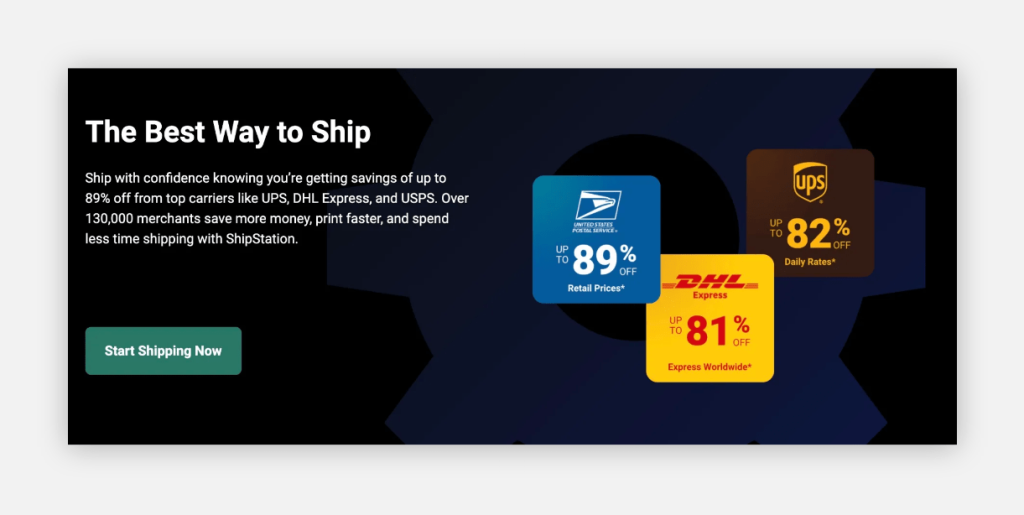
Recommended by Saucal, ShipStation offers a centralized platform for managing orders, processing shipments, and tracking inventory across multiple sales channels. With integrations to over 70 e-commerce channels, including WooCommerce via the ShipStation for WooCommerce extension. Its robust automation tools facilitate label generation, custom packing slips, and branded shipping confirmations. Additionally, ShipStation provides analytical insights and reporting features, allowing businesses to optimize shipping costs, track performance metrics, and enhance customer satisfaction through timely and accurate deliveries.
Key features:
- Discounted rates: With ShipStation, you can generate discounted shipping labels and save up to 84% with top carriers, including UPS, USPS, and DHL Express. ShipStation will also help you find the lowest shipping rate for packages of different sizes.
- Sync orders: If you’re running a multichannel hub, you can sync orders from your WooCommerce store and other platforms you use, such as Amazon and eBay to make order tracking and inventory management more efficient.
- Exceptional post-purchase experience: Deliver a fantastic delivery and customer experience through branded shipping labels and tracking, and custom emails and SMSs.
- Inventory management: The ShipStation interface makes it easy for you to view stock levels, set inventory alerts, and allocate stock. You can also set custom reports to make sure you stay on top of stock levels.
WooCommerce Shipping and Tax
Designed to integrate smoothly with your WooCommerce store, the WooCommerce Shipping and Tax plugin streamlines the entire process of international shipping and tax calculations, ensuring that your business runs smoothly and efficiently.
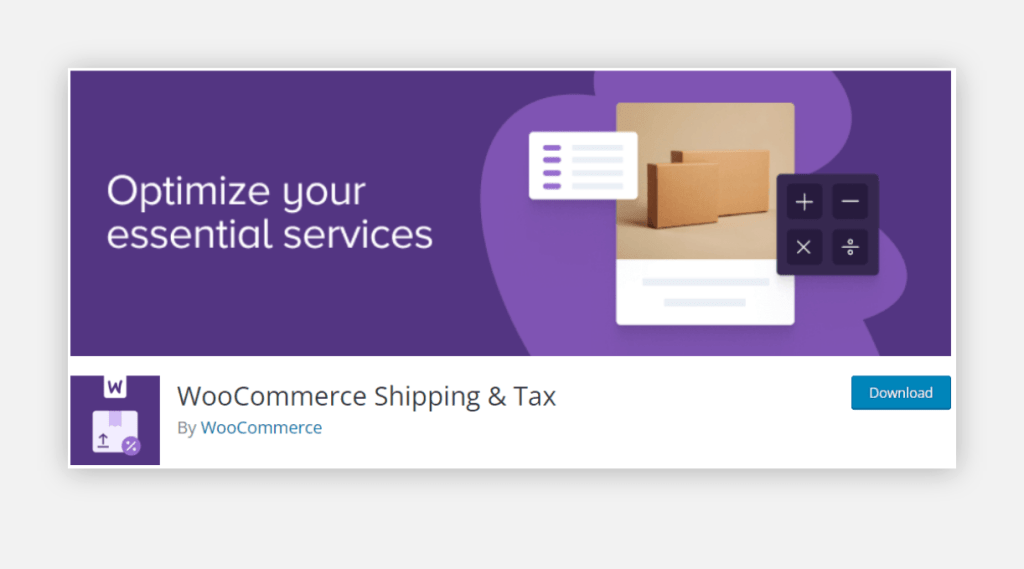
Key features
- Automated tax calculations: This plugin can automatically calculate the appropriate tax rates based on the customer’s location, ensuring compliance with local tax laws.
- Real-time shipping rates: With real-time shipping rates from carriers like USPS and DHL, this tool can automatically calculate and display the shipping cost for international destinations based on the package size, weight, and destination.
- Carrier integration: You can integrate your store with major carriers allows for tracking and management of international shipments directly from the WooCommerce dashboard.
- Easy-to-use interface: This plugin facilitates the management and configuration of international shipping options without needing extensive technical knowledge.
Table Rate Shipping
The Table Rate Shipping plugin for WooCommerce is an essential tool for online store owners looking to optimize their shipping strategies. It’s a powerful plugin that offers unparalleled flexibility and control over your shipping rates.
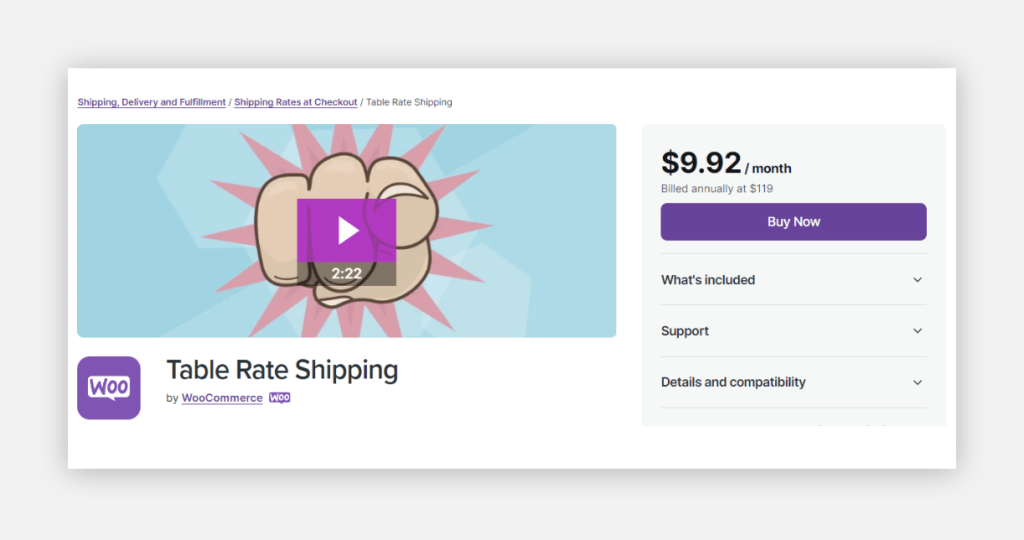
Key features
- Flexible shipping options: This tool allows you to define multiple shipping rates based on various conditions such as weight, number of items, shipping class, and destination. This flexibility is particularly useful for international shipping, where rates vary significantly between countries.
- Location-based shipping rates: You can set different shipping rates for different countries or regions. This is essential for international shipping as it allows you to account for the varying costs associated with shipping to different parts of the world.
- Weight-based shipping: This WooCommerce extension can calculate shipping costs based on the weight of the products, which is a common method used in international shipping, as carriers often charge based on weight.
- Price-based shipping: You can set shipping rates based on the price of the order. For example, you can offer free shipping for orders over a certain amount, making it an attractive option for international customers.
- Per class or per order shipping: You can choose to calculate shipping costs per shipping class (group of products) or per order, giving you additional control over how shipping fees are applied.
Conditional Shipping and Payments
The Conditional Shipping and Payments plugin for WooCommerce is a powerful tool designed to give online store owners unparalleled control over their shipping and payment options.
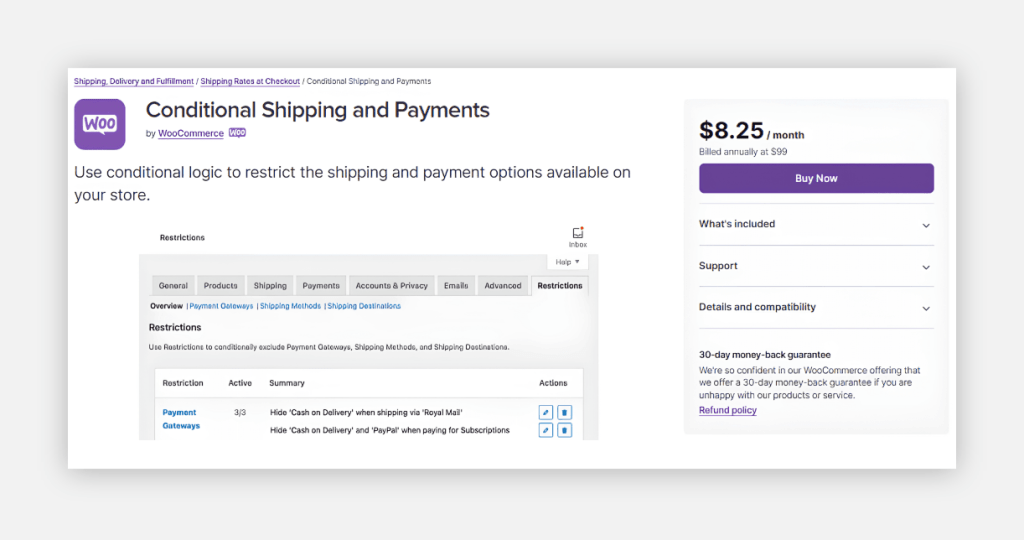
Key features
- Restrict shipping based on location: With this plugin, you can restrict the shipping of specific items to certain countries.
- Variable pricing: This plugin lets you set different shipping prices for different countries or regions, helping you manage costs more effectively.
- Bundle products with specific shipping options: If you have products that require special shipping conditions (like temperature control), you can set these products to only ship with certain methods that meet these needs.
- Control payment gateways: You can restrict certain payment methods for customers from specific countries, ensuring you only offer the options that work for both you and your international customers.
Integrating with shipping operators
An essential aspect of international shipping is the integration with shipping operators. WooCommerce supports this through various plugins like the Canada Post Shipping Method.
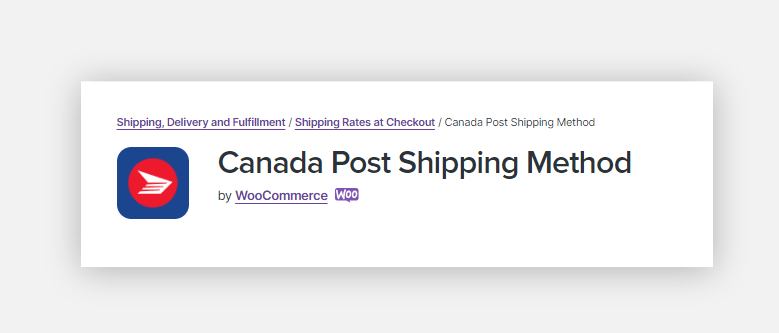
This plugin facilitates a direct link between your WooCommerce store and Canada Post, offering real-time shipping rates and label printing. This helps streamline shipping processes, ensures accuracy in shipping calculations, and enhances overall operational efficiency.
While these plugins are incredibly helpful, building an efficient and compliant shipping strategy can be more complex than that. This brings us to an important consideration: the immense value of partnering with a WooExpert in setting up your international shipping operations.
Why work with a WooExpert to set up international shipping for your store?
Great question! Here’s an answer from Kostas Seresiotis, Senior Product Engineer at Saucal:
Implementing international shipping in your WooCommerce store is a task that should be done efficiently, legally, and in a way that promotes customer satisfaction. A WooExpert, like Saucal, brings specialized knowledge and experience in WooCommerce to the table. We understand the intricacies of international shipping – from tax regulations to shipping logistics.
Our expertise can help you navigate the complexities and avoid common pitfalls many store owners encounter. We even have the approval and recommendation of WooCommerce itself. Their specialization in WooCommerce ensures they are well-equipped to handle any challenges that come with setting up international shipping.
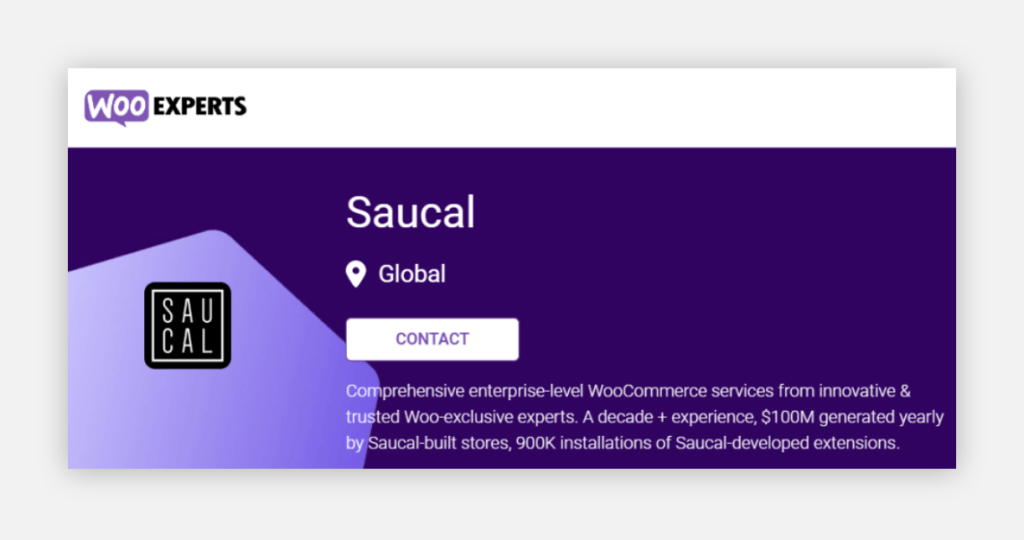
Here’s where our knowledge of industry standards and best practices comes in:
- Customized shipping solutions: We tailor shipping strategies to align with the unique needs of each business, considering factors like product type, target markets, and shipping preferences.
- Integration with global carriers: Our team of WooExperts can adeptly integrate your WooCommerce store with leading global shipping carriers, ensuring accurate and real-time shipping calculations.
- Compliance and regulation expertise: To ensure your store remains compliant, our developers stay updated with international shipping laws and regulations.
- User experience optimization: We focus on creating a seamless checkout experience for international customers, factoring in localized payment and shipping options.
- Ongoing support and consultation: We also provide continuous support to promptly take care of any shipping-related challenges for you.
- Scalability for future growth: And, of course, we can implement scalable solutions in your WooCommerce store, ensuring it adapts to future business growth seamlessly.
Saucal’s WooExperts: Blending development with strategic consultation
Setting up international shipping is one thing; deciding if it’s the right move for your business right now is where the real challenge lies.
Sure, we’re experts in all the tech stuff needed to get your store running smoothly. But what really sets us apart is we’re focused on helping you figure out the big picture. Is international shipping the right move for you right now? How will it fit into your overall business strategy? These are the kinds of questions we help you answer.
At Saucal, we don’t just jump into implementing the latest features because they sound cool or advanced. We think long-term and strategically – we take the time to understand your business, your goals, and your customers.
🚀 We’re all about making sure that if you’re going to expand internationally, it’s because it makes sense for your business and its growth. We aim to build something that works today and will keep working as your business grows.
So, if you’re thinking about taking your WooCommerce store to the next level and going global, let’s talk!
Set sail for international shipping with Saucal
As you venture into the world of international shipping, remember that this journey, while rewarding, comes with its complexities. Partnering with a WooExpert like Saucal is a step toward global expansion and an investment in the smooth operation and growth of your business.
Whether you’re just starting with WooCommerce or aiming to enhance your existing store, Saucal is the key to unlocking global markets efficiently and effectively.
Ready to streamline your WooCommerce international shipping and see your business flourish worldwide? Contact Saucal today and take the first step towards global success with confidence and expertise!