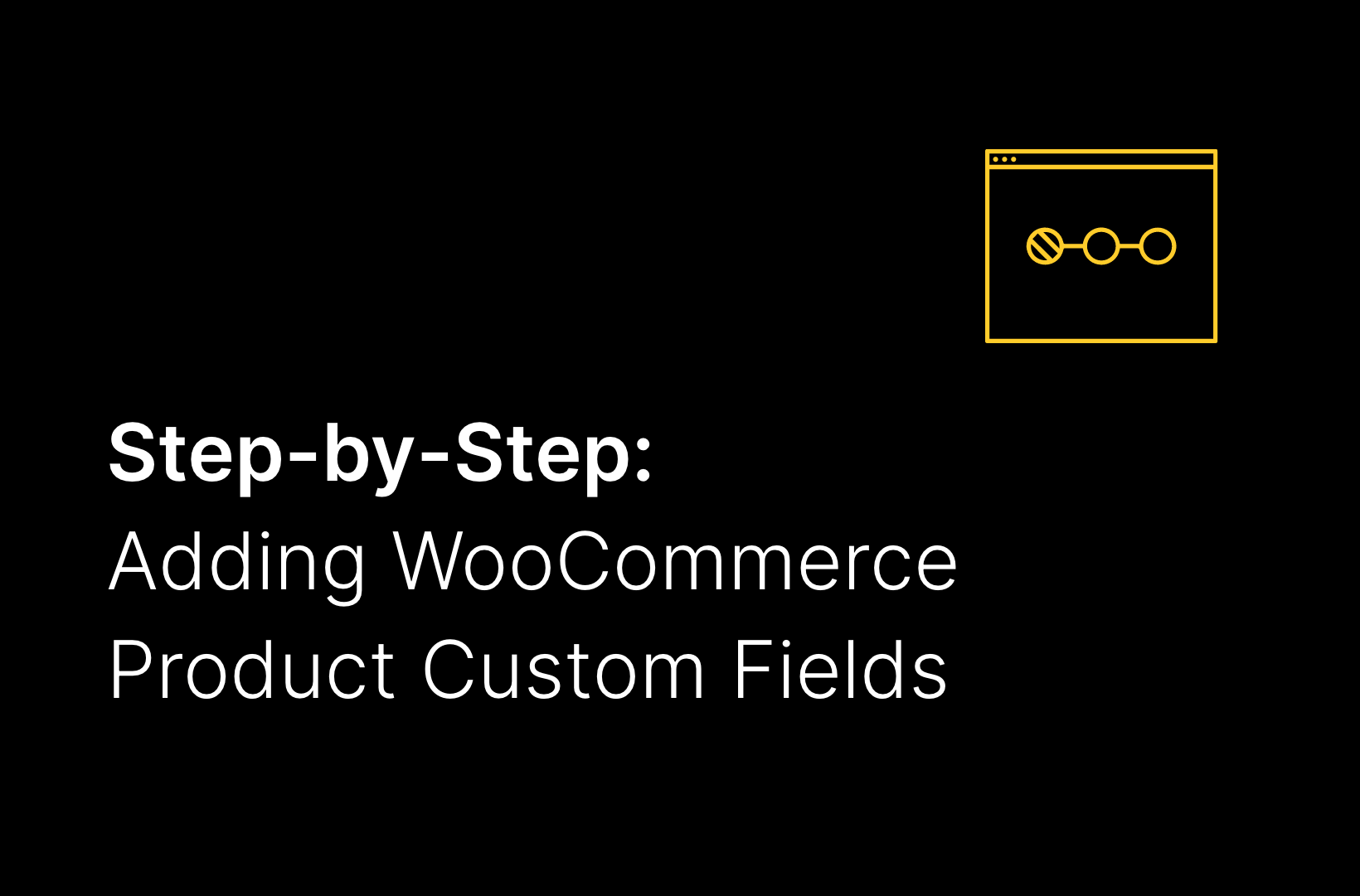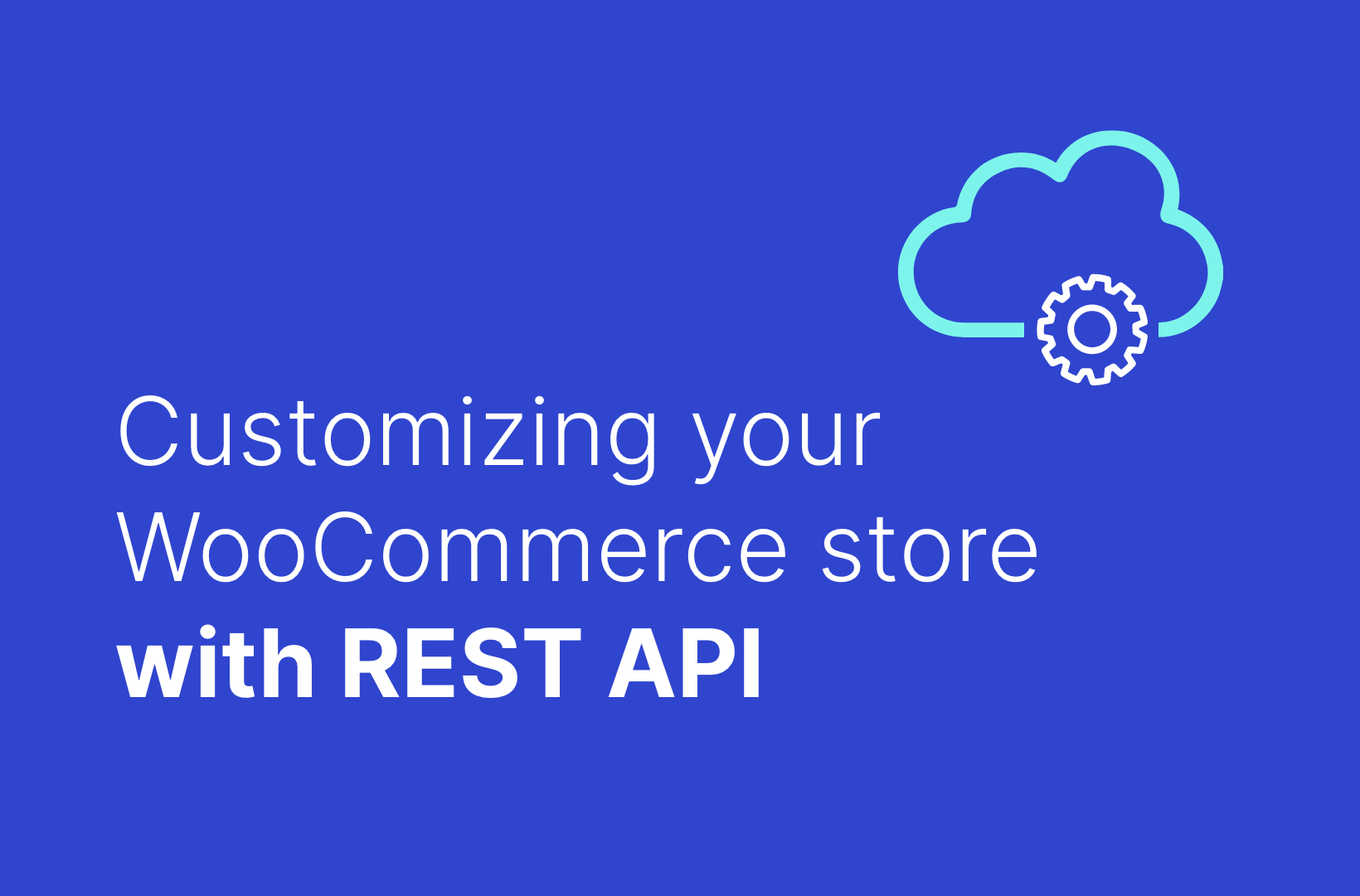Mastering WooCommerce Webhooks: A Comprehensive 2024 Guide
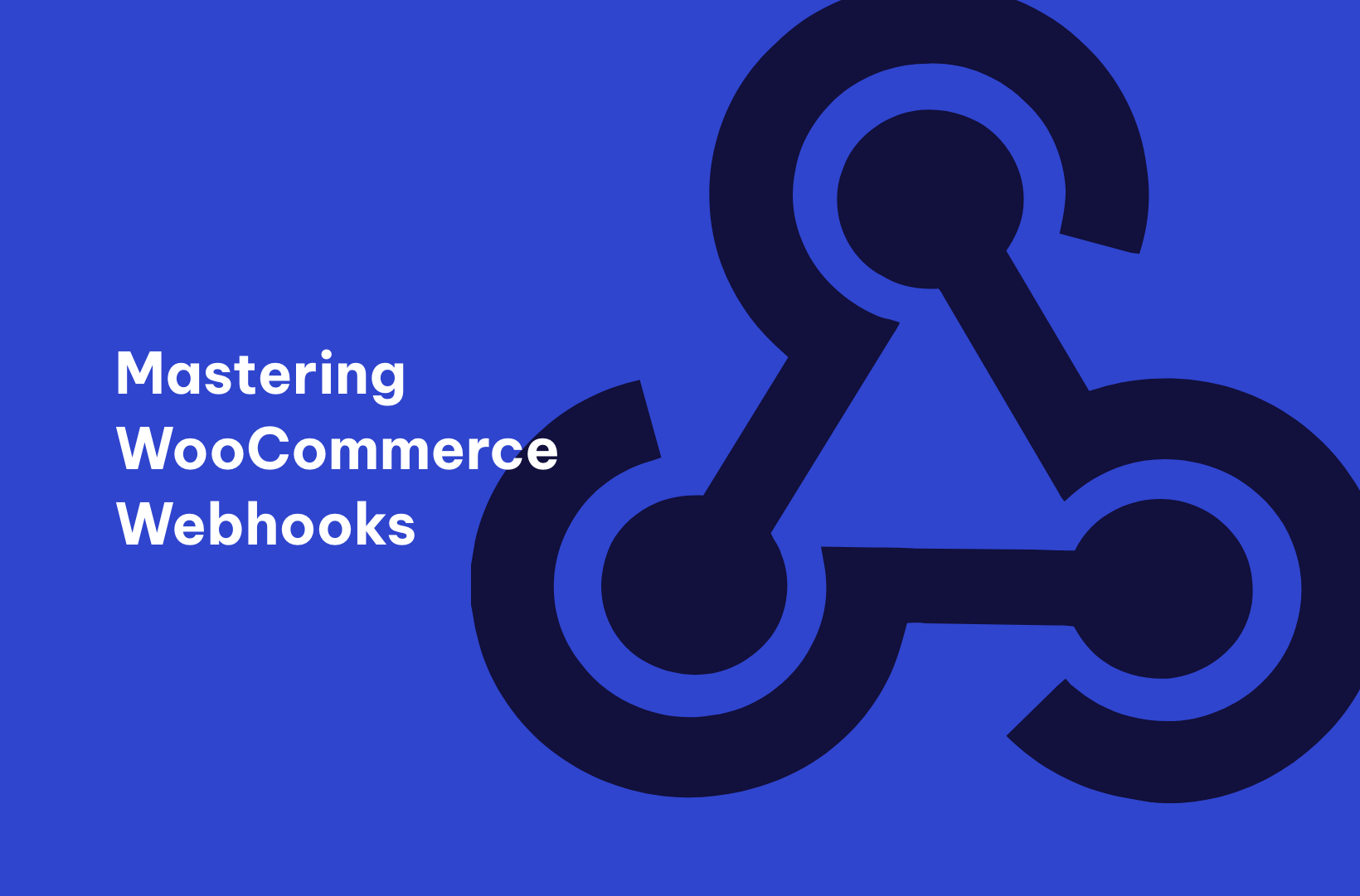
Webhooks create a seamless data exchange between applications, automating tasks, synchronizing systems, and prompting notifications when specific changes occur. This world of interconnected technology seems complex, but how does this elaborate network function in relation to WooCommerce users?
In the bustling arena of WooCommerce, webhooks are your unsung heroes. They work tirelessly, conducting a slew of operations behind the scenes that keep all elements of your online store in harmonious flux, enhancing efficiency and performance.
Throughout this article, we’ll guide you through the process of setting up and managing WooCommerce webhooks. We will also discuss potential challenges, scrutinize the power of webhooks, and delve into their security aspects.
If you’re looking to master WooCommerce webhooks so you can unlock the full potential of efficient eCommerce operations, let’s get started!
Exploring WooCommerce webhooks
Webhooks are all about facilitating real-time communication between systems, paving the way for a seamless user experience and more efficient operations.
Imagine having a team member who never sleeps, always paying attention to every tiny change in your WooCommerce store. Whenever something significant happens, they instantly communicate the news to another team member, prompting them to take a specific action.
This, in essence, is what webhooks do. They bridge the gap between your online store and external platforms or services, creating a cohesive ecosystem.
They connect your WooCommerce store to other apps and services, allowing you to automatically send data whenever certain events happen, such as:
- A new order is placed.
- A product is added to a cart.
- A customer account is created.
- A product is published or updated.
- An order is shipped.
To understand the potential of WooCommerce webhooks, let’s differentiate between two primary components: triggers and actions.
- Triggers can be thought of as the events or conditions within your WooCommerce store that initiate the execution of a webhook. Commonly, this covers activities such as the creation, alteration, or deletion of orders, products, coupons, or customer accounts.
- Actions, conversely, are the tasks or responses that webhooks instigate in reaction to triggers. Note that these tasks can be executed either within your store or in external applications.
With these distinctions in mind, let’s explore some practical examples to see webhooks in action.
Note that the actions illustrated in the examples below are typically performed by third-party services. This variety ranges from actions happening within your own WooCommerce store to those occurring in external applications.
Example #1
- Trigger: Order created.
- Action: Send order confirmation email.
Just completed a purchase? With webhooks, as soon as a customer places an order, an action can be triggered to send them a confirmation email. This instant acknowledgment reinforces trust and assures the buyer that their transaction was successful.
Example #2
- Trigger: Order updated (e.g., Change in status).
- Action: Update inventory.
Alterations in order statuses, such as shifting from “processing” to “completed”, can bring about an action to update inventory levels, thereby reflecting the accurate product availability.
Example #3
- Trigger: Product added.
- Action: Publish new product to social media.
Introducing a new product? As you add it to your store, a webhook can propel the details right onto your social media platforms, amplifying its reach and creating a buzz amongst your followers.
Example #4
- Trigger: Product edited (e.g., Price change).
- Action: Update product information on external sales channels.
A small price change can be a big deal, especially if you sell on multiple platforms. Webhooks ensure that if you modify a product’s details, this information is uniformly updated across all external sales channels, like Amazon or eBay, maintaining price and detail consistency.
Example #5
- Trigger: Coupon created.
- Action: Notify subscribers about new discounts.
Who doesn’t love a good discount? When you create a new coupon, webhooks can trigger actions to alert your subscribers through newsletters or notifications, making sure they’re always in the loop about the best deals.
Example #6
- Trigger: Customer deleted.
- Action: Remove a customer from marketing lists.
Maintaining customer trust is paramount. So, when a customer account is deleted, webhooks can trigger the action to ensure their data is promptly purged from marketing databases. This not only ensures General Data Protection Regulations (GDPR) compliance but also shows your clientele that you value and respect their privacy.
The examples above are merely the tip of the iceberg when it comes to the vast potential of webhooks in WooCommerce. Their true power lies in your creativity and the specific needs of your eCommerce business.
Benefits of using webhooks for WooCommerce
Harnessing the power of webhooks can significantly heighten your WooCommerce store’s operation by offering numerous benefits. These perks pave the way to more efficient online store management, exceptional customer experience, and overall business growth.
Whether you’re just getting started with WooCommerce or are a seasoned merchant, understanding the benefits of webhooks can elevate your store’s performance to new heights. Let’s delve into these advantages:
Real-time automation
Webhooks are synonymous with real-time responsiveness. As specific events transpire in your WooCommerce store, corresponding actions are launched without delay in external applications or services. Imagine a scenario where an item is restocked, and instantly, your email marketing platform sends out a notification to subscribers who expressed interest in that product.
This real-time automation not only minimizes manual intervention but also ensures crucial operations are executed with speed and timeliness.
Customization
Every business is unique, and WooCommerce webhooks celebrate this individuality. They grant you the autonomy to decide which events should invoke webhooks and to outline the resulting actions. Such flexibility paves the way for creating customizable products and designing a bespoke shopping journey.
Imagine tailoring what your client sees based on their preferences or purchase history. It’s the perfect way to craft an eCommerce narrative that resonates with your audience.
Efficiency and accuracy
Automation, driven by webhooks, dramatically diminishes the chances of human-induced mistakes. This translates to heightened accuracy in order fulfillment, inventory management, and customer communication.
The result? Happier customers, fewer operational hiccups, and a smoother eCommerce operation.
Integration capabilities
Webhooks unlock your store’s potential to facilitate seamless integration with a wide spectrum of external applications and services. Be it an email marketing platform for automating your campaigns or accounting software for real-time financial tracking, the possibilities for integration are numerous, facilitating a harmonized flow of information across your eCommerce ecosystem.
Improved customer experience
Webhooks enrich the shopping experience by enabling real-time updates and fast responses to essential customer actions such as order placement or account creation. Customers value prompt order confirmations, swift status updates, and speedy shipping notifications, culminating in elevated trust and overall customer satisfaction.
Data collection and synchronization
In addition to enabling data collection from customers, webhooks also facilitate real-time activity tracking. With this information, your store can be individual-customized to be truly responsive. Webhooks also simplify maintaining consistent data across multiple platforms.
If you have integrated your WooCommerce store with, say, an inventory system, any modifications in stock levels get mirrored on both platforms. This data harmony drastically cuts down the risks of overselling or running out of stock.
Notification and alerts
Webhooks can notify you instantly of critical events or problems, such as failed payments, product depletion, or suspicious activity. Timely notifications empower you to address issues promptly, safeguarding the security and integrity of your eCommerce platform and ensuring a seamless shopping experience for your customers.
By infusing real-time responsiveness, ensuring data harmony, and enabling a myriad of customizations, webhooks ensure that your eCommerce store isn’t just functional but exceptional.
Creating and managing WooCommerce webhooks
Let’s now break down the process of creating, testing, editing, and managing webhooks for your WooCommerce store.
Creating webhooks
Creating a webhook is essentially defining a set of instructions that dictate when and how a specific action should be executed in response to a specific event in your WooCommerce store.
- From your WordPress admin panel, navigate to WooCommerce > Settings > Advanced > Webhooks.
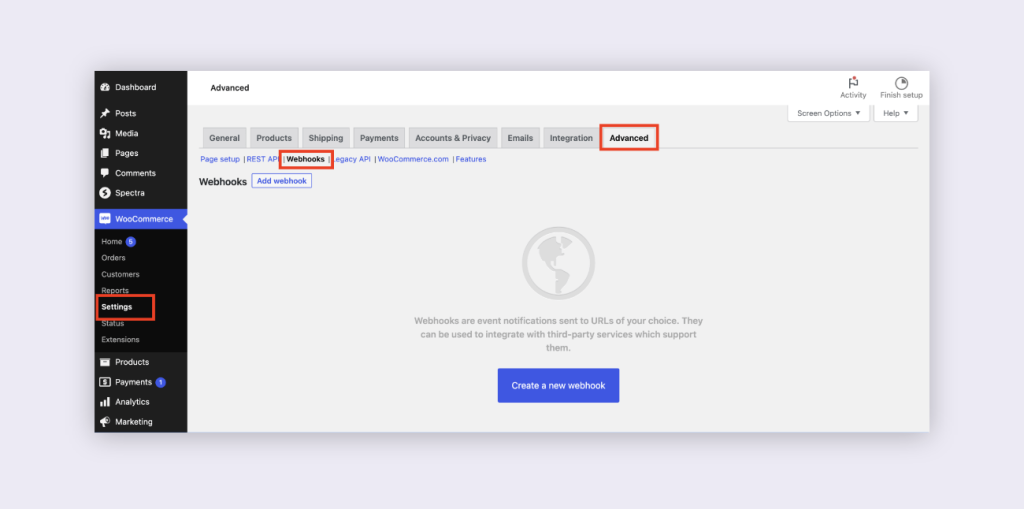
- Click on either Create a new webhook or Add webhook. This will open the Webhook Data box.
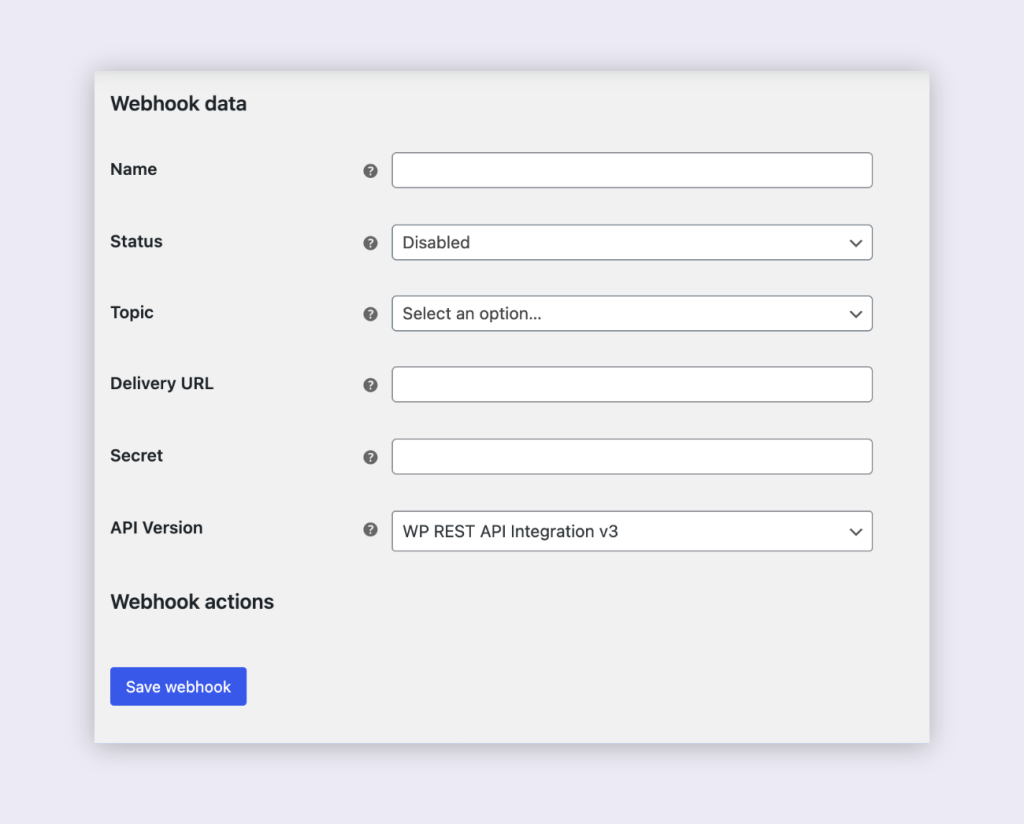
- Defining webhook data:
- Name: By default, WooCommerce provides a name in the format Webhook created on [date and time of creation]. While this is handy, you can modify it to something more descriptive.
- Status: Choose between Active (payload will be delivered), Paused (no delivery), or Disabled (no delivery due to failures).
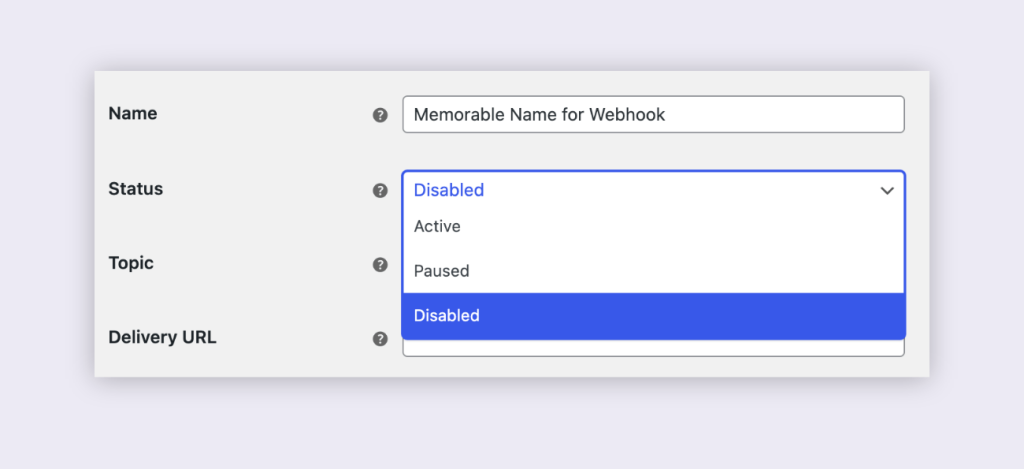
- Topic: This dictates when the webhook triggers. Options range from Order Created to Customer Updated. Advanced users can use the Action and Custom options.
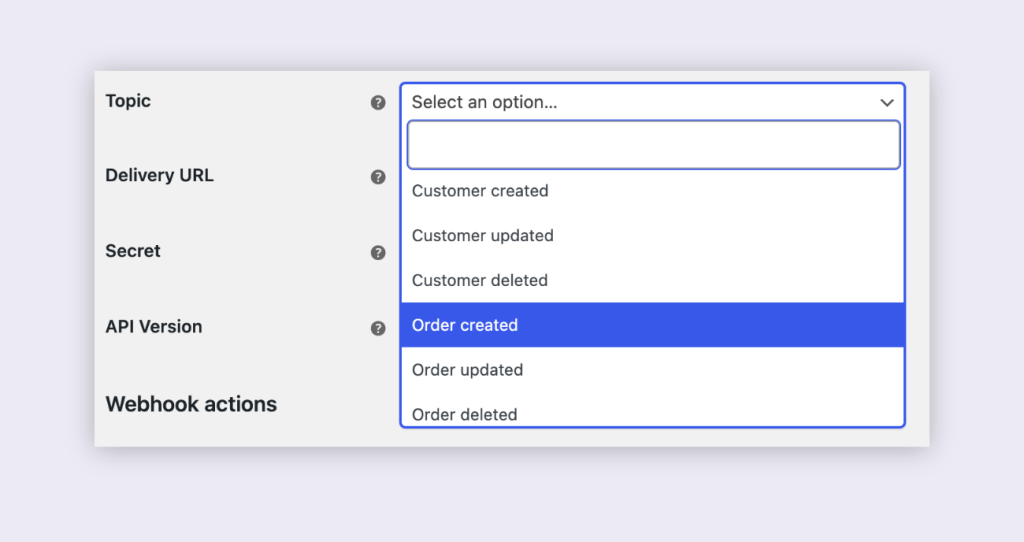
- Action event: Available when Topic is a WooCommerce action. An example is woocommerce_add_to_cart, which is triggered when customers add products to their cart.
- Custom topic: This is for the pros. You can introduce bespoke topics with the woocommerce_webhook_topic_hooks filter.
- Delivery URL: This is essentially the address of the server or service where the webhook’s payload (data) will be sent when certain events occur in a system or application. When a certain event occurs (like an update in a database, a new post on a website, etc.), the webhook automatically sends information about this event to the designated delivery URL. This allows the receiving system or application at that URL to be instantly informed about the event and possibly take action based on this information.
- Secret: This auto-generates a hash of the delivered webhook and is included in the request headers. By default, it uses the current API user’s consumer secret.
- Once everything looks good, hit Save Webhook. Remember, the first time you save an activated webhook, it pings the Delivery URL.
Note: Webhooks can get disabled after five unsuccessful delivery attempts, such as when the Delivery URL returns an error like a 404. If you wish to modify the number of retries, utilize the woocommerce_max_webhook_delivery_failures filter function. Here’s how:
- Either by editing the functions.php of your child theme (modifications like these should always be added to a child theme) or by creating a custom plugin, add a function that hooks into woocommerce_max_webhook_delivery_failures to specify the maximum number of delivery attempts before a webhook is disabled. Your custom function should return the number of times you want WooCommerce to attempt delivering the webhook before giving up. For example, if you want to set this to 10 attempts, your function will return 10.
add_filter('woocommerce_max_webhook_delivery_failures', 'custom_max_webhook_delivery_failures');
function custom_max_webhook_delivery_failures( $failure_count ) {// Set the number of retries to 10return 10;}- After adding this code, save the file. If you’re editing the file locally, you’ll need to upload it to your server.
- Test and make sure that the changes are working as expected. Create a scenario where a webhook would fail and check if it retries the number of times you specified.
Be wary that modifying core files can lead to unexpected results, especially after updates. Always back up your site before making changes, and consider using a child theme or a custom plugin.
If you’re not that experienced with coding, no problem. Just hire one of our WooCommerce expert developers and they’ll handle all your custom coding requirements efficiently.
Testing webhooks
Once you’ve set up your webhook, you’ll want to ensure it’s functioning as expected. Tools like RequestBin can be indispensable here. They capture the webhook payloads, enabling you to confirm if they’re being sent correctly.
Editing and deleting webhooks
The process is intuitive, much like managing posts or products.
- In the list of webhooks, find the one you wish to modify.
- Hover over its name, and you’ll see Edit and Delete permanently appear. Choose whichever you require. If you want to edit, make your changes and then click Save. You can also bulk delete webhooks using the dropdown.
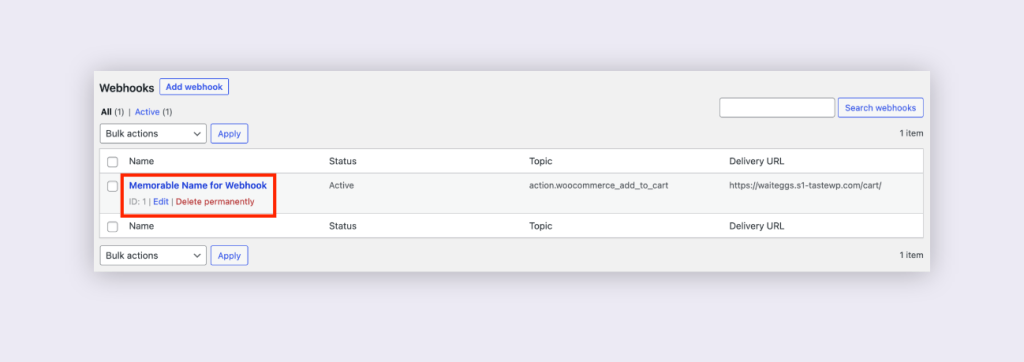
Webhooks, when understood and utilized effectively, can revolutionize how you manage your WooCommerce store. However, if you are not very code-savvy, we recommend taking the help of a WooCommerce expert to create webhooks for your online store!
Creating custom webhooks
Custom webhooks in WooCommerce are your very own set of tailored triggers and actions. Unlike the ready-made webhooks that spring into action for generic events (e.g., a new order being placed or a product update), custom webhooks afford you the flexibility to establish your own parameters.
This could be anything from sending a customized thank-you note when a loyal customer makes a purchase to notifying your supplier when stock levels dip below a certain threshold.
Harnessing the power of custom webhooks can be a game-changer, but there are some complexities involved:
Technical knowledge
Developing a firm understanding of crucial concepts in web development, HTTP requests, and API integration is fundamental when setting up custom webhooks. Understanding these concepts ensures you script the correct calls and responses that breathe life into your custom webhook.
Testing and debugging
Once you’ve designed a custom webhook, the job isn’t done. Before fully integrating it into your eCommerce operations, rigorous testing is essential to ensure it functions seamlessly. Debugging can be a meticulous process, particularly when dealing with unique configurations and scenarios.
Data security
Handling data securely is key, particularly when sensitive customer information is involved. Mishandling or misconfiguring webhooks can expose your data, leading to potential breaches. Accommodate data security considerations right from setup to ensure data remains safe during transit.
Maintenance
Staying on top of technological updates is critical to maintaining the efficiency of your custom webhooks. eCommerce is a dynamic world, and your webhooks should adapt to these changes. Regular monitoring and performance checks are instrumental in maintaining the efficacy of your custom webhooks.
Approaches to creating custom webhooks
One of the most common questions we are asked is – When it comes to crafting custom webhooks, what approach should you take? Let’s explore two primary avenues: leveraging third-party tools and diving into custom development.
1. Using third-party tools like Zapier
For many online entrepreneurs, the idea of setting up custom webhooks might be daunting. That’s where tools like Zapier come to the rescue. Here’s why and when you might opt for this approach:
- User-friendly design: Zapier, and similar platforms, have been engineered keeping user accessibility in mind. Boasting a visual interface, these platforms let you establish automation workflows without delving deep into codes. This “no-code” or “low-code” approach ensures that even the non-tech-savvy can reap the benefits of automation.
- Pre-built & customizable integrations: Why reinvent the wheel when a solution might already exist? Tools like Zapier offer a plethora of pre-built integrations (or “Zaps”) with renowned eCommerce utilities, CRMs, and marketing tools. This means bridging your WooCommerce store with another platform might just be a few clicks away. Yet, these platforms aren’t rigid – there’s ample room for customization, letting you fine-tune data transfers, set conditions, and decide on subsequent actions.
- Speedy implementation: Time is money. And with third-party tools, you’re likely to save heaps of it. Establishing automation workflows through these platforms can often be accomplished in mere minutes or hours, ensuring rapid deployment.
2. Working with a developer
While third-party tools offer numerous advantages, they might not fit the bill for everyone, especially those with unique, intricate requirements.
Choosing custom development gives you an indispensable advantage – absolute control over your store’s design and functionality.
Here’s when and why a custom development approach becomes advantageous:
- Tailored solutions: By partnering with a developer, you’re opting for a tailored suit over a one-size-fits-all solution. You dictate the specifications, ensuring the resulting webhooks resonate perfectly with your operations.
- Unparalleled flexibility: With custom development, the sky’s the limit. This approach lets you ideate and execute webhooks that might be beyond the scope of third-party platforms. It’s a boon for those with niche or complex requirements.
- Emphasis on security & compliance: Your customers’ data is sacrosanct. Custom development can be sculpted with a focus on data security, ensuring sensitive information remains confidential and adheres to any regulatory stipulations.
- Continual support: Technologies evolve, and so do online businesses. Developers can offer continuous maintenance, ensuring your tailored solutions remain in harmony with the changing eCommerce landscape.
Collaborating with developers, you can pave the way to build webhooks and automation workflows that encapsulate your unique business model perfectly. The true advantage of customization lies in its ability to turn your unique business ideas into actionable, operational tasks. This is the approach we recommend to all serious Woo stores, summarized by our Senior Product Engineer Kostas Seresiotis:
The default WooCommerce Webhooks allow your store to interface with 3rd party tools & services opening countless possibilities on custom integrations, but creating a custom webhook to accommodate bespoke needs, will require involving a developer.
Whether you choose to employ a third-party tool or collaborate with a developer, the primary goal remains the same: to optimize and automate your WooCommerce store. Each approach has its merits, and your choice should resonate with your needs, technical expertise, and business aspirations.
Saucal: Your partner in WooCommerce customization
Mastering WooCommerce webhooks requires a blend of understanding, precision, and technical savviness. As you chart your course through the vast landscape of eCommerce, finding a reliable partner can make all the difference.
Enter Saucal. More than just a service provider, Saucal is your experienced guide and trusted partner.
Our team of certified WooExperts specializes in assisting enterprise-level businesses with every aspect of their WooCommerce stores. From building your ideal store from the ground up to ensuring its smooth operation with regular maintenance, we’ve got your back.
In an age where personalization is predominant, Saucal sets itself apart by creating tailored WooCommerce solutions. Your specific store requirements sit at the heart of our approach, be it complex customizations or crafting bespoke webhooks.
With Saucal by your side, you can seamlessly automate processes, streamline eCommerce operations, and create memorable customer experiences.
To learn more about how Saucal can propel your WooCommerce store’s success, get in touch with us today.
Harness the power of WooCommerce webhooks with Saucal
We’ve walked through the entire process of making WooCommerce webhooks work for your online store, from understanding their functionality and recognizing their benefits to creating and managing them. We’ve even ventured into how to implement, configure, and optimize them according to your specific eCommerce needs.
Keep in mind that while creating custom webhooks may seem technically challenging, they offer unparalleled customization and flexibility, empowering you to tailor your WooCommerce functionalities to your precise business needs. Now, coupling this knowledge with the expertise of a WooCommerce specialist will make this journey even more rewarding.
This is where a seasoned WooCommerce partner like Saucal steps in.
Whether you’re grappling with intricate customizations or the creation of high-functioning custom webhooks, Saucal is ready to solve these issues and heighten your WooCommerce site’s performance and functionality.
It’s your turn to harness the power of WooCommerce webhooks. Get in touch with Saucal and leverage our expert assistance toward seamlessly integrated operations, reduced manual workload, an advanced customer experience, and, ultimately, a successful and smooth-running eCommerce business!