Paying for a WooCommerce Online Store: What to Expect

WooCommerce is widely celebrated for being free and open source. That’s why it’s often the go-to for many aspiring online store owners.
But while WooCommerce itself might not ask for your credit card details, setting up an online store requires some fees.
In this article, we’re going to explore what it takes to set up a secure, reliable, and scalable online store using WooCommerce. You have two main routes you can take here:
- The quick and inexpensive path.
- The build-for-scale path, tailor-made for long-term growth.
Opting for free or cheap might seem appealing, but can it offer the consistency, security, and shopping experience your customers deserve?
In this article, we’ll provide you with a detailed breakdown of the real costs involved in setting up a WooCommerce store – we won’t just go through numbers. We’ll simplify everything so you know exactly what you need to spend on and why it matters!
Initial costs of setting up your store
Hosting provider costs
Selecting a hosting provider for your WooCommerce site is where your digital storefront lives on the internet, containing all your website’s details – the images, the content, the products – everything that makes your store unique.
A hosting provider is essentially the landlord in this scenario, leasing out space and technology to bring your website to life on the internet. When it comes to costs, you might find hosting plans as affordable as $2.75/month or premium as much as $2000/month.
🤓 Here’s the scoop: The price often reflects the quality of service, including aspects like site speed and how often your store is up and running (uptime). If you go for a high-end hosting provider, you might also get perks like regular backups, robust firewalls for security, and dedicated support.
Managed WooCommerce services
Managed WooCommerce hosting is like having a backstage crew at a concert. They fine-tune the performance, manage the technical nitty-gritty, and ensure the show runs smoothly, saving you from the hassle of managing the technical aspects yourself.
In contrast, general hosting can sometimes turn into a time-consuming job, requiring manual adjustments and optimizations that can take you forever to perfect.
💻⭐ Insider tip: As your store scales up, your hosting needs to keep up with the pace. More products, more customers, and more transactions mean you need a hosting solution that can handle this growth effortlessly. This is something many store owners don’t realize. A bigger database and more information means more hosting firepower is needed.
To do this, it’s vital to understand the differences between shared, VPS, dedicated, and cloud hostings. Each of these types offers unique benefits and costs tailored to different stages and needs of your online business.
For the high-flyers, we at Saucal offer stellar Managed WooCommerce hosting, which is particularly tailored for enterprise-level businesses. We’re talking about high server performance and rock-solid security measures to boot – you get a specific WooCommerce tech stack and professional developer support that covers everything from troubleshooting and site cleanups to site migrations, performance optimization, and managed updates.
Domain name costs
Your domain name is your unique identifier online – the address where customers can find your store – and its cost can swing quite a bit.
You might be familiar with common extensions like .com, .org, or .net. These are just the tip of the iceberg. There are now various custom extensions like .store, .shop, or even .boutique, each adding a unique flavor to your brand name.
Generally, you’ll find domain names ranging anywhere from $10 to $50 per year. Domains with sought-after names or extensions will often carry a heftier price tag for the initial purchase cost, but renewals should more or less be within the same range we’ve stipulated above. In general, domain names are not a significant cost for a website.
It’s important to remember that a domain name is not a one-off purchase. This cost recurs annually, so it’s wise to factor this into your long-term budgeting. Be mindful that the initial cost of your domain can increase when it’s time to renew. Some registrars offer attractive introductory rates that go up in subsequent years.
On the bright side, registrars often provide discounts for those ready to play the long game. If you’re willing to commit to your domain name for multiple years upfront, you might snag a deal that lowers your annual cost. This saves you money in the long run and secures your online identity for a longer period, giving you one less thing to worry about each year.
SSL certification costs
An SSL certification is an encryption tool that guards the precious data flowing in and out of your store. Whether it’s a customer’s credit card details or their personal information, SSL (Secure Sockets Layer)/TLS (Transport Layer Security) certification ensures that all this data is encrypted, making it unreadable to anyone who might want to sneak a peek.
But why is SSL certification a must-have? Well, it’s a double whammy of benefits:
- Establishing trust with your customers: That little padlock icon next to your URL is your store’s badge of authenticity and reliability that tells your customers, “You’re safe here”. This trust is invaluable in converting visitors to loyal customers.

Establishing trust with your customers: That little padlock icon next to your URL is your store’s badge of authenticity and reliability that tells your customers, “You’re safe here”. This trust is invaluable in converting visitors to loyal customers.
Search Engine Optimization (SEO): Search engines like Google give a nod of approval to SSL-secured sites, often ranking them higher in search results.
Some hosting providers throw in an SSL certificate as part of their hosting package, which can be a real budget-saver. But if you’re looking for something a bit more tailored, like extended validation certificates that offer the highest level of trust and authentication, you might be looking at prices upwards of $200 per year.
There’s a middle ground, too, with free options like Let’s Encrypt offering basic SSL certificates at no cost. These are perfect for small stores or startups keeping a tight rein on their budget.
However, as your store grows and the need for more robust security becomes necessary, investing in a paid SSL certificate might be the way to go.
WooCommerce themes: Free or paid?
When choosing a theme for your WooCommerce store, pick one that provides you with the functionality and adaptability your site needs to make the right impression and display your brand identity.
Mind you, you’ll face a fork in the road: do you go with a free theme, or do you invest in a premium one? It’s a decision that can shape the future of your online store, so let’s weigh these options carefully:
Free themes
Free WooCommerce themes, like the popular Storefront, are straightforward, no-frills, and get the job done with a neat, clean look. These themes are often less feature-rich, which isn’t a drawback but a plus for businesses looking for simplicity and speed.
The charm of a free theme lies in its minimalism – it doesn’t bog down your site with unnecessary functionality that can slow things down.
However, “free” doesn’t always mean “best”. When selecting a free theme, aim for one that offers you that sweet spot where cost-efficiency meets functionality. These themes can be a great starting point, especially for new businesses keeping a close eye on expenses.
Premium themes
On the other side of the spectrum are premium themes, like Kadence, that come with a cost, but there’s a reason for that. They often offer more functionality, better adaptability to business growth, improved SEO capabilities, and more frequent updates and support.
📝 Note: Kadence offers a free version that is extremely capable, fast, and lean. A good approach would be to start off with the free version, and add premium features as needed.
- Advanced header and footer builder with additional elements and customization options, including account icons, search bars, social media icons, and more for the header, as well as a dark mode toggle for the footer.
- Extended typography choices with custom fonts and unlimited global color options.
- Advanced design options like hooked elements, ultimate menu, custom 404 pages, infinite scroll for archive pages, and dark mode color palette.
- Increases the number of starter templates to over 70 for Gutenberg and 13+ for Elementor, providing more design choices.
But remember that not all paid themes are created equal. The market is flooded with options, and many are stuffed with features you might never use, contributing to website bloat and sluggish performance.
Kadence is a great option because it provides functionality and efficiency with a robust framework that doesn’t weigh your site down. It offers a blend of customization options, performance, and support that can be a game-changer for a growing WooCommerce store.
Making the right choice
So, how do you choose between free and premium?
Consider your business’s current needs and future growth. If you’re starting out or running a lean operation, a free theme like Storefront could be your ideal match. It’s efficient, straightforward, and won’t strain your budget.
Conversely, if you’re planning for rapid growth or require more sophisticated features, investing in a premium theme like Kadence might be the smarter move.
For a deeper dive into finding the fastest and most efficient WooCommerce theme, check out our detailed article on the fastest WooCommerce themes.
Security costs
The costs associated with not securing your website – like the fallout from a hack or data breach – can be catastrophic for any store.
Your first line of defense is basic security measures, including:
- Malware scanning plugins that keep an eye out for any malicious activity.
- Content Delivery Networks (CDNs) that speed up your site and add an extra layer of security. These tools act as vigilant sentries, guarding your site against potential threats.
For a more comprehensive overview of security options for your WooCommerce store, we’ve got just the guide for you: The Ultimate WooCommerce Security Checklist.
Saucal’s managed WooCommerce services: Security made simple
Now, let’s talk about how Saucal’s Managed WooCommerce services can enhance and simplify your store’s security. With our services, you can actually save on separate security costs because of the inclusive security features and management services. Here’s what you get when you team up with us:
- Scheduled and on-demand backups: Whether it’s human error, a technical glitch, or a malicious attack, our scheduled and on-demand backups mean you can always restore your store to its former glory.
- Hosting your database on a container: By hosting your database in a container (using Docker), we ensure that it’s isolated, secure, and performing at its peak.
- Cloudflare integration: A Cloudflare integration stops attacks and enhances your site’s performance and speed, contributing to a smooth customer experience.
- Store uptime monitoring: We keep a constant, vigilant watch over your store. This means we’re always on the lookout, ready to spring into action if anything unusual pops up.
Our Managed WooCommerce services are designed to give you peace of mind, knowing that your store isn’t just running; it’s secure, backed up, and monitored around the clock. Also, our pricing is tailored to fit your specific needs, with costs varying based on your monthly orders.
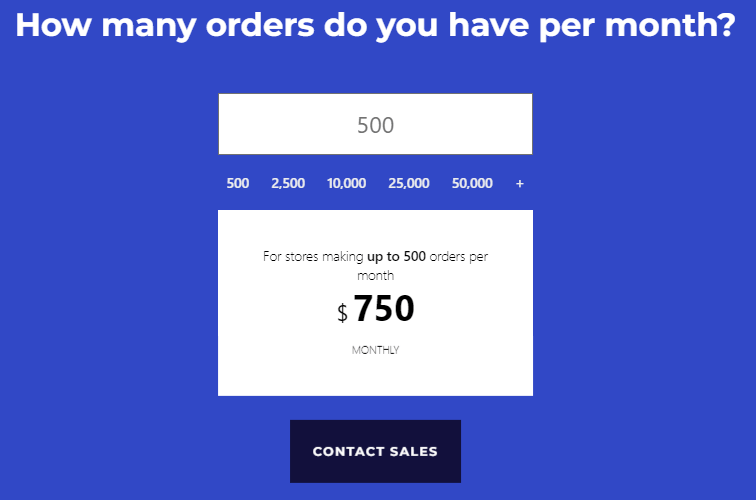
To get a custom quote that reflects your store’s unique needs, contact us directly. Our team will be eager to discuss your goals and how we can help secure and optimize your WooCommerce store, providing you with a clear, customized pricing plan.
Payment gateways and transaction fees
The way you handle transactions is just as important as the products you sell. While many gateways offer free integration with WooCommerce, it’s important to understand that they typically come with service fees, usually a percentage of each sale.
These fees can vary based on your business volume. Some gateways offer lower transaction fees for higher monthly sales, making them more cost-effective for larger businesses. To give you a clearer picture, consider this simplified comparison of transaction fees across popular WooCommerce payment gateways:
| Payment gateway | Transaction fee (approx.) |
| WooPayments | $2.9 + $0.30 per transaction (+ 1% for international payments outside of the United States). |
| Stripe | 2.9% + $0.30 per transaction (+ 1% fee for international transactions + 1% fee if currency conversion is required). |
| PayPal | 2.99% + fixed fee per card transaction (+ additional 1.5% fee for international transactions). |
| Amazon Pay | 2.9% + $0.30 per domestic transaction. |
We often recommend WooPayments for its efficiency and cost-effectiveness since it’s specifically tailored for WooCommerce. It also offers competitive transaction fees, which are essential for high-volume businesses.
💰 That being said, providing multiple payment options can significantly increase your store’s conversion rates. Customers love having choices, and the more options you provide, the more likely they are to complete a purchase.
Optional extensions that elevate your store
While the basic WooCommerce setup certainly works, adding a few specialized features via plugins can significantly enhance your online business, optimizing and automating various aspects of your store. However, this choice depends entirely on your business needs, so the total costs can vary.
Shipping plugins: Streamlining your delivery process

Shipping plugins manage the logistics of your store’s deliveries. They handle everything from creating shipping labels to tracking shipments and managing returns. Integrating a robust shipping plugin can save you time and improve customer satisfaction.
Shipping plugin recommendations
ShipStation: Known for its wide range of carrier integrations and automation features, ShipStation is a popular choice. Pricing typically starts at around $9/month, scaling up based on the volume of shipments and features required.
Shippo: Shippo offers easy-to-use interfaces and competitive rates. Its pay-as-you-go model is great for businesses with variable shipping volumes, with costs usually starting at a few cents per label plus postage.
ShippingEasy: As the name suggests, ShippingEasy aims to simplify your shipping process. Prices start at approximately $5/month, offering various features like discounted shipping rates and automated shipping rules.
Email marketing plugins: Engaging your customers

Email marketing plugins help you create and send newsletters, promotional emails, and automated messages based on customer behavior.
Email plugin suggestions
Meteorik: Offering detailed segmentation and automated email campaigns, Meteorik is a great tool for personalized marketing. Pricing structures vary, but plans often start from around $99/year.
Klaviyo: Klaviyo specializes in targeted email campaigns and in-depth analytics. It’s known for its scalability, making it suitable for small and large businesses. Prices are typically based on the number of contacts, with free options available for smaller lists.
Analytics plugins: Understanding your store’s performance
Analytics plugins are the navigational tools of your WooCommerce store, providing insights into how your store is performing and where improvements can be made. These plugins help track sales, customer behavior, and other crucial data points.

Analytics plugin suggestions
- Meteorik: Alongside its email marketing capabilities, Meteorik offers robust analytics for your WooCommerce store. It helps track sales, customers, and product performance, with pricing starting at around $99/year.
- MonsterInsights: Specializing in integrating Google Analytics with your WooCommerce store, MonsterInsights offers a user-friendly way to track your store’s performance. Plans start from approximately $199/year, offering various features like eCommerce tracking and dashboard reports.
Developer costs
To swiftly tackle the complexities of creating and managing a WooCommerce store, it’s important to understand when and why you might need to bring a developer on board. There are scenarios where a developer’s expertise becomes invaluable, and naturally, this comes with its costs:
- Integrating specific WooCommerce plugins: Sometimes, the plugins you choose need a bit of tweaking to work perfectly with your store. A developer can ensure effortless integration.
- Building custom themes: If you want a store that stands out, a custom theme might be the way to go. Developers can create unique designs that align with your brand.
- Advanced customization: You might need specific functionalities tailored to your products or services. Developers can build these custom features to enhance your store’s capabilities.
Developer costs vary widely depending on the complexity of the work, the level of customization, and ongoing maintenance services. A simple plugin integration might cost significantly less than developing a custom theme or building a bespoke functionality from scratch. It’s essential to consider these costs as an investment in your store’s efficiency and uniqueness.
🤓 Pro tip: Consult with Saucal if you have a project in mind. This will help you understand the project’s cost and how those costs are broken down to optimize your investment and online business.
Customizations: Optional
Developers can also handle WooCommerce customization, which is where you can truly make your WooCommerce store your own. This might include:
- Site appearance and UX/UI design: Creating a visually appealing and user-friendly interface that resonates with your brand and customers.
- Special functions for specific products: Whether it’s a unique product visualizer or a custom booking system, these specialized functions can significantly enhance the customer experience.
Investing in customizations can have a significant impact on your business. It can elevate your store’s appeal, improve the customer experience, and lead to increased sales.
At Saucal, we understand the value of a well-crafted WooCommerce store. Our expertise in customizing WooCommerce stores ensures that your business not only stands out but also operates efficiently and effectively. We work closely with you to understand your needs and deliver customizations that not only meet but exceed your expectations.
Maintenance: Mandatory
Maintaining your WooCommerce store is a critical component of your business’s success. Kostas, Senior WooCommerce Developer at Saucal, sums it up perfectly:
Viewing maintenance costs in WooCommerce as an optional expense is a short-term mindset. It’s an investment in the long-term health of your online store. Neglecting maintenance is akin to ignoring a machine’s regular servicing; it may run fine for a while, but breakdowns become inevitable, leading to pricier fixes and revenue loss. Invest in maintenance; it sustains performance and prevents costly overhauls down the line.
Kostas Seresiotis, Senior WooCommerce Developer at Saucal
Regularly maintaining a WooCommerce store involves a variety of tasks, each critical to the operation of your online business:
- Updating the platform and plugins: Keeping WooCommerce and its plugins up-to-date is crucial. Updates often include security patches, new features, and performance improvements.
- Monitoring website performance: Regular checks on website speed and responsiveness ensure a positive user experience, crucial for retaining customers and improving conversion rates.
- Ensuring security: With cyber threats evolving rapidly, maintaining robust security protocols is non-negotiable. This includes regular security checks and updates to protect customer data and your business reputation.
Neglecting these maintenance tasks can lead to severe consequences. Outdated plugins can become security risks, slow performance can turn customers away, and a breach in security can be catastrophic in terms of data loss and trust.
Even worse, the cost of fixing these issues often far exceeds the cost of regular maintenance.
Why professional maintenance services make sense
The role of a developer in this ongoing process is indispensable, ensuring that your online store runs smoothly and thrives. Even businesses with in-house technical teams can benefit significantly from professional WooCommerce maintenance services:
- Expertise: Professional services bring specialized knowledge and experience, ensuring that every aspect of your WooCommerce store is handled with expert care.
- Time management: Outsourcing maintenance allows your in-house team to focus on core business tasks rather than getting bogged down with technical upkeep.
- Cost-effectiveness: Professional services often prove more cost-effective in the long run, preventing costly emergencies and ensuring optimal performance.
For enterprise-level businesses, Saucal’s WooCommerce Maintenance offers an optimal solution. Our service goes beyond basic upkeep; we ensure that your store remains at the forefront of performance, security, and functionality.
✨ With Saucal, you gain access to regular updates and performance monitoring, advanced security measures and backups, and expert support for any issues or enhancements.
Maximizing your WooCommerce investment: Final thoughts and next steps
While WooCommerce, being free and open source, saves you money upfront compared to other eCommerce platforms, the journey to maximizing its potential involves careful investment in several key areas.
A pivotal step in maximizing your WooCommerce investment is the initial creation or enhancement of your online store. At Saucal, we specialize not only in managing and maintaining your store but also in building it from the ground up. Our expertise ensures that your store is not just another eCommerce site but a tailored solution that aligns with your business goals and aspirations.
Additionally, our Managed WooCommerce Hosting offers a perfect blend of performance, and our WooCommerce Maintenance services provide a proactive approach to keeping your store at the forefront of eCommerce excellence.
Whether you’re building a new store from scratch, revamping an existing site, or looking for top-tier hosting and maintenance solutions, we are here to guide you every step of the way.
Get in touch with Saucal today and let us craft an eCommerce store that meets and exceeds your business aspirations!



