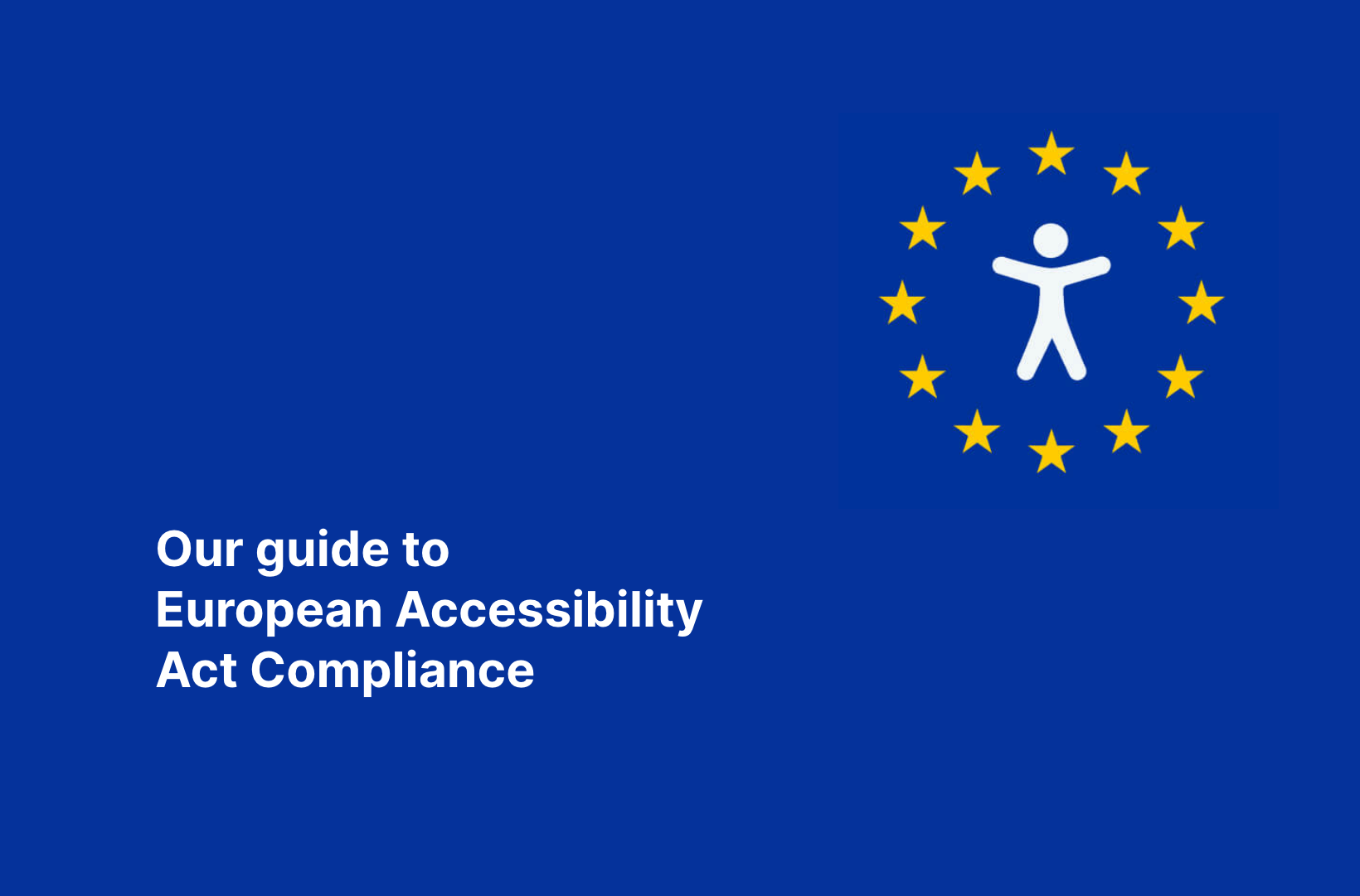The Ultimate Guide to Bulk Edit Categories in Your WooCommerce Store

For WooCommerce store owners, managing a vast product catalog can be both exciting and challenging. As your business grows, so does the complexity of organizing your products into categories that make sense for your customers.
Well-organized categories are not just about aesthetics; they are critical to providing a smooth user experience and driving sales. However, manually updating product categories for hundreds or even thousands of items can be time-consuming and error-prone.
Bulk editing makes this easy by allowing you to update multiple product categories simultaneously with just a few clicks. It drastically reduces the time and effort required compared to making these changes one by one. This saves you valuable time and minimizes the risk of errors that can easily occur with manual updates.
Let’s explore the default options for bulk editing categories in WooCommerce and provide an overview of the top plugins you can use to make the process even easier. By the end of this post, you’ll be equipped with the knowledge and tools to efficiently manage your store’s categories, enhance your customers’ shopping experience, and drive business growth.
Default options for editing WooCommerce categories in bulk
WooCommerce’s default bulk edit options for categories are quite limited. You can only delete categories in bulk, not edit their names, descriptions, images, etc. However, this can be helpful if you’re looking to clean up your category list quickly – here’s how:
To access the bulk editing tools in WooCommerce:
Step 1: Log in to your WordPress admin dashboard.
Step 2: Navigate to Products > Categories from the left-hand menu.
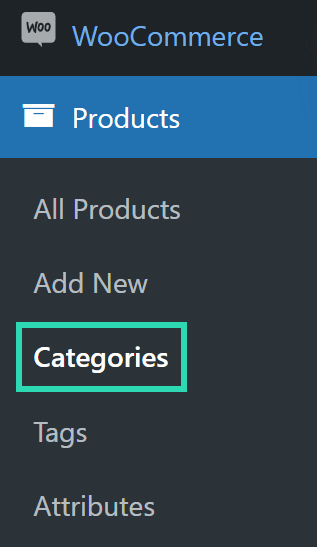
Step 3: To bulk edit, check the boxes next to the categories you want to modify. You can select as many categories as needed.
Step 4: At the top of the categories list, you’ll find a dropdown menu labeled Bulk actions. Click this dropdown and select Delete.
Step 5: Click the Apply button to access the bulk editing screen.
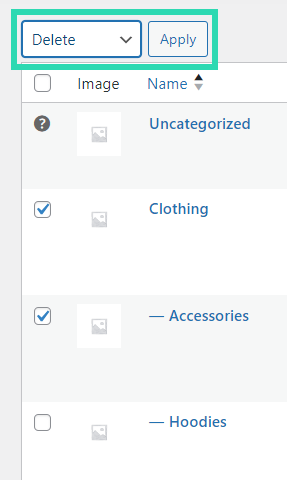
Unfortunately, WooCommerce doesn’t allow you to edit custom fields or metadata in bulk. This means if you have specific customizations, you’ll need to handle them individually.
Alternatively, you can edit your categories’ names, slugs, descriptions, images, etc. individually.
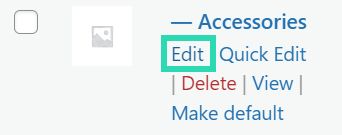
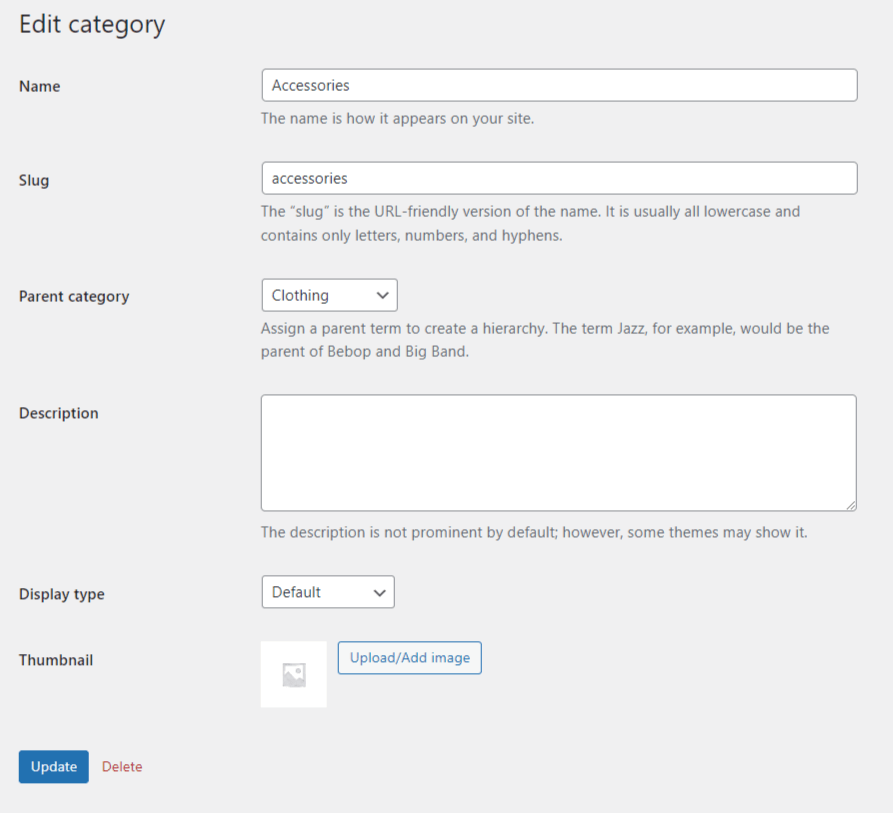
Exploring top plugins for bulk editing WooCommerce categories
Most stores will quickly encounter the limitations of WooCommerce’s built-in tools. Stores with a large number of categories, or those that rely heavily on complex categorization using custom fields, will find the default options too restricting. Managing product categorization at scale demands more advanced tools.
Here are some popular plugins that enhance the bulk editing capabilities of WooCommerce:
⚠️ Please note that while these are widely used and highly regarded, we are not directly endorsing any specific plugin.
WooCommerce Bulk Category Editor
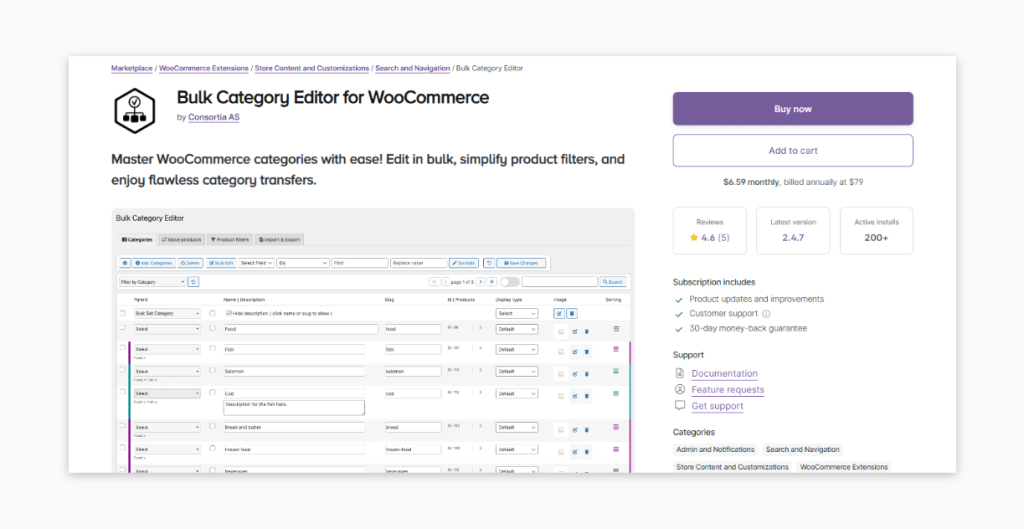
WooCommerce Bulk Category Editor provides powerful tools to efficiently manage and organize product categories, create custom frontend filters, synchronize data across stores, and more. It aims to simplify category handling for WooCommerce sites with large product catalogs. Its main capabilities include:
- Bulk renaming, merging, and deleting categories: Easily rename categories, merge similar ones, or delete unwanted categories in bulk, saving time and reducing errors.
- Assigning multiple products to categories simultaneously: Assign multiple products to different categories in just a few clicks, enhancing the organization and discoverability of your products.
- User-friendly interface with intuitive navigation: The plugin’s interface is designed for ease of use, allowing users to quickly navigate and perform bulk edits without a steep learning curve.
- Advanced filtering options: Apply changes to specific groups of products using advanced filtering options, ensuring precise control over which categories are edited.
- Integration with existing WooCommerce setups: Seamlessly integrates with your existing WooCommerce setup, allowing for a smooth transition and minimal disruption to your store’s operations.
You can get this plugin at $6.59/month (billed annually).
ELEX Advanced WooCommerce Bulk Edit Products, Prices & Attributes
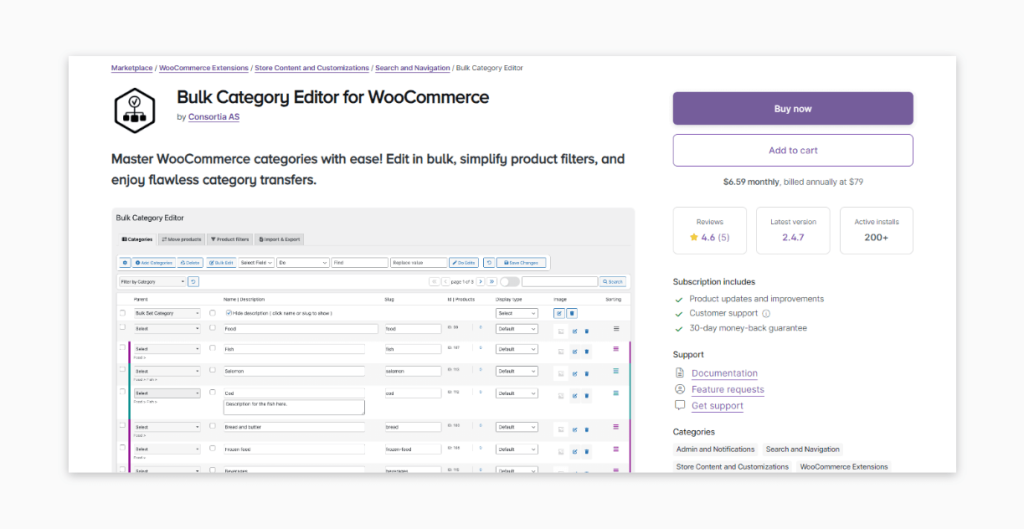
The ELEX Advanced WooCommerce Bulk Edit Products, Prices & Attributes plugin offers a comprehensive suite of tools for managing various aspects of your WooCommerce store. It provides extensive bulk editing capabilities beyond just categories, making it a versatile option for store owners.
This plugin’s key features include:
- Extensive bulk editing capabilities: Edit not only categories but also prices, attributes, and other product data, offering a holistic approach to store management.
- Filtering options: Allows filtering products by various criteria, such as category, price range, and stock status, enabling targeted edits and efficient categorization.
The free version provides basic bulk editing for simple products, while the premium version – starting at $79/year for one site – adds support for variable products, scheduling, undo, and more advanced features.
WP Sheet Editor
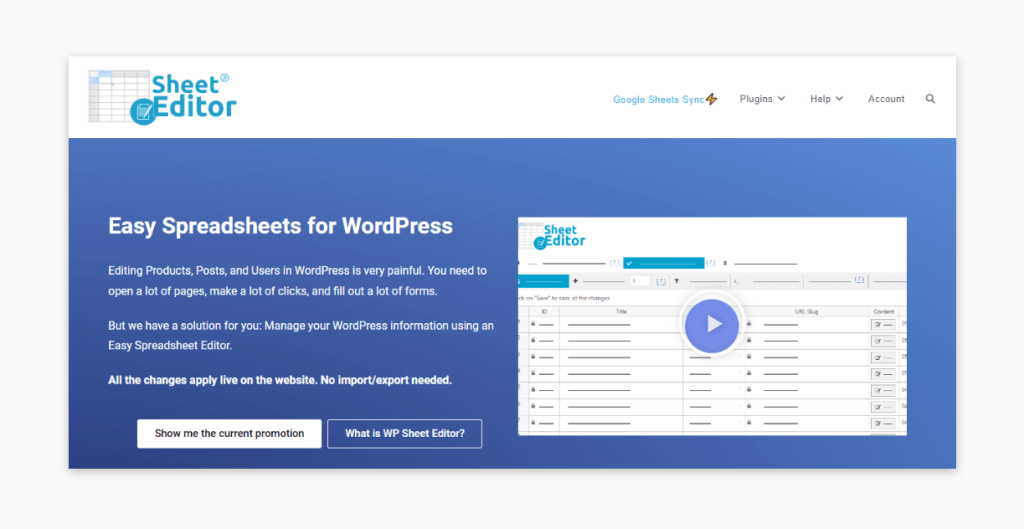
WP Sheet Editor takes a unique approach to bulk editing by providing a spreadsheet-like interface, making it easy for users familiar with spreadsheets to manage their WooCommerce store. It acts as a universal spreadsheet editor for nearly any type of WordPress content.
Changes made in the spreadsheet apply live on the website without needing to import/export data.
You can get WP Sheet Editor’s complete bundle of 13 plugins for a one-time payment of $499 (sometimes discounted to $399).
Optimize your high-volume store with Saucal
Now that you’re armed with a great plugin for bulk editing, there is one more thing that you need to consider if you’re running a large-scale eCommerce business. Managing a high-volume WooCommerce store goes beyond simply having the tools to edit categories in bulk – though that’s certainly important. It requires a comprehensive approach to optimization that considers every aspect of your store’s performance, scalability, and maintenance. As Kostas Seresiotis, Senior Product Engineer at Saucal, notes:
High-volume WooCommerce stores can face various common challenges, such as slow load times, frequent downtime, difficulty in managing large inventories, and problems with maintaining optimal performance during peak traffic
This is where working with a WooCommerce expert becomes necessary, especially for mitigating issues and preventing them from occurring in the first place.
At Saucal, we are a specialized WooCommerce development agency renowned for optimizing high-volume eCommerce stores. With a team of seasoned experts, we have earned a reputation for delivering tailored solutions that enhance store performance and drive business growth. Here’s how we can help your high-volume store thrive:
- Performance tuning: We focus on improving site speed and load times through various optimization techniques. We optimize servers and databases, compress images, and declutter code, ensuring your store runs smoothly and efficiently.
- Custom development: Every store is unique, and we understand this well. That’s why we provide custom solutions tailored to the specific needs of high-volume stores, whether it’s advanced bulk editing tools, custom plugins with unique features, or an entire system overhaul.
- 24/7 support and maintenance: Continuous support is essential for maintaining a stable and reliable WooCommerce store. Our team provides round-the-clock support and maintenance, offering managed upkeep plans that ensure site stability and quick resolution of technical issues. With Saucal, you can rest easy knowing your store is in capable hands.
Beyond this, we also offer managed WooCommerce hosting to deliver peak performance and speed, which is vital for the longevity and scalability of our eCommerce store. You’ll get:
- Built-in CDN, 24/7 uptime and security monitoring, SSL certification.
- Monthly core, theme, and plugin updates.
- DDoS protection and enterprise-grade security management.
- Priority support with 24/7 emergency support available.
- Automated UX testing and extensive monitoring.
- Professional development work for your site each month on top-tier plans.
Take your WooCommerce store to the next level by partnering with Saucal today. Our expertise and commitment to excellence make us the ideal choice for optimizing high-volume eCommerce stores!