The speed of your WooCommerce theme isn’t just a technical detail; it’s a critical factor that can have a profound impact on your online store’s success or failure.
As consumers, we’ve all felt the frustration of waiting for a slow-loading site to display the product we’re itching to buy. That lag does more than test our patience, it nudges us closer to clicking away and exploring other options.
The outcome? Lower conversion rates, reduced user engagement, and a potential dip in search engine rankings.
However, optimizing your WooCommerce website for speed isn’t as straightforward as clicking a “Make Site Faster” button. It requires a carefully chosen theme that is built for speed, among other important attributes.
In this in-depth guide, we will unveil Saucal’s expert recommendations for the fastest WooCommerce themes. These aren’t just random picks. They are meticulously tested and chosen based on stringent criteria to set your e-commerce venture on the path to success.
And for those who want to go beyond DIY solutions, we’ll show you how Saucal can offer customized, expert help to take your online store to the next level. Stay with us as we set the stage for building an efficient, optimized, and thriving online store!
The importance of speedy WooCommerce themes
WooCommerce themes are the backbone of any WordPress eCommerce website, dictating the look, feel, and functionality of the online store. They are designed to seamlessly integrate with the WooCommerce plugin, providing an array of features and options that allow you to create a unique and effective online shopping experience.
When we talk about fast WooCommerce themes, we’re referring to designs that are inherently quick, even without any customizations or enhancements. But why is speed so important in a theme?
A slow website isn’t merely an inconvenience for your users. It’s a direct impediment to your revenue stream. A study found that nearly 90% of shoppers would abandon a site if it’s too slow.
What’s more, a sluggish site can erode trust and tarnish your brand reputation, making it less likely that those potential customers will return in the future.
Here’s a deeper look at the benefits of using a fast WooCommerce theme:
- Enhanced user experience: Visitors are more likely to stay and explore your store if pages load quickly. Slow-loading pages can lead to high bounce rates, where visitors leave before even seeing your products.
- Higher conversion rates: Improved speed can positively impact conversion rates. Customers are more likely to complete purchases on a site that loads quickly, while slow websites can frustrate visitors and lead to cart abandonment.
- Improved Search Engine Optimization (SEO): Google considers page speed as a ranking factor. A faster website is more likely to rank higher in search engine results, leading to increased organic traffic. This can result in more visibility and potential customers finding your store.
- Mobile optimization: Mobile users make up a significant portion of internet traffic. A speed-optimized theme ensures that your WooCommerce store performs well on mobile devices, catering to a broader audience and enhancing mobile shopping experiences.
- Scalability: As your store grows and traffic increases, a speedy theme can handle the load more efficiently. This ensures that your store remains responsive and fast even during peak traffic periods.
Key characteristics of high-speed WooCommerce themes
When it comes to choosing a WooCommerce theme, the first thing that might catch your eye is its visual design – the typography, the layout, and the color schemes. However, what lies beneath the surface; namely the code, matters just as much, especially when your aim is a lightning-fast eCommerce store.
A theme might have all the visual bells and whistles, but if it can’t meet performance benchmarks, it could cost you dearly in terms of conversions, customer satisfaction, and search engine rankings.
Let’s break down the crucial attributes that go into making a WooCommerce theme not just functional but exceptionally fast.
Performant code
Performant code is lean, efficient, and optimized. It does precisely what it needs to do – no more, no less. Overloaded themes packed with redundant features might seem like a good deal, but they often lead to sluggish performance.
Themes with optimized code focus on the essentials, ensuring that only the most critical features and functionalities are included. This leaves you with a faster, more streamlined site that excels at its main job, i.e., driving sales.ħ
Resource loading on demand
Just because you can add something doesn’t mean you should. A theme that loads all its resources at once, irrespective of whether they’re needed, is like that overloaded PowerPoint slide – a nuisance that hampers performance.
High-speed WooCommerce themes employ a smarter approach. They prioritize and load resources only when they’re needed. For instance, a product image on the third page should not be loaded while a user is still on the first page. This “lazy loading” or “on-demand loading” ensures that your customers aren’t left twiddling their thumbs, waiting for irrelevant elements to load.
Asset handling: The right resources at the right time
Effective asset handling means that JavaScript (JS) and CSS files are loaded at the optimal time to ensure seamless user interaction while minimizing page load time. This usually involves techniques such as “deferred loading” for non-essential scripts and “inlining critical CSS” to render above-the-fold content faster.
The goal is to create a harmonious user experience where everything appears and functions smoothly, without any performance lags.
Selecting a theme that excels in these key areas is the first critical step to building a high-speed WooCommerce store.
Top WooCommerce themes
With over 75 themes listed on WooCommerce.com, more than 11,000 WordPress themes in the WordPress theme directory (many of which are compatible with WooCommerce), and hundreds of other themes available on third-party websites, there’s a vast array of options for WooCommerce users.
However, amidst this sea of choices, two themes stand out for their speed, functionality, and design versatility: Kadence and Storefront.
1. Kadence WP
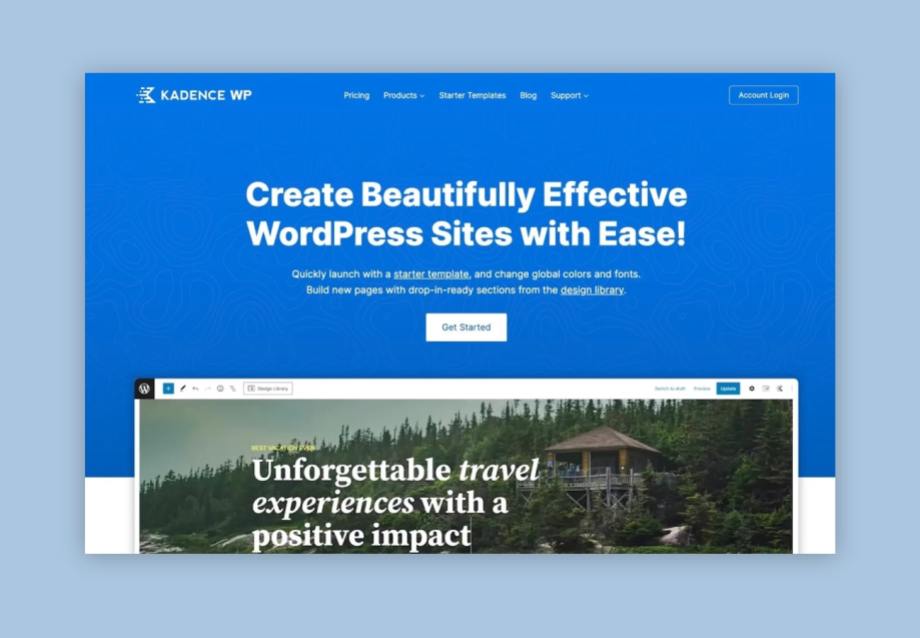
Kadence WP is a versatile and highly optimized theme renowned for its fast loading times. This theme is meticulously engineered for lightning-fast loading times, making it a star player in the high-speed WooCommerce theme arena.
With pre-loaded CSS and a complete absence of bloat code, Kadence operates on the principle of lean efficiency.
Key features of Kadence
- Unparalleled customization options: Kadence allows you to make sweeping changes to your online store directly from the backend, without writing a single line of code. Fonts, colors, layouts – every aspect of your website is at your fingertips.
- Quick and easy set-up with starter templates: For those eager to hit the ground running, Kadence comes with Starter templates that can be customized to suit your brand using the design library. These templates serve as a fantastic launchpad, allowing you to see how your final site might look even before you start customizing it.
- Range of plugins to extend capabilities: The theme’s ecosystem includes a suite of robust plugins that seamlessly extend the theme’s capabilities, such as:
- Kadence Blocks: Available for free, with a Pro version offering even more advanced features.
- Kadence Shop Kit: A paid extension designed to boost your WooCommerce functionalities.
- Kadence Conversions: A paid tool specifically focused on optimizing conversion rates.
- Free and premium options: Kadence is generous enough to offer a robust free version. However, for those looking to tap into its full potential, premium Essential Bundle and Full Bundle plans are available. These include advanced features like Header Add-ons, Hooked Elements, WooCommerce Add-ons, and more. You also gain access to Pro Starter Templates, custom fonts, and Pro versions of all the plugins mentioned above.
Most importantly, Kadence isn’t just a theoretical recommendation. At Saucal, we’ve integrated this theme into numerous client projects, achieving remarkable speed and user experience metrics. In fact, its impressive capabilities have made it one of our default theme options for new projects.
2. Storefront
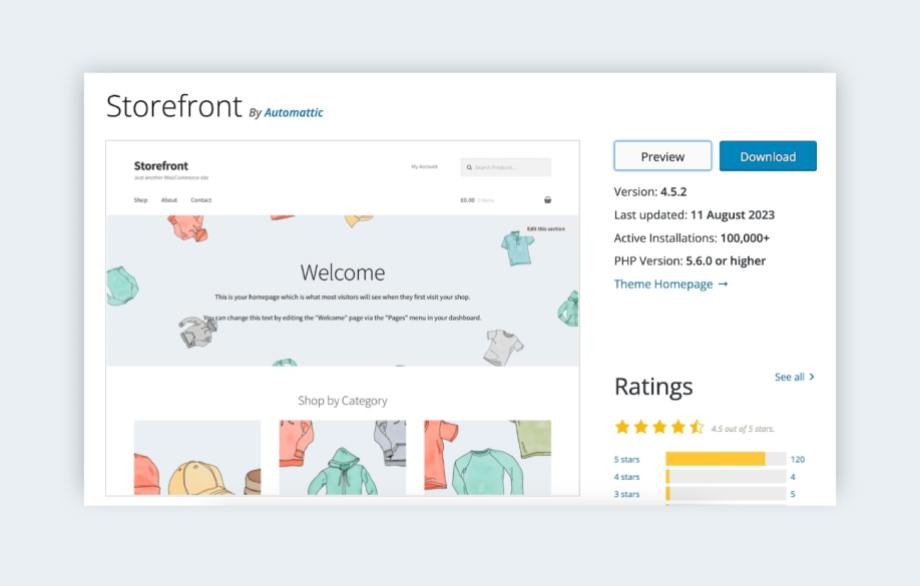
Storefront comes with an undeniable badge of authenticity: it is designed by the same team that brought you WooCommerce. This gives it a seamless, native integration with the WooCommerce platform that is simply unparalleled. Storefront is, in essence, the closest you can get to a theme built from the ground up specifically for WooCommerce.
Key features of Storefront
- Lightweight with limited customization: Unlike Kadence, Storefront is not bursting at the seams with customization features. On the surface, this might seem like a limitation, but it is, in fact, one of the theme’s strongest points. The pared-down approach to customization makes it incredibly lightweight and fast, which is essential for optimal website performance.
- Seamless extension integration: Storefront is an ideal option if you plan to extend your store using official WooCommerce extensions, although the theme is compatible with extensions by other developers as well. This makes it a versatile choice that can adapt to the specific needs and requirements of your online store.
- Responsive design settings: The theme is designed to adapt to various screen sizes, ensuring a smooth browsing experience for your customers.
- Built for speed: Its lightweight nature and native integration with WooCommerce make it a speed-optimized choice.
Storefront is the go-to WooCommerce theme for businesses that prioritize speed and want to harness the power of WooCommerce’s native capabilities. While it may not offer the extensive customization options that Kadence does, what it does provide is a robust, efficient foundation for your eCommerce journey.
For online stores that are serious about maximizing WooCommerce’s native functionality without compromising on speed, Storefront stands as a compelling choice.
WooCommerce themes to avoid
While many WordPress themes claim to be optimized for speed and performance, it is essential to scrutinize these claims critically. Popular themes often come laden with unnecessary bloat that undermines website performance.
Let’s take a look at the pitfalls of opting for themes that, despite their popularity and appealing feature lists, could be detrimental to your WooCommerce store’s speed and overall performance.
Incorrect incorporation of functionality
Themes are primarily intended to dictate the aesthetic and layout aspects of a website. However, many theme developers embed a wide array of functionalities directly into the theme itself.
While this may seem like a value-added proposition, it is, in fact, a flawed approach. Functionality should ideally be incorporated through plugins, allowing for greater flexibility and improved performance.
Proprietary code: A double-edged sword
Many popular themes resort to using proprietary code, creating a user experience that deviates from the native WordPress environment. While this may offer unique features, it also leads to bloated theme files that can slow down your website significantly.
Additionally, this proprietary nature can create compatibility issues with other plugins and extensions.
Reliance on page builders
Themes that are built to be used with page builders like Elementor may seem appealing due to their drag-and-drop convenience. However, it is well-documented that page builders often add considerable bloat to websites, significantly affecting load times and, consequently, user experience.
Among the themes that commonly display these issues are Astra and Avada. While they are popular and offer a wide range of features, their drawbacks in terms of performance and speed are significant enough to warrant caution.
When selecting a WooCommerce theme, it is crucial to look beyond surface-level features and popularity. Examine the underlying code structure, reliance on third-party page builders, and how functionalities are incorporated. Here’s a summary from Kostas Seresiotis, Senior Product Engineer at Saucal:
The ideal theme should focus on appearance and not functionality, and incorporate a design language with the least amount of markup, CSS & JavaScript. Stay away from bloated themes that bundle functionality that should be in plugins territory, or offer countless complex design templates.
Opting for a theme without proper due diligence can lead to suboptimal performance, affecting not just page load times but also SEO rankings and conversion rates. Make an informed choice to ensure that your WooCommerce store operates at peak efficiency.
How to test the performance of your WooCommerce theme
Ensuring that your WooCommerce theme is optimized for speed is vital to the success of your online store. While we’ve recommended Kadence and Storefront as top-notch options, we understand that you might still want to explore other themes.
If you are planning to experiment with other themes, here’s how to test its performance and ensure that it will be a good fit for your store.
1. Choose a theme that meets the criteria discussed above
If you decide to go with one of our recommended themes, you can rest assured that they are highly performant right out of the box. These themes have been rigorously tested and meet our criteria for speed and efficiency.
If you’re considering a different theme, be cautious, especially if it promises an extensive array of in-built functionality. As discussed earlier, such promises can often lead to slower performance.
2. Try the free version first (if available)
If you’re contemplating a premium or paid theme, always start by exploring the free version, if it exists. This allows you to test its performance and ascertain if it aligns with your expectations before investing in the premium version.
3. Utilize speed testing tools
Testing the speed of your WooCommerce theme is a systematic process, and there are several free tools available that can help you evaluate its performance. Two of the most commonly used tools are PageSpeed Insights and GTmetrix.
PageSpeed Insights
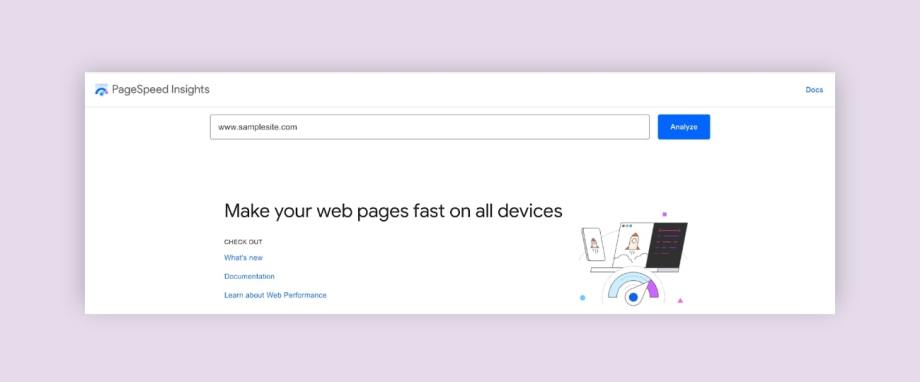
Provided by Google, this tool assesses various performance metrics, including:
- PageSpeed Mobile Score: A score that evaluates your website’s mobile performance.
- First Contentful Paint: The time it takes for the first piece of content to load on your page.
- Largest Contentful Paint: Measures loading performance from the user’s perspective.
- Cumulative Layout Shift: Gauges the visual stability of your website as it loads.
- Speed Index: Measures how quickly content is visually displayed.
- Time To Interactive: Evaluates when the page becomes fully interactive for the user.
- Total Blocking Time: Measures how long it takes for the page to become interactive.
GTmetrix
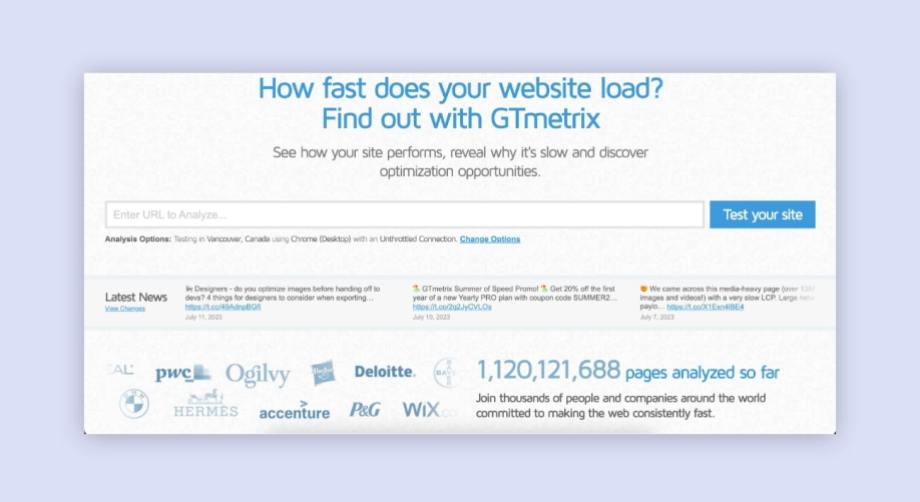
GTmetrix offers insights into various aspects of your website’s performance, including:
- HTTP requests: The number of requests made to load your web page.
- Total page size: The overall size of your web page.
- Total loading time: How long it takes for your page to load.
After running your WooCommerce theme through these tools, pay attention to the results. They are typically color-coded, with red, amber, and green indicators:
- Red: Indicates critical issues that need immediate attention.
- Amber: Highlights areas where there’s room for improvement.
- Green: Indicates good performance in that particular metric.
Both tools also provide suggestions on actions you can take to improve your website’s performance. Common recommendations include:
- Optimizing images: Reducing image file sizes without compromising quality.
- Leveraging browser caching: Storing static files on the user’s device to speed up future visits.
- Minimizing JavaScript and CSS: Reducing the amount of unnecessary code.
- Enabling compression: Compressing files to reduce data transfer sizes.
- Eliminating render-blocking resources: Ensuring that critical resources load before rendering.
With these steps, you can fine-tune your website to provide a blazing-fast user experience, which will ultimately translate into higher conversion rates and a more successful online store.
Best practices & tips for faster WooCommerce stores
Optimizing your WooCommerce store for speed is a multifaceted task that goes beyond choosing a fast theme. Let’s look at some practical tips and best practices that can contribute to a faster, more efficient online store:
- Choose a quality hosting provider: Your hosting provider plays a significant role in your site’s speed. Opt for a reputable provider known for its speed and uptime.
- Optimize images: Large, unoptimized images can slow down your site. Use tools to compress images without losing quality and ensure they’re the correct size for your site.
- Minimize plugins: Each plugin adds additional code that your site has to load. Keep your plugins to a minimum, and only use those necessary for your site’s functionality.
- Use a CDN: A Content Delivery Network (CDN) can speed up your site by storing copies of your site at various points around the world, reducing the distance information has to travel.
Remember, speed optimization is an ongoing task. Regular maintenance and checks are necessary to ensure your site remains fast and efficient. Outsourcing this task can save you valuable time and ensure it’s done correctly.
Enhance your WooCommerce experience with Saucal
When it comes to choosing a WooCommerce theme, speed is of the essence. A fast-loading site enhances user experience, boosts SEO, and increases conversion rates. That’s why we recommend Kadence and Storefront – two themes that prioritize speed and seamless integration with WooCommerce.
However, a fast theme is just one aspect of a speed-optimized WooCommerce store. From using a quality hosting provider to optimizing images, minimizing plugins, and using a CDN, there are multiple factors to consider and tasks to perform regularly.
Saucal is a team of expert web developers specializing in WooCommerce, who can help optimize your WooCommerce store for speed, enhance user experience, and boost conversions.
As certified WooExperts, we can optimize your online store for speed, enhance user experience, and boost conversions. Our Managed WooCommerce plans provide comprehensive support, including theme updates, compatibility testing, and troubleshooting.
At Saucal, we understand the intricacies of WooCommerce and how to get the most from this powerful platform. Our aim is to take the technical stress off your shoulders, allowing you to focus on running your business.
Don’t let technical issues slow down your WooCommerce store. Get in touch with Saucal today and let us speed up your success!


