The top cart abandonment solutions for your WooCommerce store

Every eCommerce store founder or manager is searching for cart abandonment solutions. And they are difficult to find, unless you know what’s causing the abandonment and how to solve it.
This is exactly what we’ll cover in this article: Cart abandonment solutions for your WooCommerce store.
Cart abandonment can be disappointing and frustrating. You’ve done loads of work on your WooCommerce store and yet for some reason people are getting to the cart and then leaving. It doesn’t make sense, does it? Because you’d think at this stage they’d be happy with the process and ready to buy!
What is online shopping cart abandonment?
Shopping cart abandonment describes the scenario when a potential customer adds items to the cart. They begin the checkout process, and then leave before completing the purchase. In other words, they abandoned the shopping cart.
Any item that enters the shopping cart but never makes it through the transaction is considered to be abandoned by a potential WooCommerce customer.

Understanding and solving WooCommerce cart abandonment brings plenty of rewards
There are plenty of benefits to solving the abandoned cart puzzle. When the issue is resolved, you’ll increase sales and boost your store’s revenue. You will also gain loyal customers, and that can be a lot less expensive than working to bring new ones to your store.
Understanding cart abandonment can also help you reduce site bounces, which are often caused by shipping fees, import taxes, and other extra costs. In fact, shipping-related costs are responsible for more than 60 percent of carts being abandoned (source: moosend.com). By offering free shipping with your cart recovery email for those who bounced the site, you have great potential to win these customers over.
This is why optimizing the whole checkout flow process should be a core focus for your eCommerce business.
Use Google Analytics to identify the drop off point by analyzing the sales funnel. The data will tell you the percentage of your eCommerce site’s users who intended to buy something because they added it to the cart, but they didn’t complete the purchase.
So what’s causing cart abandonment on your WooCommerce store? Is it a broken sales funnel or a below-average user experience? When you find out what’s prompting cart abandonment, you can take action to fix the problem, and bring about more sales and revenue.
What’s the average shopping cart abandonment rate?
According to Statistica, the average shopping cart abandonment rate worldwide is 69.6 percent. This is the latest figure available from 2019. Stats could have changed a bit since the pandemic.
Here are some more stats on shopping cart abandonment. They show that even though buying products or services online is familiar to most of us, worldwide the industry still has a lot of problems to overcome.
1. Your website may get lots of traffic, if your content marketing and advertising are working well, on average only two percent will buy something.
2. eCommerce founders and managers lose around $18 billion in sales each year due to cart abandonment
3. Optimizing your checkout can, on average, improve conversions by around 36 percent!
It’s important to keep in mind that the percentage of visitors abandoning the cart (and abandoned cart timing) will vary according to country, industry, and demographic. For example, the non-profit and financial sectors generally have higher than average cart abandonment rates, while the gaming and fashion industries have slightly lower than average cart abandonment rates.
If your online shopping cart abandonment rate is around 69 percent, you should be confident that with some fairly quick research and site changes, you’ll be able to improve your WooCommerce store’s performance and lift sales and revenue!

Top reasons customers abandon a store’s shopping cart
Depending on your store and industry, there are a range of reasons why potential buyers abandon the checkout process. We’re focusing on the top eight reasons. Understand each one, learn what to look for, and then you can begin fixing your high cart abandonment rate. Keep in mind that until you figure out the problem, it could be putting people off from ever returning to your store.
1. Complicated and confusing checkout process, or too many steps
Buyers who come to your WooCommerce store want something between a complicated checkout process and a one-click buy. Don’t make the process too fast without giving information they may need to know, such as product options and shipping rate options, especially on international orders.
On the other hand, a complicated checkout process with too many forms to fill out will make shoppers impatient, and some will question why you need so much information for a simple purchase. Keep the number of steps towards checkout to a minimum, and you will likely make a sale and also gain a return customer.
2. Mandatory account creation
Most shoppers don’t like being forced to create an account because they don’t understand the reasons behind it, and usually there isn’t a good reason. It’s time-consuming and adds another layer of friction to the overall user experience of your site. Additionally, shoppers who are new to your site often aren’t ready to create an account. They want to get to know you a bit first. You’ll definitely risk losing customers if you have mandatory account creation in place!
3. High shipping costs, or other additional fees
Shipping fees are a huge issue for many buyers of physical products, so you need to pay attention here. If you are selling small, lightweight items and your shipping costs are half or more than the cost of the product, a customer won’t buy, unless it’s an exclusive item.
4. Poor range of payment options
The payment options on your site must be convenient to the shopper – not you and your banking preferences. Without a good range of payment options, from credit cards to payment platforms like PayPal, a shopper will leave a site altogether.
5. Longer delivery times
In many parts of the world, consumers can get what they need immediately or in a day or two. If your delivery time is unreasonably long, a customer may not wait, even if your price is competitive. They’ll head off to a local brick and mortar store, instead of waiting for the online product.
6. Payment security
Online shoppers are a savvy bunch and know what to look for when buying online. Every eCommerce site should have an SSL certificate (with SSL monitoring in place) so that the URL starts with https, not http. And you should have a padlock symbol showing the purchase page is secure.
7. Website errors
Website errors should be a thing of the past. If someone lands on your site and spots errors, they’ll assume you’re an amateur and probably leave quickly. And potential customers will do the same thing if your site doesn’t display correctly on a mobile device. Both website errors and payment (in)security are the top reasons for a potential buyer to lose trust in your brand.
8. Missing promo code
You’ve made a lot of noise on social media and in emails about your upcoming promo, but the code is missing or really difficult to find. This is a common mistake amongst newbies, so try not to make it! The promo code must be easy to find, and then a shopper will happily proceed with the sale!
My WooCommerce cart abandonment rate is way higher than average!
If your abandonment rate is much higher than the average, you will, unfortunately, have some work ahead of you!
Begin your problem solving by going back to basics. Explore analytics data in-depth. Identify the points at which potential buyers leave the site. Then, conduct user research and surveys to gather feedback on what the experience is like up to the dropoff points. You should also compare your checkout process with competing sites. When all the data and feedback is in, pore over the details and develop a plan for corrective action.
Once an explanation has been generated, identify the best possible solutions and test them on your site. Use A/B testing to determine whether a proposed solution will help improve the shopping cart abandonment rate. Implement the ones that work!
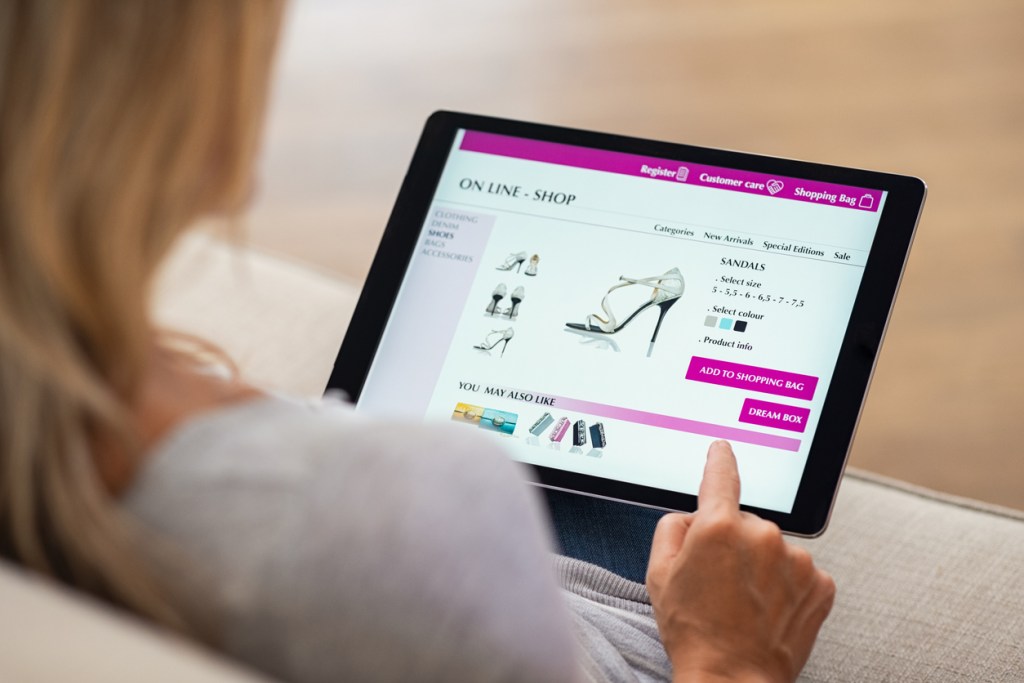
Our top 12 WooCommerce Shopping Cart Abandonment Solutions
Before moving into solutions, make sure you’ve tried to identify and analyze why shoppers abandon the checkout cart on your site, mentioned previously under Understanding and solving WooCommerce cart abandonment brings plenty of rewards. With that information, you’ll know which solution to implement.
1. Establish trust and likeability
Today, the accepted definition of a brand is how it makes people feel. You want shoppers to feel that they trust and like you, and that you have empathy for them. This does take time, but there are key content and design elements that you can use to cultivate this brand feel relatively quickly. For example, use strong and clear branding that reflects your mission and values, and ensure all aspects of your brand are aligned. With that work underway, the next step is ensuring shoppers feel safe providing sensitive information online. An SSL, clear FAQ, email address contact, and chatbot support all go a long way towards convincing a customer it’s safe and easy to do business with you.
2. Optimize site speed
A slow website is a turnoff even for customers new to online shopping. It can delay the shopping experience, leading to impatience or frustration. Shoppers will think you don’t know what you’re doing and lose trust in your website.
We published a comprehensive post on site speed on LinkedIn. Key highlights include selecting a high-quality host (we can recommend Kinsta® or WordPress VIP), using a fast WooCommerce theme, limiting the number of plugins you use, switching off any unnecessary plugins you don’t need, increasing WordPress memory limit, and compressing your images, ideally before you upload them, with a tool such as Photoshop.
3. Email marketing
Done well, email is a powerful tool for creating brand recognition and trust. It can provide solutions to cart abandonment, too. The first step is to capture an email address. Do this as soon as you can with a newsletter signup or discount popup, or during the checkout process. The popup should be well-designed with a strong call to action, such as We’re Feeling a Connection, Be The First To Know, or Get 10% Off.
Abandoned cart recovery emails must have a compelling call to action. There’s no point in sending an email if it’s not well-written and persuasive. Consider a call to action such as Forgotten Something? or We’ve Saved Your Bag, or It’d Look Really Good on You, and personalize it.
In your abandoned cart emails, you’ll be reminding shoppers that they haven’t completed their purchase and give them the ability to pick up where they left off. If you don’t already offer a discount, follow today’s standard practice and offer a small discount or a small gift.
4. Perfect your abandoned cart email timing
Next, the timing of abandoned cart emails is very important. Research shows that sending the first email between 30 and 60 minutes after the cart was abandoned gets the best uplift in conversion. Usually, the shopper is still using their laptop or phone within this time period.
Rejoiner, an email marketing agency, confirms the finding. Rejoiner analyzed millions of recovery emails to find the best timing in order to drive revenue for its clients. The results showed that sending a follow-up message one hour after the cart was abandoned resulted in an average conversion rate of 16 percent.
The one-one hour time limit is important! Send the note too soon and the recovery rates fall. Send it too late, and the rates are even worse!
Wait a minimum of 24 hours before sending a second email. This message should create a sense of urgency. Indicate that the discount is about to end, or that stock is low. A nice incentive won’t go amiss here. Include an offer of free shipping or a discount.
Finally, if you decide to send a third email, it should go out approximately 48 hours after the cart was abandoned. This message should contain a strong emotional hook, such as We’re Missing You, You Left Behind A Gift (which could be a voucher for a next purchase or a discount), Incentivize even more by offering a slightly higher discount and free shipping.
5. One-click express checkout
If you’ve figured out that your abandoned cart problem is caused by a complicated checkout, you’ll love this solution. The WooCommerce plugin Peach Pay provides a one-click checkout that’s both smooth and attractive. It takes only minutes to install and gives you a fast and efficient solution to this problem!
6. Allow guest checkout
Related to the point above, don’t force shoppers to complete a registration form with your site. Instead, guest checkout makes the shopping process fast and easy. And you’ll still get a chance to collect their email address with popups, newsletter signups, or at the point of purchase.
7. Retargeting ads
A retargeting ad is an ad that targets customers who have visited your store or one of your social media profiles. An ad retargeting a potential shopper is at least 70 percent more likely to be clicked on than a standard display ad. The magic of retargeting is that the customer is being reminded of something they have considered buying, or may want in the future. The most successful retargeting ads contain brand recognition, targeted content, or attractive offers.
Retargeting campaigns are relatively simple to set up. Ad retargeting software can be used after installing a special pixel on your site which sets a cookie in a user’s browser. WooCommerce owners can then segment visitors who have abandoned their cart and personalize the kind of ads they see. In addition, you can display retargeting ads on social media platforms, such as Instagram, Facebook, and any other websites the shopper may visit.
8. Live chat or chatbot
Online shopping can be complicated at times. It depends on what the shopper is buying, or whether they have doubts. Equipment or technical items may require a question and answer session, and confirmation that something can be returned. If a shopper can’t find answers, they may leave your website.
Every shopper has their own preference about customer support. Some people are fine with an online chatbot, while others want email, or even a phone conversation. Some stores don’t offer 24/7 support, so offering an AI chat facility is a great next option. Be sure you understand the limitations of a chatbot, and use them to make it clear when a customer will receive a human response, if that’s what they want.
If your site is well-organized and you’ve developed a strong FAQ, your chatbot can pull information from it and provide answers to customers on shipping times, returns, sizing, and delivery.
Some chatbots can even deliver offers and discounts, or cross-sell and upsell. They can even cut operational costs by around 30%, and by the end of this year are set to handle 85 percent of all customer queries. Chatbots are becoming worthwhile and necessary investments for eCommerce founders and managers!
9. Install exit-intent popups
You’ve done all the work and focused on content marketing, but some prospects are still leaving your webpage! You can install an exit-intent popup that is activated when a user hovers over a browser tab and looks set to close it. This is your opportunity to include a deal or offer a shopper cannot refuse!
10. Add progress indicators to the checkout page
We’ve already mentioned how busy most shoppers are these days. For the especially busy, progress indicators tell customers where they are in the checkout process and how much further they have to go. They can also help reinforce the buy, especially when the shopper sees they don’t have much further to go.
11. Include thumbnail images of the products throughout the checkout process
Including thumbnails serves a few purposes. First, you’ll be transparent about all costs and there are no surprises for shoppers. Next, a small photo of the product keeps the purchase front and centre in the customer’s mind, reminding them why they want it.
12. Offer free shipping
One of the best ways to reduce cart abandonment is to remove shipping costs (which can also include import duty fees) for shoppers. This is a cost for you, but it should be viewed as an investment in growing your store. You can experiment with free shipping by doing some split testing. If you see free or discounted shipping improves conversions, it’s likely worthwhile rolling it out across your store.
Keep in mind that shipping can really increase the cost of a purchase, and not every customer takes shipping into consideration. Initially, they may think the price of an item is really good, but with shipping factored in, it doesn’t seem so appealing. Free or discounted shipping is a great way to complete a sale and win repeat customers.
Well-known online retailer Zappos is a good example of a site that successfully draws in customers with free shipping. The site has a free shipping slider across the top of the homepage, so customers know there are no shipping costs as soon as they land on the site.
13. Social proof your WooCommerce store
Social proofing your store is about building on your brand. Add positive reviews or testimonials on product pages. Sometimes this is all a shopper needs to be assured that they are buying something worth having. If you get some below average reviews, you don’t have to add them to your site, but do respond to them and see if there is anything you can resolve with a customer. Again, this grows brand trust and likeability.
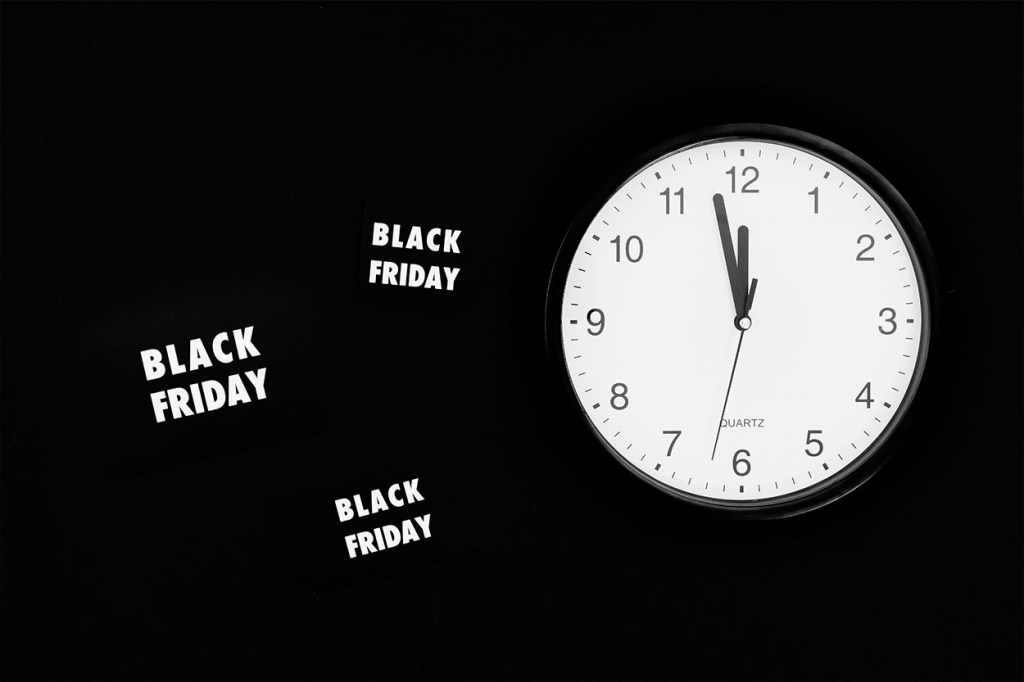
How to use abandonment techniques to increase sales during Black Friday and other seasonal occasions
With Black Friday around the corner, it’s worthwhile to set up an abandoned cart email series. Because Black Friday Weekend is only three or four days long, you’ll need to shorten your email trigger times to run within the new period of your campaigns.
According to research by Forrester, a whopping 90 percent of cart abandonment leads go cold within just one hour (also, see above point 4 Perfecting your abandoned cart email timing). So ideally you’re already triggering your abandonment emails within this time frame. Keep in mind you may need to make adjustments based on your brand and product offering.
However, during the Black Friday period, where it’s not unusual for brands to use hourly flash deals, delivering these emails quickly could be crucial!
Here are some of the best practises for your Black Friday cart abandonment techniques:
- Send abandoned cart messages with extra discount, free shipping, or some low-cost items you can bundle and offer as a gift
- Emphasize it’s a time-limited offer only for Black Friday and use Countdown timers
- Use a special template for Black Friday with Black Friday graphics
- Announce that your Black Friday offer is a one-of-a-kind deal during the whole year (as long as that’s true). It’s Black Friday, so it’s worth preparing an outstanding offer to attract new customers
- In your cart abandonment email, use a subject line that will take advantage of the FOMO (fear of missing out) effect like e.g. “Don’t miss out on our best deal of the year!”
- Take advantage of a social proof and show how many other customers are currently viewing your product.
Cart Abandonment: Proposed email sequence
We’ve done some in-depth research to find out what the experts recommend when it comes to cart abandonment emails. This proposed sequence is based on our research and industry best-practice.
1. Discount and abandoned cart offer
As soon as a user abandons a shopping cart, send an email with a discount, an offer, or a small gift. In the message remind the shopper they have left an item in their cart. Have a link for them to click to complete the purchase, with a strong call to action.
2. Reminder countdown
After 90 minutes to two hours, send a second reminder email with a countdown timer or free shipping.
3. Reminder about the sale is ending
After another two hours – so in total four hours since your first reminder email – send a third message saying that the sale is ending soon. Limited time is available!
4. One last chance
A few days after your sale has finished, send the shopper a final message giving them one last chance to take advantage of your offer. Use persuasive language, and make it clear that the offer is indeed final!
Resolving eCommerce abandoned cart issues is worth the effort!
Resolving the abandoned cart challenge takes time and focused work, but the results – increased revenue, growth, and returning customers – make it well worth the effort! The cart abandonment reasons we’ve discussed above are the primary ones, but you may discover another issue is the cause. Do the research, seek out the best solutions, and reap the rewards of a sustainable business and customer loyalty.
If the problem is elusive, consider hiring a WooCommerce consultant to help you identify and resolve the issue.
Have you as an eCommerce founder or manager worked on abandoned cart issues and resolved them? If so, share your problems and solutions with us. We’d love to hear more about this ongoing challenge.



