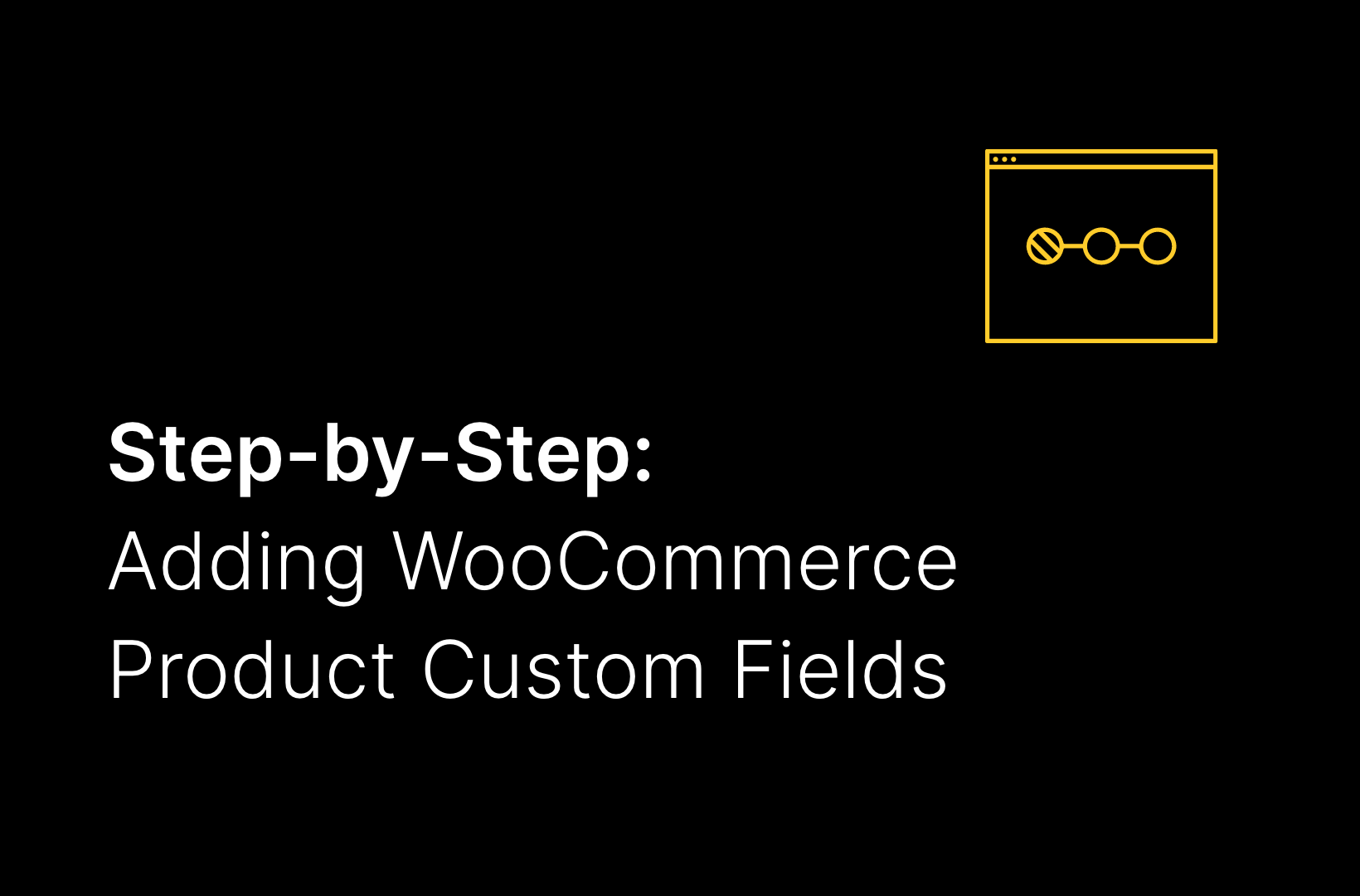WooCommerce Multisite: How to Set Up WooCommerce on WordPress Multisite

Are you considering a WordPress Multisite with WooCommerce integration? A WordPress Multisite network is ideal for managing multiple sites across your business. Whether you need a blog and a WooCommerce site or international product pages targeted to each country, a WordPress Multisite allows you to do everything from a single domain name. But how does a WordPress Multisite work with WooCommerce? Are the two compatible?
Read on to find out how a WooCommerce Multisite works, how to upgrade your single site to a multisite, and the benefits of having a WordPress WooCommerce Multisite.
What is a WordPress Multisite?
A WordPress Multisite is one with multiple pages under one single domain name within the same WordPress installation. It’s ideal if you:
- Have multiple companies under one umbrella company
- Offer different products on sale across diverse geographical locations
- Offer similar products on sale in different languages
- Want a separate blog from your main site
- Need a website with different user roles
A WordPress Multisite allows you to manage your entire network of websites from one central location. You can manage the different sites independently or give all your websites individual themes from the same admin panel. You can also share plugins across multiple sites in the network.
If you run a company with different roles or logins, a WordPress Multisite network is ideal as it allows you to manage how each user interacts with the business. It’s also great if you are an international company that sells products or services in multiple locations or different languages.
WordPress Multisite allows you to control multiple admin roles across each network, so users won’t need to recreate new passwords and accounts for each individual site. As a WordPress Multisite owner, you can grant admin access to specific users on each subsite or sub-store. A WordPress Multisite network also helps to streamline technical upgrades across different sites at the same time.

Is Multisite Beneficial for WooCommerce?
WordPress Multisite is compatible with WooCommerce and can be set up similarly to any other WordPress subsite. If you are looking to have multiple online stores, then WooCommerce is the best way to manage an eCommerce business across different websites.
Some of the benefits of using a WooCommerce Multisite include:
Managing Multiple Online Stores
A WooCommerce Multisite allows you to manage each site however you choose. You can customize every single site, set up a shared theme, or set each account up with its own administrator. Depending on your individual needs, you can use the multisite functionality to create unified pages or vastly different sites.
Customer Segmentation
Multisite WooCommerce allows you to sell to multiple demographics by segmenting your current customer base across multiple WooCommerce stores. You might need to cater the style of your WooCommerce store to suit your business in a different country or identify new themes to help sell to a different customer demographic. Multisite WooCommerce allows you to manage your products across multiple sub-stores and maximize your marketing opportunity.
Increased Security
Managing administrator permissions on Multisite allows you to control who can make network-wide changes. As a Super Admin, you might want to retain sole control of website-wide changes, while each individual administrator might have control over their own subpage. This also helps to increase the security of your site and reduce the impact of downtime due to incorrect updates or errors.
Simple WordPress Plugin Management
WooCommerce Multisite plugins can be managed from one central location, allowing you to optimize your inventory, ensure high-performance carts at checkout, and use integrations like Shopify or Amazon across all your pages.
Expert Pros and Cons of Multisite WooCommerce
Multisite WooCommerce is great when you’re managing a multi-region store (and it’s our recommendation instead of multi-language or multi-currency solutions beyond a certain scale).
Mitchell Callahan, Co-Founder and CEO of Saucal
It allows to keep functionality pretty much the same between the sites of the network, yet have different configurations (taxes, pricing, currency, fulfillment, etc.)
We do recommend keeping the plugin stack fairly similar between sites, and just enabling/disabling things in the sites where you don’t need that functionality, as it keeps the maintainability of the site much more manageable and predictable.
A lot of plugins (surprisingly) still don’t entirely work well with Multisite, but most of the requirements we’ve dealt with on multisite stores don’t require the plugins to be aware of the network. Just adhering to best practices will get them to work the same as if it was under a single-site installation.
Because of the above, it’s that we recommend using multisite if the store operates above a certain scale and/or complexity. It deviates as less as possible from the default code of WooCommerce. Therefore cross-compatibility with Woo and other plugins is granted. Current multicurrency solutions work, but they change a lot of the default functionality of Woo, creating potential conflicts with other plugins down the line.
The drawbacks of multisite and synchronization of data among them can be easily overcome with some custom sync processes between sites so that the data flows in a controlled way from one site to another and back as needed.
When Should I Use WooCommerce With WordPress Multisite?
Multisite is a great platform for international businesses like hotel franchises or even nationwide businesses that need a little bit of uniqueness in their WordPress websites. Alternatively, suppose you own multiple franchises as part of a business and need some uniformity on your site. In that case, Multisite is ideal as it allows you to run network-wide deployments in one go through cloned styles or themes.
Multisite allows you to have individual locations, specific customer demographics, or language-specific pages. Educational platforms can also benefit from Multisite because teachers, schools, and students could access specific sites or be part of the network sharing content on its own subpage.
The WooCommerce integration with Multisite allows eCommerce businesses to manage their inventory from one place, unify the branding and theme of their WooCommerce pages, and leverage the ability to tweak sales to set customer demographics. Multisite is also incredibly useful for WordPress website testing, as you can work from staging sites where you can clone your website and test it before it launches in the live environment.
How to Set Up a WordPress Multisite Network for WooCommerce
Now you know the benefits of working with WordPress Multisite for WooCommerce, it’s time to look at installing it. The steps you take below depend on whether you already have a Multisite network.
Existing Multisite Network
If you have an existing Multisite, you will need to install WooCommerce onto the main site in your network.
Search for the WooCommerce plugin in the Add Plugins tab from your WordPress dashboard, Install Now, and then Activate it.
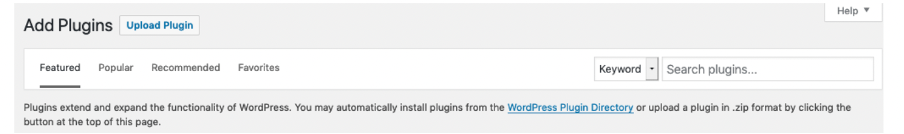
Once you have downloaded WooCommerce onto your master site, you should be able to access it across each sub-store if you have super admin permissions.
First-Time Multisite Installation
Before you set up the multisite installation and the subsequent WooCommerce download, it’s advisable to back up your entire WordPress installation in case of any difficulties. From here, you’ll need to set up the following items.
Connect to an FTP
Connect your WordPress site to an FTP. This could be a free download like FileZilla or an integration like cPanel file manager. Your WordPress hosting provider will likely send you your FTP login when you first join the web hosting provider. Your FTP will come with a php file, where you can input the command to enable Multisite.

Multisite Command
Open up the wp-config.php file and enter the command before the line that says “Happy blogging” :
/* WordPress Multisite enable command */
define( ‘WP_ALLOW_MULTISITE’, true );
Then, save your php file to activate the Multisite setup.
Select Your Domain Preferences
Follow the steps above to add WooCommerce as a WordPress plugin, and then navigate to the WordPress Administration tab. Select Tool, and then Network Setup. You can then choose between adding either subdomains or subdirectories to create a network of websites.
Subdomains are ‘children’ of the parent domain – e.g. blog.yourwebsite.com, and are useful for hosting WooCommerce sites or blogs.
Subdirectories are subfolders within your WordPress websites – e.g. yourwebsite.com/blog.
Subdomains are treated as separate from your main site by Google, while subdirectories register as an existing part of your current WordPress websites. Subdirectories are more likely to benefit those looking to boost their SEO.
Create a Network
Once you create a network, you can add a title to the overall network and a site super admin email address. Back up all your existing files, including the edited php file, to reduce any risks in future. Once you’ve added a super admin, backed up your files and named your network, your WooCommerce Multistore pages are ready.
Top Tips for Managing Multisite WooCommerce
Woo Multistores function like independent eCommerce units. However, you can streamline your sales across multiple sites by setting up an order sync for your products, inventory, carts at checkout, and user accounts. This is ideal if some of your online stores are selling the same core items, allowing all of your sites to be updated with how much stock you have available.
You can also use the WooCommerce Multisite orders widget to see which orders are placed across a particular site. The only limitation is that you will need to go into each page directly to handle the specific order rather than managing it from the admin dashboard.
A final top tip for managing WooCommerce Multisites via WordPress is to ensure admin access is restricted only to those that need it. Ideally, you’d be the only super admin for the entire network, while other admin users are restricted to only the sites they have responsibility for. This can help prevent users’ errors from impacting the entire network. The more users can access the entire site, the higher the risk of security breaches and downtime.
Get Expert WooCommerce Support From Saucal
WordPress Multisite network is an ideal setup for your multi-store WooCommerce businesses. A Woo Multistore allows you to maintain similar functionality between each network site, while managing slightly different pricing structures, taxes, currency and order fulfillment types. If a business needs to tailor its marketing to particular geographies or franchises, then a Woocommerce Multisite is ideal.
Are you concerned about implementing changes to your existing WooCommerce site yourself? Partner with Saucal for expert advice and support on integrating and utilizing your Woocommerce Multisite today. With our support, you’ll see your eCommerce stores thrive across each and every site you own.