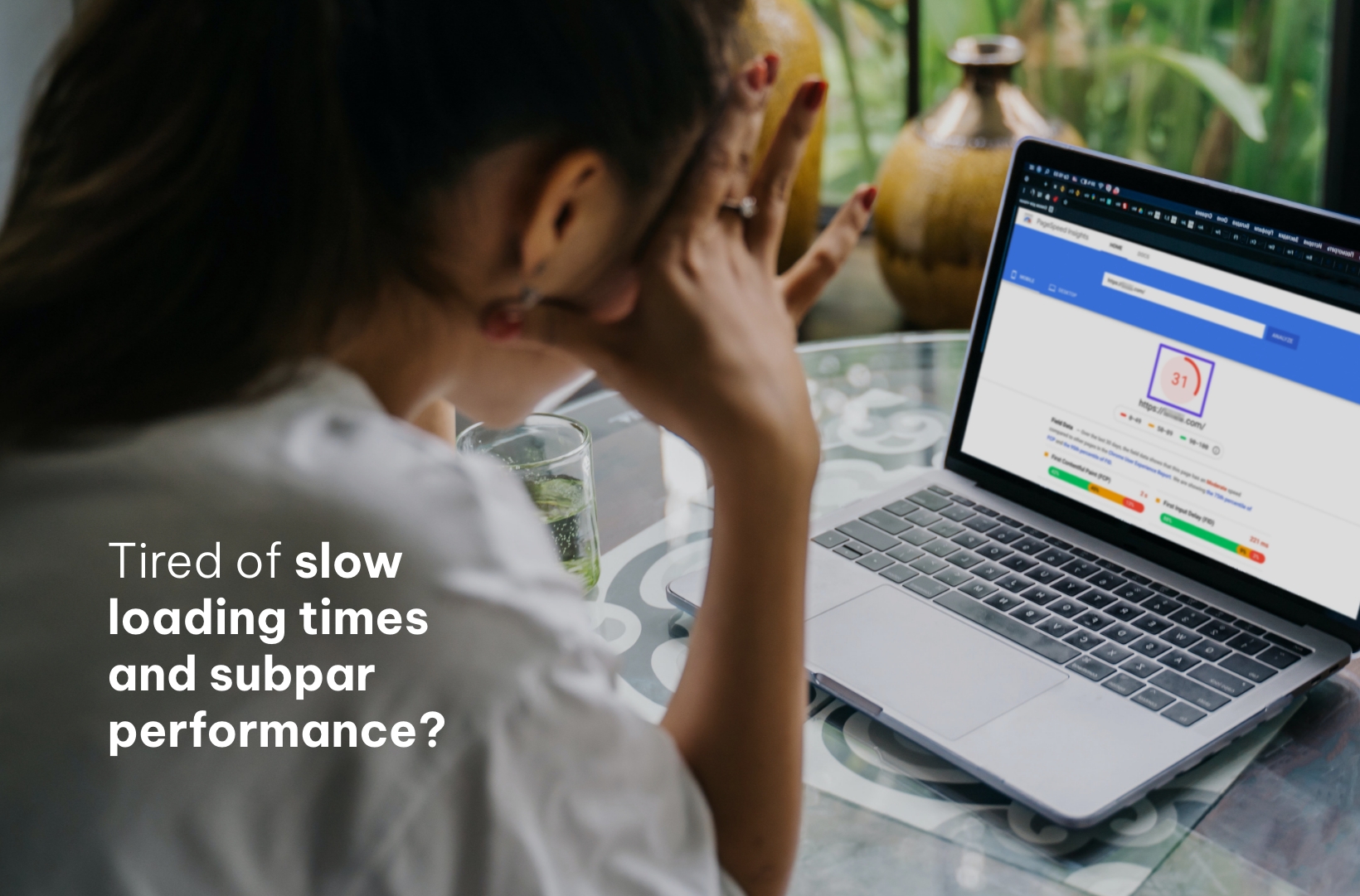Cheap Hosting is a Bad Idea
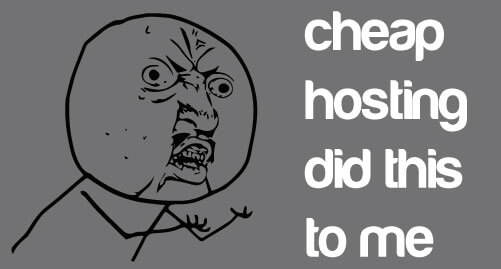
More often than not, I’ll get a client who thinks $35-$200 a month for hosting is too much. Instead, he or she opts for the “insert major hosting company here” special of the day for $2.95 a month. They walk away thinking they got the deal of the century and they’re the next Zuckerburg with their brand new, shiny website.
Until..
1. They realize that WordPress doesn’t update itself.
All open-source content management systems (CMS) require updates. This is because security flaws are patched, and new features are released. Not doing these updates can leave you prone to hackers.
2. What do you mean my website got hacked?
Yes, this happens. Actually, it happens a lot. I’ve had several of my websites get hacked. As a result, we keep several mirrors on our server. We also back up our sites to a secondary server, just in case.
Here’s an exercise for you:
a. Do not update WordPress for several months and let it get hacked.
b. Call your cheap hosting company and ask them how to fix it.
c. Realize there is nothing left for you to do but rebuild your site from scratch.
3. Cheap hosting is like sharing your internet connection with an entire city.
If you’ve ever used a website that required a database (WordPress) on a shared hosting environment, you know what I mean. There is no limit to how many sites can be hosted on one server. So, what happens is sometimes your site just.. never loads, it times out. Watch your SEO score go down the drain and have all potential customers bounce. Not fly.
Let’s talk Hosting:
There are 3 types of hosting. Let me bring back the “sharing internet” metaphor.
1. Shared (cheap) Hosting – this is like sharing your internet connection with an entire city. There are no restrictions on how many websites can be hosted on one server. They often get overloaded.
2. Virtual Dedicated – this is sharing your internet connection with an apartment building. You get a certain amount of disc space allocated to you. You share the RAM and CPU with other users.
3. Dedicated – this is like having your own internet connection. This is your own computer, to use all to yourself.
What You Need to Know
Managed vs. Unmanaged – when your server is unmanaged, you worry about patches and updates. With a managed server, the updates are all done for you.
WP Updates – WordPress needs to be updated. Sometimes a WP update can leave your website malfunctioning. When you have a good host, they will test and correct these issues for you. Often, your higher costs associated with good hosting will be made up in savings as you will not have to pay your web developer when your site goes awry.
Speed – You will lose a visitors attention if your site takes too long to load. Furthermore, slow load times hurts your SEO score. Don’t risk it.
Malware scanning – this is basically an antivirus software on your server.
What Your Host Needs to Know
There are other things you should know about your servers, such as:
Cage – is your server housed inside of a cage?
Power source – is there a backup power source?
Metered – are there restrictions on data transfer?
Connection Speed – 100 Mbit, 1000 Mbit, etc. This will determine the speeds of data transfer.
CDN – A CDN is putting a mirror, or cache of your server on other servers around the world. This decreases your load time. For example, if I host Saucal.com in Canada, but we get a whole bunch of fans in Japan – the website will load slower due to latency. As a result, we copy our server content to a computer in Japan. This means our fans in Japan get ultra quick load times and we’re all happy.
Firewall – there are software and hardware versions. You should have both.