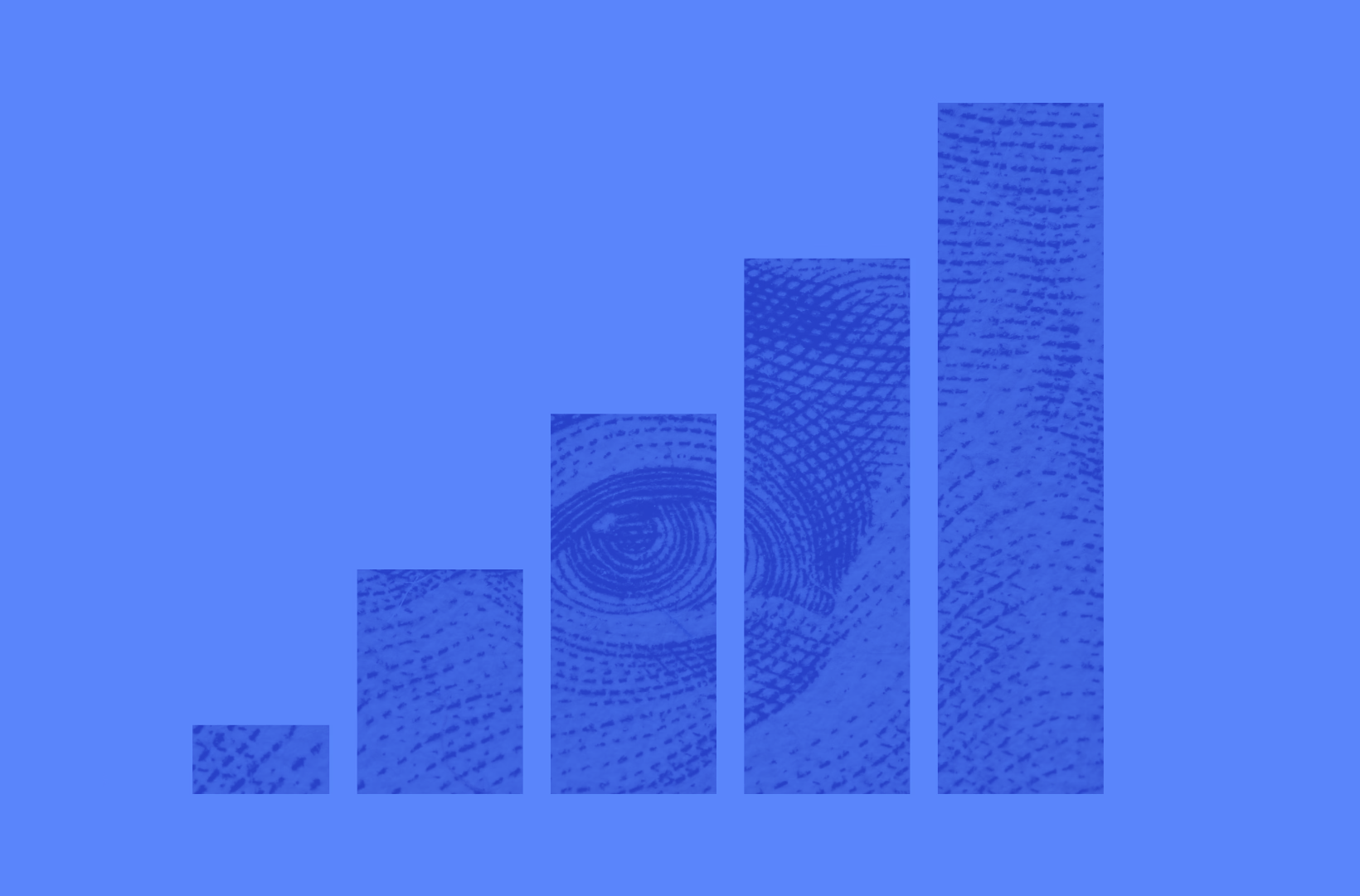Are you experiencing the dreaded slow WooCommerce REST API, leaving you frustrated and negatively impacting your store’s productivity? If you’re nodding in agreement, you’re not alone. Many WooCommerce store owners and web developers struggle with sluggish response times, but fortunately, the solution is within your reach.
In this comprehensive guide, we’ll delve into the common reasons why your WooCommerce REST API might be slow and offer you quick, effective solutions to speed it up, boosting your store’s performance.
And if you’re wondering who’s got your back, look no further! Saucal, with our expertise in managed WooCommerce, are here to help you solve and prevent speed issues in the future, ensuring your online store runs smoothly and continuously optimized.
So, let’s dive in and get your WooCommerce store up to speed, shall we?
WordPress REST API Slow Response Times
As the backbone of your WooCommerce store, the WordPress REST API plays a crucial role in ensuring seamless communication between your website and its data. However, when the REST API experiences slow response times, it can adversely impact your store’s overall performance.
A fast and efficient REST API is crucial for WooCommerce stores, as it affects user experience, productivity, and, ultimately, sales. Studies show pages with a page loading time of 0-2 seconds have the highest conversion rates, dropping by 2.11% each additional second.
This makes it evident that slow response times can have a considerable impact on your store’s revenue and customer satisfaction.
Slow WooCommerce REST API can manifest in various ways, such as:
- Slow response times in requests: When the REST API takes longer than expected to process and respond to requests, it can cause bottlenecks and sluggish performance across your entire store.
- Failed transactions: Slow REST API response times can lead to transaction timeouts and, as a result, failed purchases. This can frustrate customers and result in lost sales.
- Inaccurate data: When the REST API lags, it can cause discrepancies in data, such as inventory levels, order statuses, and customer information. These inaccuracies can lead to errors in inventory, order management, and customer support, further impacting your store’s performance and reputation.
Now that we understand the importance of addressing slow response times in the WooCommerce REST API, let’s dive into the common causes of this issue and explore effective solutions to get your store back on track.
Common Causes of Slow Response Times
When working with the WordPress REST API, it’s crucial to understand the various factors that can contribute to slow response times.
Identifying these factors will help you pinpoint the root cause of the issue and implement the appropriate solutions.
There are four common causes of slow response times in the WordPress REST API, which include:
1. Server Load
A high server load can significantly affect the response times of the REST API. When the server is processing multiple requests simultaneously, it can become overwhelmed, especially if there’s a high volume of traffic or resource-intensive tasks running on the server.
This increased load can lead to slower response times for your WooCommerce store, impacting the overall user experience.
2. Caching
Caching plays a critical role in improving the performance of the REST API. When proper caching is in place, the server can serve cached data instead of processing each request from scratch.
However, a lack of proper caching can lead to slow response times, as the server has to work harder to fulfill each request. Ensuring that your WooCommerce store has an effective caching strategy in place can make a significant difference in the REST API’s performance.
3. Resource Limitations
Limited server resources, such as CPU, memory, and bandwidth, can negatively impact the REST API response times. Shared hosting plans often have limited resources, which can affect the performance of your WooCommerce store.
When the server’s resources are stretched thin, it can struggle to keep up with the demands placed on it, resulting in slow response times for the REST API.
4. Database Issues
A poorly optimized or overloaded database can also cause slow response times in the REST API. Large or complex queries, as well as a high volume of database transactions, can put a strain on the server and affect its performance.
Ensuring that your database is properly optimized and can handle the demands placed on it is essential for maintaining fast response times in the REST API.
Now that we’ve identified the common causes of slow response times, the following sections will provide four ways to troubleshoot and improve the REST API response times for your WooCommerce store.
Addressing Server Load Issues
Maintaining a well-balanced server load is crucial for the optimal performance and user experience of your WooCommerce store. When server load issues arise, it can lead to slow response times in the WordPress REST API, affecting your store’s productivity and sales.
To reduce server load and improve the performance of the WordPress REST API, consider implementing the following strategies:
Upgrading Hosting Plan
High-traffic stores can benefit from a higher-tier hosting plan that provides more resources and better performance. Upgrading to a dedicated or managed hosting plan can help ensure that your server has the necessary resources to handle increased traffic and deliver fast response times.
Load Balancing
Load balancing is a technique that distributes traffic evenly across multiple servers, reducing the load on any single server. By implementing load balancing, you can ensure that your WooCommerce store remains responsive even during periods of high traffic. This can help improve the overall performance of the REST API and maintain a positive user experience.
Leveraging a Content Delivery Network (CDN)
A CDN can help reduce server load by caching and serving static content from multiple edge servers located closer to the users. By offloading the delivery of static content to a CDN, you can free up server resources for processing REST API requests, resulting in faster response times and improved performance.
Optimizing Server Configuration
Optimizing server configuration settings, such as PHP and MySQL settings, is crucial for ensuring that your server is running efficiently. Proper configuration can help reduce server load and improve the performance of the WordPress REST API. Regularly review and adjust your server settings to ensure optimal performance.
Monitoring Server Load
Regularly monitoring server load and resource usage is essential for identifying potential issues and addressing them proactively. By keeping a close eye on your server’s performance, you can spot trends and make adjustments as needed to maintain fast response times in the REST API.
As you work to address server load issues, keep in mind that Saucal’s expert WooCommerce development services can help businesses optimize their online stores and tackle server load challenges.
With our expertise and support, you can ensure that your WooCommerce store delivers the best possible performance and user experience.
Optimizing Caching for Faster Response Times
Caching plays a vital role in improving the response times of the WordPress REST API. Proper caching techniques can significantly speed up the performance of a WooCommerce store and enhance the user experience.
Let’s dive into the know-how of some caching techniques and their importance in optimizing the WooCommerce REST API.
Object Caching
Object caching helps store the results of resource-intensive operations, such as database queries, and serve them to subsequent requests without the need to re-process the data.
Popular object caching solutions, such as Memcached or Redis, can be used to improve the performance of your WooCommerce store. Our main go-to solution is Redis, as it’s faster and more efficient.
Full-Page Caching
Full-page caching stores and serves entire HTML pages, reducing the server’s workload and improving response times.
While popular caching plugins for WordPress, such as WP Super Cache, W3 Total Cache, and WP Rocket, can be used for full-page caching, we do not recommend relying solely on these plugins for your caching requirements. Instead, we recommend exploring the in-built caching options provided by most WordPress/WooCommerce hosting companies. These hosting solutions typically offer superior caching capabilities, resulting in faster page load speeds. Therefore, it is advisable to prioritize using a hosting provider that offers full-page caching as your primary approach, while utilizing plugins as supplementary tools.
Consult with an expert at Saucal to determine the best full-page caching approach for your specific needs.
Browser Caching
Browser caching helps store static assets, such as images, CSS, and JavaScript files, on the user’s device. This reduces the number of requests made to the server and speeds up page load times at the front end, resulting in a better user experience.
Properly configuring browser caching can significantly reduce performance issues on your WooCommerce store.
REST API Caching
Caching REST API responses is crucial for reducing server load and improving response times. There are plugins and tools specifically designed for caching REST API responses, such as the WP REST Cache WordPress plugin.
However, it’s not recommended to rely solely on plugins for caching. Instead, consider setting up good page rules in a service like Cloudflare or using a hosting provider that handles caching directly in their software stack.
Cache Management
Properly managing cache, including cache invalidation and cache expiration, is essential for ensuring that users are served up-to-date content without compromising performance. Regularly review and adjust your cache settings to strike the right balance between delivering fresh content and maintaining fast response times in the REST API.
By optimizing caching techniques for your WooCommerce store, you can significantly improve the response times of the WordPress REST API and provide a better user experience for your customers.
Overcoming Resource Limitations
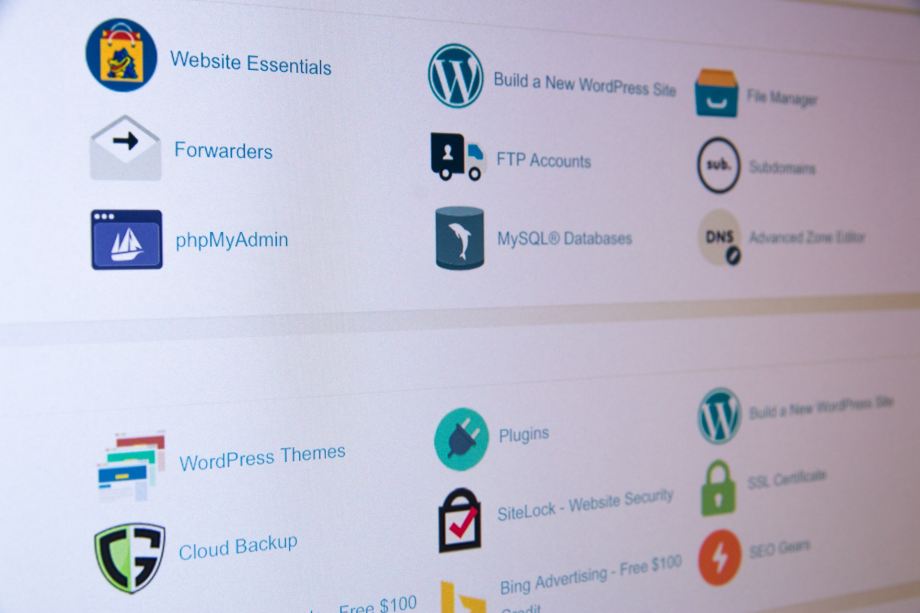
Server resources, such as CPU, memory, and bandwidth, play a crucial role in the overall performance of a WooCommerce store. To increase server resources, consider implementing the following strategies:
Upgrading Hosting Plan
As we have seen before, upgrading to a higher-tier hosting plan, such as a VPS or dedicated server, can provide access to more resources and better performance. This can be especially beneficial for WooCommerce stores experiencing high traffic volumes or resource-intensive tasks.
Optimizing Server Configuration
Optimizing server configuration settings can help make better use of available resources. Tweaking settings such as PHP file memory limits and MySQL buffer sizes can result in more efficient resource utilization and improved performance for your eCommerce store. Regularly review and adjust your server settings to ensure optimal resource usage.
Implementing Resource Monitoring
Regularly monitoring server resource usage is essential for identifying potential bottlenecks and addressing them proactively. Tools such as server logs, performance monitoring software, and resource usage alerts can help you keep track of your server’s resource usage and make adjustments as needed.
Scaling Horizontally
Horizontal scaling involves adding more servers to handle increased traffic and resource demands. This approach can help overcome resource limitations and improve the performance of the WooCommerce REST API.
By distributing traffic and resource usage across multiple servers, you can ensure that your WooCommerce store remains responsive and SEO-ready even during periods of high demand.
Code Optimization
Optimizing the code of your WooCommerce store, including themes and plugins, is essential for reducing resource usage and improving performance. Ensuring that your store’s code is efficient and well-optimized can help alleviate resource limitations and enhance the overall user experience.
Resolving Database Issues
Database issues can significantly impact the performance of the WordPress REST API. A well-optimized and properly maintained database is crucial for the overall performance of a WooCommerce store.
Let’s look at some ways to optimize the database and improve the performance of the WooCommerce REST API.
Regular Database Maintenance
Regularly maintaining your database is essential for ensuring optimal performance. This includes tasks such as cleaning up orphaned data, removing unnecessary tables, and optimizing database indexes. Tools and plugins like WP-Optimize or Advanced Database Cleaner can help with backend database maintenance.
However, it’s important to note that these tools can be helpful, but in the hands of technically inexperienced users, they can also do harm. Always exercise caution when using these tools and consult with an expert if necessary.
Query Optimization
Techniques such as using proper indexing, limiting query results, and avoiding complex joins can help ensure that your database queries are efficient and do not put unnecessary strain on your server.
Use a query monitor tool to regularly check your database, and work with experts such as Saucal’s developers on further actions needed to optimize it and maintain fast response times in the REST API.
Database Caching
Implementing database caching, such as object caching or query caching, can help reduce the load on the database server and improve response times.
Contact Saucal’s WooExperts for Custom Solutions
Addressing server load issues, optimizing caching, overcoming resource limitations, and resolving database problems are essential steps to improving the performance of your WordPress REST API.
By tackling these challenges head-on, you’ll enhance the user experience for your WooCommerce store, boost productivity, and ultimately, increase sales.
However, identifying and resolving these issues can be a complex task, and that’s where Saucal’s team of certified WooExperts and WordPress developers can help.
By working with our experts, you’ll receive custom solutions tailored to your store’s specific needs. Our team offers a comprehensive range of benefits that include:
- Expert WooCommerce development: Our certified WooExperts possess the knowledge and skills required to address and resolve any issues that may be affecting your store’s performance.
- Agile process: We employ an agile development process that ensures quick, effective solutions without compromising on quality.
- 24/7 support and maintenance: Our dedicated team is available around the clock to provide ongoing support and maintenance, ensuring that your store runs smoothly and efficiently at all times.
- Performance optimization: We’ll help you optimize your store’s performance, implementing strategies that address server load, caching, resource limitations, database issues, and site notifications.
- Scalability: As your business grows, our team will work closely with you to scale your WooCommerce store, ensuring that it continues to meet your needs and deliver an exceptional user experience.
Don’t let slow response times in your WooCommerce REST API hinder your store’s success.
Your store’s productivity, sales, and user experience deserve the best, and our team is here to help you achieve it.
Take action today and contact Saucal’s team of certified WooExperts for custom WooCommerce solutions tailored to your needs.