Say hello to hassle-free WooCommerce maintenance!
Tired of the update-and-pray routine? We’ve got your back – no more update-induced sweats!
Our team of digital superheroes ensures your WooCommerce store stays updated, bug-free, and running smoothly. Monthly updates? Check. User testing? Absolutely. Uptime? Always. Plus, we work seamlessly with your GitHub code and provide a detailed monthly report. So relax – we’ve got your WooCommerce maintenance covered.
Our WooCommerce Maintenance pricing plans
How many orders do you have per month?
 up to
500
orders per month for one site.
up to
500
orders per month for one site.
Get a custom quote ↴
Saucal WooCommerce maintenance unpacked
Fast and stable
Chris Caley
Director & Co-founder,
No Pong Limited

“
You can’t put a price on a fast and stable website. If everyone we worked with were like Saucal, we’d be unstoppable.”
Step by step:
How we get it done right, every time!
Making sure your WooCommerce site runs flawlessly is a task we take seriously. That’s why we’ve developed a thorough, step-by-step approach to maintain and optimize your online store:
Meet RADAR:
The power behind seamless WooCommerce performance
RADAR is our proprietary WooCommerce auditing technology that elevates our maintenance plans to new heights. Developed over a decade of experience working with some of the platform’s largest sites, RADAR represents our expertise in optimizing WooCommerce stores to perform at their best.
Comprehensive Audits
RADAR meticulously audits every part of your WooCommerce store, identifying critical issues and areas of improvement for optimal performance.
Continuous Learning and Updates
RADAR evolves with the latest best practices, ensuring your site stays ahead with up-to-date optimization techniques.
Action-Oriented Insights
Beyond just detecting problems, RADAR prioritizes and guides expert action, enabling targeted improvements for maximum impact