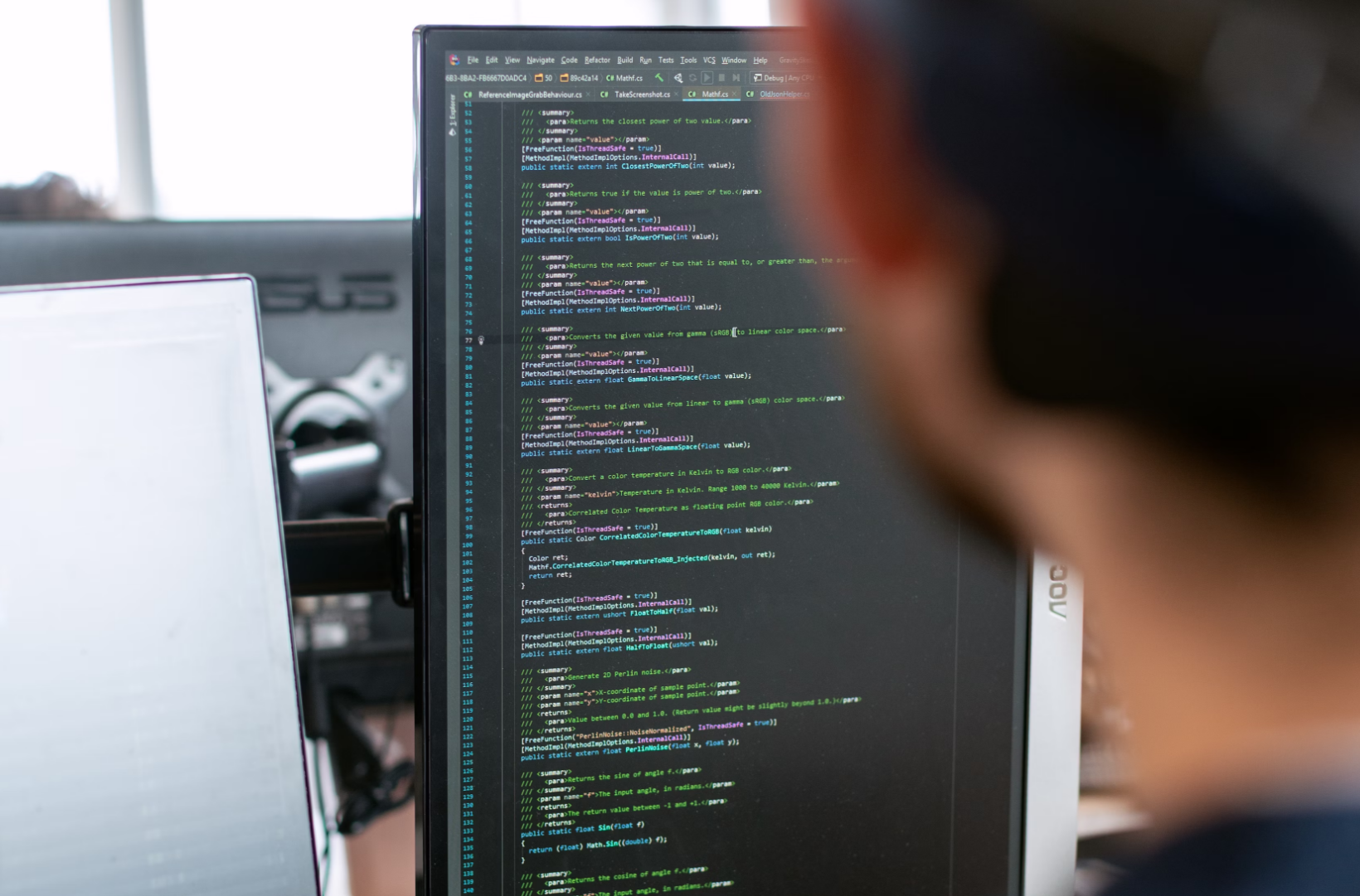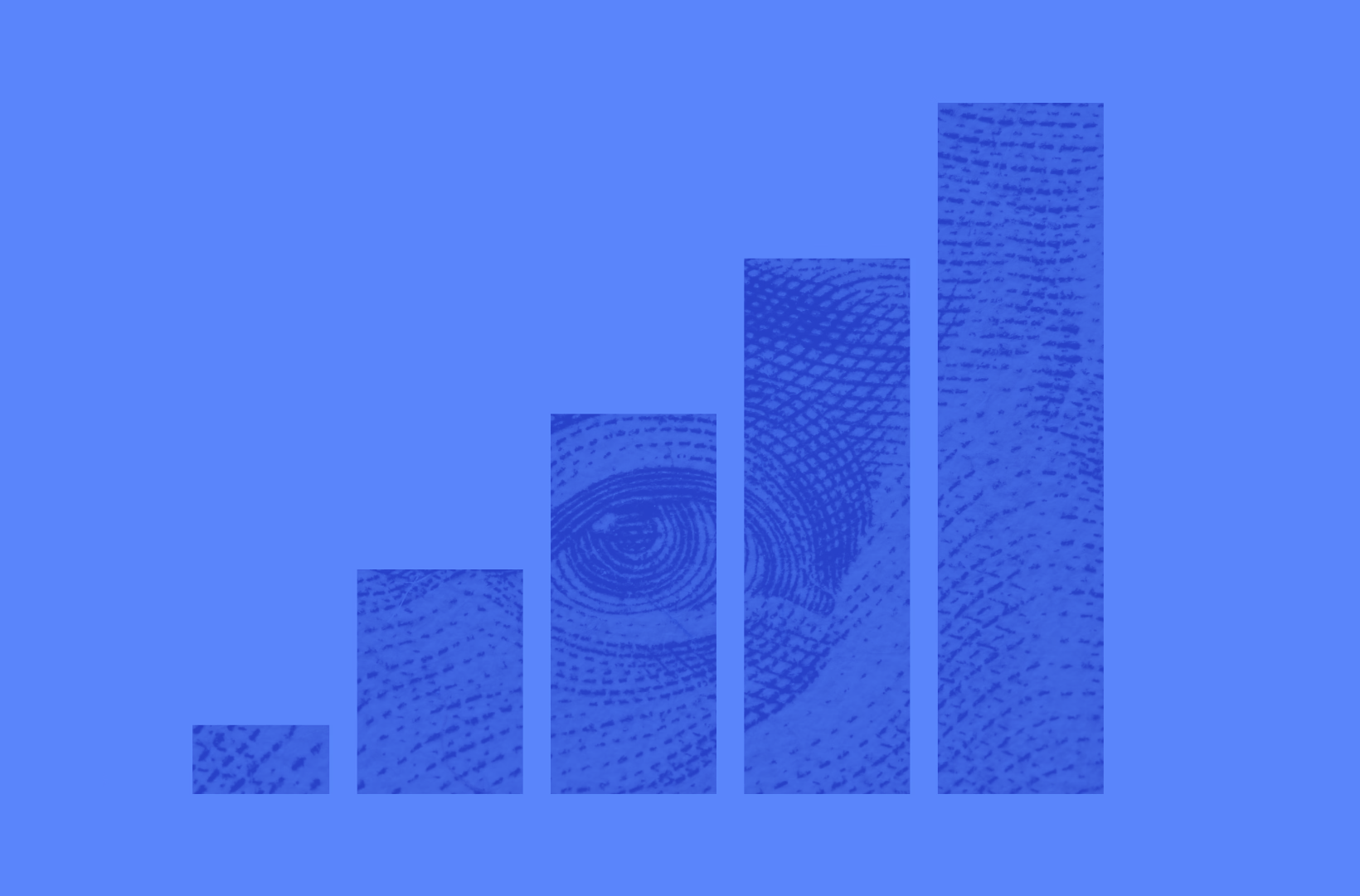Maximize Your Online Store Performance with WooCommerce Reporting Tools
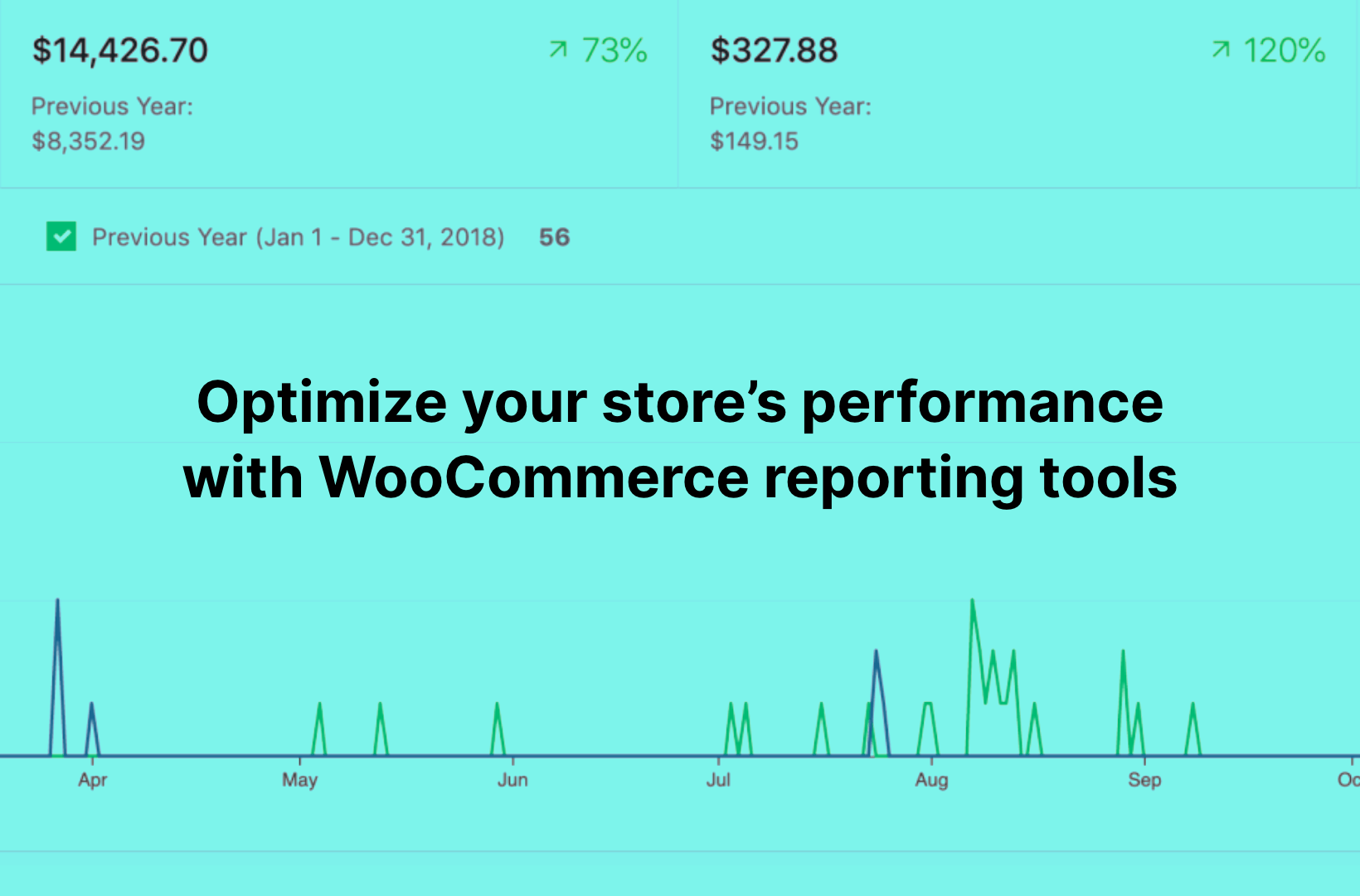
WooCommerce, the robust eCommerce platform trusted by countless online merchants, offers a ton of features for crafting digital storefronts with ease. Yet, for all its charm and functionality, there is a pain point that many eCommerce users have felt – the limitations of its default analytics.
Yes, while WooCommerce provides a solid foundation, scaling your business or diving deep into your data can feel like navigating a maze with a blindfold on.
So, our objective today is to address this challenge head-on. We will explore various WooCommerce reporting tools and provide comprehensive guidance on harnessing analytics’ full potential. By dissecting the capabilities and constraints of default WooCommerce Analytics, we aim to equip you with the knowledge necessary to navigate this terrain adeptly.
Join us as we embark on a journey toward optimizing your online store’s performance. From unraveling customer behaviors to deciphering sales trends, we will show you how you can use these tools to transform data into a strategic advantage.
Let’s begin!
Leveraging sales reports in WooCommerce Analytics
WooCommerce Analytics offers a comprehensive suite of reports to empower store owners with actionable insights. These reports offer a detailed analysis of sales performance, customer behavior, and product trends, facilitating informed decision-making for business growth.
Before taking a look at specific reports, it’s crucial to understand the key metrics used throughout WooCommerce Analytics:
Gross sales: The total sale price of products before deductions, such as refunds, coupons, taxes, or shipping charges.
Net sales: Gross sales minus returns, coupons, and discounts. This metric provides a clearer picture of actual revenue generated.
Orders: The count of new orders placed within a selected date range.
Average Order Value (AOV): Calculated by dividing net sales by the number of orders, indicating the average value of each transaction.
These metrics serve as vital indicators of a store’s performance and are instrumental in devising effective business strategies.
Dashboard overview
The WooCommerce Analytics dashboard is divided into three main sections.
Performance indicators:
This section presents key statistics at a glance, including total sales, net sales, orders, average order value, and more. Each indicator offers insights into specific aspects of business performance and serves as a quick navigation tool to access detailed reports.
Charts:
Charts visualize data trends over time, providing a visual representation of sales, orders, and other metrics. Users can customize chart intervals and types (line or bar) to suit their analytical needs.
Leaderboards:
Leaderboards highlight top-performing entities such as customers, coupons, categories, and products based on predefined criteria like total spend or items sold. These insights help identify trends and prioritize business efforts effectively.
How to use WooCommerce Analytics
1. To access WooCommerce Analytics, you need to have the WooCommerce plugin installed and activated on your WordPress website.
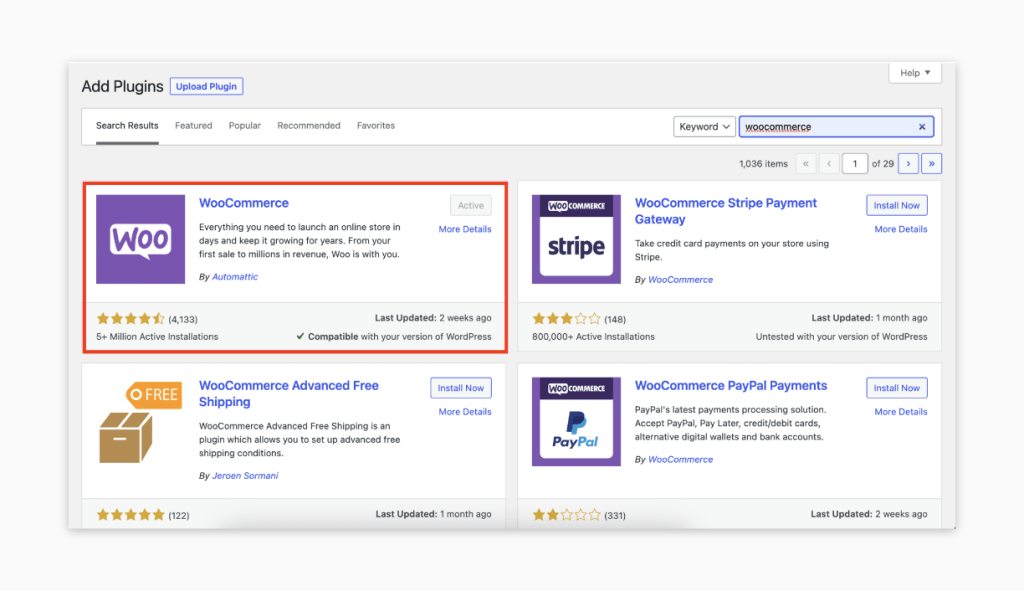
2. Once installed, you can access Analytics by navigating to Analytics > Overview from your WordPress dashboard. For revenue-related reports, you can navigate to Analytics > Revenue.
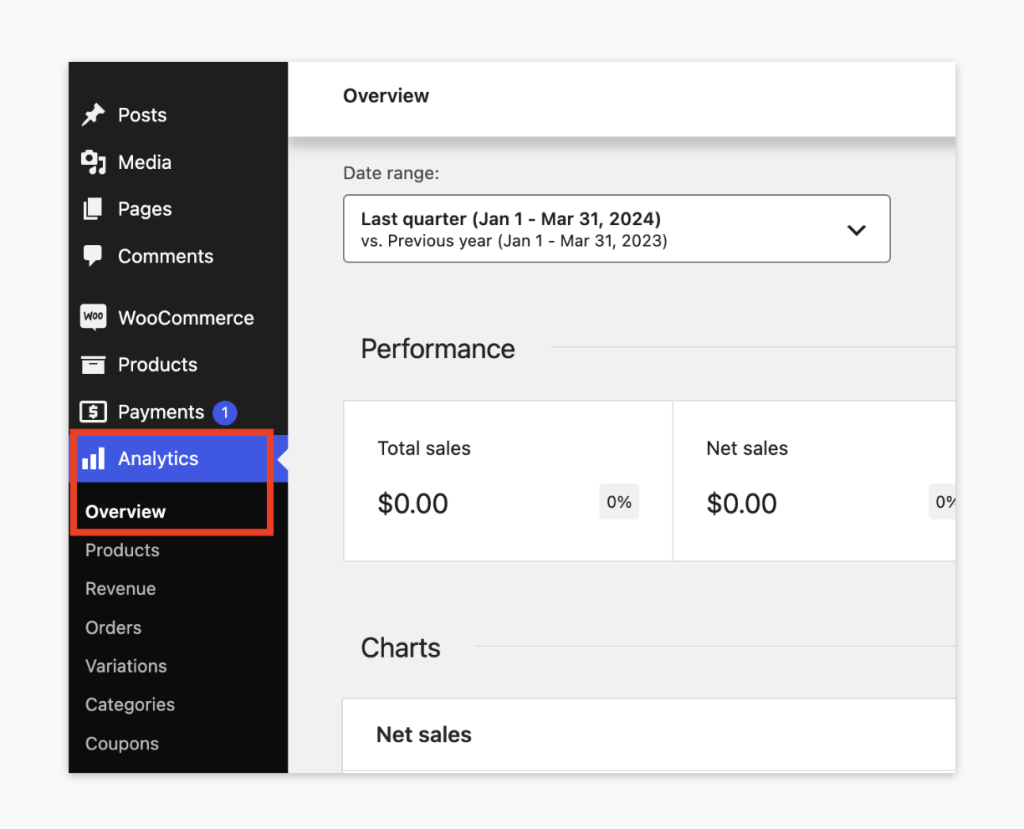
3. Here, you’ll typically see data for the default time range, which is often the last seven days. To change the date range, locate the date range picker at the top left corner of the screen. Click on it to open the calendar and select a pre-defined range like ‘Today’, ‘Yesterday’, ‘Last 7 Days’, ‘Last 30 Days’, etc. Alternatively, you can choose a custom range by selecting a start and end date.
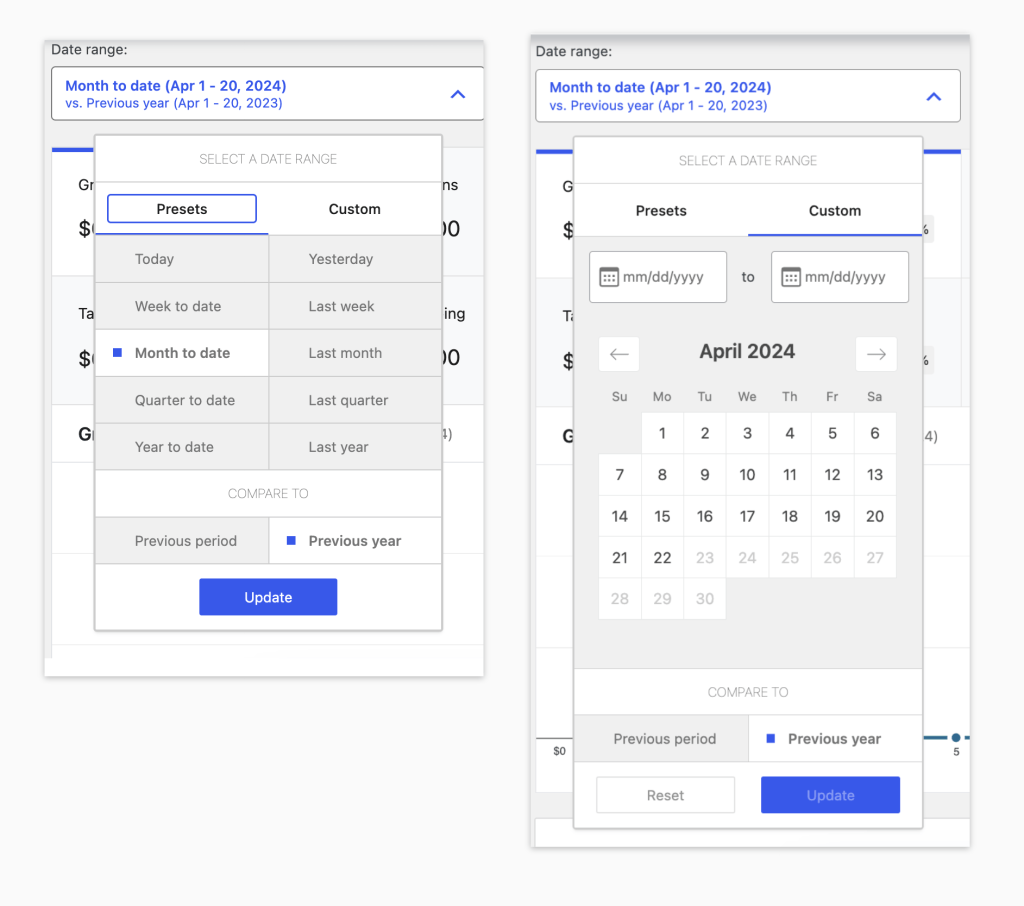
4. WooCommerce Analytics also offers advanced filtering options for orders and variations to refine your reports. Whenever these options are available, they will appear beside the date range picker or below it. There are various filtering options based on the type of report you select. For instance, Orders can be filtered by Order Status, Products, Variations, Coupon Codes, Customer type, Refunds, Tax Rates, and Attributes.
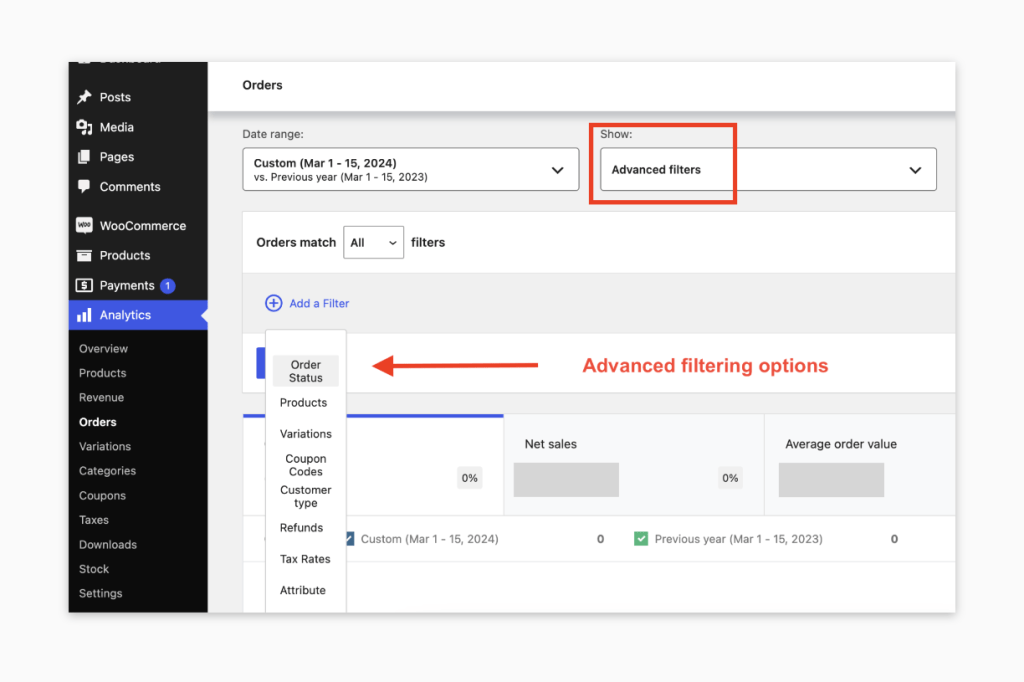
5. Once you’ve set your desired date range and applied all relevant filters, WooCommerce Analytics will display summary numbers, charts, and tables based on your selected criteria. Here’s how you can interpret and utilize them:
Summary numbers: Look for key metrics such as net sales, orders, average order value, average items per order, etc. These numbers give you a quick overview of your store’s performance within the selected time frame.
Charts: WooCommerce Analytics provides various line and bar charts to visualize different aspects of your store’s data. Common charts include sales per day or per week for the selected date range. You can click on specific data points within the charts to drill down for more details.
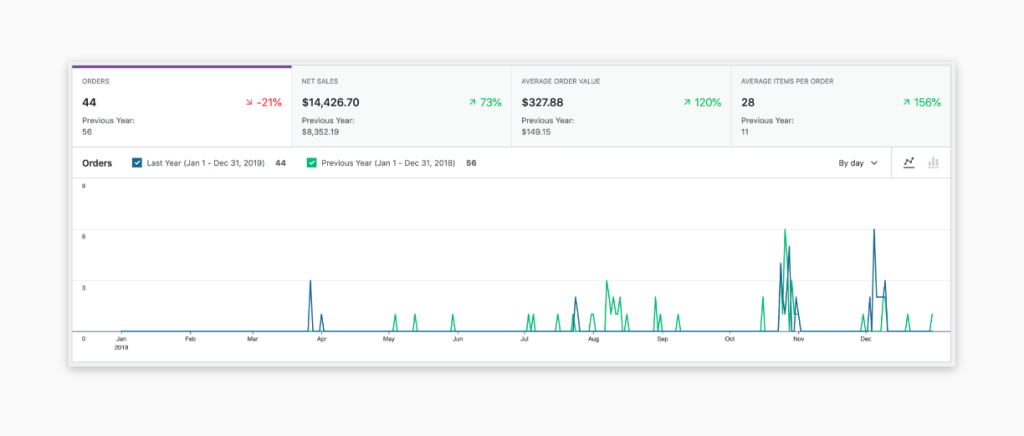
Tables: The analytics overview has detailed tables showing sales by product, product sales, customer demographics, coupons, order status, etc. These tables can be sorted, filtered, and exported for further analysis.
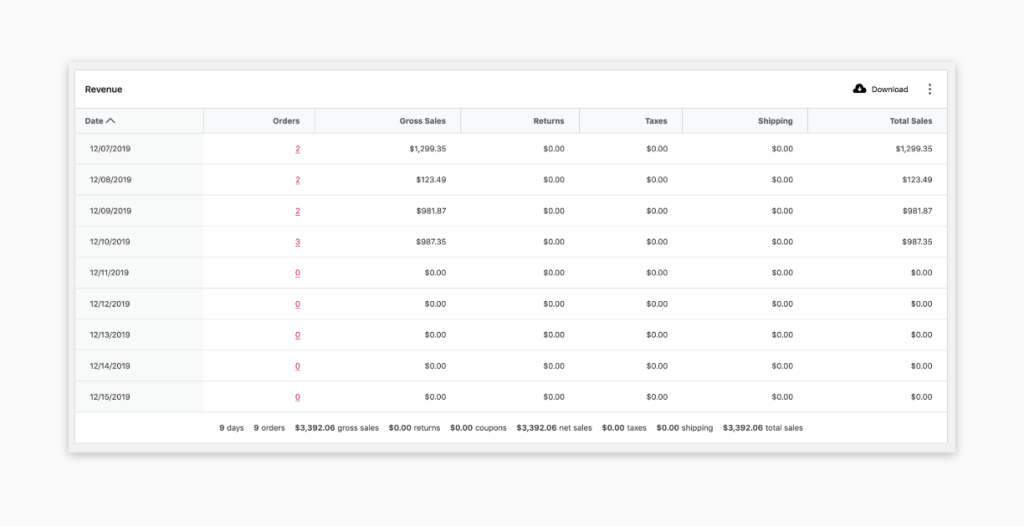
If you need to analyze the data further or share it with others, you can export reports from WooCommerce Analytics. Look for the download option located near the summary numbers or tables. You can export data in various formats, such as CSV, Excel, or PDF.
Once you’ve generated your reports and analyzed the data, it’s crucial to utilize these insights to make informed decisions for your store. Identify trends, pinpoint areas for improvement, and devise strategies to optimize your sales and marketing efforts based on the analytics results.
With these steps, you can effectively use WooCommerce Analytics to track your store’s performance, gain valuable insights, and make data-driven decisions to grow your business.
Beyond the basic WooCommerce reports: The need for advanced tools
While WooCommerce Analytics provides fundamental insights into your store’s performance, it falls short of delivering the depth and agility needed for strategic decision-making. Users often find themselves frustrated by its limitations, such as the lack of in-depth insights, sluggish report generation, and inadequate data visualization. Additionally, the default reports struggle to effectively track points of sale across multiple channels, hindering businesses from gaining a comprehensive view of their operations.
Without real-time data and comprehensive insights, businesses struggle to respond promptly to market changes and customer demands, leading to missed opportunities and competitive disadvantages.
Scalability is another concern. As businesses grow, they require tools that can adapt to their expanding inventory and customer bases.
Advanced tools go beyond basic reporting by offering features such as real-time tracking, customer segmentation, detailed performance metrics, and predictive analysis. These features empower businesses to uncover hidden opportunities, forecast future trends, and gain a competitive edge in the market.
Evaluating top WooCommerce reporting tools for eCommerce success
Let’s now explore some of the top WooCommerce reporting tools, assessing how they overcome common reporting challenges and address the unique needs of online businesses.
1. Metorik
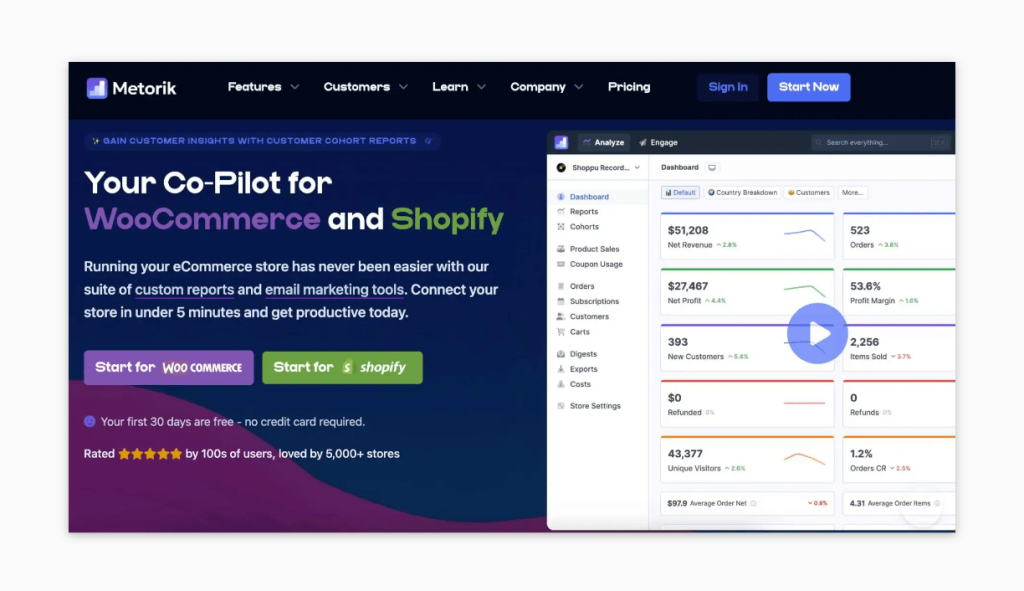
Metorik stands out as a premier reporting tool for WooCommerce, offering a plethora of features designed to empower eCommerce entrepreneurs with actionable insights. Its standout features include robust customer segmentation, comprehensive lifetime value (LTV) reporting, and sophisticated cohort analysis.
Key features:
- Detailed reports covering revenue, orders, customers, products, and more.
- Customizable dashboards for personalized data visualization and analysis.
- Support for managing multiple WooCommerce stores from a single dashboard.
- Robust customer segmentation capabilities for targeted insights.
- Lifetime value (LTV) reporting to track customer profitability over time.
- Cohort analysis for understanding customer behavior patterns and trends.
- Pricing based on the volume of orders processed, ensuring scalability and affordability.
With its comprehensive reports, advanced filtering capabilities, and value-oriented pricing model, Metorik is well-positioned to drive success for WooCommerce stores.
2. MonsterInsights

MonsterInsights is a WordPress plugin renowned for its seamless integration with Google Analytics, offering WooCommerce store owners a hassle-free way to comprehend complex analytics data. With its Enhanced eCommerce tracking feature, MonsterInsights gives users valuable insights into various aspects of their online stores, from sales performance to marketing effectiveness.
Key features:
- Integrates with Google Analytics without the need for coding or development expertise.
- Enables users to effortlessly add eCommerce tracking to their websites, supporting platforms like WooCommerce, Easy Digital Downloads, GiveWP, MemberPress, LifterLMS, and Restrict Content Pro.
- Provides insights into crucial aspects such as coupon codes, marketing campaigns, add-to-carts, product lists, category pages, refunds, and more.
- Users can conveniently view essential store metrics directly within their WordPress dashboard, eliminating the need to navigate to Google Analytics.
- Offers UserID tracking which can help users track repeat purchases and identify valuable customers, aiding in targeted promotions and customer retention strategies.
Trusted by over 3,000,000 websites worldwide, MonsterInsights is the go-to WordPress analytics plugin for many WooCommerce users.
3. HubSpot Reporting
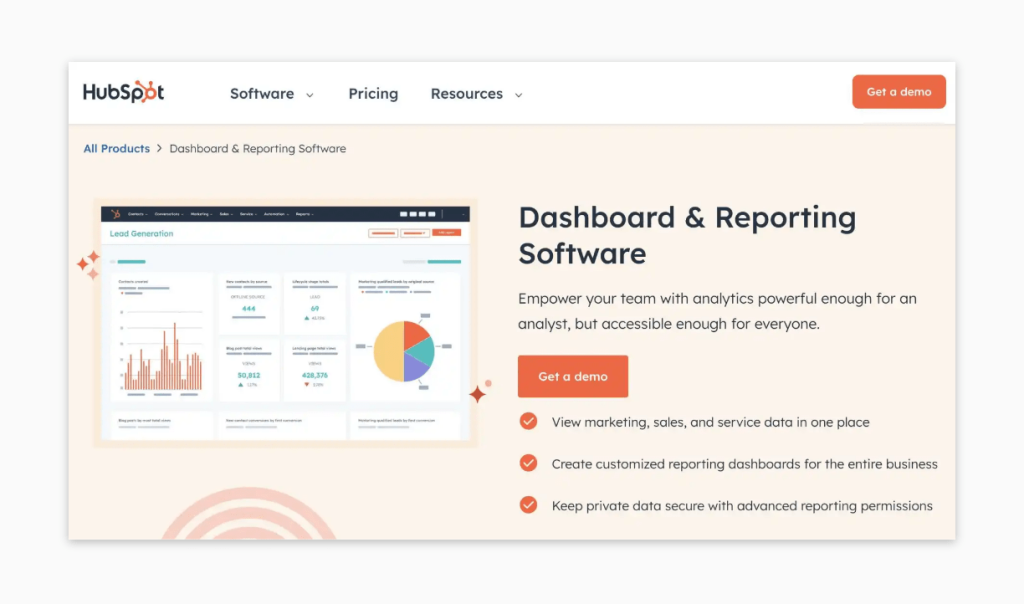
HubSpot Reporting is a comprehensive solution combining CRM, marketing automation, and reporting functionalities into one platform. This integration provides WooCommerce stores with a powerful toolset for tracking customer interactions, optimizing marketing campaigns, and driving sales growth.
Key features:
- Has robust reporting capabilities that allow WooCommerce stores to track the entire customer journey, from initial contact to purchase and beyond, and gain valuable insights into customer behavior, preferences, and engagement levels.
- Offers a range of built-in analytics tools to measure the performance of marketing campaigns, website traffic, and sales activities, helping businesses identify opportunities for improvement and tailor strategies for maximum effectiveness.
- Serves as the central repository for all business databases, consolidating CRM, marketing, sales, and service data into one platform.
- Uses flexible dashboarding capabilities to enable businesses to create customized reporting dashboards tailored to their specific needs. Users can combine multiple reports, customize the layout, and share dashboards with team members or stakeholders.
- Prioritizes data security and offers advanced reporting permissions to ensure that sensitive information remains protected. Businesses can control access to reports and dashboards, granting permissions to specific users or teams as needed.
With its integrated approach, robust analytics features, and seamless integration with WooCommerce, HubSpot empowers businesses to make informed decisions and achieve success.
4. Metrilo
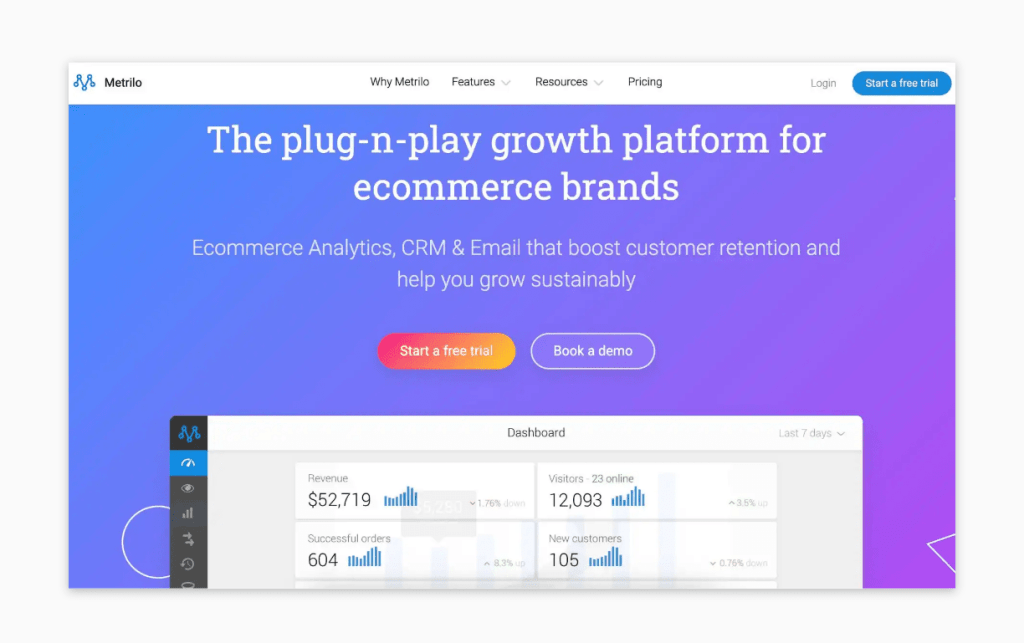
Metrilo is tailored specifically for eCommerce businesses and offers a range of features designed to provide actionable insights and drive growth. With its emphasis on real-time analysis, customer retention, and funnel analysis, Metrilo equips WooCommerce stores with the tools they need to succeed in the competitive online marketplace.
Key features:
- Provides a real-time dashboard that offers a snapshot of online store performance, including metrics such as new customers, top-selling products, real-time revenue, successful orders, conversion rates by devices, and customer lifetime value.
- Automatically reports on marketing campaign performance, engagement metrics, and sales attribution without the need for manual setup.
- Offers numerous revenue breakdowns, including revenue from new vs. returning customers, revenue by coupons, order status, social channels, digital campaigns, referrals, country, city, and device.
- Provides detailed product management reports, showing how products perform in terms of views by visitors, purchases, and abandonment rate. Correlation reports reveal which products are frequently ordered together, allowing store owners to identify new product development opportunities and optimize their product offerings.
- Has pre-set funnel reports that map out the customer journey automatically, enabling store owners to identify conversion problems and improve the shopping experience.
- Integrates an assistant algorithm that proactively finds insights into products, performance, marketing channels, sales trends, and new customer data and suggests actions to capitalize on them.
Metrilo offers a pricing plan that caters to the needs of different sizes of WooCommerce stores, ensuring affordability and scalability. The platform’s pricing is transparent and based on the features and usage requirements of each business, allowing store owners to choose a plan that aligns with their budget and growth objectives.
Find your optimal WooCommerce sales report solution with Saucal
While default sales reports offer valuable insights, it’s important to recognize their limitations and explore advanced reporting options to unlock deeper insights into your store’s performance.
For enterprise-level stores seeking assistance with setting up advanced reporting, partnering with WooCommerce strategists such as Saucal can be invaluable. Such experts will not only help you set up analytics for your store but will also ensure you’re gathering the right data that provides actionable insights.
In the words of Kostas Seresiotis, Senior Product Engineer at Saucal:
Creating advanced reporting for your WooCommerce store isn’t just about picking any plugin. It’s about finding the right solution that can be fine-tuned to match your business’s specific needs. By customizing your reporting setup, you’ll gain the ability to make informed decisions that can really move the needle and drive your business forward.
Saucal specializes in helping businesses choose the right reporting tools based on their unique requirements, assisting with setup, custom integration with WooCommerce stores, and tailoring solutions to meet specific needs.